Key takeaways
- You can buy the BECE result checker voucher using mobile money by dialling *920*118#.
- Whether you took the BECE as a public school student or a private candidate, the process for checking results is the same.
- Use official methods to check your results, as any other may be fraudulent.
In this article, we’ll explain how to check your BECE (Basic Education Certificate Examination) results, including how to buy a result checker voucher and print your result afterwards.
What is a BECE result checker voucher?
The BECE result checker voucher is a unique, 12-digit serial number and a PIN code that enables BECE candidates to access their provisional examination results online.
You can purchase the result checker voucher using mobile money by dialling *920*118# on any local network in Ghana or through the WAEC mobile money hub website. Vouchers are also available at various outlets and third-party sources.
2 ways to check your BECE results
Once you have successfully purchased your result checker card, you can check your BECE results. There are two ways to do this:
Method #1: WAEC online portals
Here’s how to check your BECE results from the WAEC website:
- Visit any of the official WAEC websites: eResults or WAEC Direct.

- Enter your index number and confirm it.

Note: Remember to add zero “0” before your index number when checking your results.
- Choose the Exam type, i.e., BECE (School).

- Choose the year you wrote your BECE.

- Enter your BECE results checker serial number and PIN.

- Click Submit to view your results.
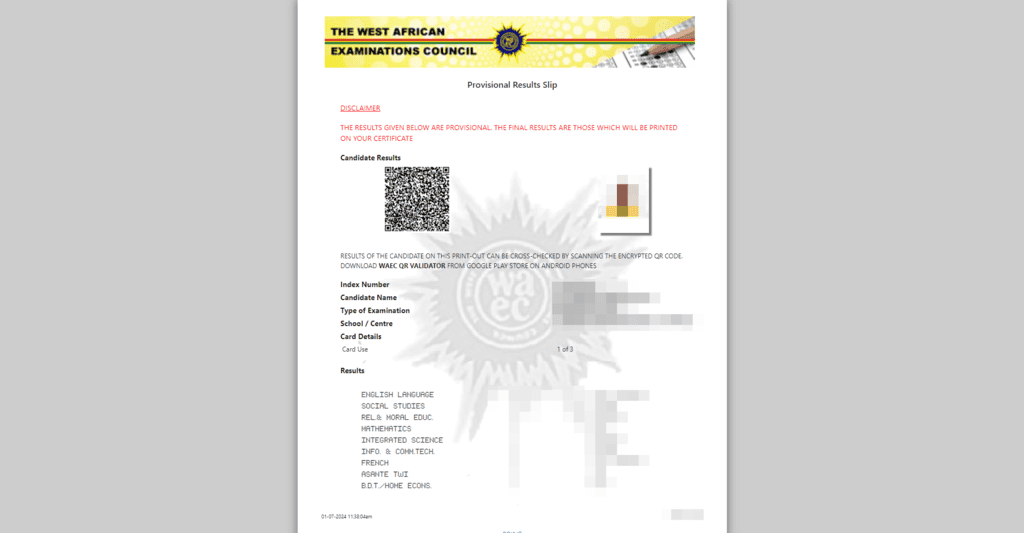
Your result will open in the same tab, as shown above.
To print, press “Ctrl+P” or “PRINT” at the bottom of your results and choose the printer you want to print to. You can also choose “Save as PDF” to save a soft copy on your phone or computer to share on WhatsApp.
Method #2: SMS or USSD code
Follow the steps below to check your BECE results using a USSD code.
- Dial *920*344#.
- Select option 1 to check for your results.
- Choose BECE-School.
- Enter your BECE index number, and follow the prompts carefully.
You’ll receive the results on your phone via SMS.
Note: Beware of scammers or fraudsters who may attempt to exploit you by charging fees to check your results. Any link other than the two provided is likely to be fraudulent.
How to check for BECE results as a private candidate?
If you’re a private candidate, you can check your results in the same way as public school candidates. Private candidates are those who took the BECE independently or re-sat the exams.
WAEC releases the results of both public school students and private candidates at the same time. To check your results, follow the steps above, but choose “BECE (Private)” for the Exam type.
FAQs
Does the result checker scratch card expire?
The BECE results checker voucher does not expire, so you can use it anytime.
How many times can I check my BECE results?
You can check your results up to three times with one scratch card or results checker. After that, it becomes invalid, and you’ll need to purchase a new one for additional checks.
Final Words
While the steps outlined above are simple and convenient, seek assistance from WAEC officials or school authorities if you encounter any issues when checking your results.
We hope this guide has made checking your BECE results easy. Leave us a comment below if you have any questions or want to share your experiences.

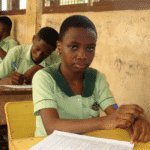
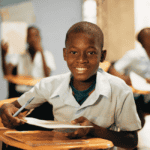
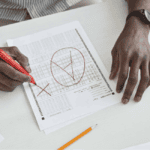

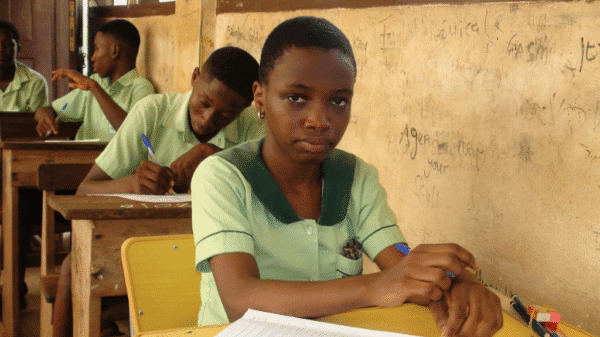

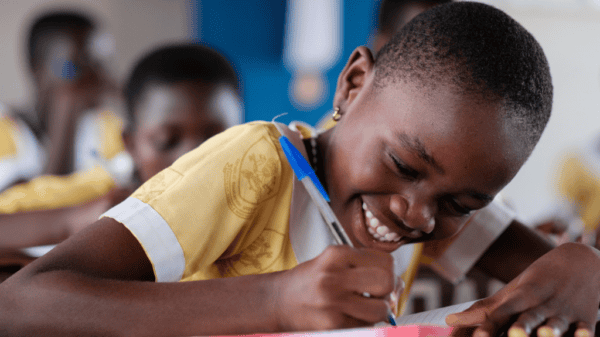
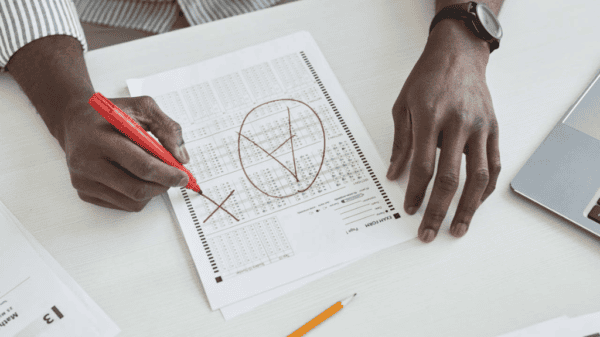
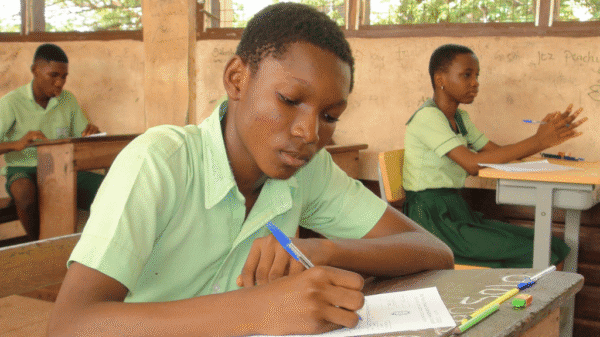

55 Comments. Leave new
Please i want to see my result
How can i check for my BECE result
I want to check my
Alagie, please follow the steps in the guide above to check your BECE results.
Bece is necessary
It keeps on saying invalid pin
Sorry Portia, is the invalid PIN for the results checker you bought? And which method are you using to check your results?
I won’t to check my BECE results
To check your BECE results, just follow the steps in the blog. It explains the process clearly with the right WAEC link.
My name is sulaiman dolce kamara
Hello Sulaiman, how can we help? 🙂
Why did they change the BECE grading system
The BECE grading system hasn’t changed, Blessing. You can learn more about it here.
I have read several good stuff here. Definitely worth bookmarking for revisiting. I wonder how much effort you put to make this kind of wonderful informative website.
When will 2025 BECE candidate write
According to the GES academic calendar, the 2025 BECE is scheduled for June/July, 2025.
Ye ministry of education time is going. We want to see our results because some of us our parents do not have money for our school feel so we want to get our on our school
l have the serial number including the pin but l don’t know how to do to check my results personally.
Please follow the instructions step by step. Let us know if any part is confusing.
Madam please what I wrote is not what I got and I followed all the instructions so how come if I check it again can it change
Very often, the BECE provisional results are unlikely to change.
I want to check my results
Please help me 😭😭😭
Leave us a contact and we’ll call to help you out.
How can I get my results as pdf when I check it on my phone
Press press “PRINT” at the bottom of your results and choose “Save as PDF” or “Microsoft to PDF” on the print page screen.
I am trying to access my results but anytime the message I receive is the index number entered is incorrect and I don’t understand
Please check properly and enter the numbers again. Also read the instructions, some checkers require you to add additional numbers to your index number.
Please my kid send me his BECE index number and to be frank am confused about it.
It looks like Telecel number.
So I want to ask, how does the index number look like nowadays.
Haha. Yes, that’s correct. Some look like this: 0525XXXXXXXX.
Is the result out now please
Yes, the 2024 BECE results are out.
It says my index number is incorrect when I was checking my results, what do I do?
Please check properly and enter the numbers again. Also read the instructions, some checkers require you to add additional numbers to your index number.
Hello
Hello Nana, how can we help?
Please I want to chack my BECE results online
The 2024 BECE results haven’t been released yet.
Please I want to check out my results released yet
The 2024 BECE results aren’t out yet.
Please I want to check out my results online
The 2024 BECE results haven’t been released yet.
Please is the Waec mobile money hub for BECE checker only since there’s no description of the type you want to buy when processing it.
Yes, but that is for the https://ghana.waecdirect.org/ portal.
Please I want to check out my result
The 2024 BECE results haven’t been released yet.
I want to check my result too
I really need it to process to another school
Is it out yet?
Let us know when it out🙏🙏
God will help u ijn
The BECE results aren’t out yet.
I want to check my bece results
The 2024 BECE results aren’t out yet.
I want to check my BECE papers result
The BECE results are not out yet, we’ll update our article once they’re released.
I want to check my results
Please follow the steps in our guide.
I want to check my results
Please follow the steps in our blog.