Key takeaways
- The Telecel Play app allows you to manage your mobile services, T-CASH transactions, and other value-added services.
- Downloading and signing up is simple; you only have to enter your Telecel number and verify it via OTP.
- The app also features a virtual digital assistant, TERi, for quick inquiries.
In this guide, we will cover everything you need to know about the Telecel Play app, from downloading and signing up to learning its features.
What is the Telecel Play app?
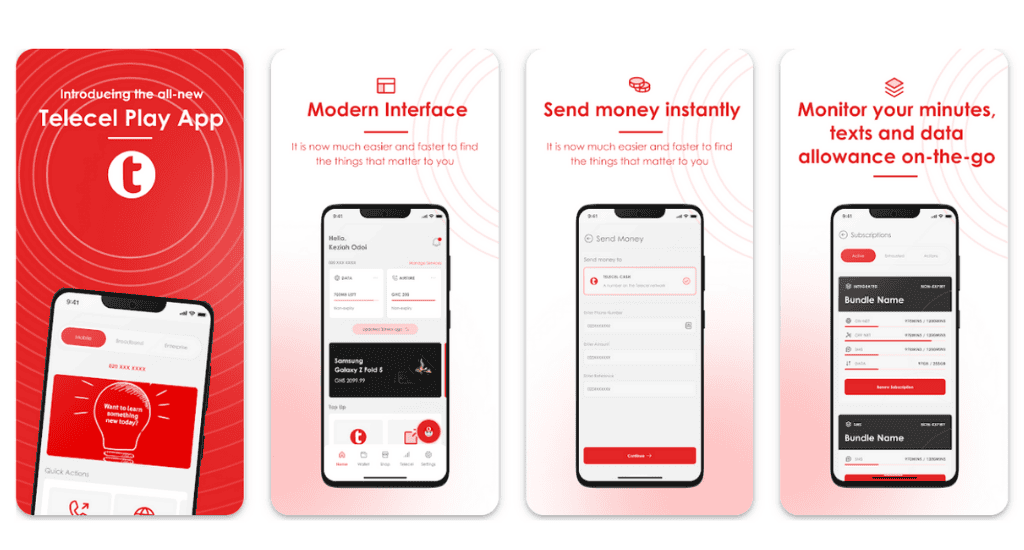
The Telecel Play app allows Telecel Ghana customers to manage their mobile services conveniently.
With this app, you can purchase voice and data bundles, manage your Telecel Cash account, and access other services.
A web version of the Telecel Play app offers the same services. However, it can only be accessed by fixed broadband users and businesses.
How to download the Telecel Play app?
The app is available for Android and iOS users. Here’s how to download it:
- Go to the Google Play Store or Apple App Store.
- Search for Telecel Play (Ghana).
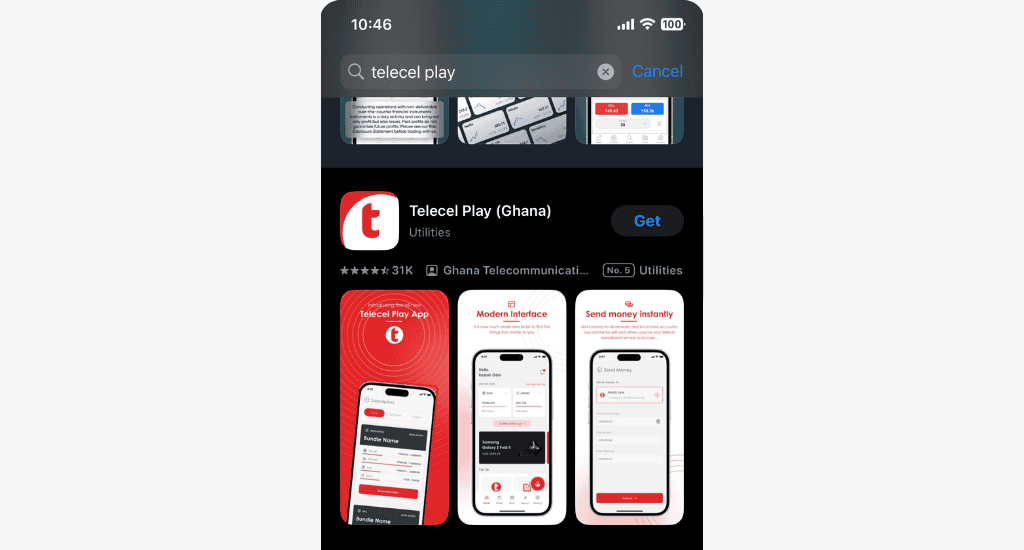
- Tap Install or Get to download it.
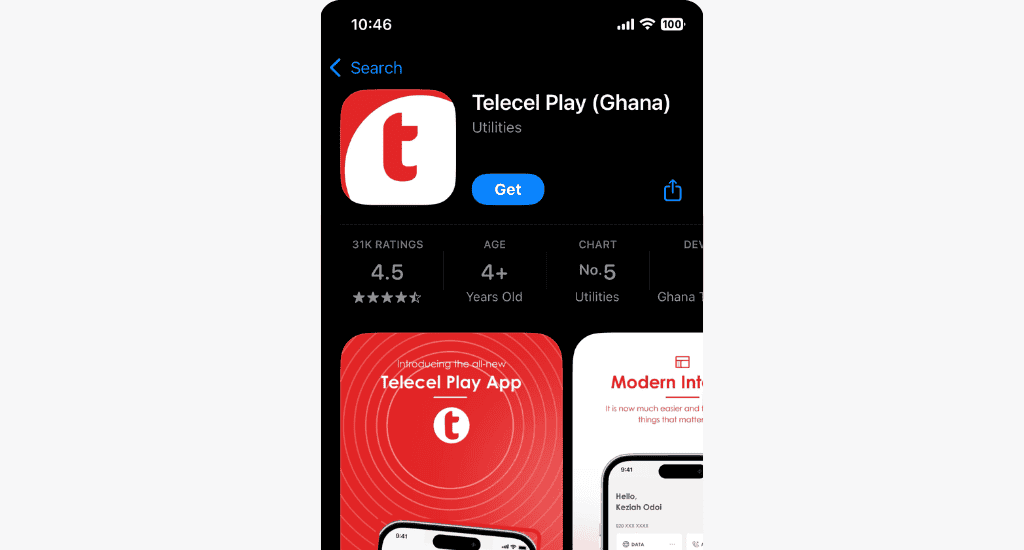
Wait for the installation to finish and follow the steps below to sign up.
How to sign up for the Telecel Play app?
Once you’ve installed the app, follow these steps to sign up:
- Launch the Telecel Play app.
- Select I don’t have an account at the bottom of your screen.
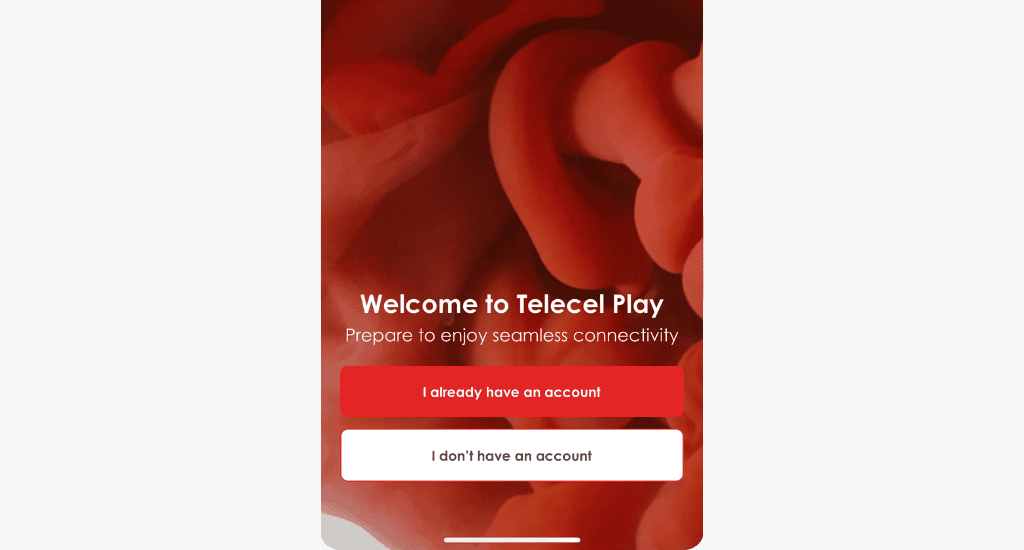
Note: If you’ve already created an account, select I already have an account and proceed to log in.
- Choose an account type and enter your mobile number.
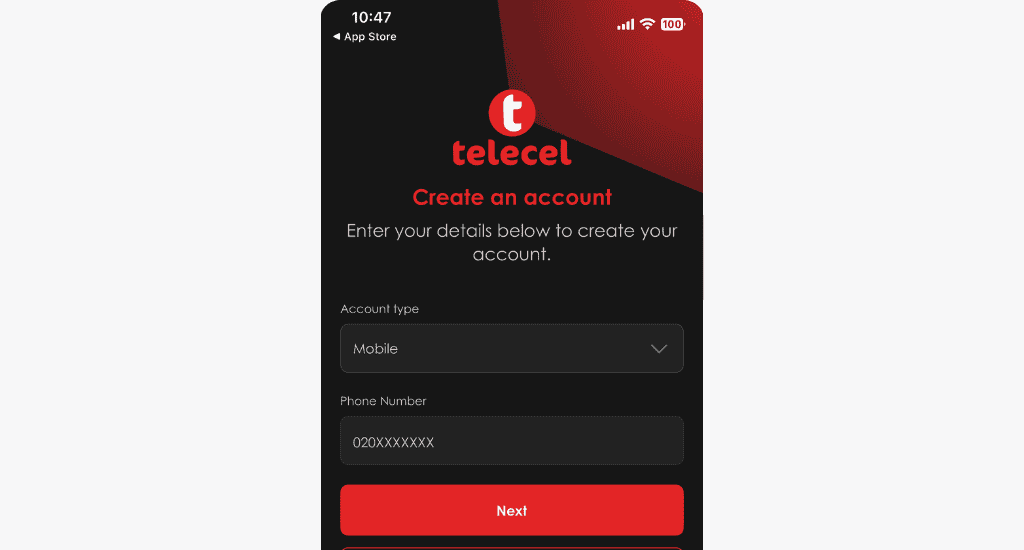
Note: Select Mobile if you’re signing in as a standard user and Broadband if you’re signing in with your broadband account. For mobile users, enter your Telecel number and tap Next. Broadband users should enter their user ID.
- Enter the OTP sent to your number and select Next.

- Create a password or set up biometric login to secure your account.
- You’ll be redirected to the login page. Re-enter your details and tap Next to use the app.
That’s it! You’re now ready to explore all the features the app has to offer.
What can the Telecel Play app do?
The Telecel Play app has various features designed to enhance your mobile experience:
Voice offers
The app provides affordable voice bundles tailored to your needs. Whether making local or international calls, it offers various options, such as flexi, no expiry, unlimited, and Special call packages to suit your usage.
Data offers
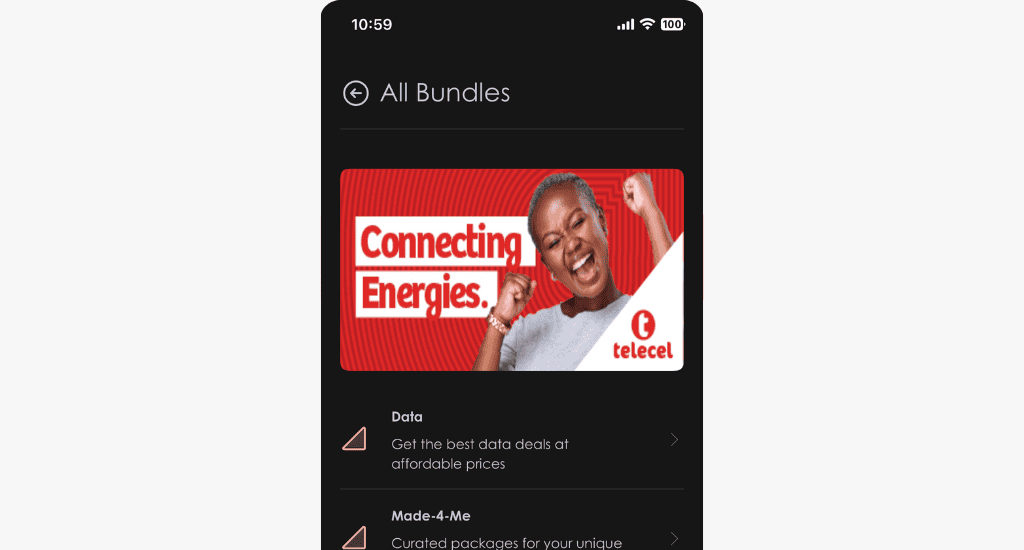
Never run out of data with the app’s flexible data plans.
It offers data bundles ranging from daily to monthly subscriptions, Flexi, Night, hourly, no expiry, and special offers. You can also purchase your Made4Me, roaming bundles, and broadband data on the app.
Data balances are displayed on the homepage. You can view individual balances by tapping on them. You can also manage your data subscriptions directly from the app.
Telecel Cash
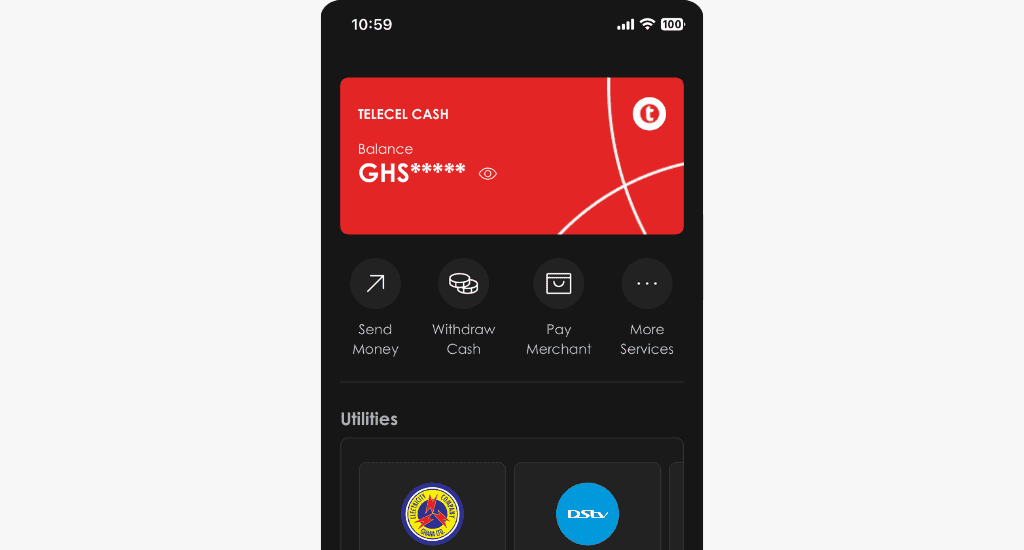
The app integrates Telecel Cash, allowing you to send and withdraw money.
You can also buy airtime and bundles, make purchases, check your balance and transaction history, and view your T-Cash account details, including your wallet and transaction limits.
You can also pay your utility bills (electricity, water, DSTV, GOtv) directly through the app, which saves you time.
Value-added services

The app also offers value-added services, including SOS airtime borrowing, video and game rooms for entertainment, Red loyalty to redeem loyalty rewards, and a content manager to view and personalise your mobile experience.
Other services
The Telecel Play app offers additional services, such as Yango Ride, which allows you to request rides quickly, and Betway to access sports betting options.
Settings
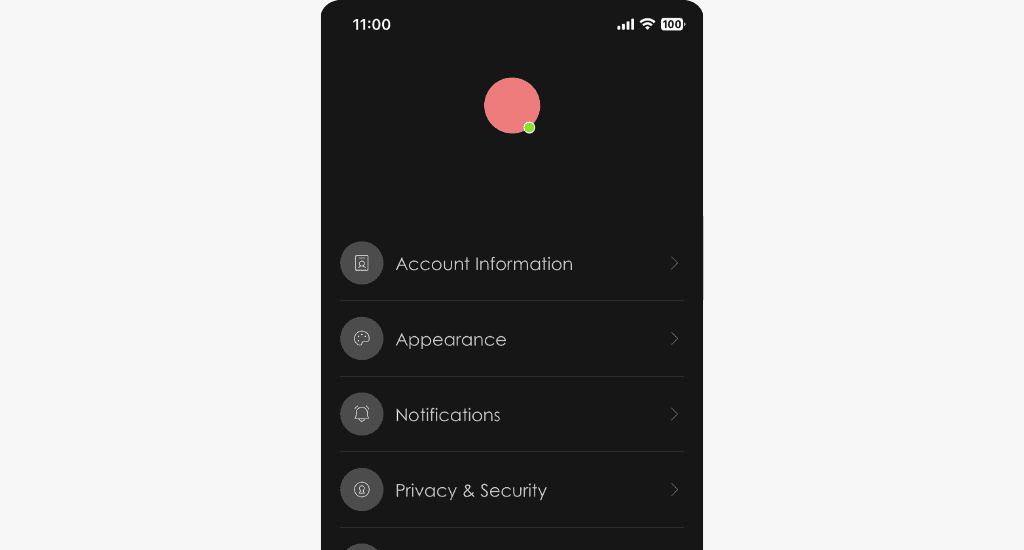
You can customise your app experience by adjusting settings such as notifications, appearance, language preferences, and security options.
Additionally, you can access your account information and the help and support section to speak with a customer service representative.
Quick tip: The virtual digital assistant, TERi, is at the bottom right of the homepage. Access it to receive automated, real-time responses to your inquiries.
Conclusion
The Telecel Play app offers convenience, flexibility, and efficiency.
It has everything you need in one place, whether you are managing your mobile services, making payments, or looking for entertainment options.
Got any questions? Share them with us in the comments below.










