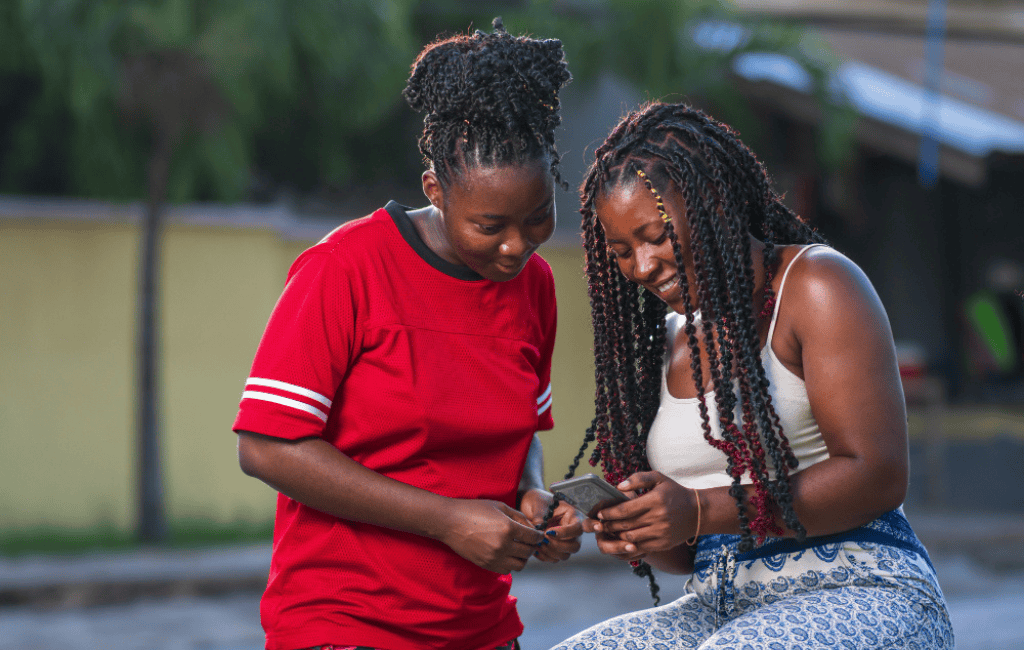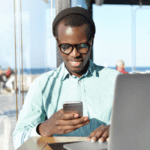Key takeaways
- You can transfer airtime to another AirtelTigo number by dialling *100*2# or using the AirtelTigo mobile app.
- You cannot directly transfer airtime to users on other networks, but you can purchase it for them using your ATMoney account.
- Transferring airtime directly from your balance incurs a small fee of GHS 0.05.
Do you need to send airtime to a friend or family member? We will show you how to transfer airtime from your AirtelTigo account to other AirtelTigo users—or even purchase airtime for users on different networks.
How to transfer airtime from AirtelTigo to AirtelTigo?
You have two easy options to transfer airtime to another AirtelTigo number: the AirtelTigo mobile app or the USSD code method.
Using the AT mobile app
To transfer airtime to another AirtelTigo number using the mobile app, ensure you have sufficient airtime. Follow these steps:
- Open the AT app.
- Select Airtime – Topup.
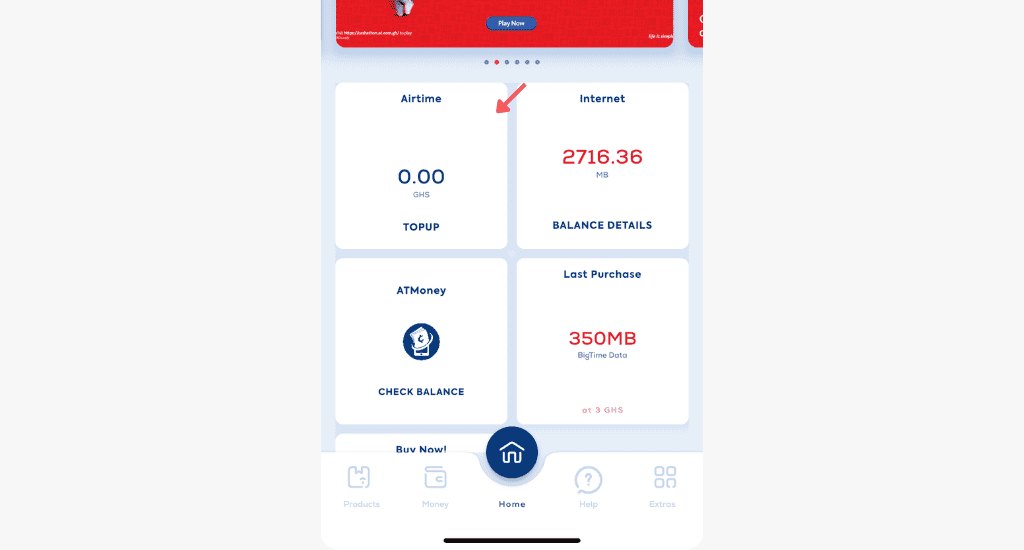
- Swipe through the options and select Transfer to a Friend.
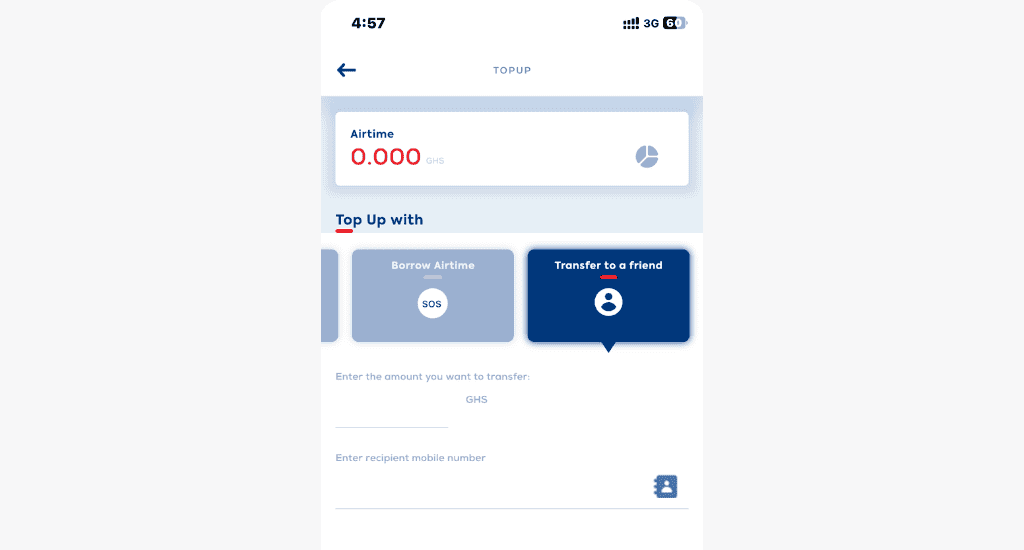
- Enter the amount you wish to transfer and the recipient’s mobile number.
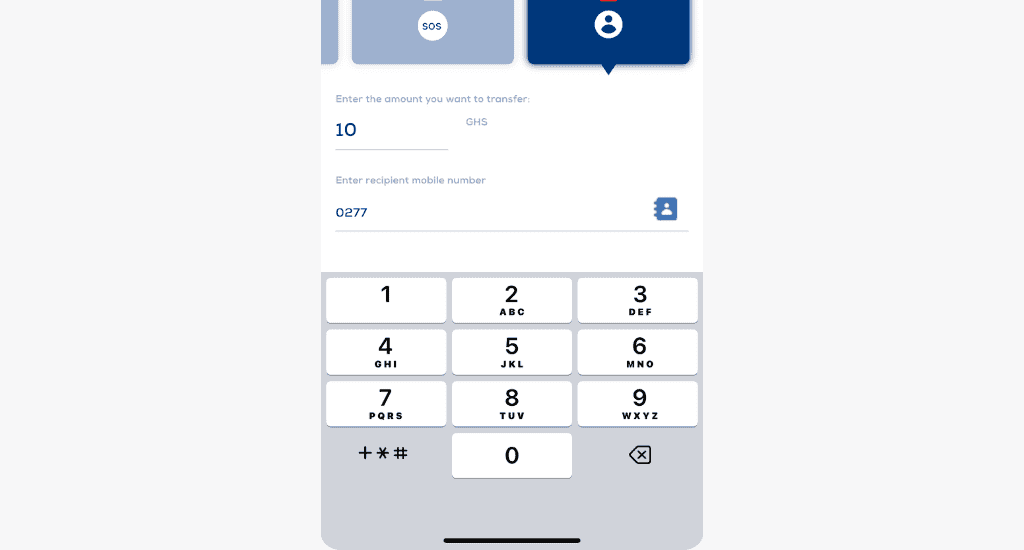
- Tap Transfer and confirm it to complete the process.
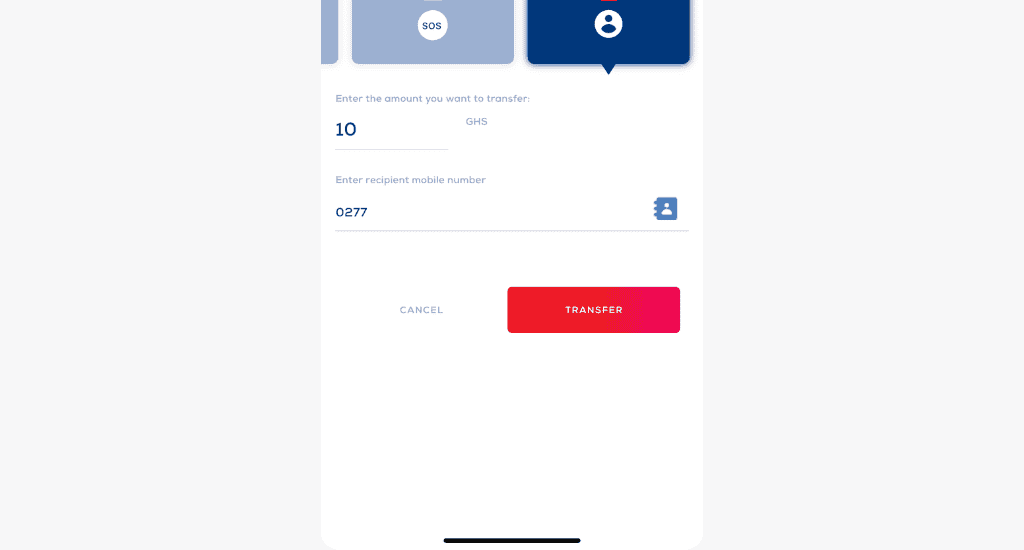
The AirtelTigo app has a user-friendly interface, making it quick and easier to share airtime in just a few taps.
Using the USSD code
You can also transfer airtime to another AT number using a simple USSD code. Here’s how:
- Dial *100#.
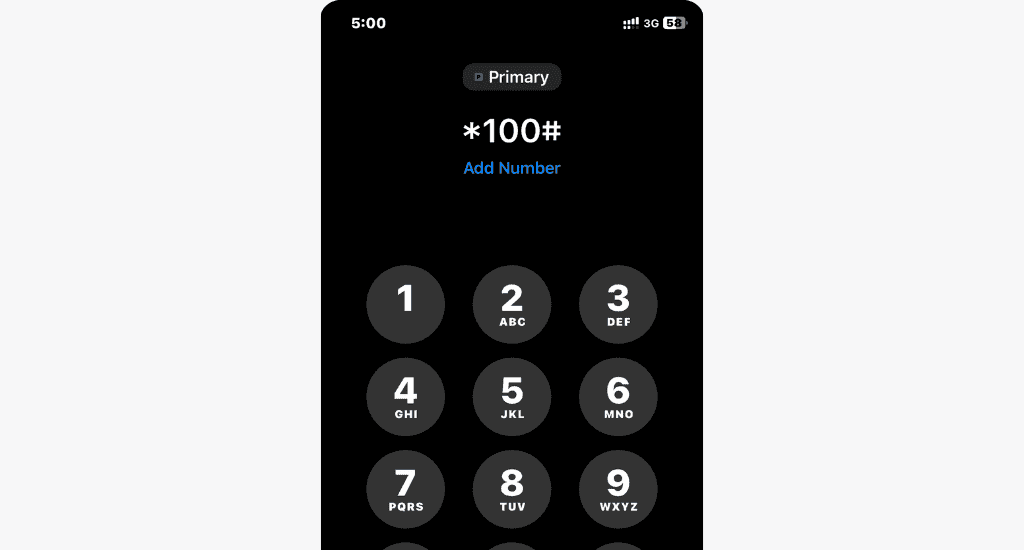
- Select Transfer Airtime.
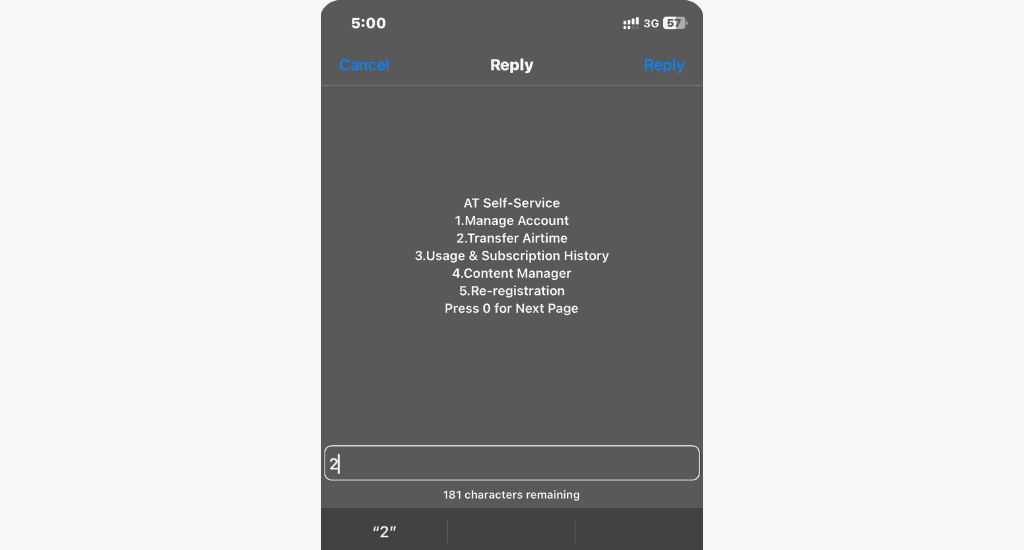
- Enter the recipient’s number.
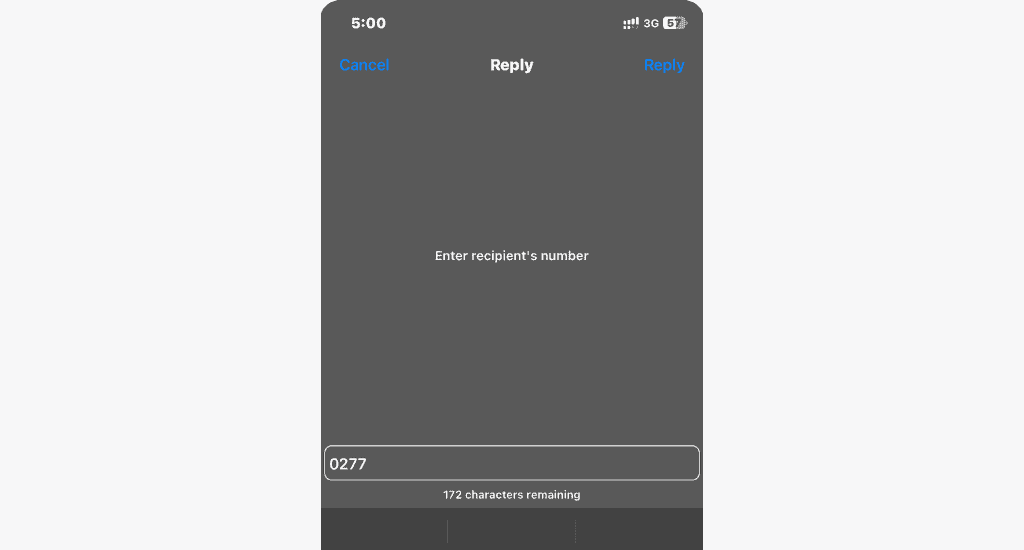
- Enter the amount you want to transfer.
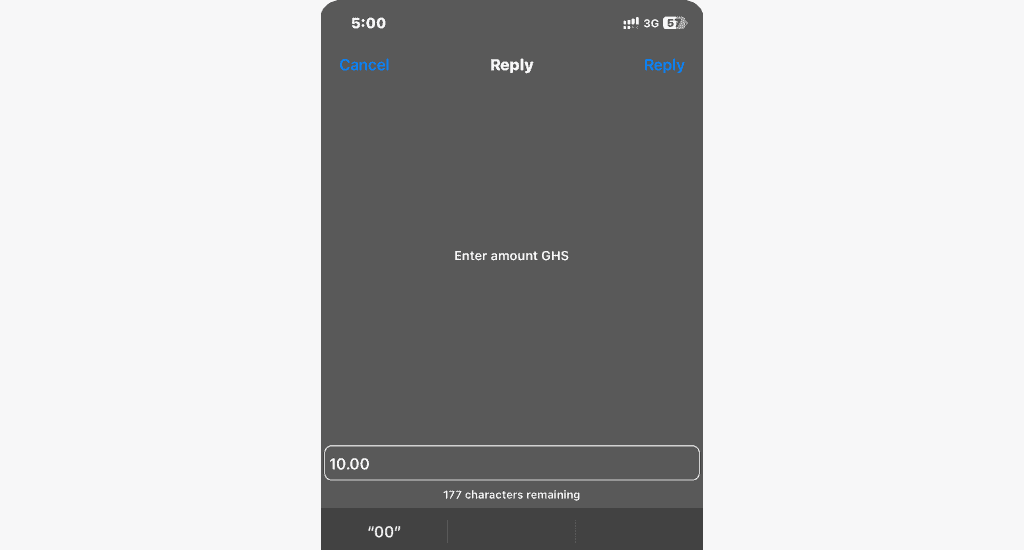
- Enter 1 to confirm the transaction.
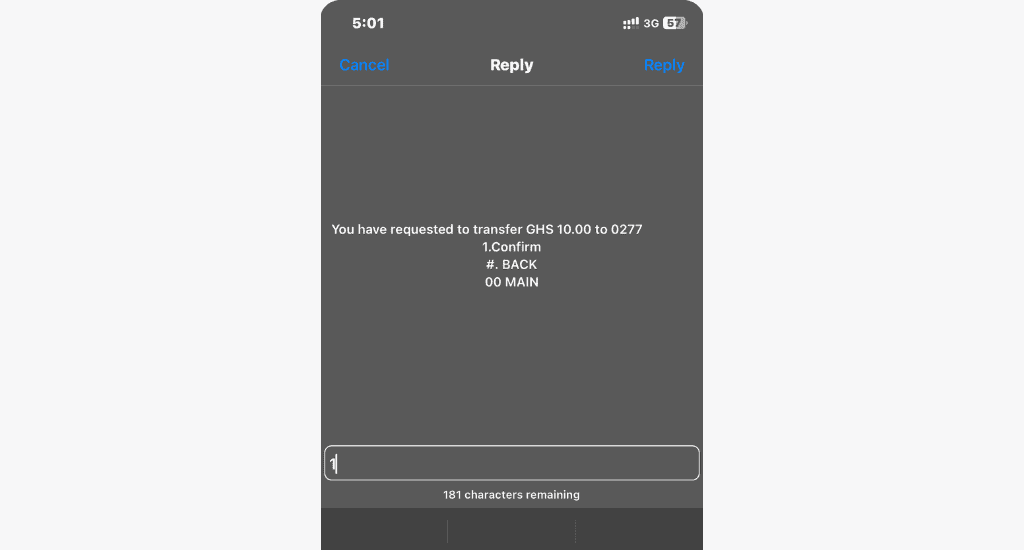
You’ll receive an SMS confirming your purchase, and within seconds, your friend or family member will receive the airtime.
How to transfer airtime from AirtelTigo to other networks?
Unfortunately, direct airtime transfers to other networks aren’t possible. However, you can still buy airtime for other networks using your ATMoney account. Let’s go over how to do this via the AT mobile app or the ATMoney shortcode.
Using the AT mobile app
To purchase airtime for a user on another network using your ATMoney, follow these steps:
- Open the AT app.
- Select Airtime – Topup.
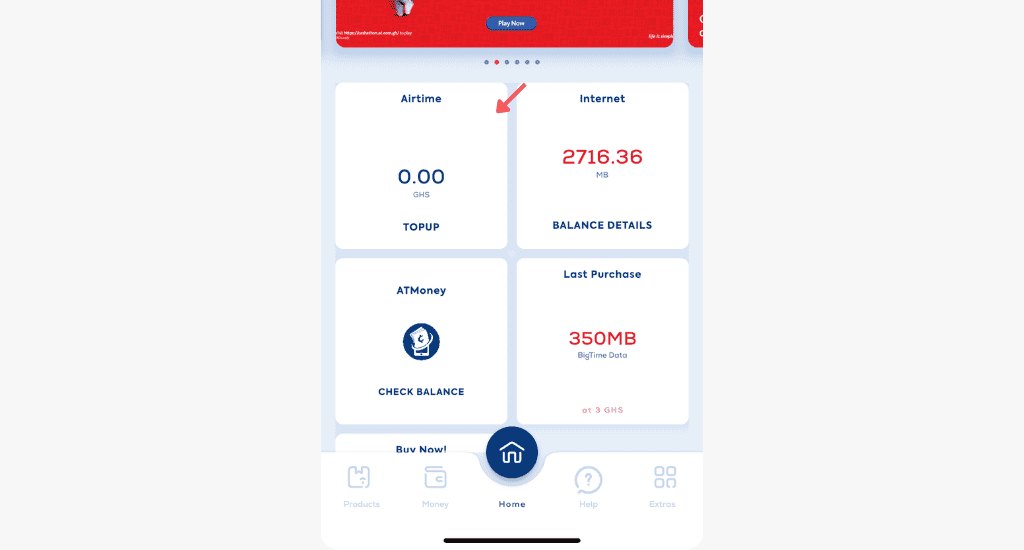
- Swipe through the options and select ATMoney.
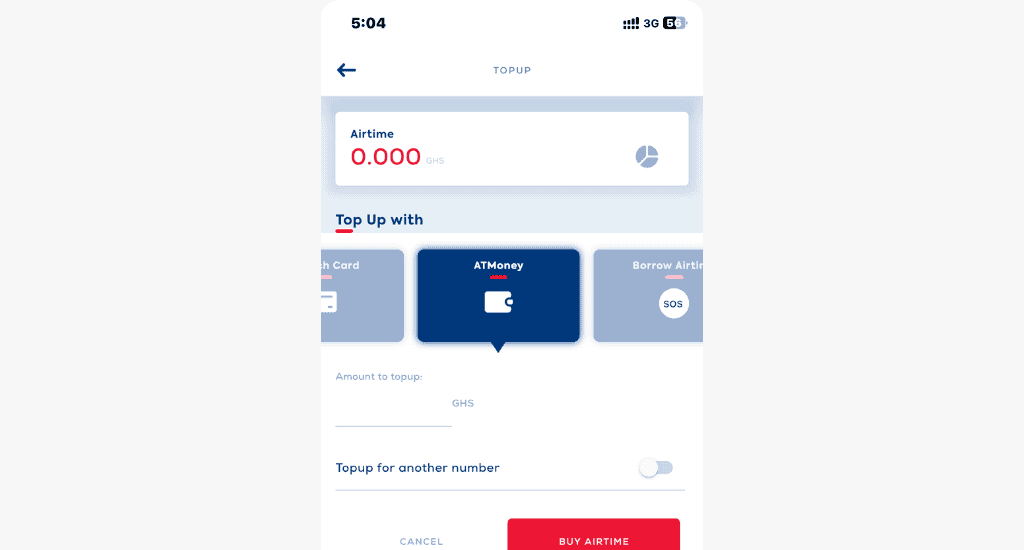
- Enter the amount to purchase.
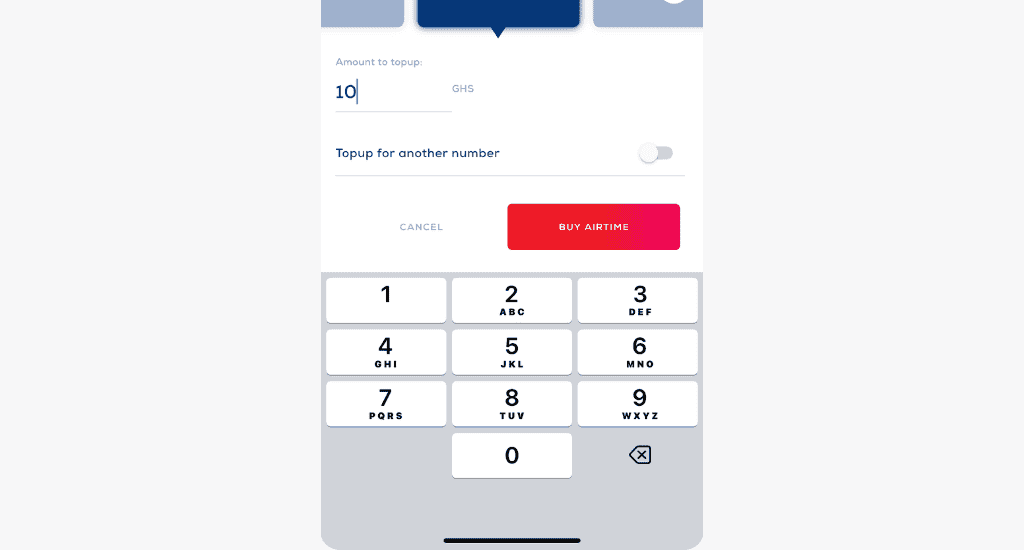
- Enable Topup for another number and enter the recipient’s mobile number.
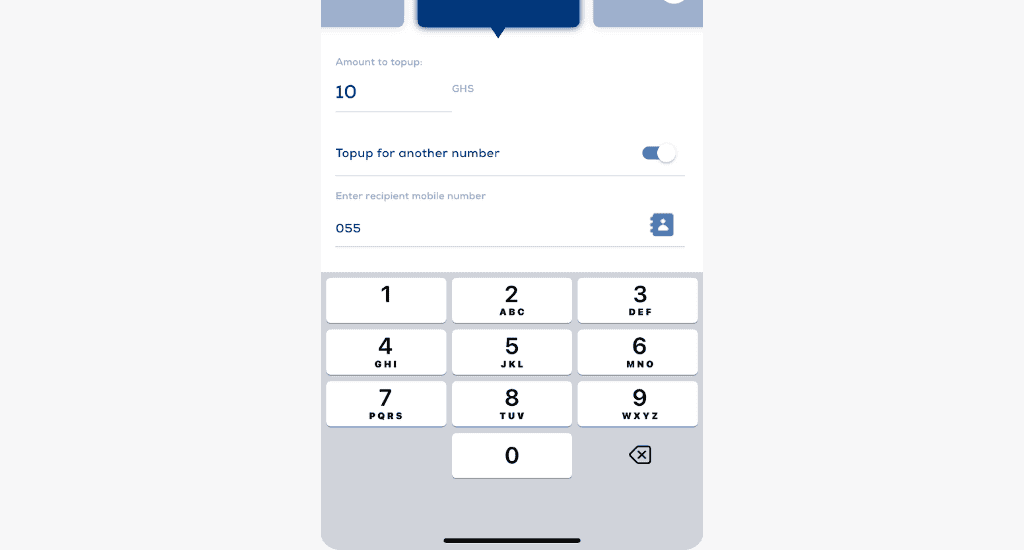
- Review your details and tap Recharge to confirm the transaction.
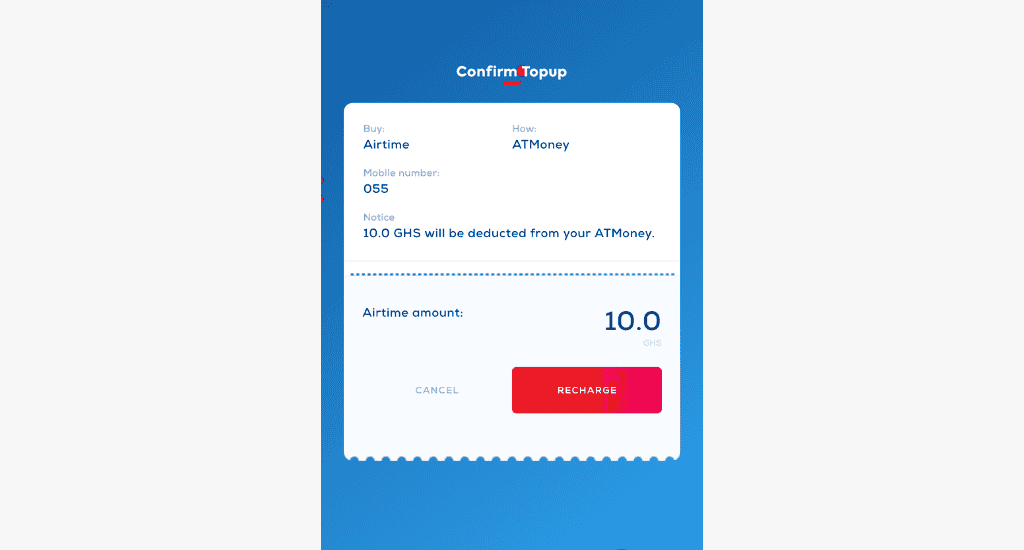
- Enter your ATMoney PIN to complete the process.
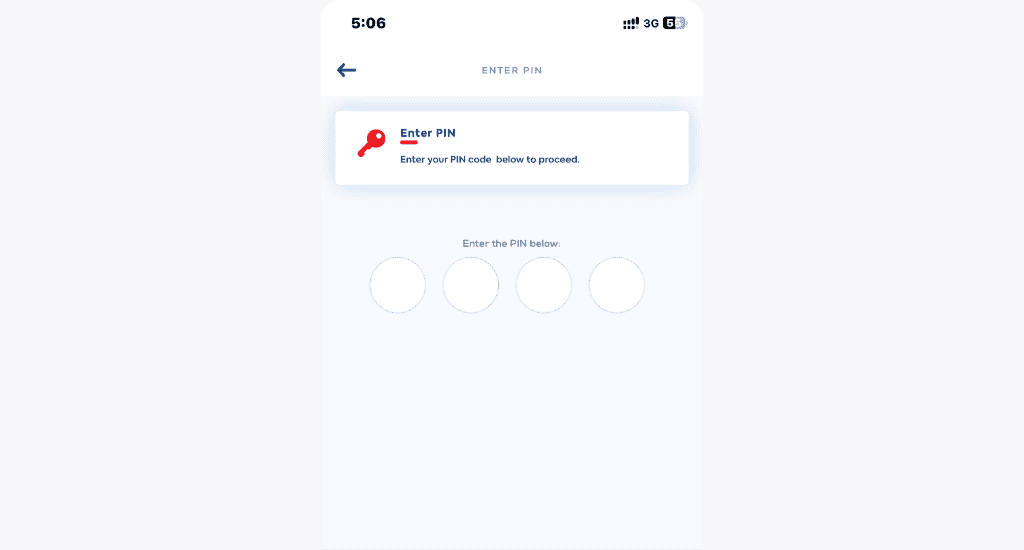
Using the USSD code
Alternatively, you can purchase airtime for other networks using the ATMoney USSD shortcode:
- Dial *110#.
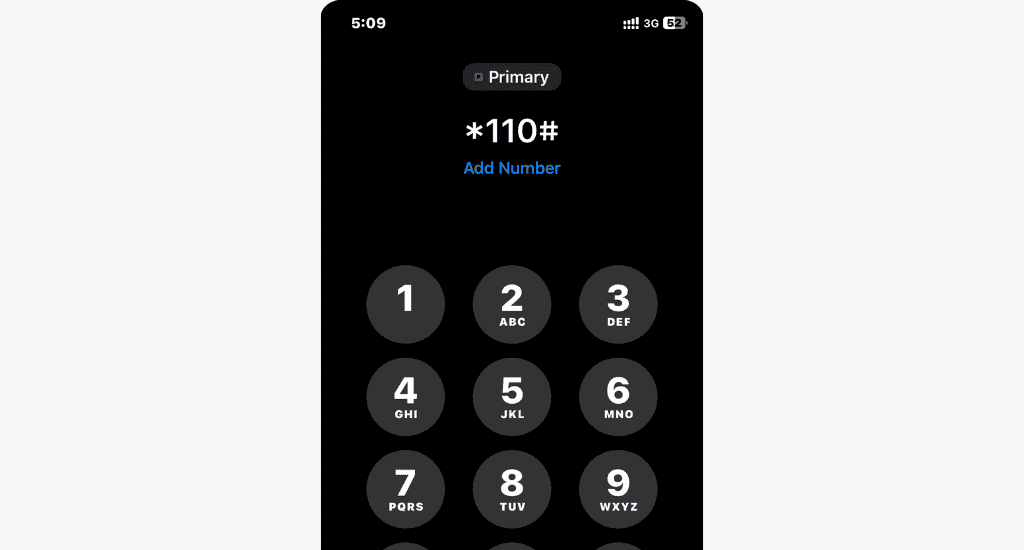
- Select Buy Airtime/Data.
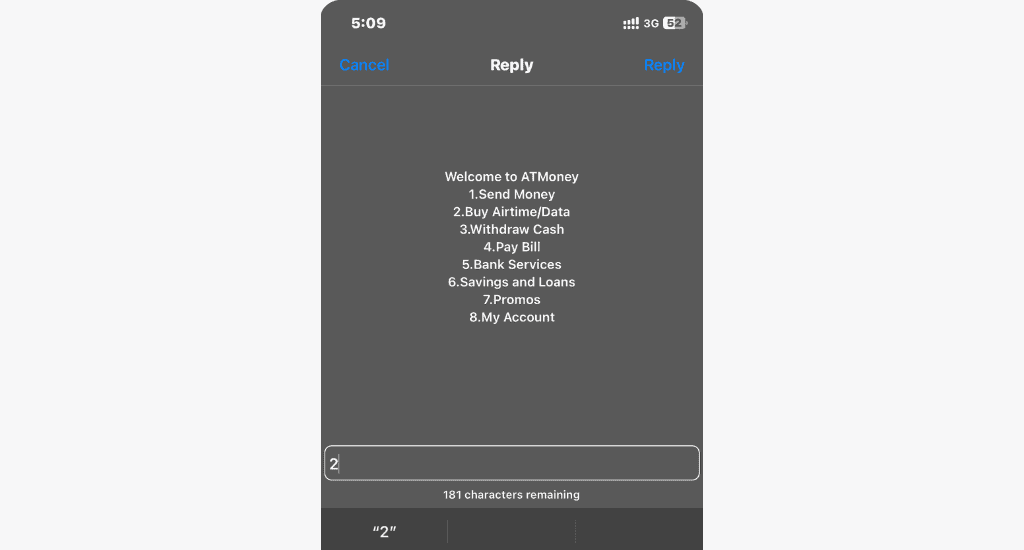
- Choose Airtime.
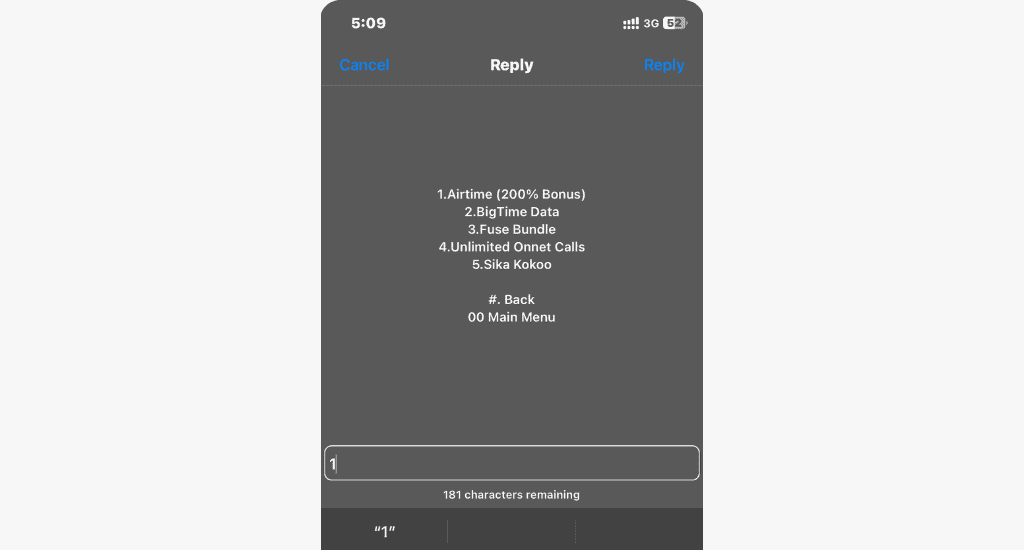
- Select Other Networks.
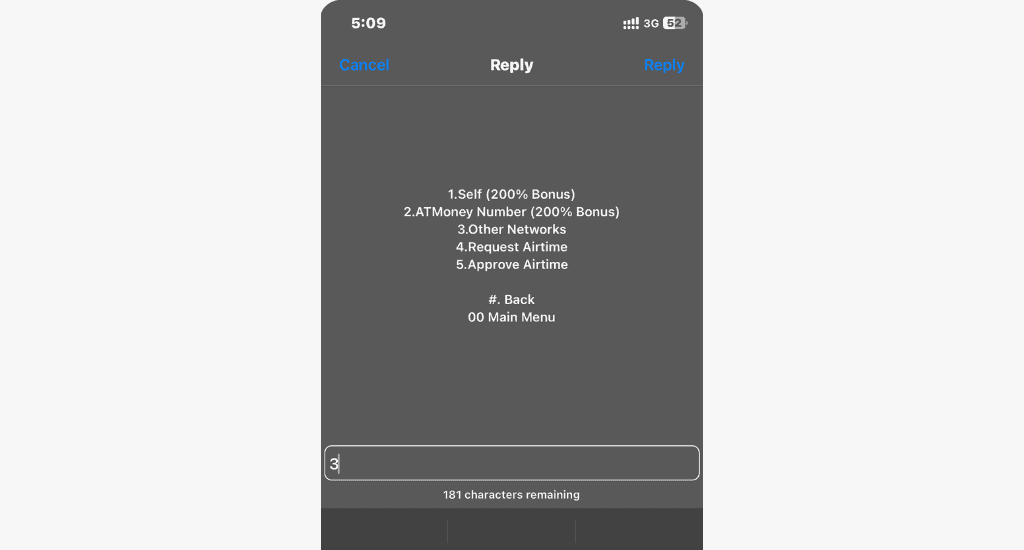
Note: Choose “ATMoney Number” if you’re buying call credit or airtime to an AirtelTigo mobile number.
- Select the recipient’s network.
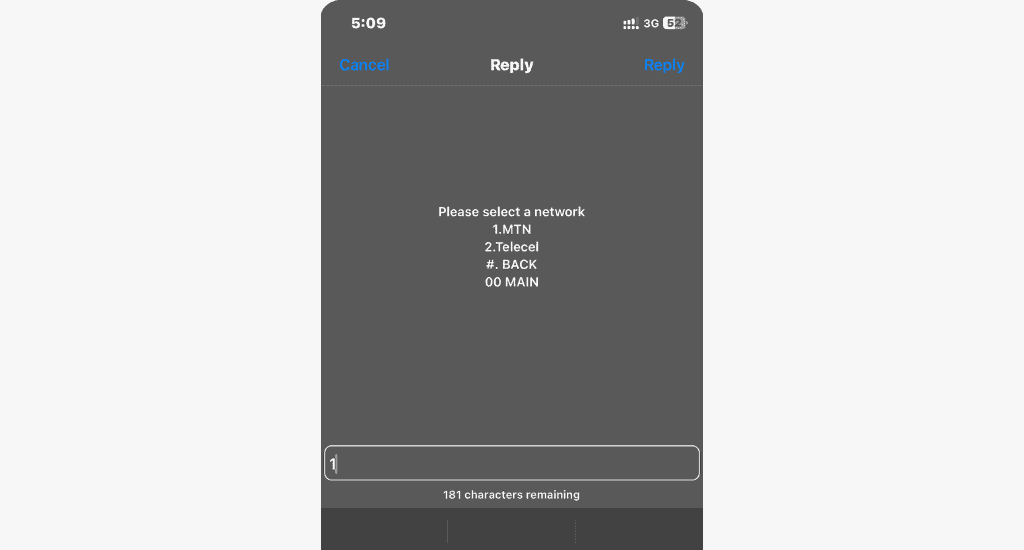
- Enter the recipient’s phone number and the amount you wish to transfer.
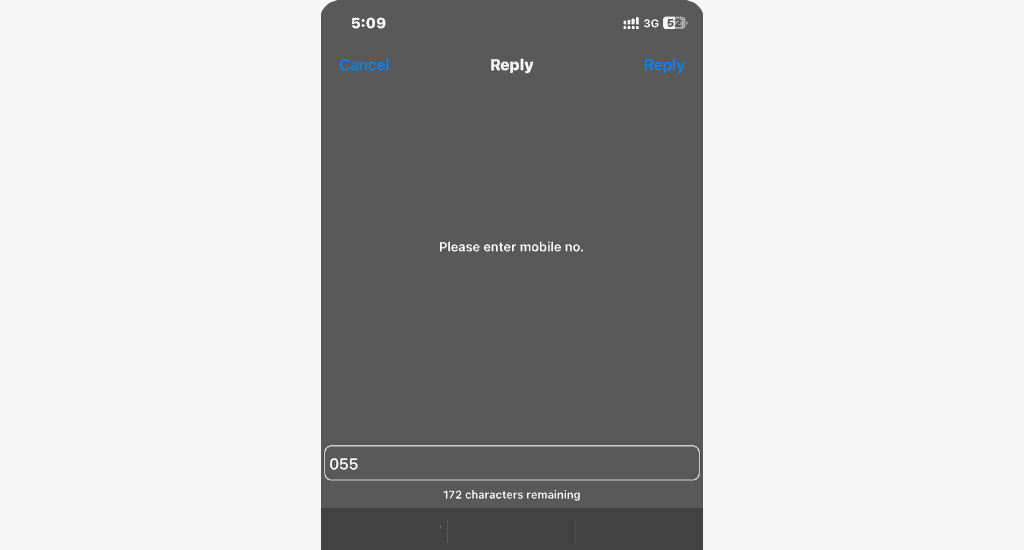
- Enter the amount to transfer.
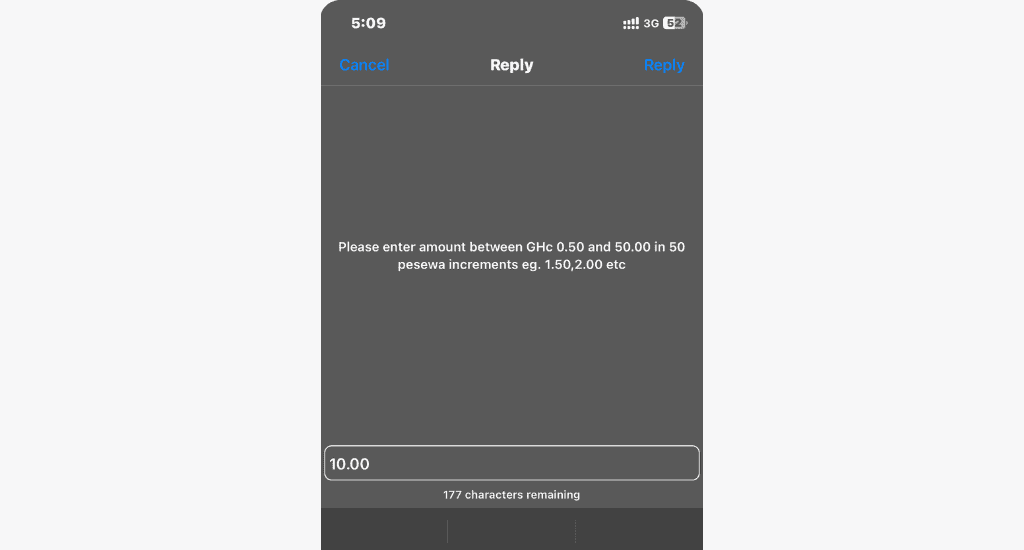
Note: You can only purchase airtime amounts ranging from GHS 0.50 to GHS 50.00 in GHS 0.50 increments (e.g., GHS 0.50, GHS 1.00, GHS 49.50, up to GHS 50.00).
- Enter your ATMoney PIN to complete the transaction.
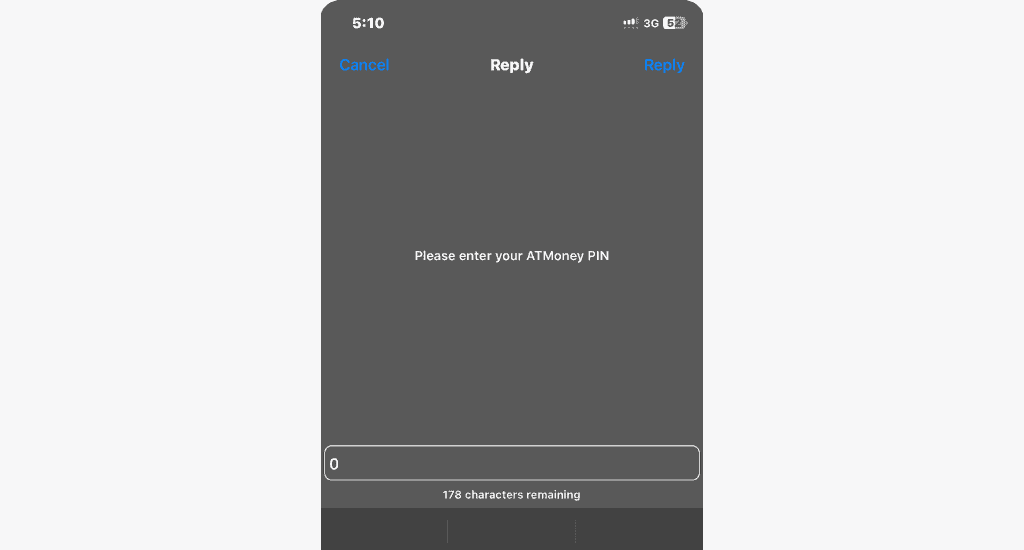
That’s it. Your friend should receive the airtime top-up shortly.
FAQs
What are the charges for AT credit transfers?
AirtelTigo charges GHS 0.05 for direct airtime transfers from your airtime balance to other AirtelTigo numbers.
What is the shortcode for transferring airtime on AirtelTigo?
The shortcode for transferring airtime on AirtelTigo is *100*2#.
Can you transfer data on AirtelTigo?
Yes, you can share data on AirtelTigo. Dial *585# or *111*1# and select Option 13 for Data Sharing. Then, follow the prompts to share your data bundle.
Conclusion
Transferring airtime on AirtelTigo is quick and straightforward. Whether you need to share airtime with an AirtelTigo user or someone on another network, the steps are simple and easy to follow.
Have questions or comments? We’d love to hear from you—feel free to share your thoughts in the comment section.