Key takeaways
- CSSPS enrolls BECE candidates based on the raw scores of the best six subjects.
- To check your BECE school placement visit the CSSPS portal.
- If you are not automatically placed, you can do a self-placement.
After successfully checking your BECE results, the next step is to check your school placement. This guide will walk you through how to do this and handle self-placement if necessary.
What is CSSPS?
The Computerised School Selection and Placement System (CSSPS), administered by the Ghana Education Service (GES), assigns students who have completed the BECE to senior high, technical, and vocational schools.
How to check your school placement?
You can check your BECE school placement through the CSSPS placement portal or a USSD code.
Method #1 – CSSPS placement portal
Here’s how to check your BECE school placement via the CSSPS portal:
- Go to the CSSPS portal.
- Select Check Placement.
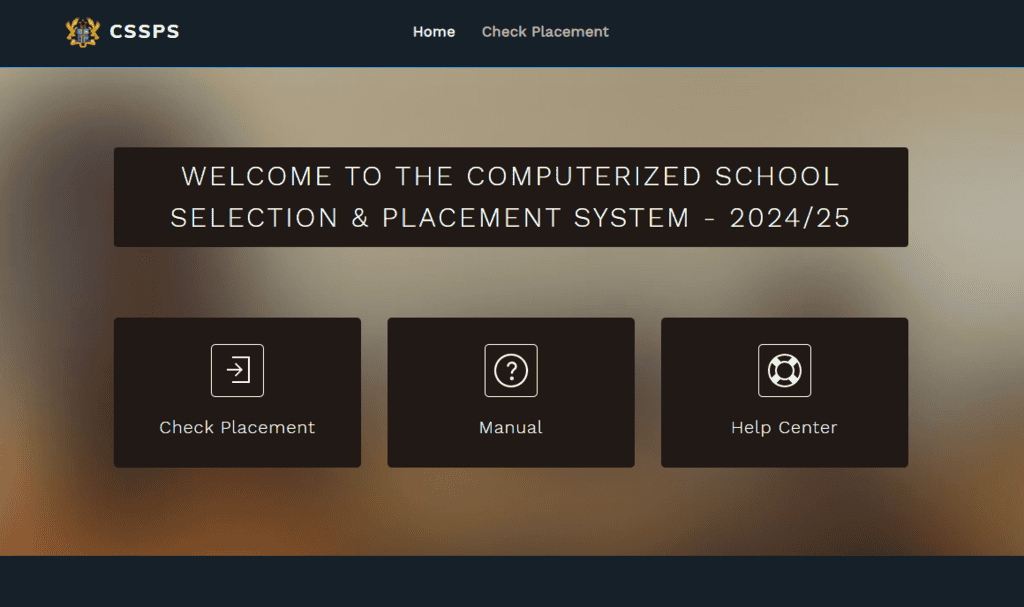
- Enter your index number and add the year of completion (leave no space). E.g., 010000000024. Then, click on Proceed.
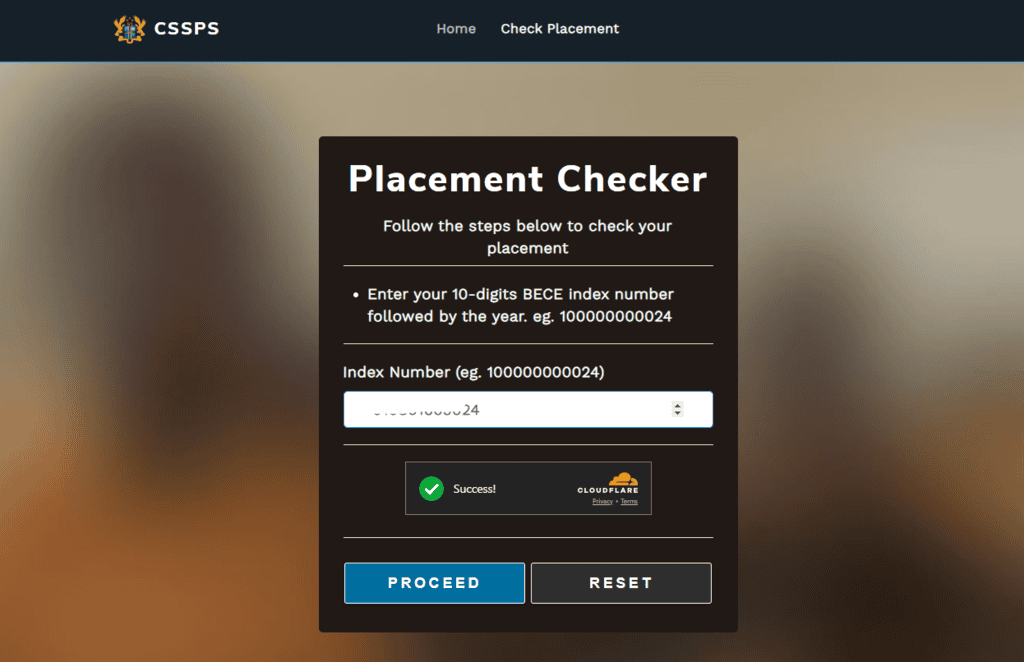
- Wait for a few seconds to receive your placement details.
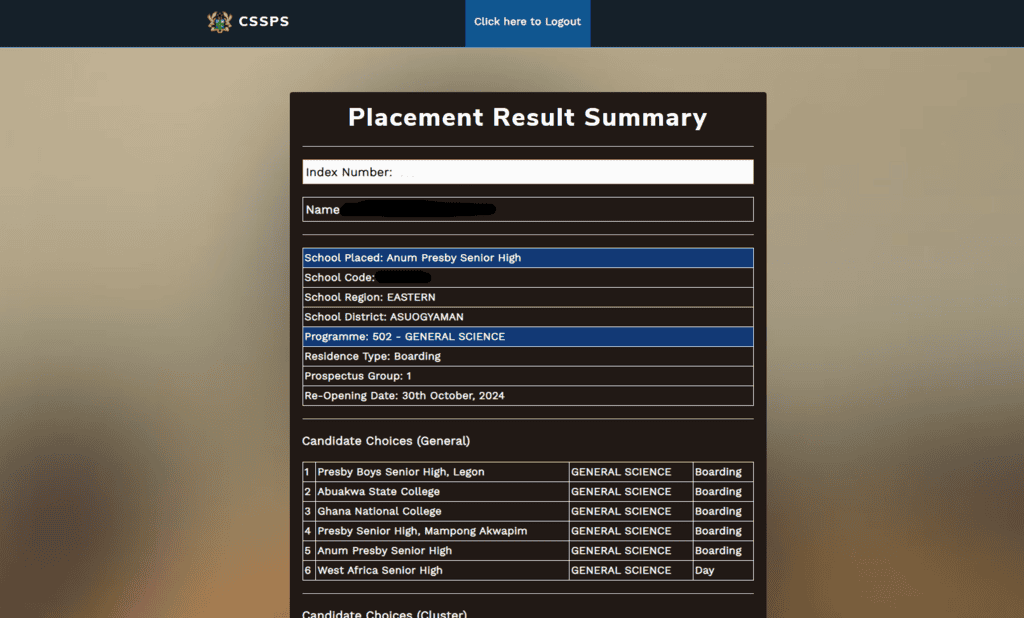
- Scroll down and click Print Placement Slip.
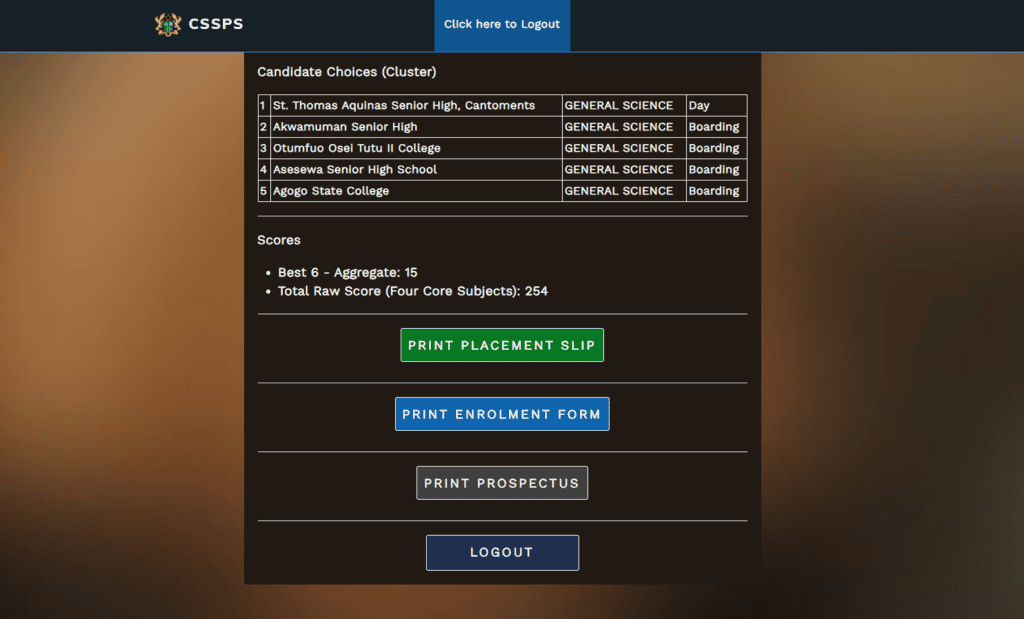
You must also print out the Enrollment Form, fill it out, and submit it to the school with your passport picture. The prospectus has a list of everything you need to enroll successfully.
Method #2 – USSD code or SMS
CSSPS releases USSD codes every academic year to make it easy to check your school placement on your phones. The codes are accessible on all networks. Visit the CSSPS portal for updates and additional information.
How to do a BECE self-placement?
If you’re not automatically placed in any of your chosen schools, you can manually do a self-placement by selecting from the available schools with vacancies.
To do this, follow these steps:
- Visit the CSSPS placement portal.
- Enter your index number. You will automatically be taken to the self-placement page portal.
- Choose a school and residential preference (Day/Boarding) from the available options.
- Once completed, confirm and print out the pages.
Note: You can change schools on the self-placement portal until you enroll in a school.
How CSSPS works?
CSSPS is a merit-based placement system. You are assigned to your first-choice school if your academic performance meets or exceeds the school’s cut-off point and there is available space.
The cycle repeats till you are placed in one of your school choices. Here’s everything else you should know:
- Subjects used: Four core subjects (English, Mathematics, Integrated Science, and Social studies) and two other best elective subjects.
- Raw scores: The placement system combines the total raw scores of the best six subjects to determine your school.
- School and programme preferences: Your selected school and desired program, e.g., General Arts, counts a lot.
Note: When many students with similar aggregates select a particular program and school, CSSPS uses your performance in the four core subjects to determine placement—English, Mathematics, Integrated Science, and Social Studies, in that order.
What to do if you can’t get a school?
If you have explored all the options for BECE school placement and you are still unable to get a school, do this:
- In the initial stages, check the placement portal regularly for any changes. High traffic on the portal and other challenges can bring about technical errors. So, it’s important to double-check.
- The CSSPS sets up helplines during the placement period to address any issues; reach out by either calling their helpline, visiting their office, or checking the CSSPS portal for assistance.
- Do not waste too much time if you have the option to do self-placement, as the vacancies can fill up quickly. You can also explore admission into private, vocational, or technical institutions.
FAQs
Can I retrieve my lost or forgotten e-voucher?
Yes, you can retrieve your lost e-voucher by visiting the CSSPS portal. Select the Retrieve eVoucher module and enter your index and year of completion (e.g., 030000000024) to see all purchased e-vouchers.
Can I change my school placement?
No, you can’t change your school placement if it was done automatically by CSSPS; you must complete an academic year before transferring to another school. However, you can select and change schools for self-placement until you enroll.
What grades qualify for free SHS?
To qualify for free SHS, you must score below grade 9 in Maths and English. This is important to secure admission to a public school since private institutions do not qualify for the free SHS initiative.
Conclusion
Understanding the process of checking school placement and knowing what steps to take will help you and your guardian navigate the process smoothly. Regardless of the school you get, remember that every institution has opportunities for success.
To make the most of it, embrace this new challenge and chapter with a positive mindset and aim for excellence. Share your experiences and challenges when checking your school placement in the comment section below. We’d love to hear from you!
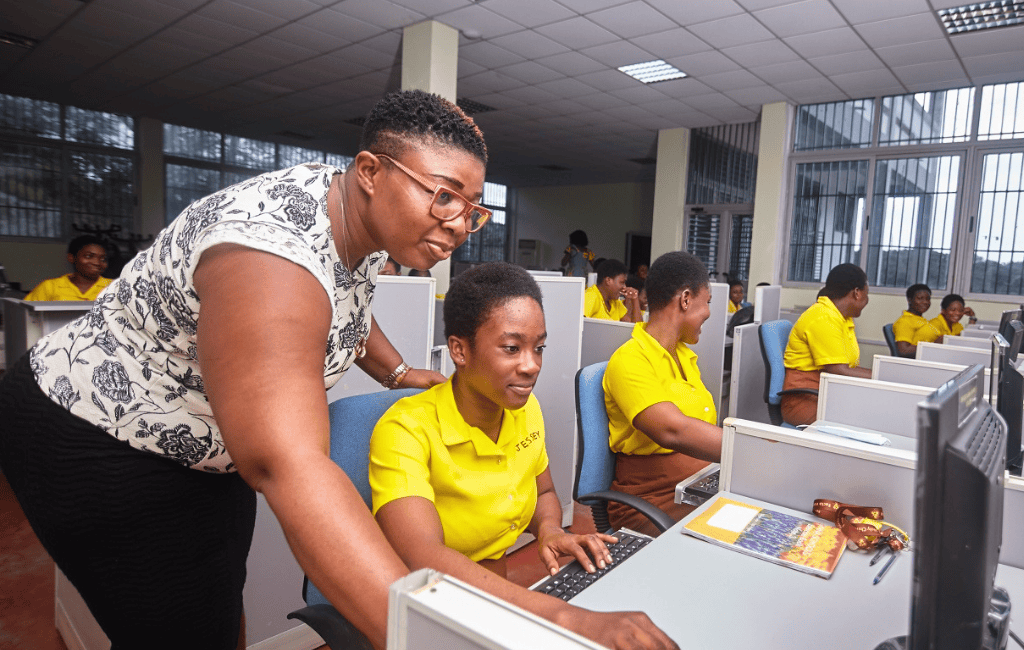
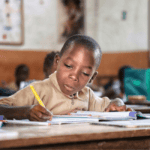
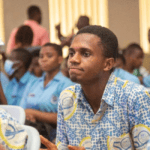
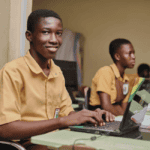

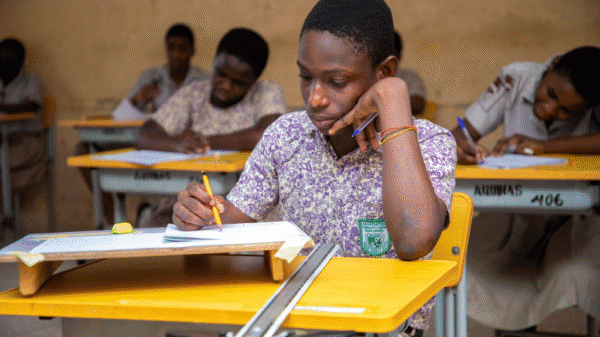
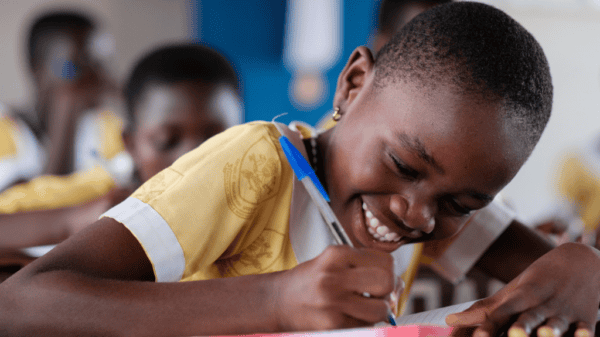

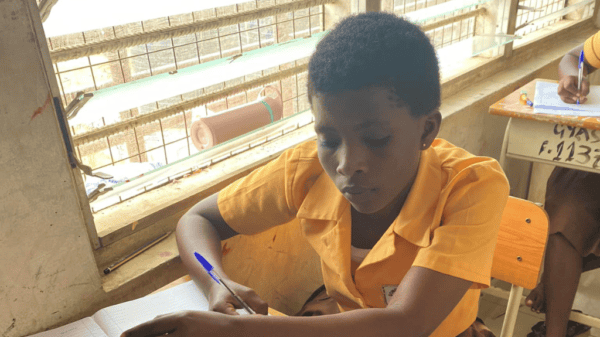
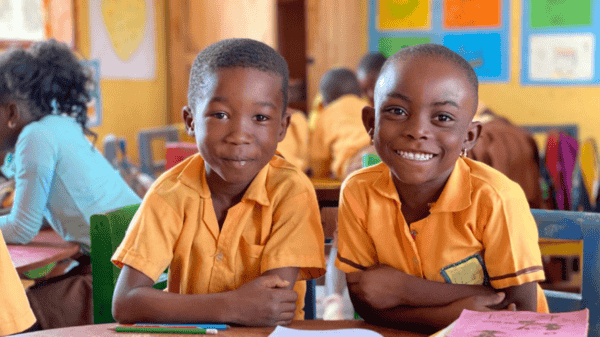

19 Comments. Leave new
Kpando technical institute
The auto placement is bad
Sorry about that, Abraham. What seems to be the challenge?
My school placement
I am checking for my school placement and they said something broken why are they saying so.
We’re unsure about this. Is the situation resolved?
Checking placement
How is the 30% school assessment record added to 70% of the bece score
Give an example?
Each student’s schoolwork is recorded over the time they spend in school. This is called continuous assessment.
For the BECE, this usually covers JHS 1 to JHS 3. During this time, class tests, exams, and mock exams all contribute 30% of the final mark for each subject. The school then sends these marks to the district education office.
It’s just like a school exam, where your class tests and assignments contributes 30-40%, and the term exams make up 60-70%.
I want to change my school
This is not possible unless you’re doing a self-placement.
Okay thank you very much,I will try and do that..
You’re welcome.
My son didn’t choose boarding for his 1st 2nd and 3rd choice but when the placement came,it says boarding and he got his 4th choice which I think isn’t fair..can I do something about it please.
There’s little you can do about the placement, but if you’re looking to change his status from boarder or day student, you can speak to the school authorities.
Ok so please Madam how can l speak to the school authority
You can visit the school premise or find their contact number online.
So good
Nice