Key takeaways
- The shortcode to check your MTN phone number is *156#.
- You can also find your phone number on the SIM case; call a friend or MTN’s toll-free number, 100, to get your MTN number.
- After retrieving your number, save it under an easily recognisable name on your phone for quick future reference.
Did you just buy a new MTN SIM and need to know your number? Or did you forget your number and want to retrieve it?
In this guide, we’ll explore four easy ways to help you quickly recover your MTN phone number in Ghana.
How to check your MTN number?
There are several ways to check your MTN Ghana number. Here are four methods you can try:
Method #1–Use the USSD code
Follow the steps below to check your MTN Ghana phone number using the MTN Info Portal shortcode.
- Dial *156#.
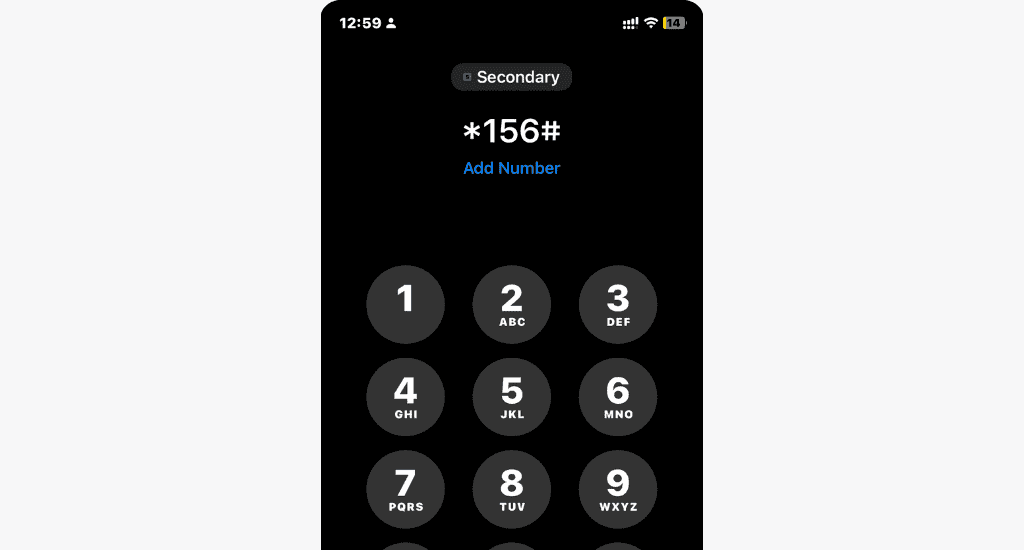
- Select Check My Number.
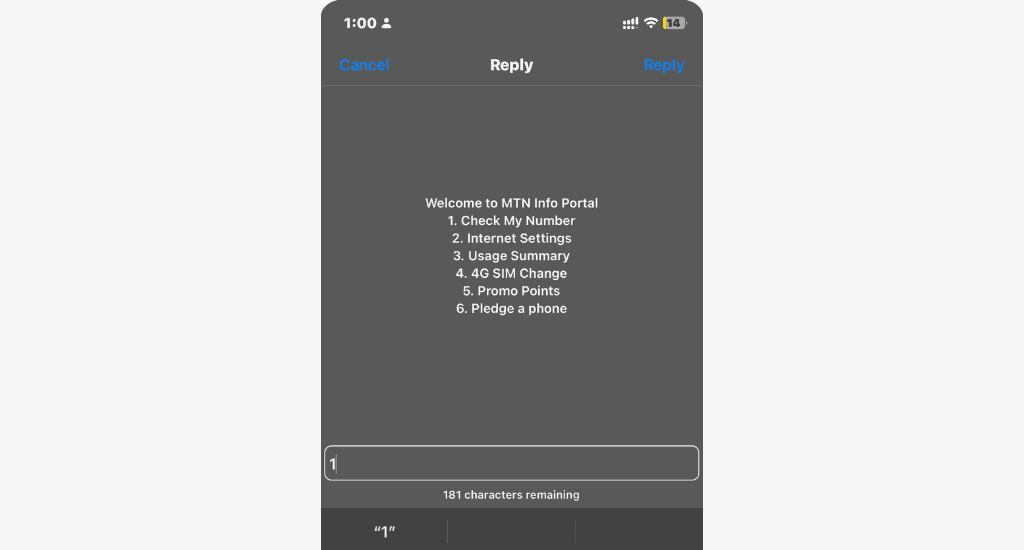
- Your number will appear on your phone screen. Make sure to take a screenshot or write it down.
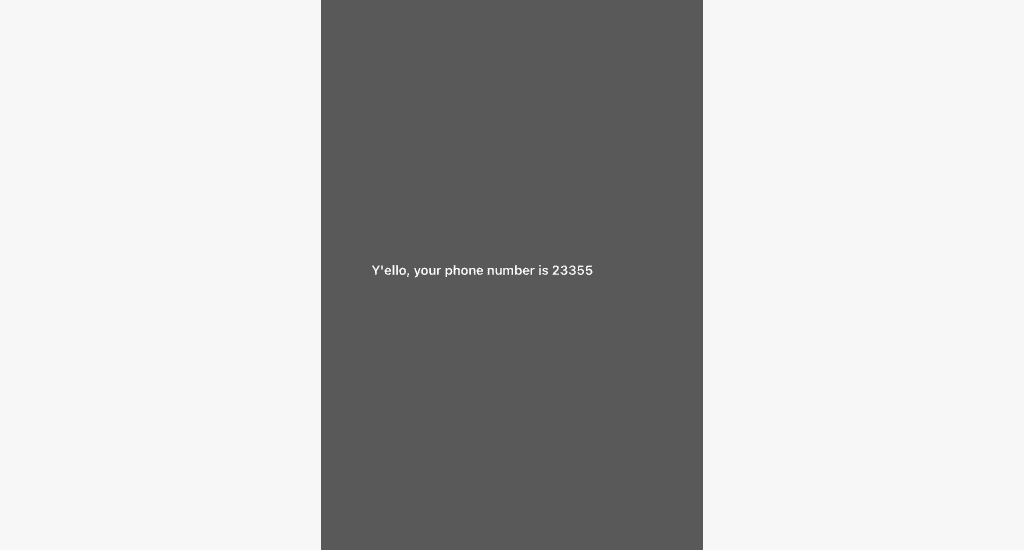
Method #2–Check the SIM case
Every new MTN SIM card comes with a case that contains details of your PUK, serial number, PIN code, and MTN number. Find your MTN number on the SIM case and write it down or save it on your phone.
Method #3–Call a friend
If you have enough credit to make a call, you can find your number by calling a friend using the number you wish to check. Ask the friend to mention your number while you write it down.
Method #4–Contact MTN’s helpline
You can check your phone number by contacting MTN’s customer care at 100. Follow the prompts to speak to a customer service representative (use the mobile money route; it’s the fastest way to reach an agent) to request your number.
Conclusion
These methods should help you conveniently retrieve or find your phone number.
Once you’ve found it, save it on your mobile phone with IDs like “My number,” “Mine,” or any other ID that would help you identify the contact as your number.
Was this guide helpful? We love to hear from you—engage with us in the comment section below.




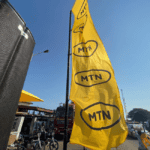






4 Comments. Leave new
Please I want to find my sim serial number because I don’t have the case with me
Hi, please reach out to MTN directly concerning this.
I want to get my ID number please
What ID number, Enoch?