Key takeaways
- Telecel Ghana offers two ways to check your data balance: the USSD code or the Telecel Play app.
- Dial *126# to check all your Telecel data balances.
- Telecel does not allow data usage tracking, but you can monitor your data usage using your smartphone’s built-in tools.
Monitoring your data balance is essential for effectively managing your internet usage. Here are all the convenient ways to check your data balance.
How to check your Telecel data balance?
You can check your data balance on Telecel via two methods:
Option #1: USSD code
The USSD code is the simplest way to check your Telecel data balance. Dial *126#, and a message showing all your data balances will appear.
Option #2: Telecel Play app
The Telecel Play App offers a way to manage your account, including data balance checks.
- Launch the Telecel Play app.
- Tap on Data under Manage Services.
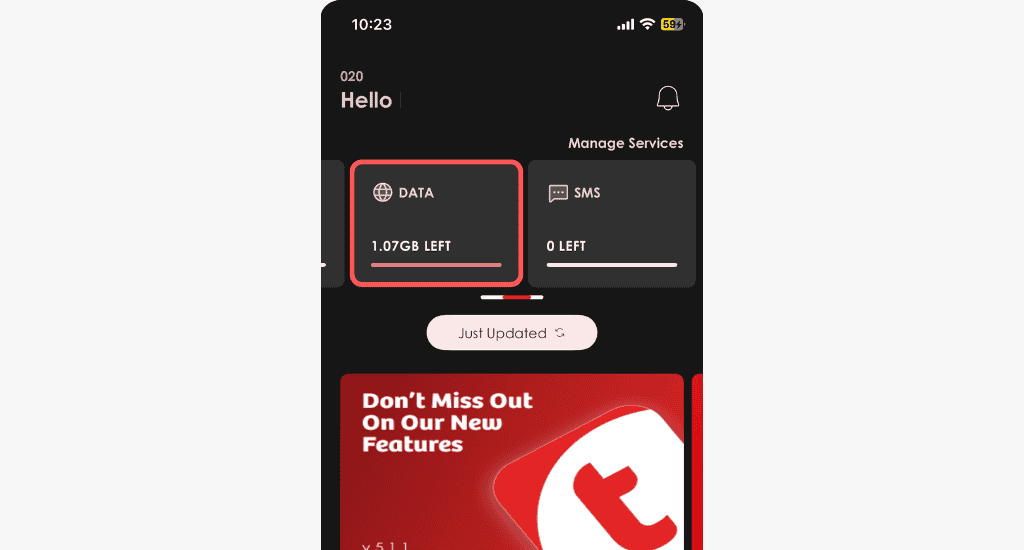
- All your data balances will be displayed.
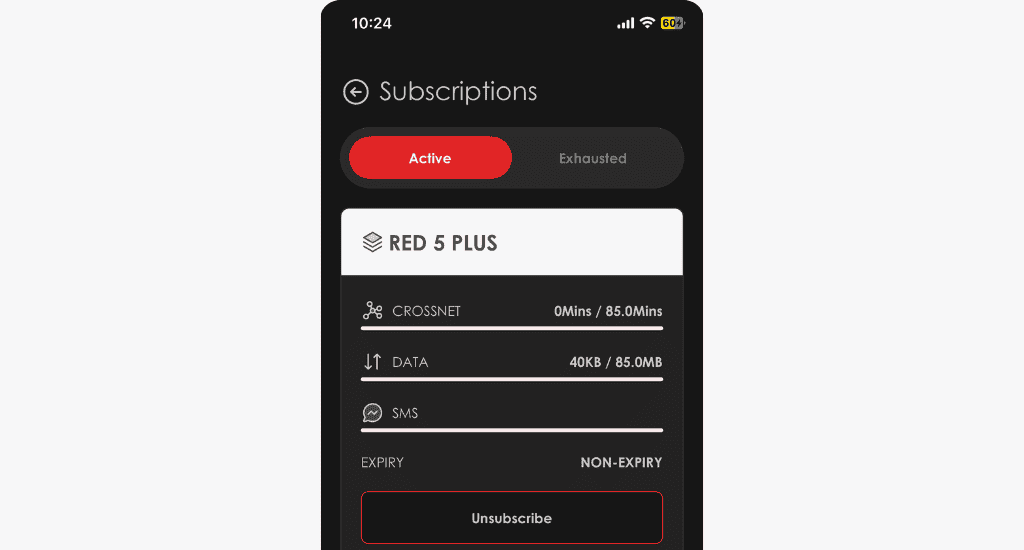
The app also provides a way to manage all data bundle subscriptions.
How to check your Telecel data usage?
Unfortunately, Telecel does not allow you to track your data usage. However, most smartphones have built-in data consumption tracking tools.
For Android
Here’s how to track your data usage using a Samsung phone:
- Go to Settings.
- Select Connections.
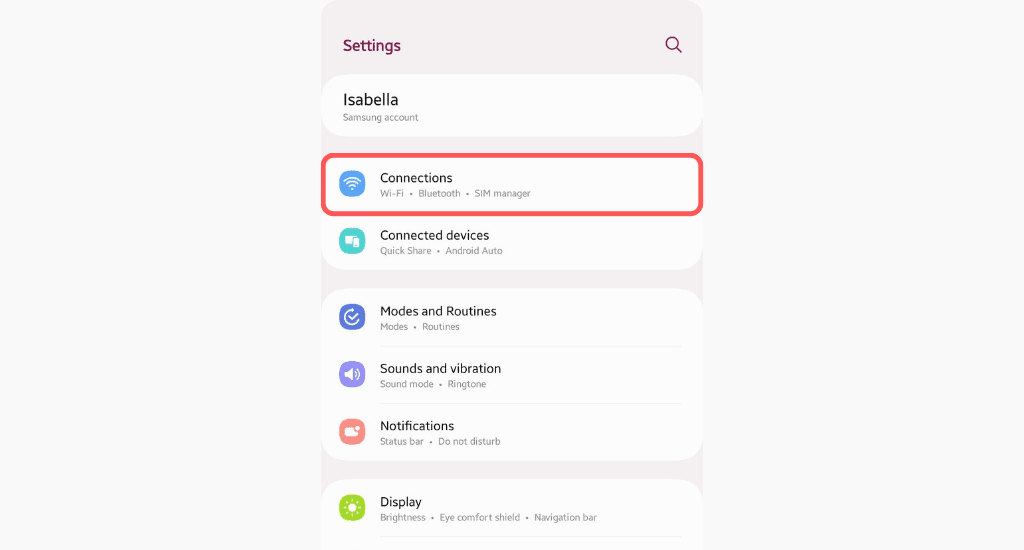
Tip: This may appear as Network & Internet on other devices.
- Tap Data usage.
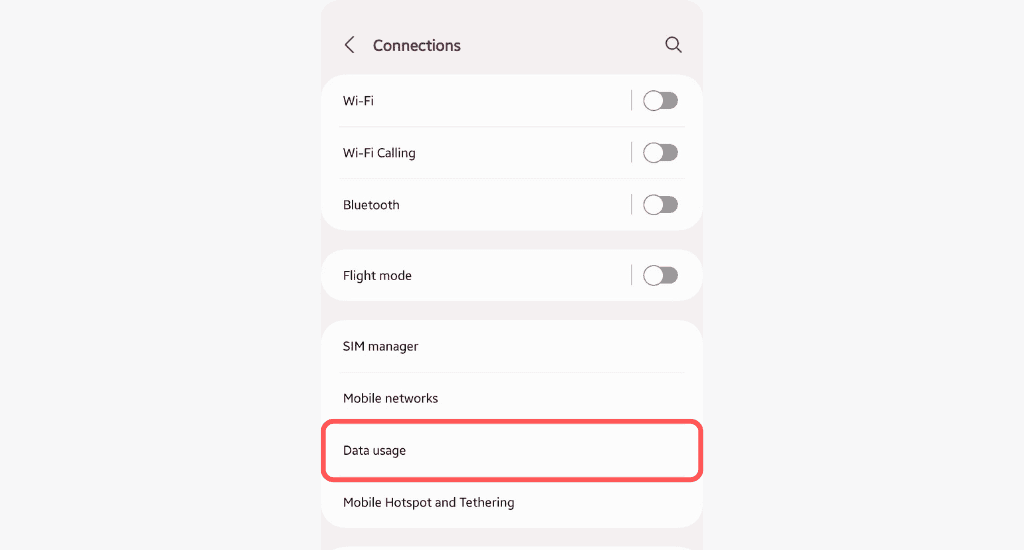
- Select Mobile data usage. For dual SIM, make sure to select the correct option for Telecel.
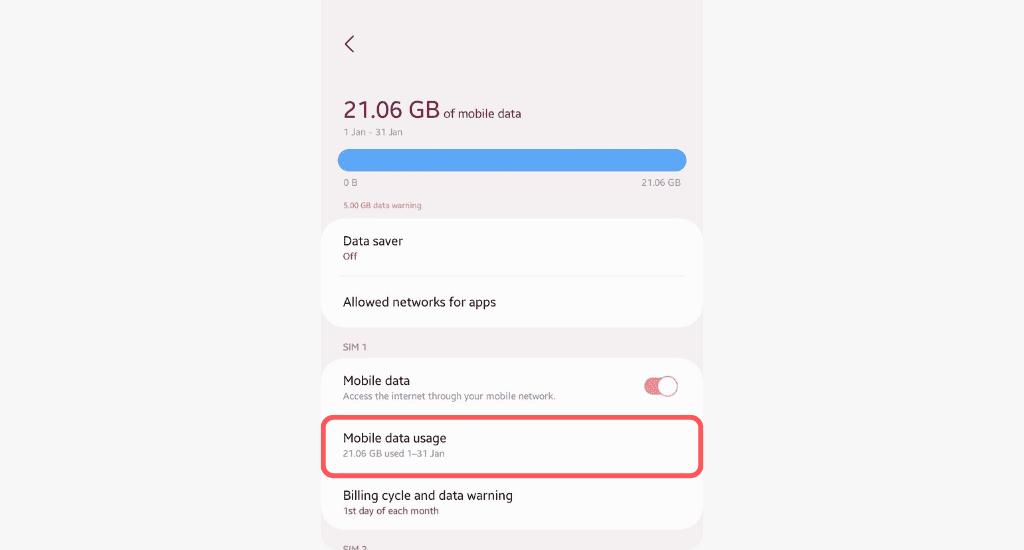
- You’ll see a graph and detailed stats for the current data usage in the ongoing billing cycle and by individual apps.
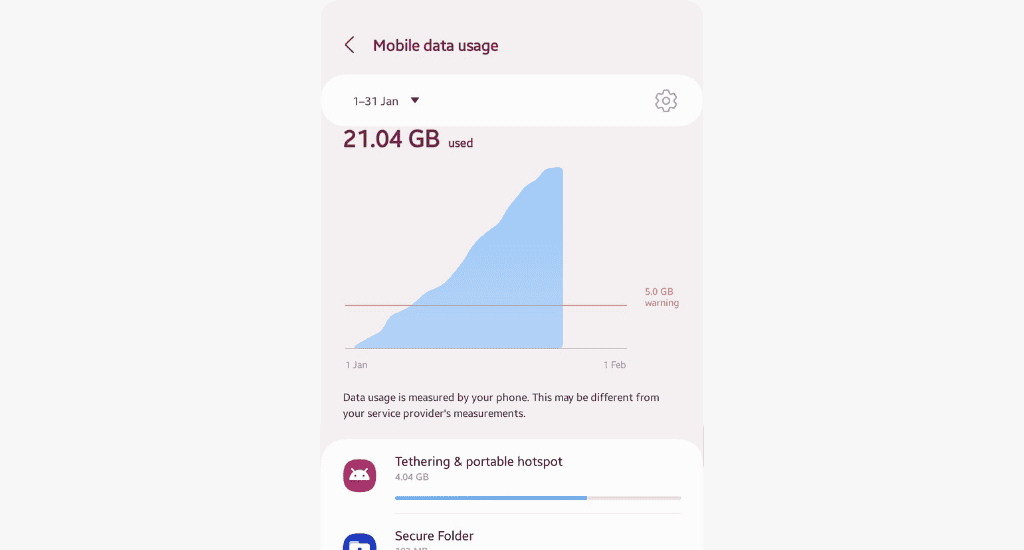
That’s it; now you know where your data went.
For iOS
Here’s how to track data usage on an iPhone:
- Open Settings.
- Tap Mobile Service.
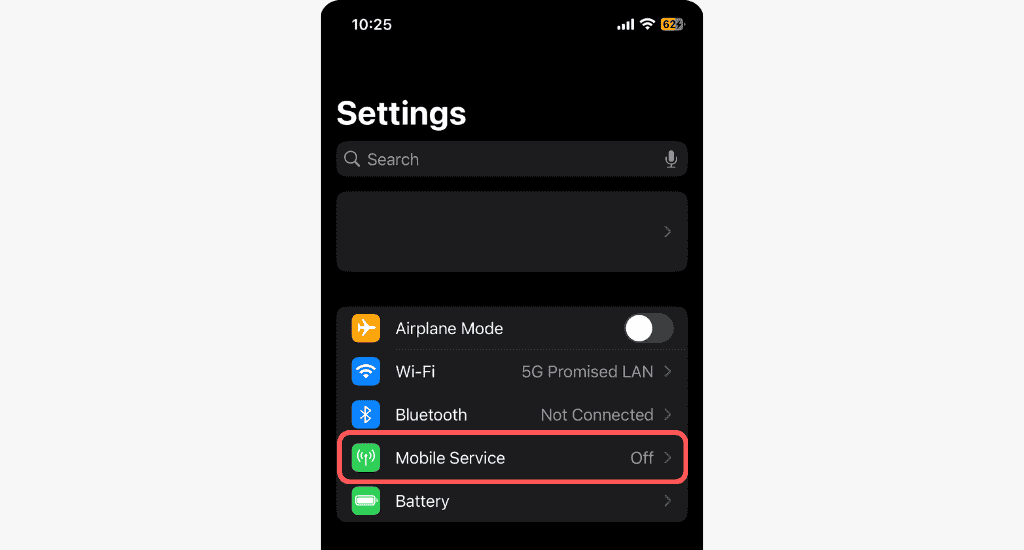
- Scroll down to the Mobile Data section.
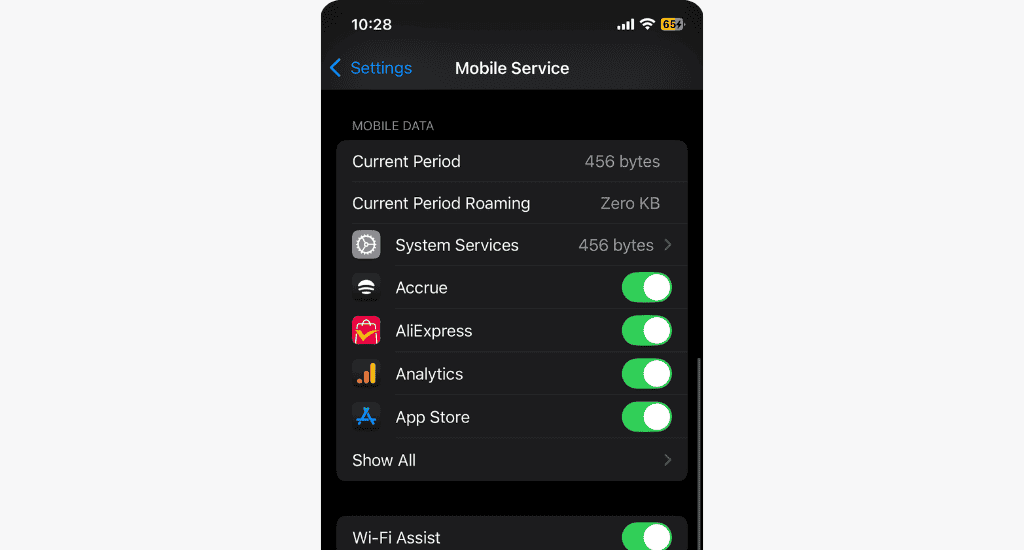
- Tap Show All to view data consumption by individual apps.
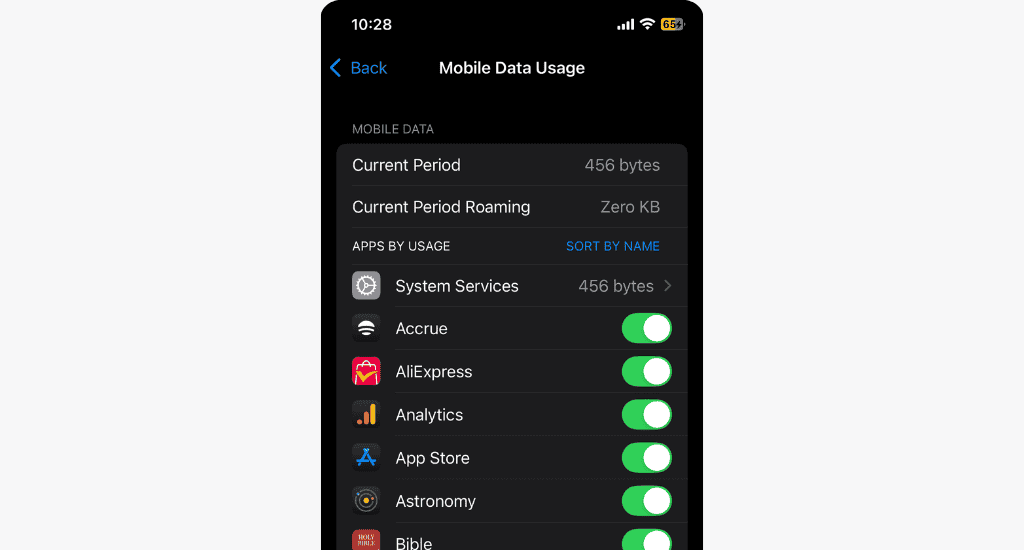
Both Android and iOS devices allow you to set data limits and receive alerts, helping you avoid unexpected charges and stay in control of your data consumption.
FAQs
Will my Telecel data balance expire?
Yes, Telecel data packages like the Flexi and Special bundles expire.
Can I check my Telecel data balance without internet access?
You can check your data balance without an internet connection by dialling *126#.
Are there any charges for checking my data balance?
No, checking your data balance via the USSD code *126# is free. However, using the Telecel Play app may consume minimal data from your plan.
Conclusion
Regularly checking your Telecel data balance lets you control internet usage and avoid surprise overage costs.
If you need further assistance or encounter any issues, don’t hesitate to contact Telecel customer support.










