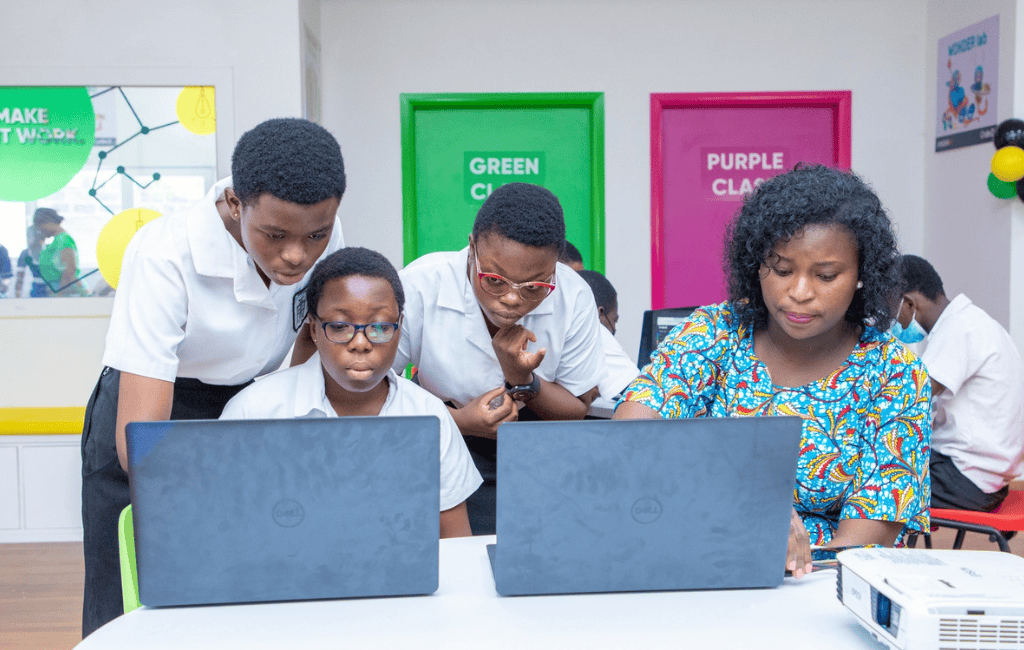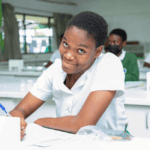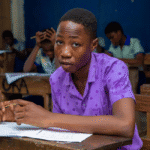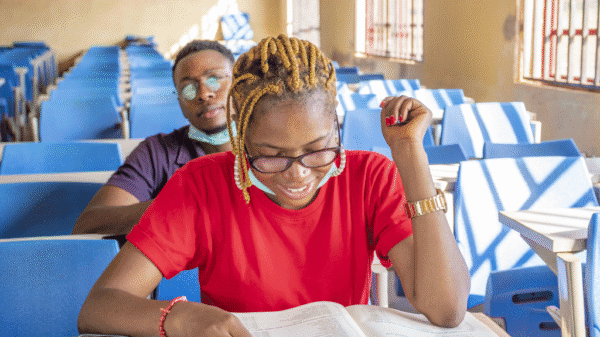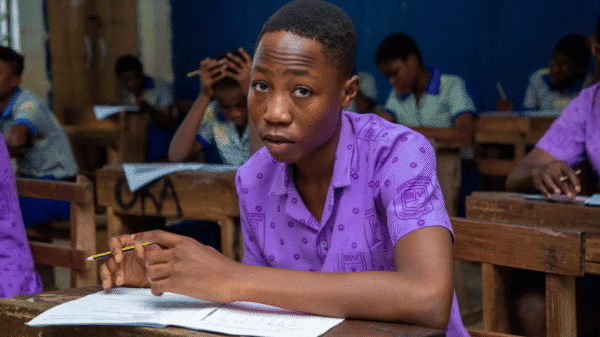Key takeaways
- You can check your WASSCE results online through the official WAEC portal.
- To access your results, you must purchase a results checker card (ePIN) through WAEC or Ghana Post.
- Each ePIN allows you to check your results up to three times before it expires.
In this guide, we will show you exactly how to check your WASSCE results online—whether you’re a school or private candidate—and provide helpful solutions to any challenges you might encounter along the way.
How to check your WASSCE grades?
The West African Examinations Council (WAEC) makes it simple for students to view their WASSCE results online through their official portal.
Here’s how to go about it:
For WASSCE (School) candidates
School candidates are students who sit for the WASSCE as part of a school. To check your results as a school candidate, follow these steps:
- Visit the WAEC website.
- Enter your index number.
- Select WASSCE (School) for the examination type.
- Choose the examination year and your date of birth.
- Enter your voucher serial number and PIN.
- Re-enter your index number and exam date to confirm the information.
- Select Submit.
Your results should appear on the screen shortly.
For WASSCE (Private, Nov/Dec) candidates
The results-checking process is similar to school candidates for private or Nov/Dec candidates.
You’ll need internet access, your index number, and a result checker or ePIN. Then, visit the WAEC Ghana website and follow these steps:
- Enter your exam information:
- index number,
- examination year,
- and ePIN details.
- Select WASSCE (Private) for the examination type.
- Confirm all other details and select Submit.
How to buy a WASSCE results checker/ePIN?
To check your WASSCE results, you must purchase a WAEC results checker card or ePIN via the WAEC purchase service or Ghana Post by dialling *885#. The results checker comprises a PIN and serial number.
It costs between GHS 14 and GHS 20 but can be higher if purchased from third-party vendors. We advise buying your ePIN from authorised sources to avoid inflated prices or falling victim to scams.
Each ePIN or results checker allows you to check your results up to three times, after which it will expire. After accessing your results, the next step would be to calculate your aggregate score.
Facing challenges? Here’s what to do
Checking your WASSCE results online occasionally presents challenges.
Here are some common issues you may face and tips on how to resolve them:
- Invalid PIN or serial number: Double-check the details on your ePIN or scratch card and ensure you’ve entered them correctly.
- Incorrect index number or details: Always confirm your details before submitting to avoid mistakes. A common mistake is choosing the wrong exam year.
- “Result not available” message: This message indicates that your results are pending due to inaccurate candidate registration details. Such results will be released after all information has been confirmed. In some cases, your results may be withheld due to alleged examination malpractices.
- Page unresponsive: Poor internet connection or high server traffic can interrupt checking your results. If the website is slow or unresponsive, try reloading it during off-peak hours or switch to a more stable network.
If you continue to face difficulties after attempting these troubleshooting steps, consider contacting WAEC or your school for further support.
FAQs
Can I check my results more than once?
Yes, you can check your results thrice with the same ePIN. After three attempts, you’ll need to buy a new one.
Can I check my WASSCE results without a scratch card?
No, you must have a scratch card to access your WASSCE results online.
Is D7 considered a pass mark in WASSCE?
D7 is a low pass but may not meet the entry requirements for many tertiary institutions, especially for key subjects like Mathematics and English. Most universities require a minimum of C6 in all subjects for admission.
Conclusion
The steps outlined in this guide should help you access your WASSCE results.
Remember to keep your ePIN safe for multiple checks and double-check all information before submitting it to avoid issues. If you encounter challenges, don’t hesitate to contact WAEC for assistance.
Have questions? Do share them in the comments section below.