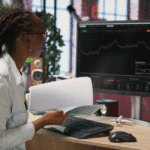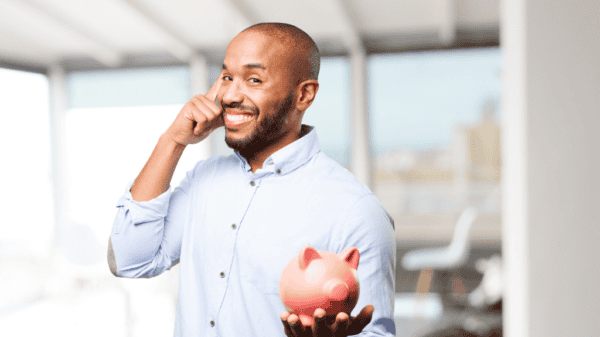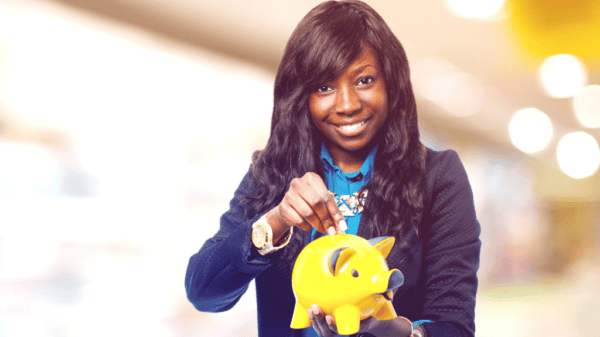Key takeaways
- You can sell your MTN shares directly through your MoMo wallet if you originally bought them via MoMo.
- If you bought shares through another broker (not MoMo), you must sell through that broker, but you may still receive funds via MoMo.
- Expect transaction fees and about three working days to receive your money.
In 2018, MTN Ghana became the first telecom company in Ghana to enable citizens to purchase shares directly through Mobile Money, with IC Securities serving as the official broker.
Selling those shares is just as simple, and proceeds can be paid straight into your MoMo wallet. We’ll show you how.
What you need to know before selling
Before you decide to sell your MTN shares, there are a few things to keep in mind:
- Your MTN shares are stored electronically in your Central Securities Depository (CSD) account through your broker.
Important: If you purchased your shares via MoMo (with IC Securities as the broker), your account is already linked to your registered MoMo number, making it easy to receive payments directly.
- For shares purchased through other brokers, you will need to confirm with them which payout options are available, as the MoMo option may not be available to all.
- Just as with buying shares, there are transaction fees when selling shares. These include brokerage, Ghana Stock Exchange, and CSD charges. In total, expect a small percentage of your transaction value to be deducted.
- Your sell order is only completed once a buyer is found at the market price. If your order expires before it is matched, the shares will be released back into your account.
How to sell your MTN shares using MoMo?
Here’s how to sell your MTN shares via MoMo:
Step 1: Confirm the number of shares you have
Before selling, check how many shares you own. You can do this directly on MoMo:
- Dial *170#.
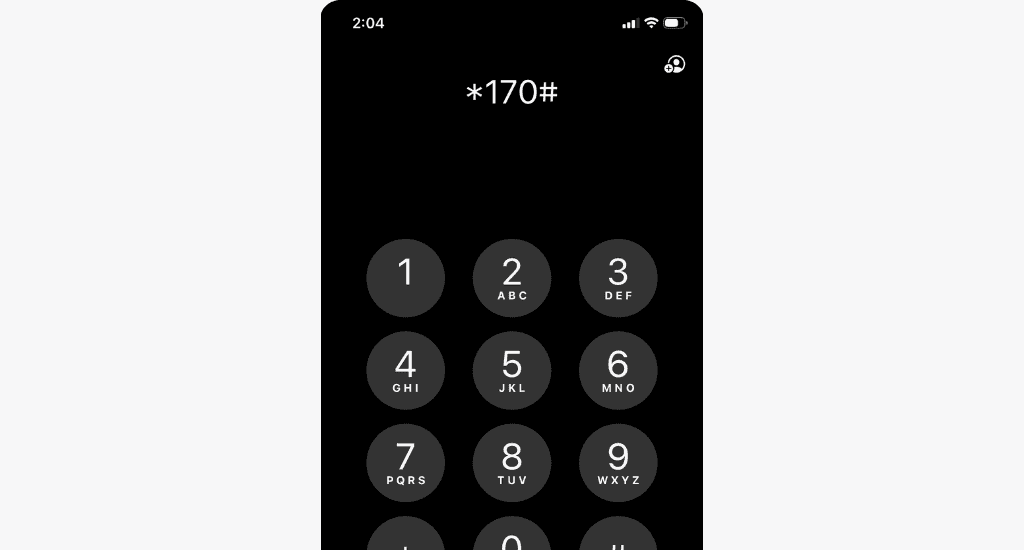
- Select the Financial services.
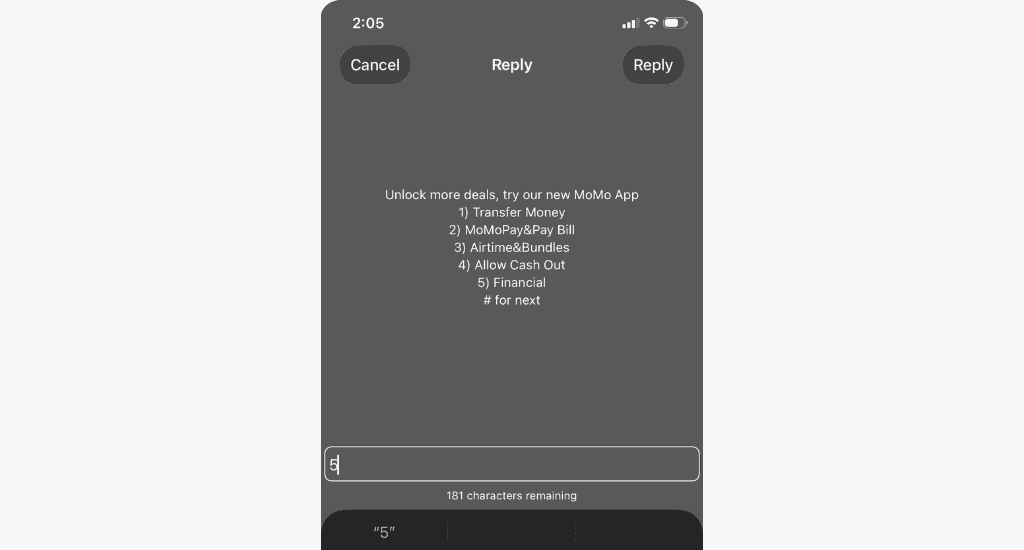
- Select Trade Shares.
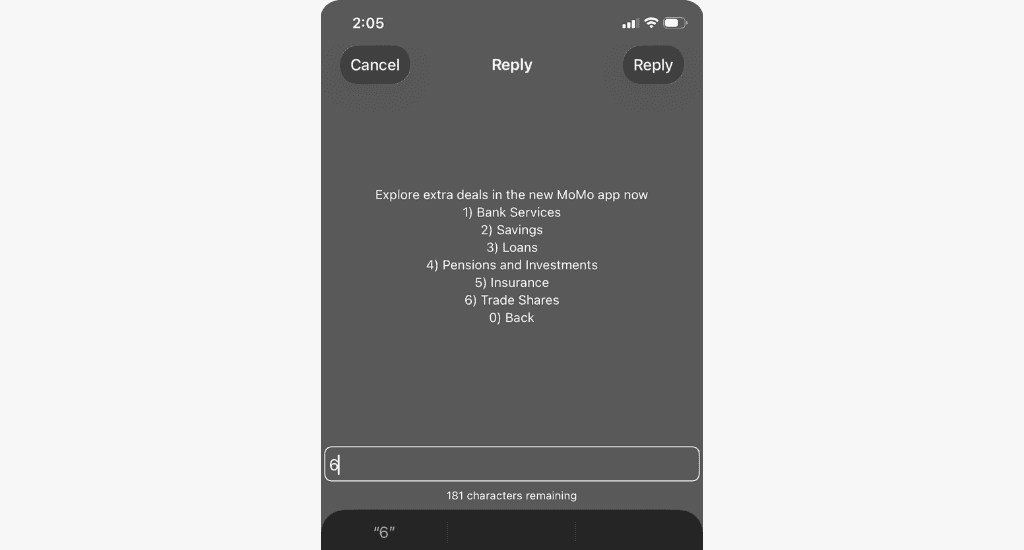
- Enter your MoMo PIN.
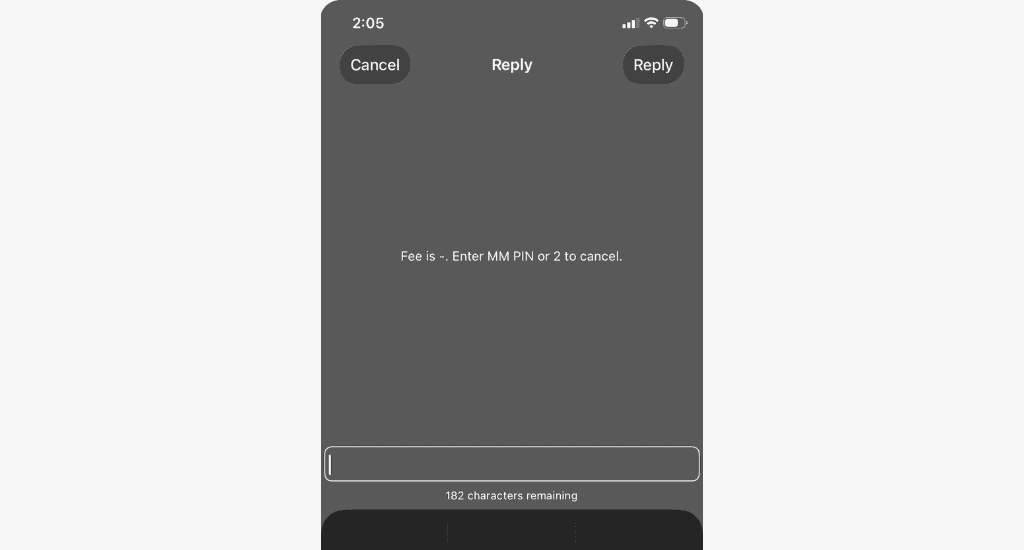
- Select View Share Holdings.
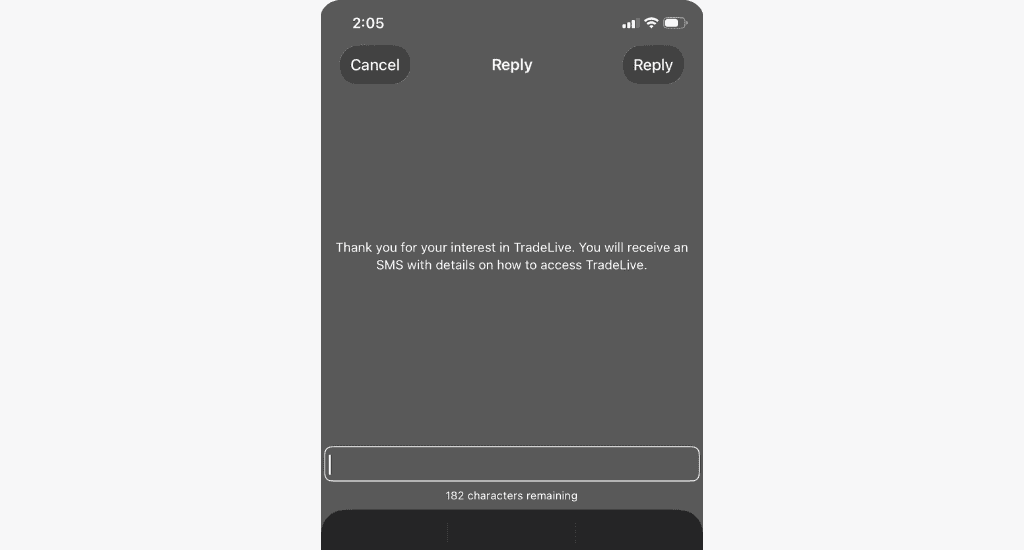
- Select MTN Ghana.
You’ll see the number of shares you own and their current market value. You can also confirm your holdings through your broker’s platform or account statement.
Step 2: Place an order to sell
If you bought your MTN shares through MoMo, you can sell directly using the same platform:
- Dial *170#.
- Select Financial Services.
- Select Trade Shares.
- Enter your MoMo PIN.
- Select Sell Shares.
- Select MTN Ghana.
- Enter the number of shares you want to sell at the current market price
- Confirm the order.
You’ll receive a notification confirming that the order has been placed.
If you purchased the shares directly through another broker, you must place the sell order with them and specify your MTN MoMo account as the preferred payment option.
Step 3: Receive funds
Once the trade is settled, the proceeds from your sale will be sent directly to your MoMo wallet.
FAQs
What is the minimum number of shares I can sell through MoMo?
There is no strict minimum, though some brokers and companies may set their own limits.
How long does it take to receive payment?
Typically, you’ll receive payment within three working days after the trade is executed, although market conditions may cause this timeframe to be faster or slower.
Conclusion
Selling your MTN shares through MoMo is simple; however, please note that orders are subject to market demand and system processing. Always double-check confirmations and understand that payout timelines can vary.
Have any questions? Please share your questions with us in the comments.