Key takeaways
- The APN for Telecel Ghana internet and MMS settings are “internet” and “mms,” respectively.
- Dial 100 to request Telecel internet settings.
- If the internet still doesn’t work after setup, restart your device or double-check the APN details.
To access the internet on your Android or iOS device using Telecel Ghana, you need to configure the correct APN settings. We’ll walk you through the steps below.
What are the APN settings?
APN (Access Point Name) settings enable your device to connect to the internet via your mobile network. These settings specify how your device will access Telecel’s internet services.
Without the correct APN settings, your device may struggle to access mobile data, send MMS, or experience slow internet speeds.
How to get Telecel internet settings?
The quickest way to configure internet settings on your Android or iOS device is by dialling Telecel’s toll-free number. Here’s how:
- Dial 100.
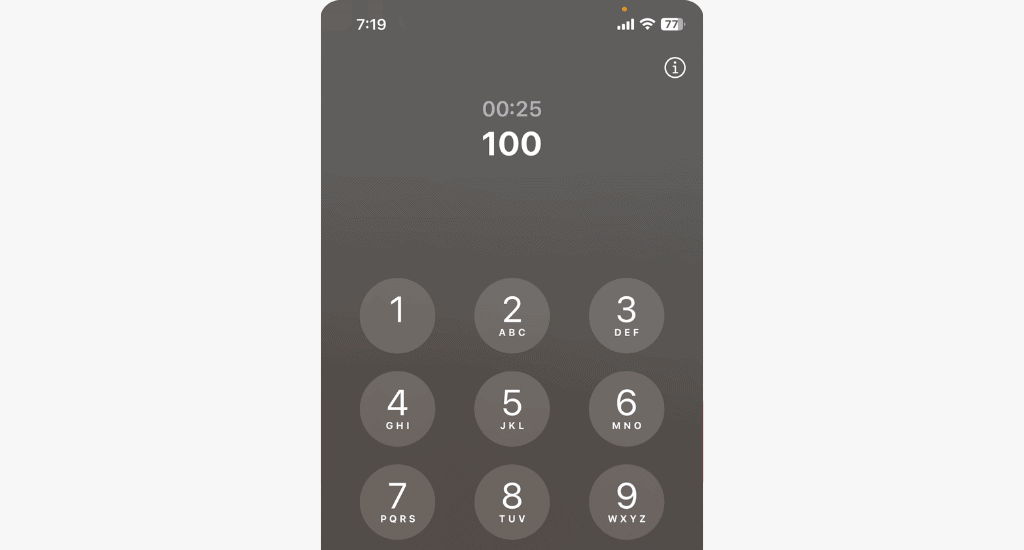
- Choose your preferred language.
- Select option 1 for Mobile.
- Select option 4 for Internet problems.
- Choose option 2 for Internet Settings.
Your internet will be automatically configured. However, if your device still can’t connect to the internet after this, follow the instructions below to configure it manually.
For Android users
Here’s how to set up the internet on an Android device using a Samsung phone:
- Go to Settings.
- Click on Connections. This may appear as Network & Internet on other devices.
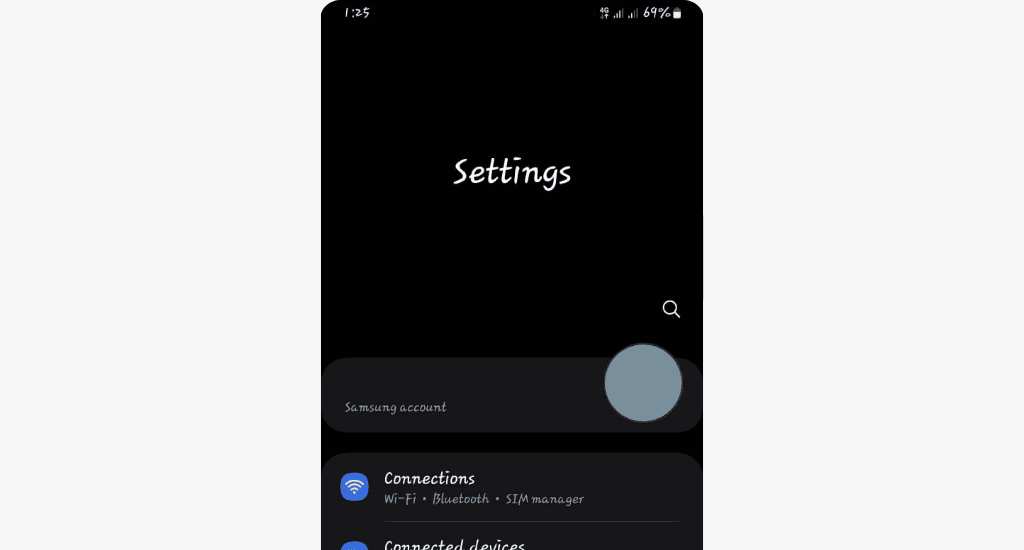
- Select Mobile Networks.

- Choose Access Point Names.
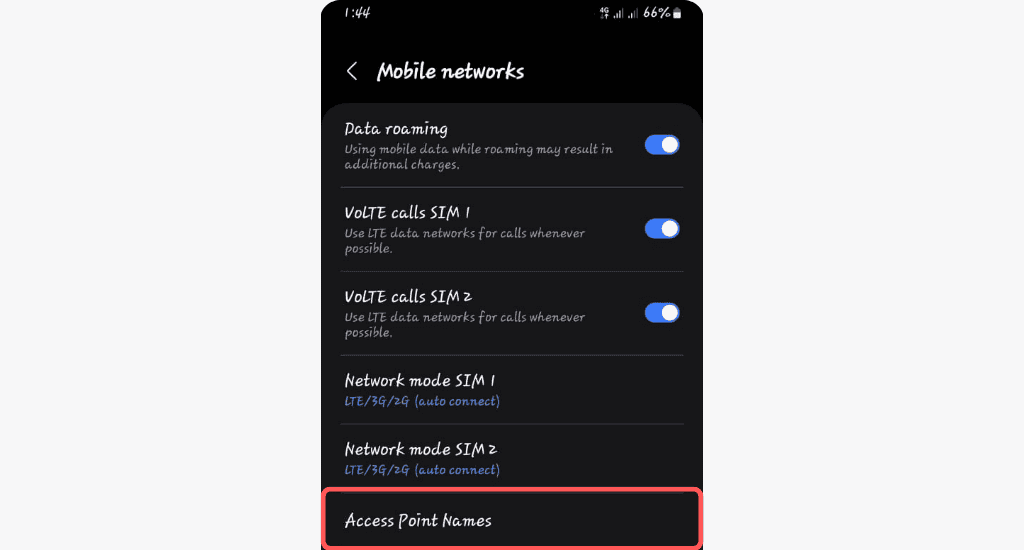
- Choose ADD to create a new APN and enter these details:
| Name | Telecel |
| APN | Internet |
| MCC | 620 |
| MNC | 02 |
| APN type | Default,supl,email |
| APN protocol | IPv4 |
| APN roaming protocol | IPv4 |
| Bearer | Unspecified |
| Mobile virtual network operator type | None |
Important: Leave all other fields blank.
- Tap the three dots at the top right corner and select Save.

- Select the new APN profile and restart your device to activate the settings.
For iOS users
You can easily configure Telecel internet settings on your iPhone by following the steps below:
- Go to Settings.
- Click on Mobile Service.
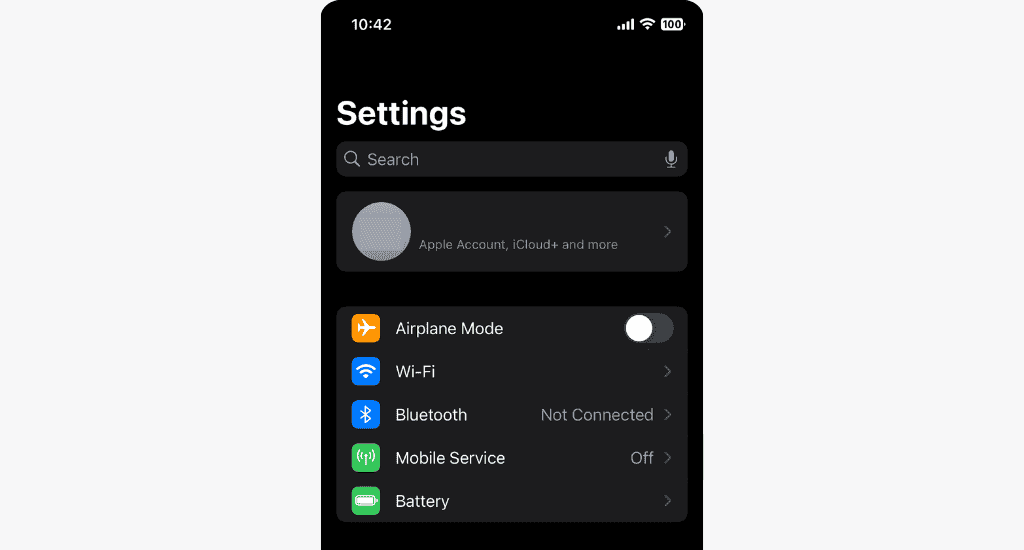
- Tap Mobile Data Network.
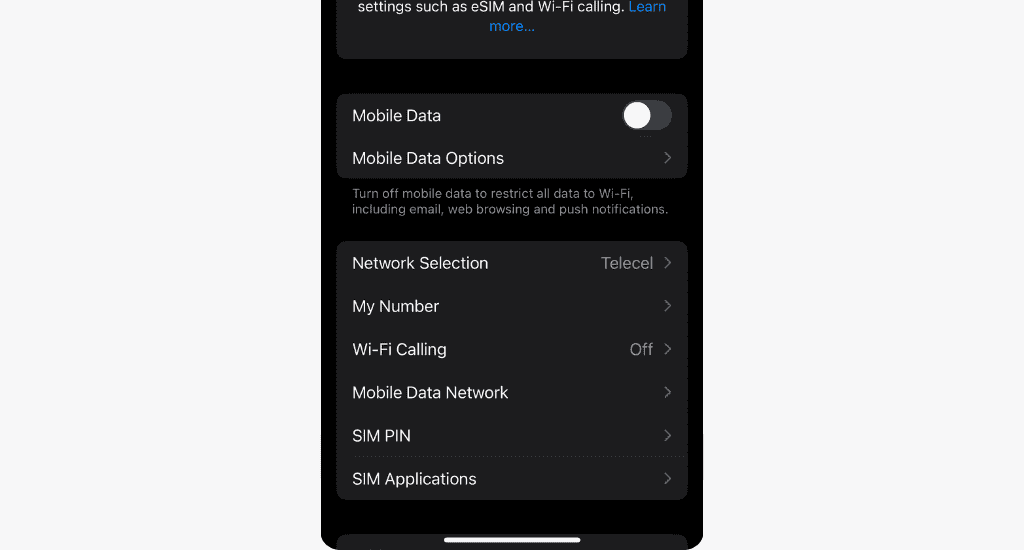
- Type internet in the APN field.
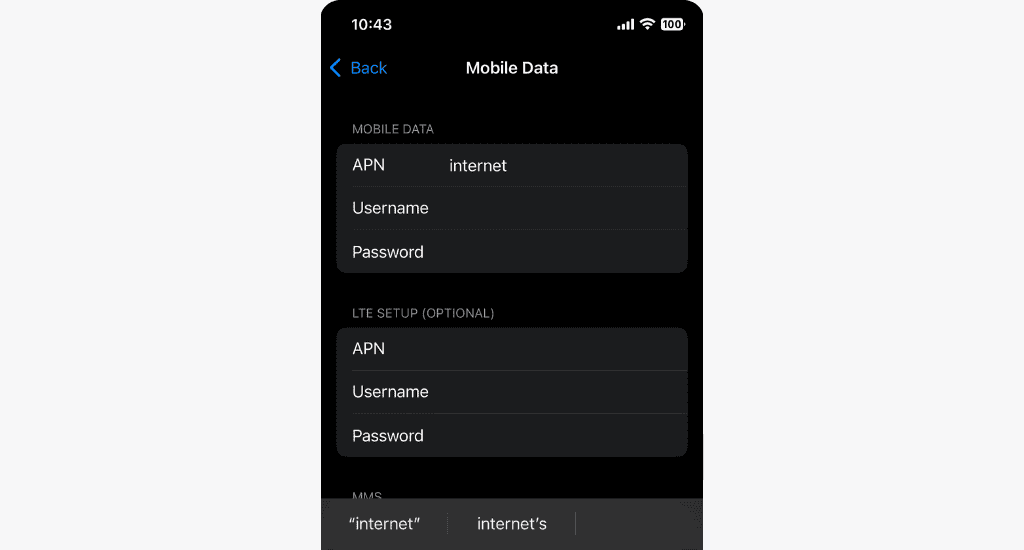
- Leave the Username and Password fields blank.
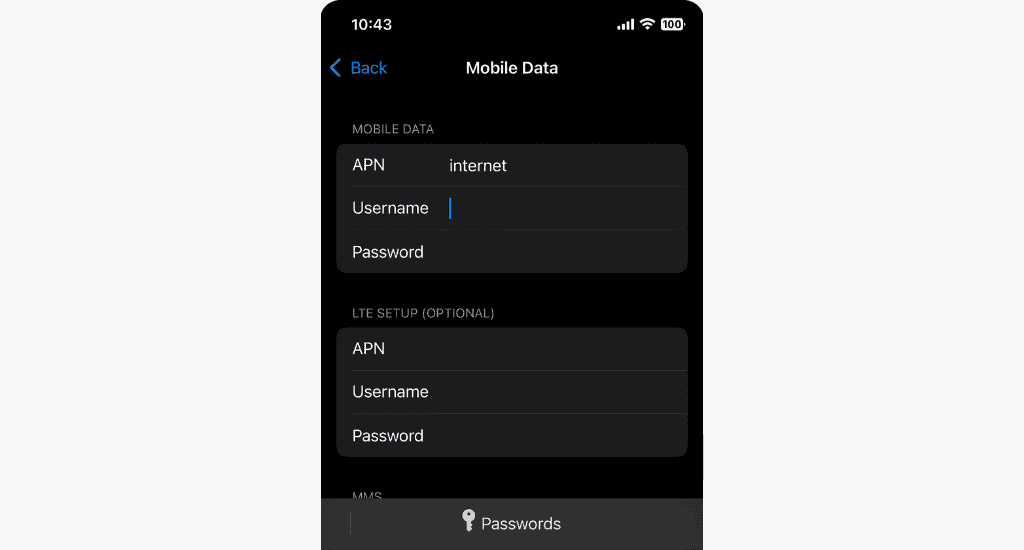
- Exit the menu to save the configurations automatically and restart your device.
How to get Telecel MMS settings?
The MMS (Multimedia Messaging Service) settings enable sending and receiving photos, videos, and other media files. Follow the steps below for Android and iOS:
For Android users
Here’s how to set up MMS for Telecel using a Samsung phone:
- Go to Settings.
- Select Connections.
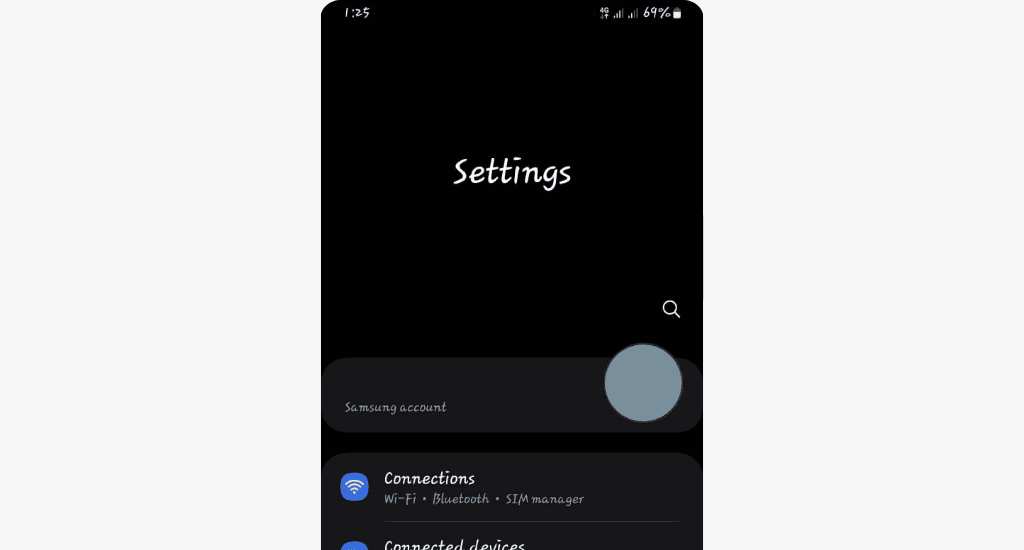
- Select Mobile Networks.

- Choose Access Point Names.
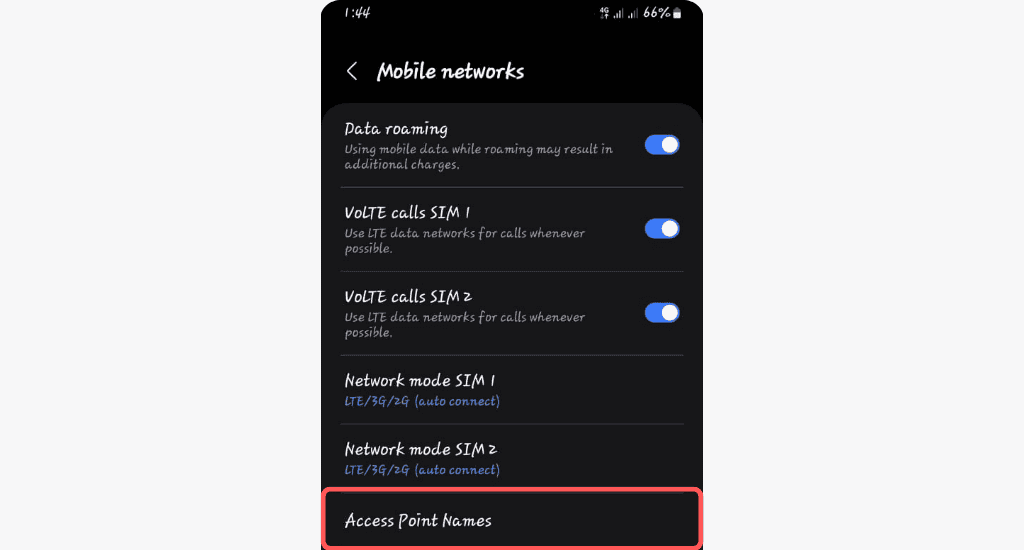
- Choose ADD to create a new MMS and enter these details:
| Name | Telecel Ghana MMS |
| APN | mms |
| MMSC | http://mms.onetouch.com.gh/mmsc |
| MMS proxy | 172.24.97.1 |
| MMS port | 8080 |
| MCC | 620 |
| MNC | 02 |
| APN type | mms |
| APN protocol | IPv4 |
| APN roaming protocol | IPv4 |
| Bearer | Unspecified |
| Mobile virtual network operator type | None |
Important: Leave all other fields blank.
- Click on the three dots at the top right corner and select Save.

Once done, select the new MMS profile and restart your mobile device to activate the settings.
For iOS users
Setting up MMS on your iPhone is easy:
- Go to Settings.
- Scroll down and select Messages.
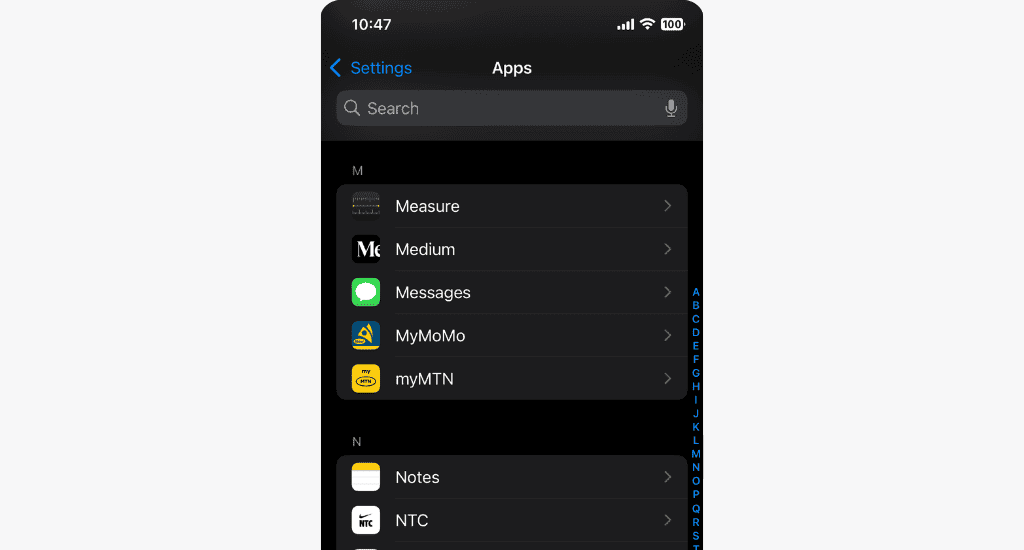
Tip: You’ll find it under Apps if you use iOS 18 and beyond.
- Toggle on MMS Messaging.
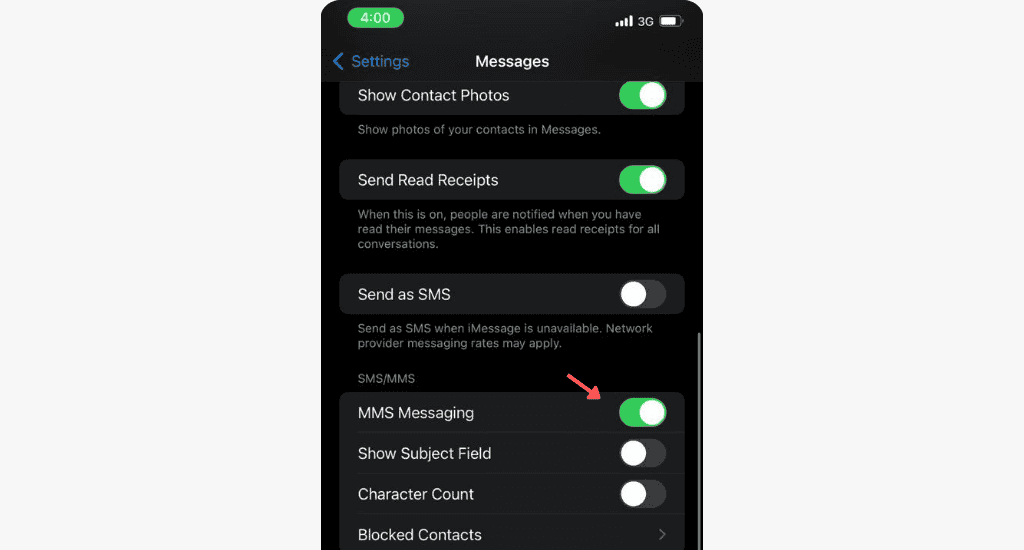
Telecel connectivity issues? Here’s what to do
Even with the correct APN settings, you might still face issues like no internet, slow speeds, or SIM-related problems. Here’s how to fix them:
- Internet setting not working: If your internet is still not working after the settings, double-check the APN details, reset and re-enter the details, or restart your device.
- Poor internet speed: If you have slow speeds, ensure your device is configured to 4G/LTE mode (if supported), ensure your data bundle is active, or move to a better coverage area.
- No SIM coverage: Ensure that your Telecel SIM card is inserted correctly, turn your Airplane Mode on and off to reset the network, or contact Telecel support to check the network’s accessibility in your region.
- No service or signal: Move to a better coverage area, ensure the SIM card is not broken and is correctly inserted, and turn off Airplane mode if it is on.
FAQs
What is the Telecel internet settings code?
There is no dedicated shortcode for Telecel Ghana internet settings.
What if I don’t see APN settings on my phone?
If you don’t see APN settings on your phone, please contact Telecel customer support for assistance.
Why is my Telecel internet speed slow?
Slow speeds could be caused by network traffic, low signal strength, or an expired data bundle.
Conclusion
Your Telecel internet and MMS settings should now be configured correctly, allowing you to enjoy smooth browsing, streaming, and multimedia messaging.
If you need further assistance, don’t hesitate to contact Telecel customer service or share your questions with us in the comments.








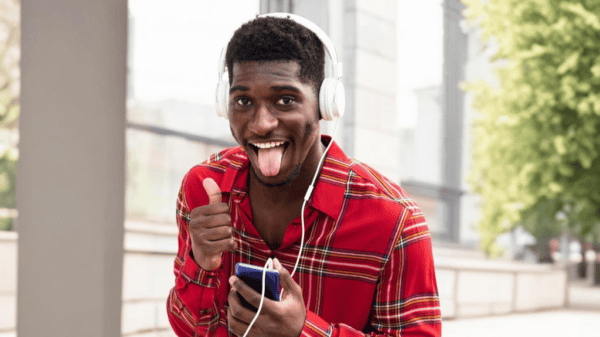


5 Comments. Leave new
Good morning. Please I’m Robert my problem is my network on my phone is not coming since yesterday.
Hello Robert, we’re sorry to hear. Please reach out to Telecel directly for help.
I still can’t connect to the internet
Sorry Esther, what phone model are you using?
I’ve done the needful yet still I can’t connect to the internet