Key takeaways
- You can renew your NHIS with mobile money by dialling *929#.
- Fees vary by age group, starting at GHS 6 for children, seniors, and SSNIT contributors and GHS 28 for adults aged 18 to 69.
- NHIS membership must be renewed every year.
Renewing your National Health Insurance Scheme (NHIS) membership ensures uninterrupted access to affordable healthcare services. We’ll explain how to renew your insurance using mobile money.
Eligibility and requirements
Before you begin the renewal process, make sure you meet the following criteria:
- You must have a recently expired NHIS card.
- Ensure your mobile money wallet has sufficient funds to cover the renewal fee.
- You must link your Ghana card to your NHIS account.
How to renew your NHIS membership with mobile money?
You can complete the entire renewal process from the comfort of your home using the USSD code or the MyNHIS mobile app.
Method #1 – Using the USSD code
The USSD code is a quick and easy way to renew your NHIS membership:
- Dial *929#.
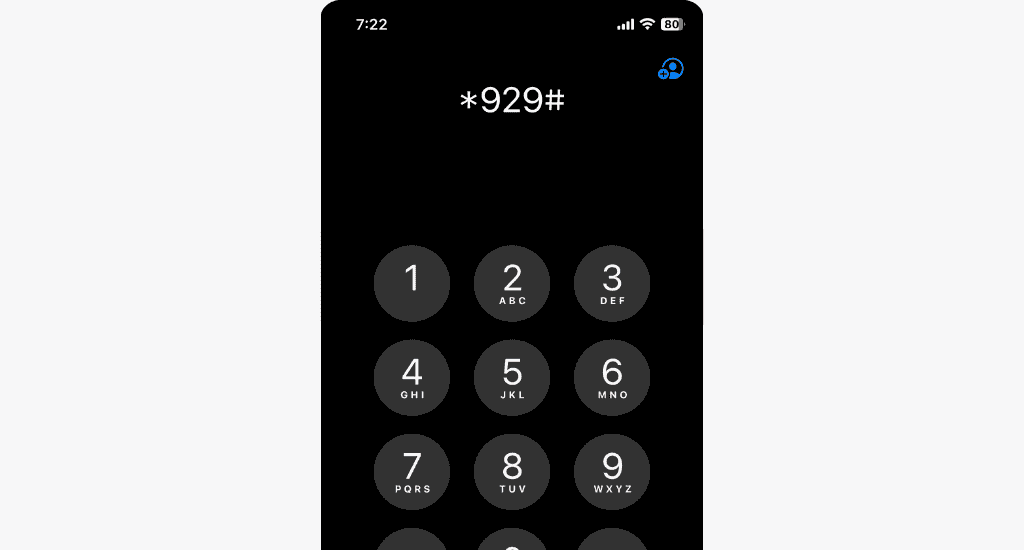
- Choose Renew Membership.
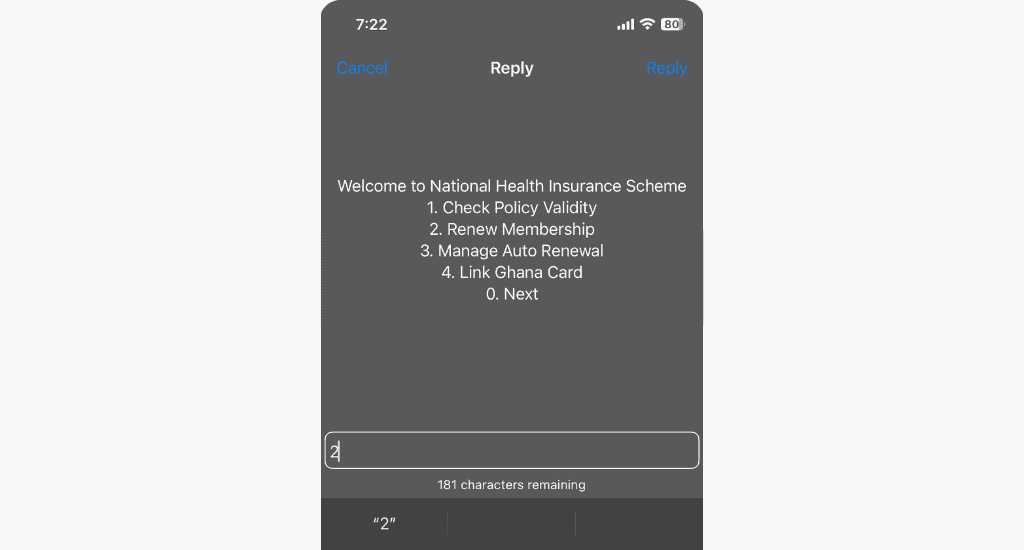
- Select NHIS Card (or Ghana Card if your NHIS is linked to your Ghana Card).
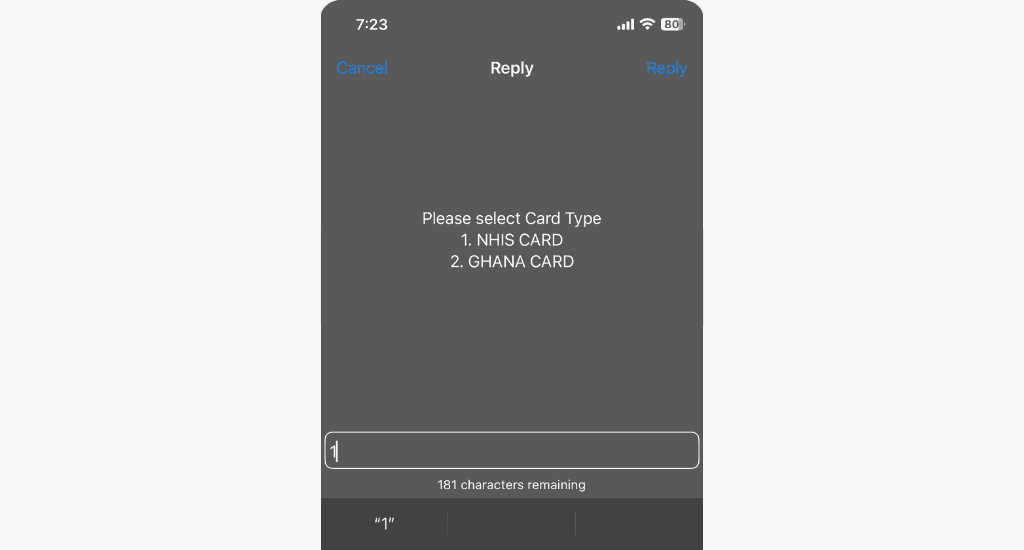
- Enter your 8-digit membership number.
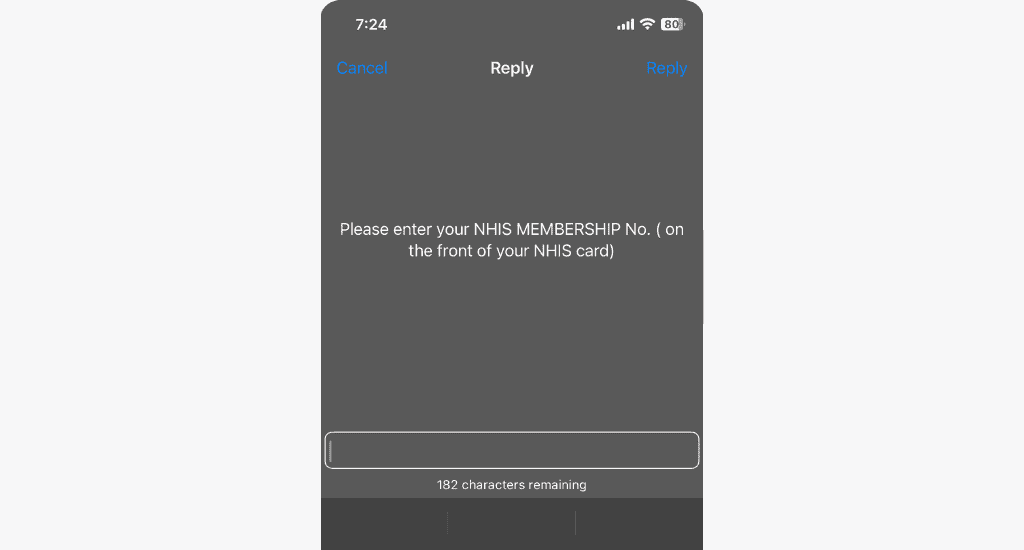
- Re-enter the number for confirmation.
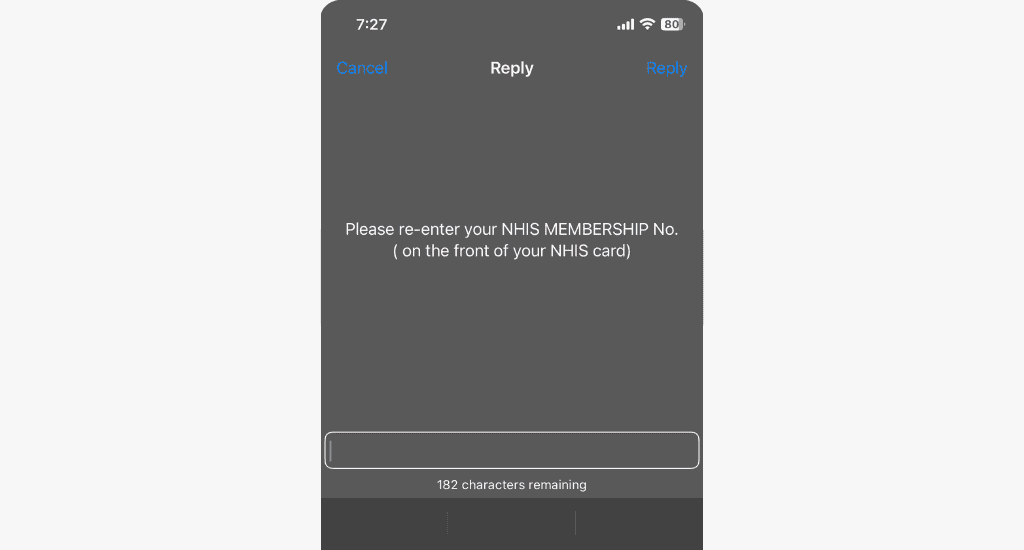
- A pop-up will indicate that your card is inactive; enter 1 to continue with payment.
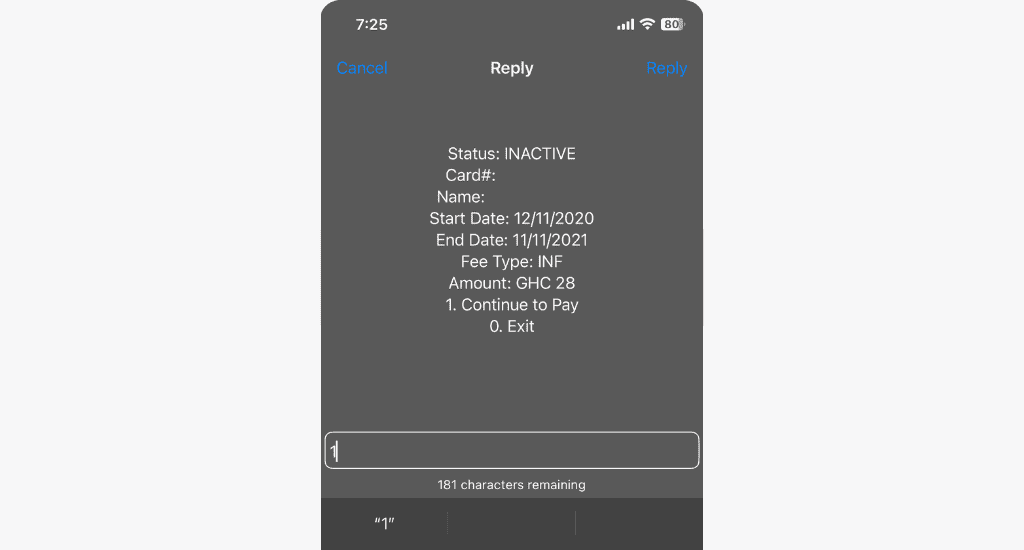
- Enter 1 again to Proceed.
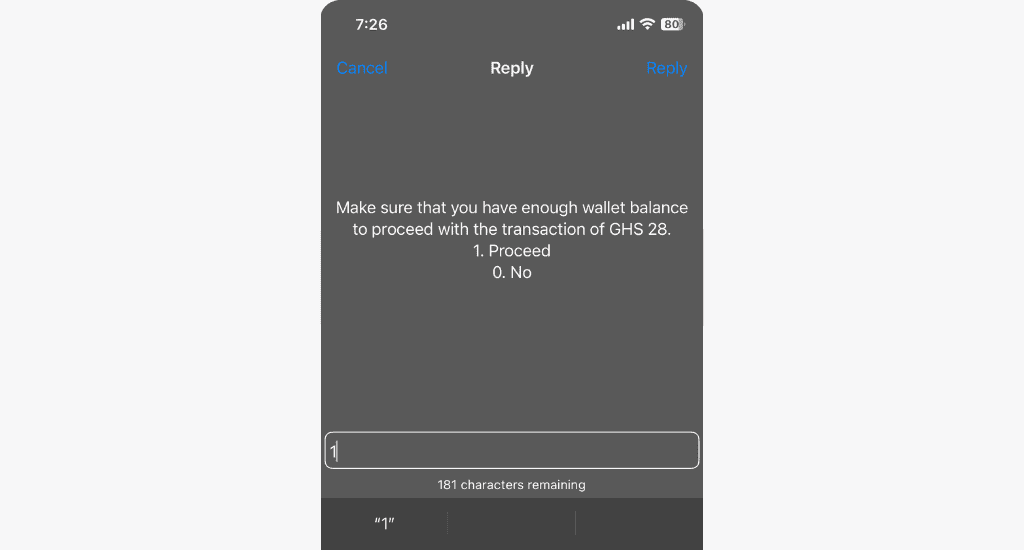
- Approve the transaction with your mobile money PIN.
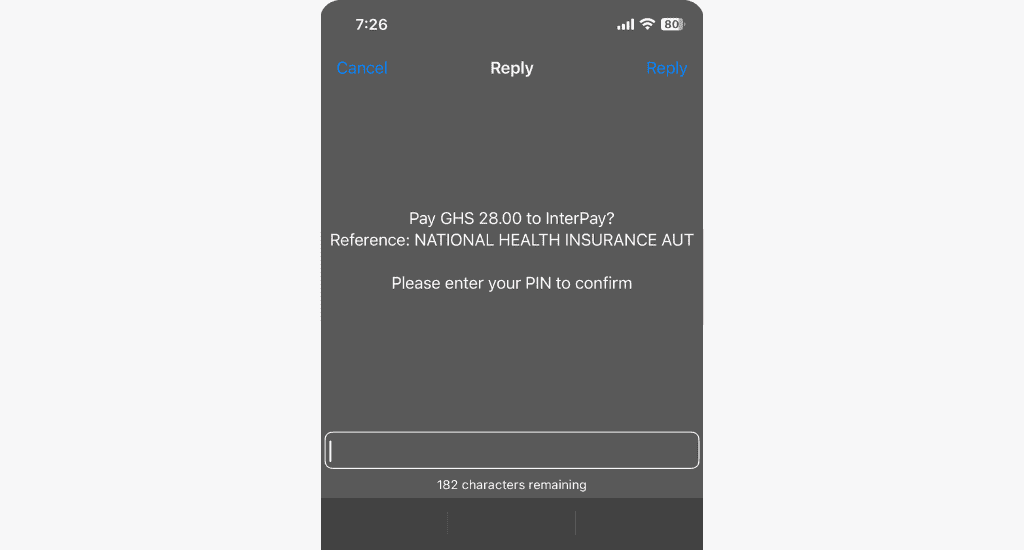
- Wait for the SMS confirming successful renewal.
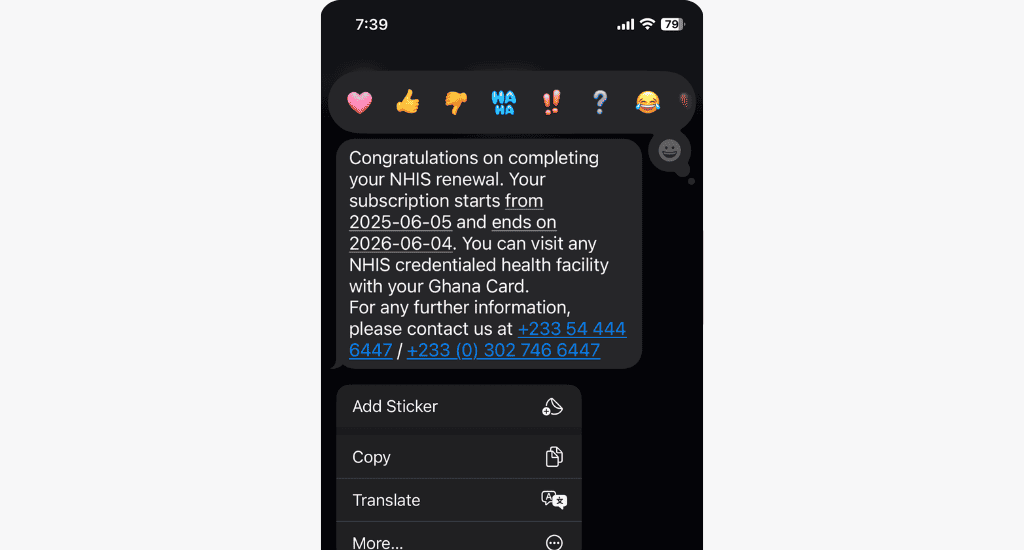
That’s all. Your service provider will also send a message showing the debit amount and your remaining balance.
Method #2 – Via MyNHIS app
The MyNHIS app offers a user-friendly interface for renewals and additional services.
- Log in to the MyNHIS app.
- Select Renewal from the Services section.
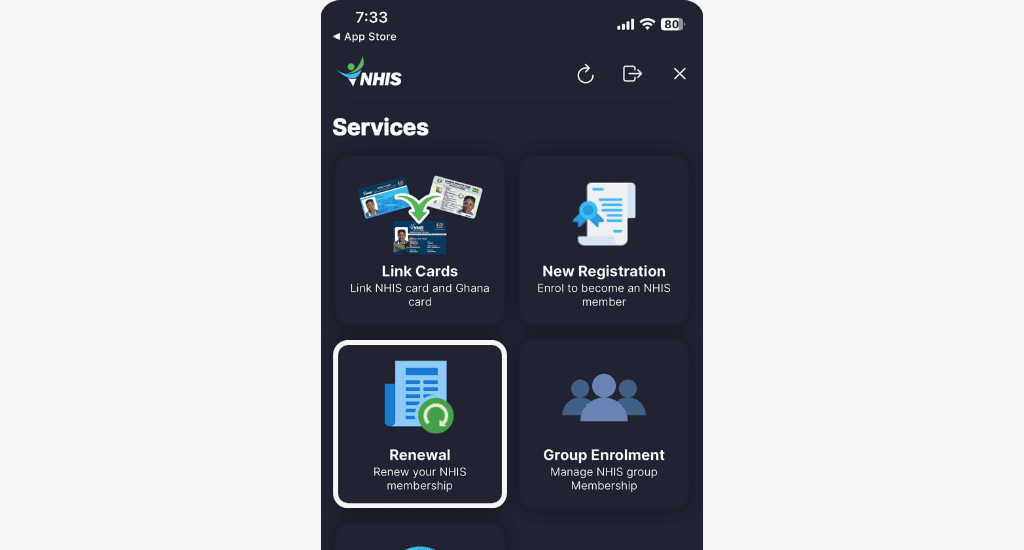
- Click on Next at the bottom of your screen.
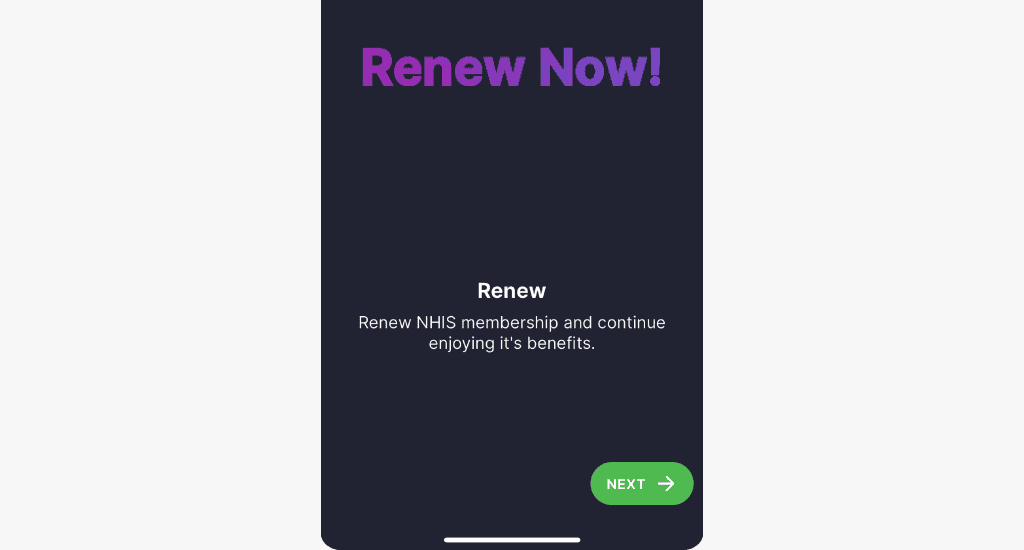
- Input your SSNIT number if available, then tap Next.
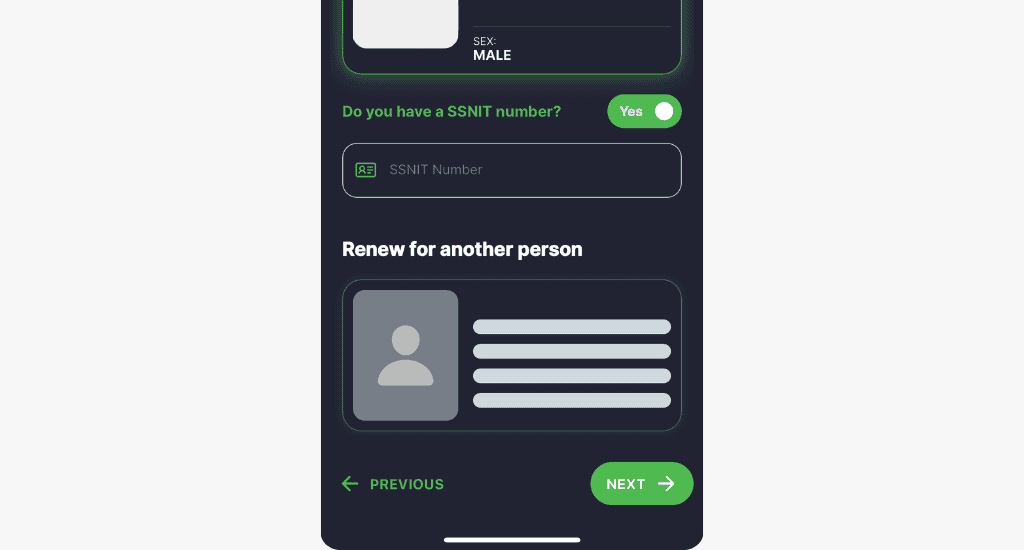
Important: If you are an active SSNIT contributor, you are covered under the National Health Insurance Scheme and are exempt from paying yearly premiums (i.e., the full renewal amount).
- Click on Pay Now.
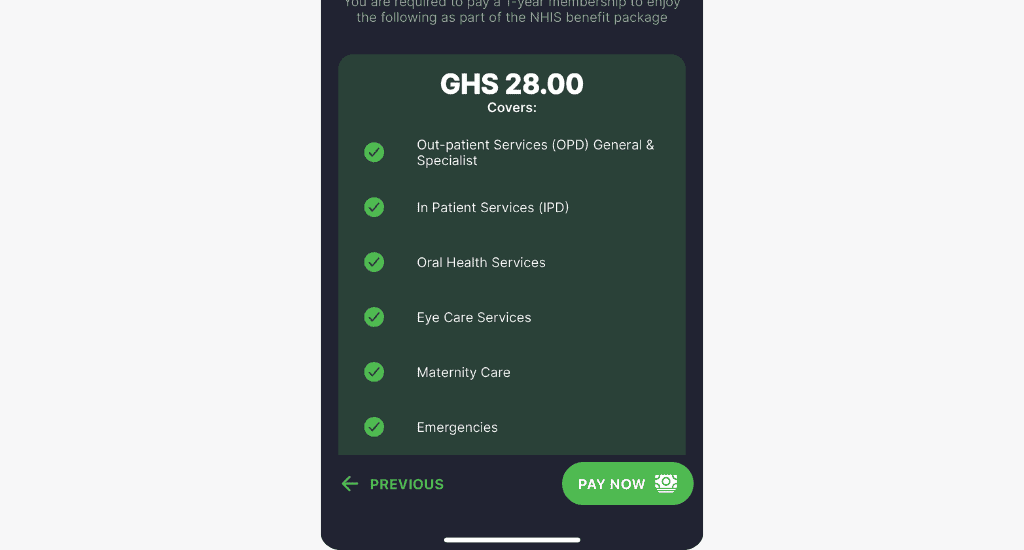
- Select mobile money as the preferred payment method. Then, input the necessary details and click Pay.
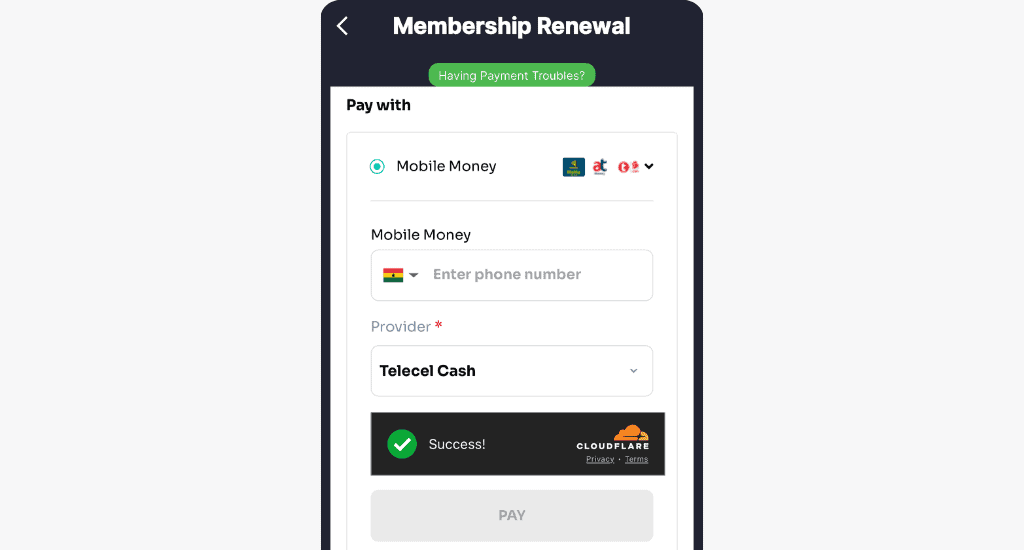
- Input the OTP code sent and tap on Verify.
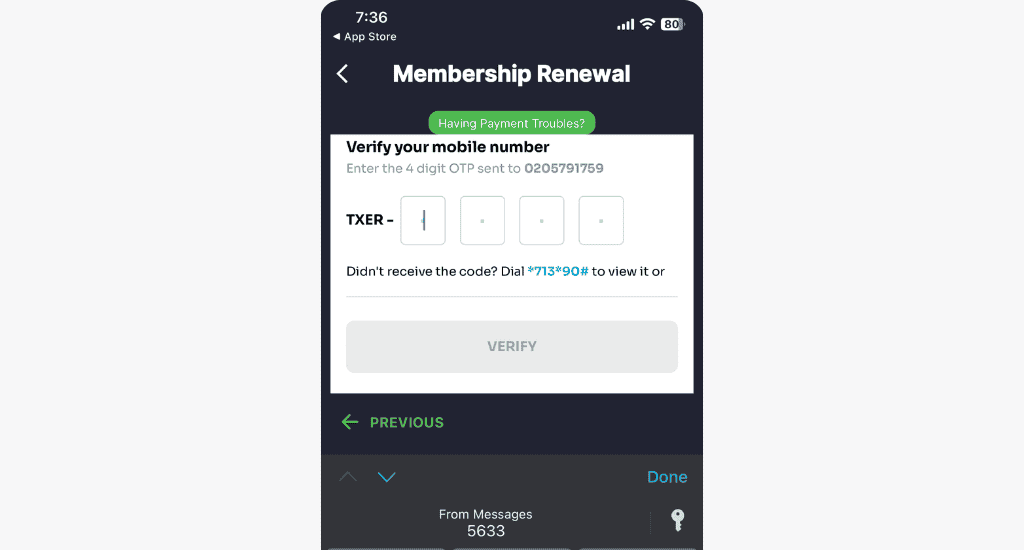
- Enter your MoMo PIN to confirm the transaction.
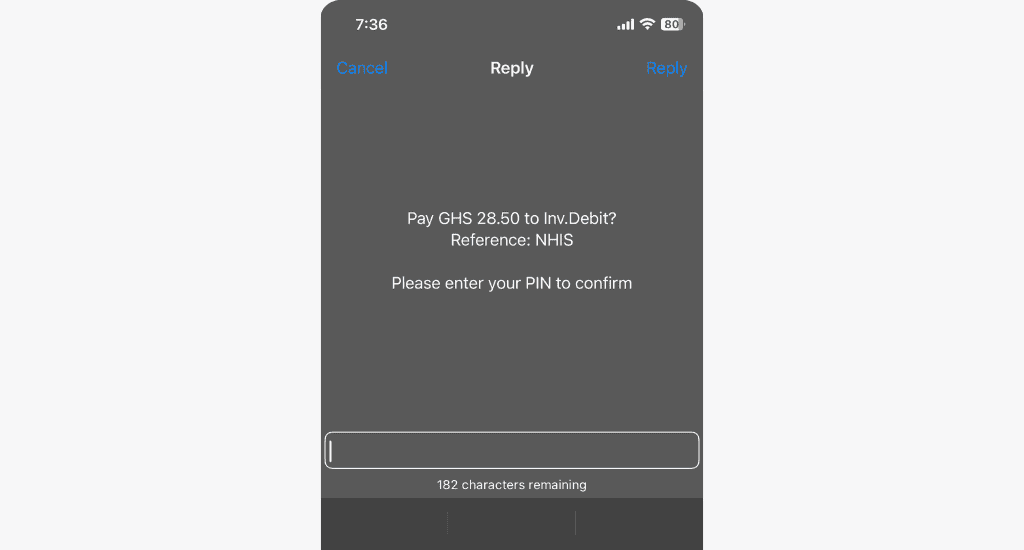
- Return to the app to check your updated renewal status.
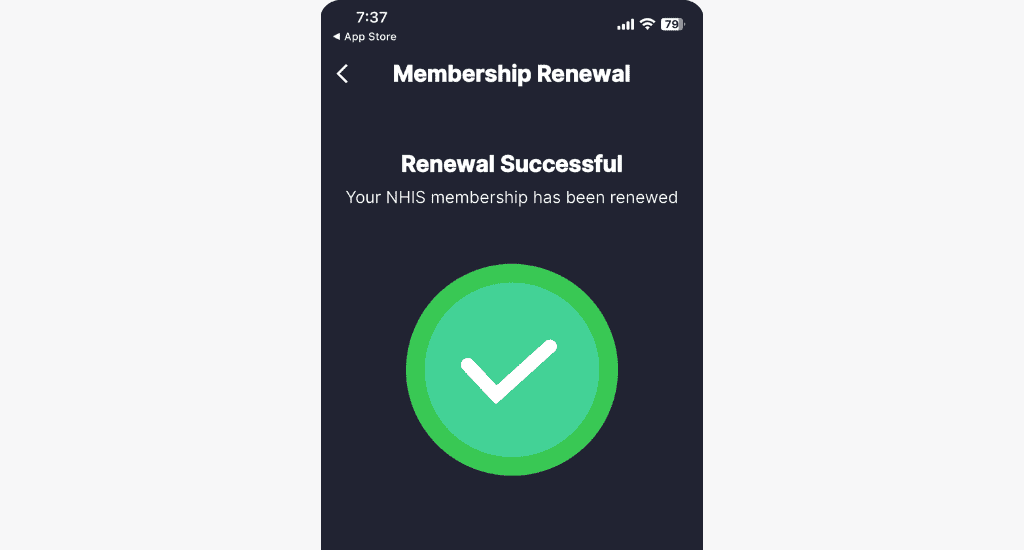
You’ll receive a message confirming the transaction. You’re now eligible to use the service again for another year.
NHIS renewal fees
Renewal fees vary based on age and membership type:
| Age group | Fee (GHS) |
| Children (under 18) | 6 |
| Adults (18-69 years) | 28 |
| The aged (70+ years) | 6 |
| SSNIT contributors with active cards | 6 |
FAQs
Can I renew for someone else using my mobile money?
Yes, you can renew for someone else using your mobile money if you have their NHIS membership number.
Is it safe to pay NHIS with mobile money?
Yes, it is safe to pay NHIS with mobile money. Always use the official MyNHIS app or *929# code to avoid fraud.
How often do I need to renew my NHIS membership?
You need to renew your NHIS membership annually to keep it active, preferably within 90 days after it expires, to maintain immediate access to healthcare services.
How do I check my NHIS validity?
To check your NHIS validity, follow these steps:
- Dial *929#.
- Select Check Policy Validity.
- Choose NHIS Card.
- Enter your membership number.
- Re-enter the number for confirmation.
You’ll receive a notification showing the current status of your policy.
Conclusion
Renewing your NHIS membership using mobile money is a quick and effortless way to maintain your health insurance.
Following the steps in this guide, you can avoid queues and ensure continuous access to medical services for yourself and your loved ones.
If you have any questions, share them with us in the comments.










