Key takeaways
- If your SIM is lost or stolen, block it immediately by contacting MTN customer service.
- You can recover your number through MTN’s online portal or by visiting an office.
- When you replace your SIM, your number and the services you’ve activated will be restored.
Losing your MTN SIM card can be frustrating, especially if it’s linked to essential services.
Luckily, MTN Ghana makes it easy to block and replace a lost SIM. This guide shows you how to protect your number and get it back quickly.
Getting started
Before you begin, let’s look at the difference between blocking and replacing your SIM card.
If your phone or SIM has been stolen or lost, you should first block the SIM. This means temporarily deactivating your number so no one else can use it to make calls, send messages, or access your mobile money account.
Once your SIM is blocked and you’re ready to get your number back, you can replace it. This gives you a new SIM card with your old number restored. You can continue using our line, contacts (if backed up), and mobile money.
How to block a lost MTN SIM?
To block your MTN SIM, ensure you have the following details ready:
- Your full name.
- Your phone number.
- Answers to security questions like your last MoMo transaction, last airtime balance, or the ID number used during registration.
Once you have these details, contact MTN customer service or visit the nearest MTN office. Let the agent know your SIM was lost or stolen, and they’ll help you block the number.
How to replace a lost MTN SIM?
After blocking your old SIM, you can recover your number. Here’s what you need to get started:
- Your full name, email address, and phone number of the lost SIM
- A valid Ghana card
- A blank (unused) SIM card
- Your digital address
- Answers to security questions like your last MoMo transaction, last recharge amount, five frequently called numbers, and the last two numbers called.
Once you have these details, follow these steps:
- Visit the MTN online request portal.
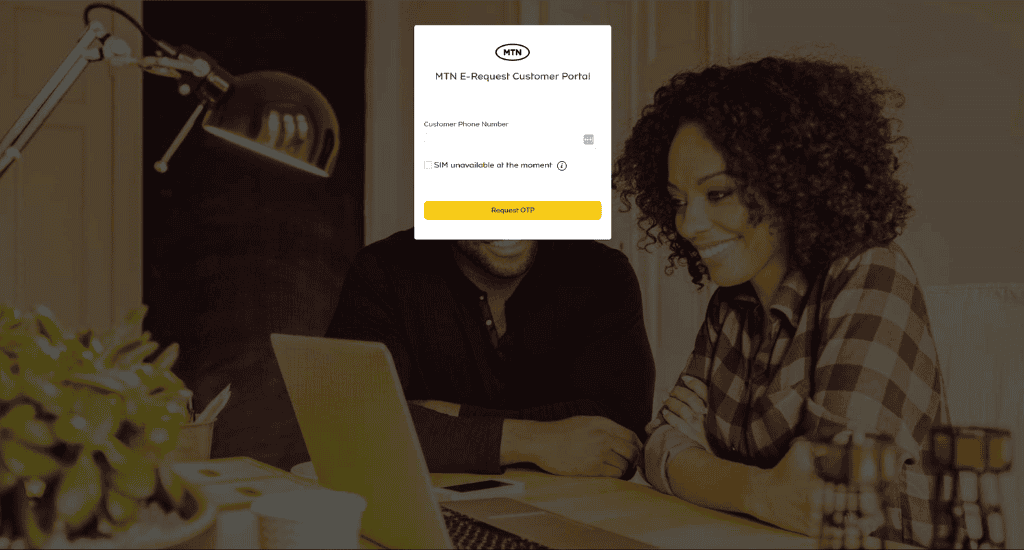
- Enter your lost MTN number, tick the box for “SIM unavailable at the moment,” and tap Proceed.
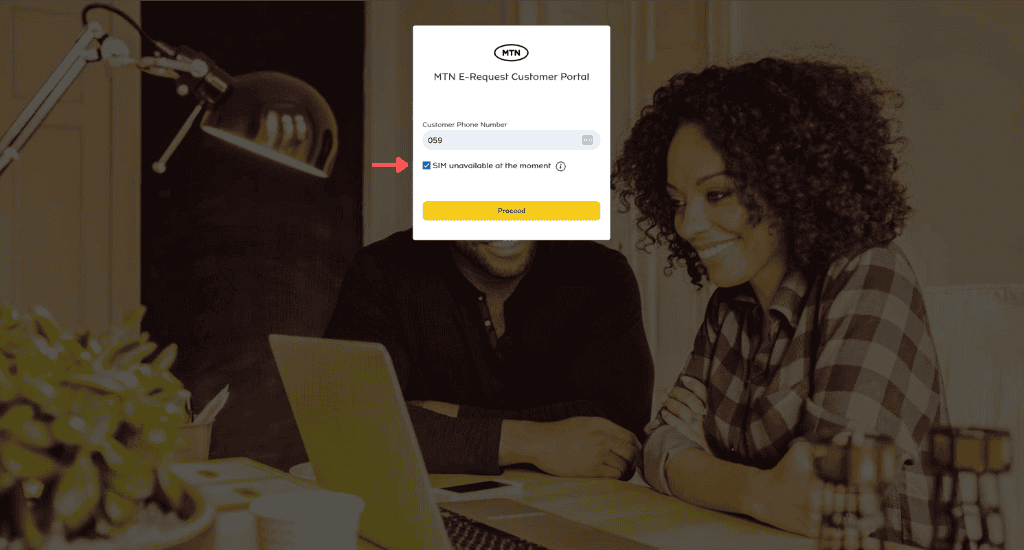
- Choose SIM Swap Request Form.
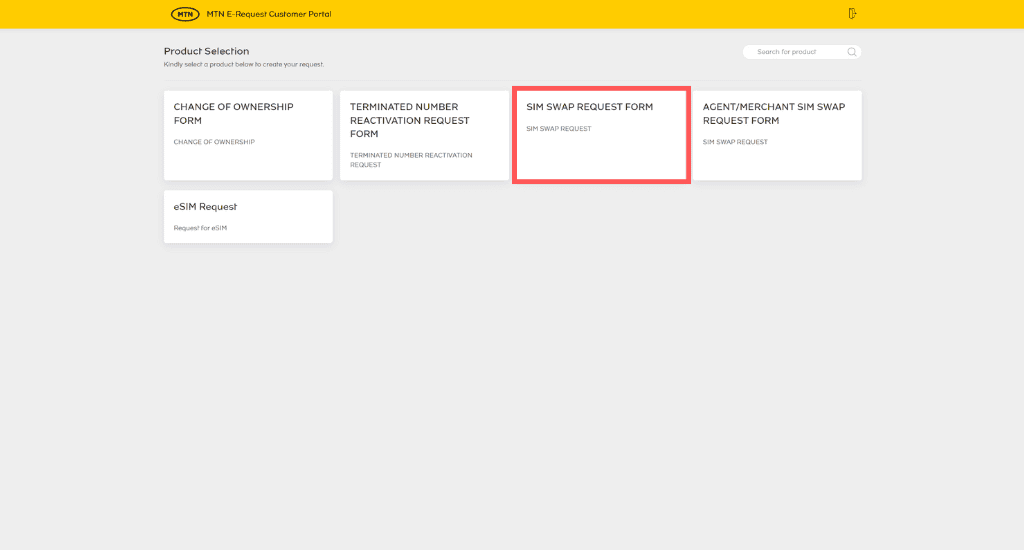
Note: If you get the disclaimer, “Scancom PLC reserves the right not to process a Sim Swap request if we cannot validate information provided or find information to be Untrue or falsified, “ click OK to continue.
- Fill in your details and select Submit Request.
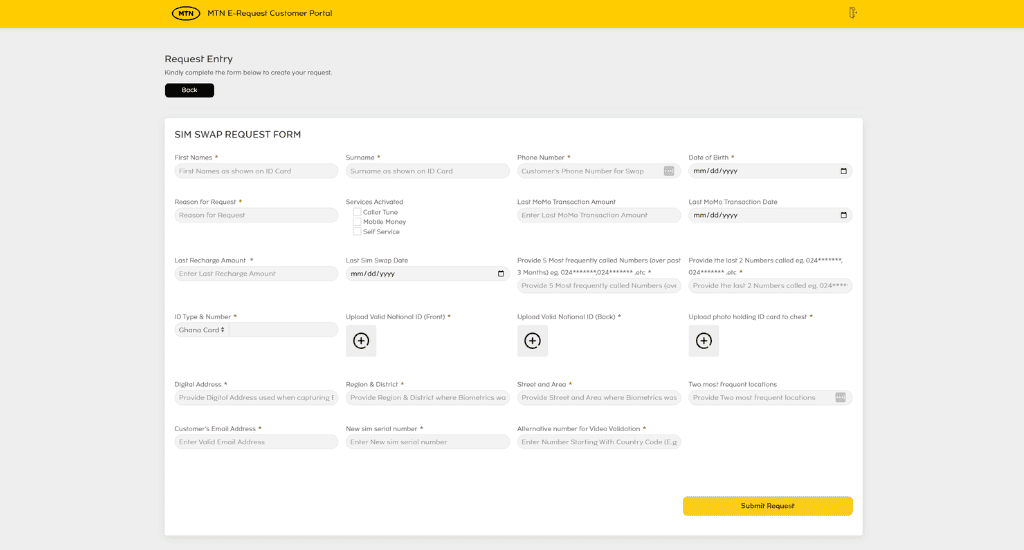
- Note down your ticket number or screenshot it after you submit your request and share it with MTN through WhatsApp, Instagram, Facebook, or email for further review and assistance.
Keep in mind that MTN may contact you via video call to confirm your identity. After verification, your number and services will be restored to the blank SIM.
Alternatively, you can visit an MTN office to have an agent assist you in replacing your SIM card. You’ll pay a replacement fee of GHS 10, and after verification, your old number will be restored to a new SIM.
Important: The SIM replacement service is available only for prepaid numbers.
FAQs
How long does it take to replace a lost MTN SIM?
Your SIM will be replaced immediately when you visit an MTN office. However, if you apply online, the process may take longer, depending on how quickly your ticket number is reviewed and when MTN can reach you for a video call to confirm your identity.
Can I replace my lost MTN SIM card without an ID?
No, you can’t replace your lost MTN SIM card without an ID. A valid Ghana card is required for biometric SIM registration and replacement.
When I block or replace my MTN SIM, will I lose my mobile money, airtime or other services?
No, you won’t lose anything when you block or replace your MTN SIM. Your MoMo wallet, airtime, and data bundles will be restored to your new SIM.
Conclusion
Losing your SIM card doesn’t have to mean losing access to your digital life. MTN has made it simple to block and replace your lost SIM.
So, act quickly, secure your account, and recover your number. Have any questions? Please share them in the comments below.











1 Comment. Leave new
Nice job