Key takeaways
- You can reach MTN customer support via phone, email, the myMTN Ghana app, social media, the website’s contact form, or live chat.
- For phone support, call MTN at +233244300000 or 100 for toll-free access if you’re calling from an MTN number.
- MTN also has a help centre with useful resources and answered FAQs on MoMo, SIM, devices, and products and services.
Whether you’re facing technical issues or have complaints about MTN’s services, this article provides all the necessary information and available channels to contact MTN customer care in Ghana. Let’s dive in.
MTN customer support channels
Due to its broad customer base, MTN has many customer care centres that users can use to reach out to them. These are the channels used in Ghana:
#1 – Phone support
The fastest way to address your concerns or complaints with MTN is to contact their support team at +233244300000 or via their toll-free number, 100.
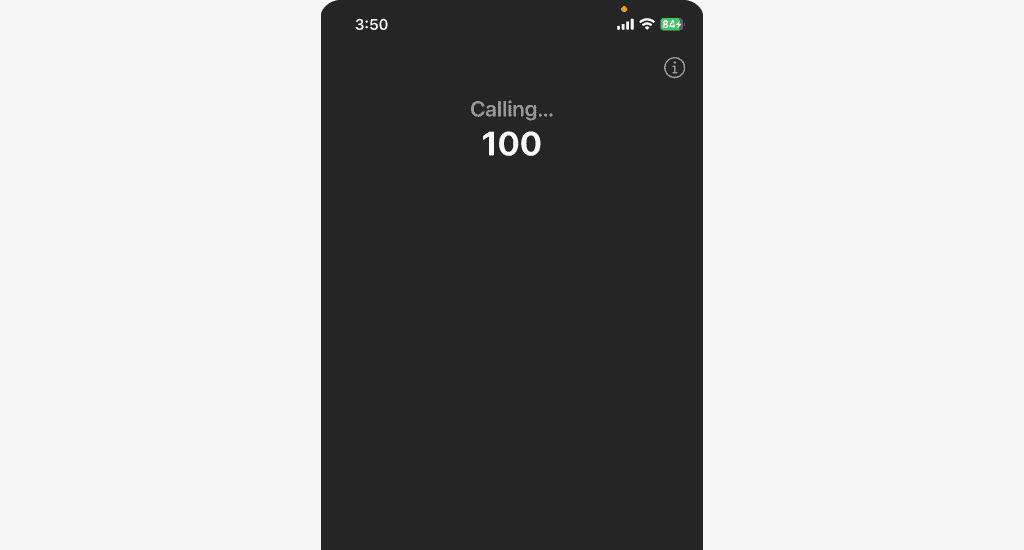
If you’re calling from a different network, you can connect with MTN customer service using the first number, as the toll-free line is the same for all local networks’ customer support teams.
On the call, navigate the automated menu options to find a solution or connect to a customer agent for further support. We recommend selecting the language you are most fluent in when connected.
#2 – Email support
MTN provides an official email address, customercare.GH@mtn.com, to which you can send inquiries, issues, and complaints.
Ensure your email is straight to the point for a quick resolution. Barring any challenges or backlogs, replies are usually within 48 hours. We sent a query at 09:41 UTC and got a reply from a customer representative at 13:33 UTC the next day.
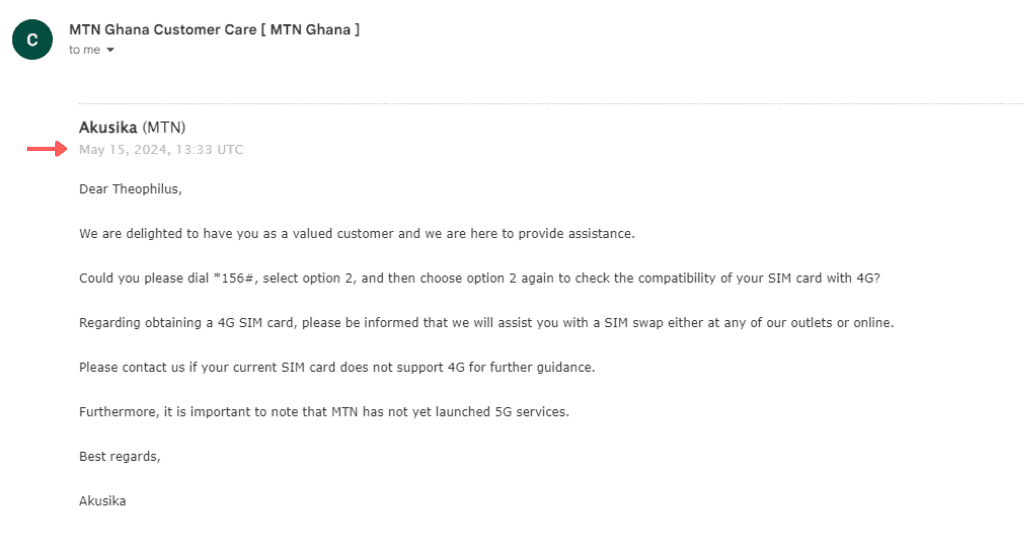
After effectively addressing your challenges or issues, the customer support team will email you requesting that you review the service you received. You can leave a positive review to show your appreciation.
#3 – myMTN Ghana app
The myMTN app is another option to get help from MTN. Here’s how:
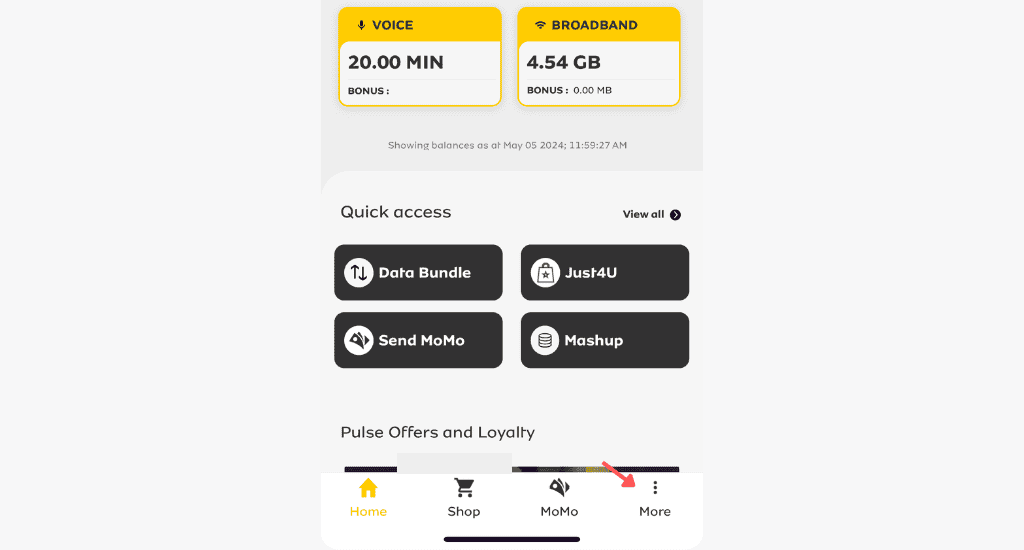
- Select Contact Us.
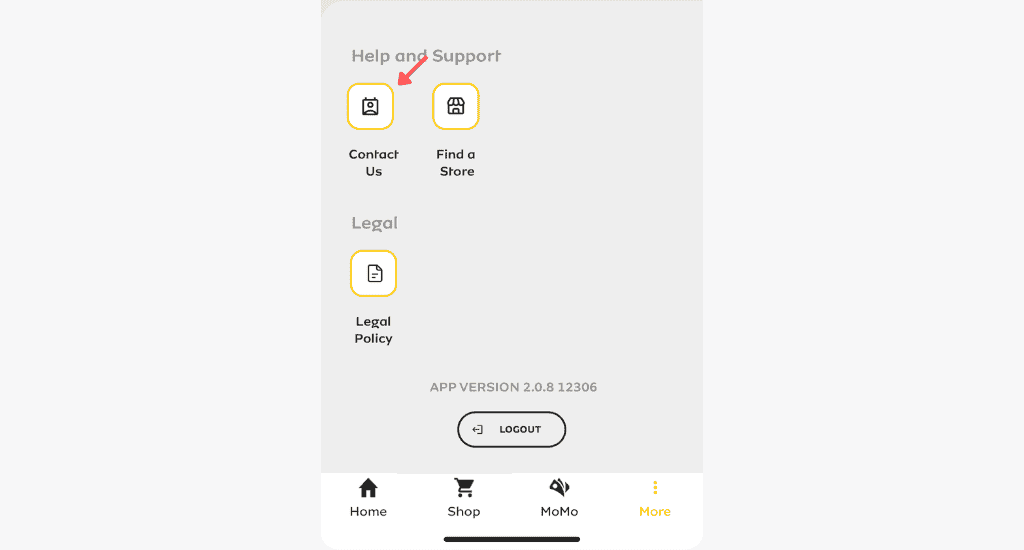
- Choose your preferred contact method.
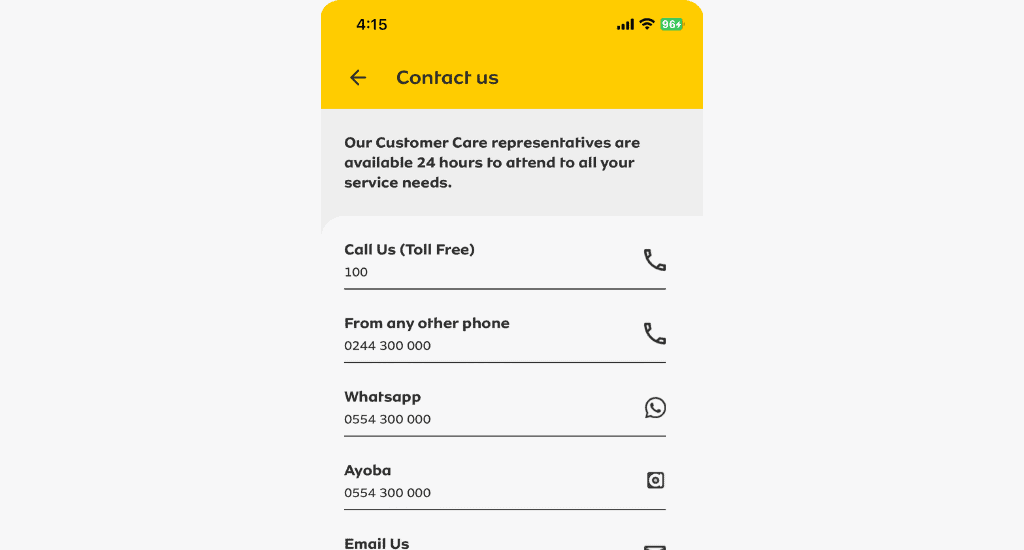
You can also chat with MTN’s AI assistant, Zigi, on myMTN mobile app. Select the chat icon on the top-right corner of the app, then “Talk to Me” to proceed—more on how to talk to Zigi below.
#4 – Social media platforms
MTN offers support on many social media platforms. However, you’re unlikely to get an immediate response. Depending on their backlog and the channel you use, expect a reply within 30 minutes to 24 hours.
- X (formerly Twitter): For help with all your issues, contact MTN on X at @mtnghana or @AskMTNGhana.
Go to settings, find Mobile Network, locate LTE or 4G under Preferred network type. To upgrade, fill SIM SWAP REQUEST form
(https://t.co/7eUYOe0Xe4) for assistance. 5G is unavailable; customers will be notified upon availability. – Cynthia— MTNGH Customer Care (@AskMTNGhana) May 15, 2024
- Skype: To contact MTN on Skype, use the handle Customercaremtngh.
- Facebook: Message MTN at MTN Ghana if you are active on Facebook or comment on their posts to get support.
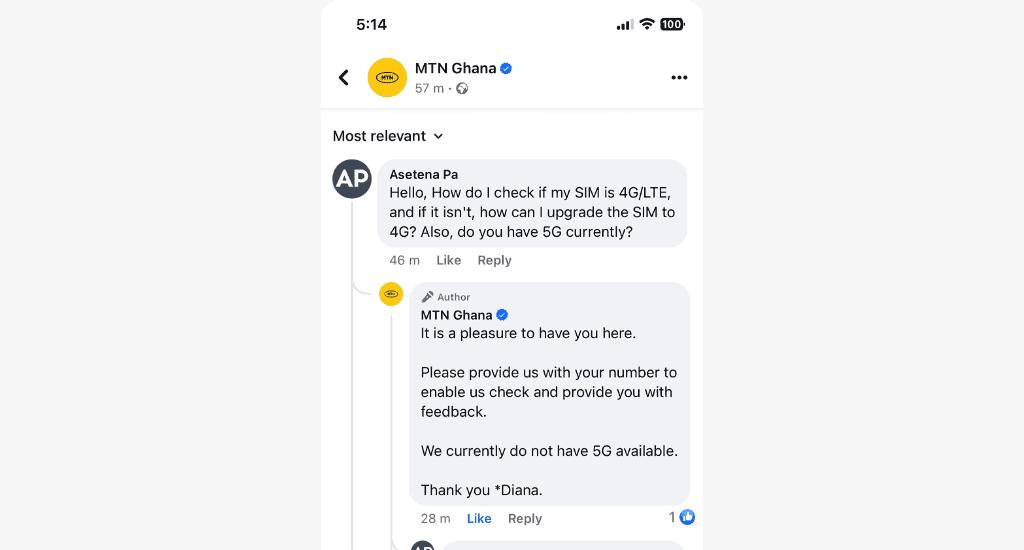
- Instagram: You can reach MTN customer support on Instagram at @mtnghana.
- WhatsApp: If you prefer WhatsApp, you can reach MTN Ghana customer care at +233554300000. Like Zigi, you’ll receive automated replies that will guide you in resolving your issues.
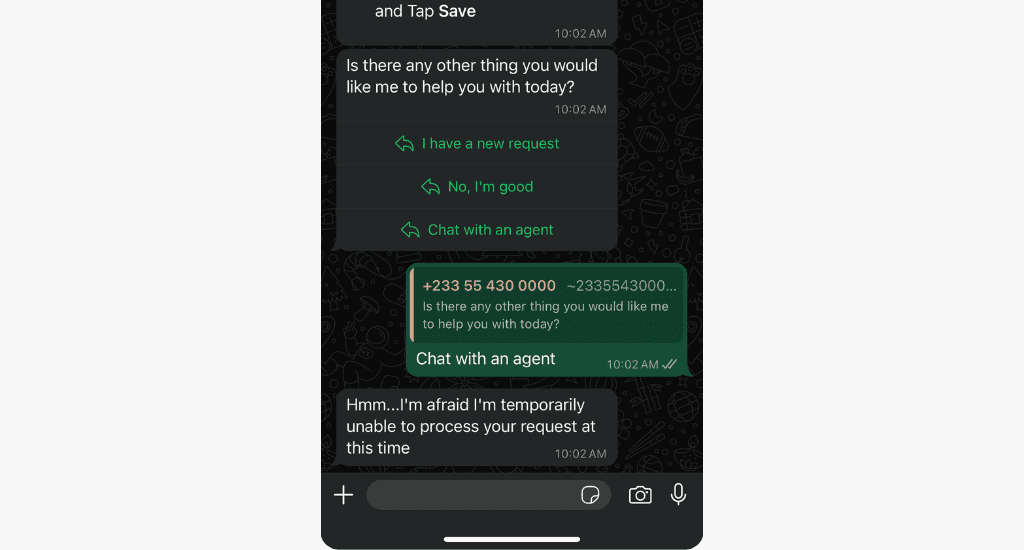
Side note: We tried reaching an agent via MTN’s WhatsApp platform but were unsuccessful. The consistent response we received was, “Hmm…I’m afraid I’m temporarily unable to process your request at this time.”
#5 – MTN’s website contact form
You can also contact MTN customer support on their website.

Navigate to the contact tab on the website, fill in your details, type your message, and submit. Responses are generally fast—within 24 hours.
MTN’s live chatbot, Zigi, is available at the bottom right corner of the MTN website to resolve your issues.
#6 – Live chat (Zigi)
MTN’s Zigi live chat is a digital assistant on the MTN app, website, and WhatsApp that provides quick, automated responses to your queries. It’s represented by a chat bubble icon.
You can request to “Chat with an agent” for further assistance if the automated responses do not address your concern. However, we do not recommend this if you must urgently speak to a support agent.
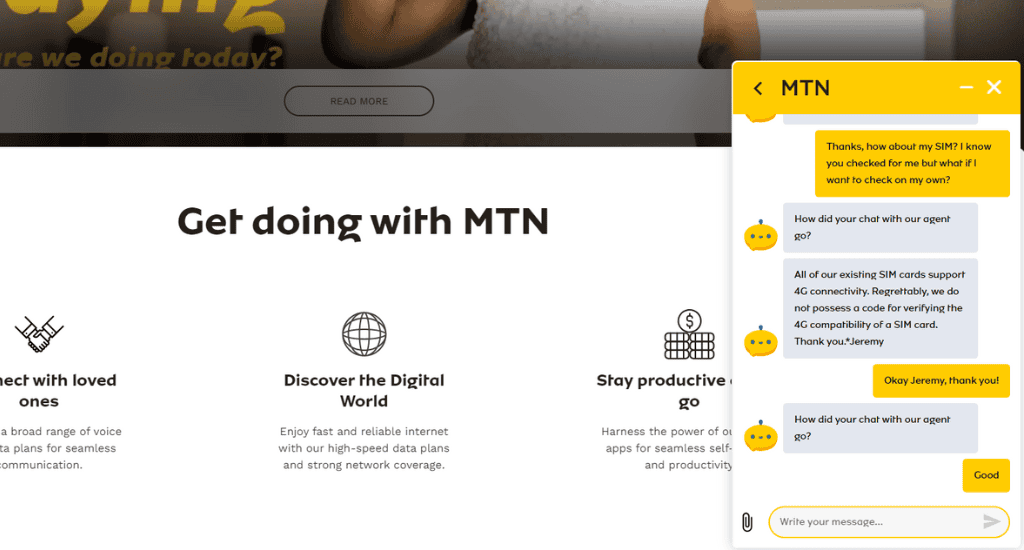
During our test, we waited 15-30 minutes per query to get a response from the support team. So, if you require a prompt answer and resolution, use the phone contact or visit a service centre.
#7 – MTN Help Centre
MTN Ghana has a Help Centre where you can submit a request if you have a question. The portal is home to many Frequently Asked Questions (FAQs) and resolved queries under five categories: MoMo, SIM, Devices, Mobile, and Products and Services.
You can also live chat with a support agent by clicking on the chat icon at the bottom right corner of the page.
FAQs
How do I contact MTN directly?
You can contact MTN customer service directly by dialling 100 or +233244300000 to speak with a customer service representative. Press 1 for English (or choose your preferred language) and 5 to instantly connect to a support agent.
Conclusion
Now that you know how to contact MTN customer care, don’t hesitate to reach out to them with your questions or concerns.
Stay connected, stay informed, and let MTN’s customer care team help you maintain an optimal experience.
Did you find this article helpful, or do you have any questions? Let us know in the comment session below—we’ll be happy to help!











20 Comments. Leave new
Sim blocked I want to reset it
Hello Derrick, please reach out to MTN directly through any of the channels above.
I am currently in the UK and would be glad if my verified number 055XXXXXXX would preserved for me before I come in about a month’s time. If you give me a WhatsApp or direct email address I can send copy of my Ghana.
Hello Bishop, please send a message to MTN directly through Instagram or Facebook for swift assistance.
My pin code has been blocked due to fraud attempt. How do I solve this issue
Please reach out to MTN customer care directly for a swift resolution.
Please I have been trying to contact the customer service or agent but to no avail. Pls my mom made a wrong transaction yesterday, we tried calling the number but it says out of service. Pls we need assistance on how to retrieve the money back.
Sorry about this, Joel. Follow our guide on how to reverse an MTN mobile money transfer to rectify the situation.
Am in Qatar but anytime I want to set my hotspot on this is what they say; To enable personal hotspot on this account, contact MTN
Please send a message to MTN Ghana on Facebook/Instagram. They’ll help you resolve the problem.
My Father have send me money
They have dedicated the money from his account but i have not received the money
This is my mobile money contact 0535924899
Please reach out to MTN directly regarding this.
My mtn was deactivated, how do l go about it,
If you cannot contact MTN due to your SIM deactivation, we recommend reaching them on any of their social platforms. You can send them a message on Instagram or leave a comment on their Facebook post.
Am in canada and have lost my SIM card and to get my number back
The easiest way to contact MTN when you’re outside Ghana is to comment on one of their Facebook posts. They will reply promptly and help you with your query.
Please my sim card is locked 0550602434
Please unlock it for me
Hello Oliver,
To unlock your SIM card, you have to contact MTN. You can use a different number to call them on 0244300000 or leave a message in the comments of their Facebook posts.
Let us know how it goes.
Hello… pls i paid my loan but when im unable to borrow new one cos i borrowed money from xcash
Please reach out to MTN through any of the options above. They’ll be able to explain why.