Key takeaways
- Registering your MTN SIM card involves two steps: linking your ECOWAS (Ghana) card and completing biometric verification.
- Self-registration via the Self SIM Registration (Self SIM REG) app is no longer available; you must visit an MTN office or an authorised agent.
- To check if your registration is successful, dial *400# and verify your B-cap (biometric capture) status.
Whether you’re a new MTN subscriber or are yet to register your old MTN SIM, this guide will show you how to do that to ensure your mobile connection stays active and compliant with regulations.
MTN SIM registration requirements
To register your MTN SIM card, you will need:
- A new MTN SIM card.
- Your ECOWAS (Ghana) card.
- The digital address of your home.
How to register your MTN SIM card?
The registration is in two parts: linking your ECOWAS (Ghana) card to your MTN SIM and biometric verification.
Part 1: Linking your MTN SIM and Ghana Card
To link your MTN SIM to your Ghana card, you have two options: using myMTN app or using the USSD code.
myMTN App
Here’s how to link your SIM card to your Ghana card using the MTN app:
- Open myMTN app and go to More.
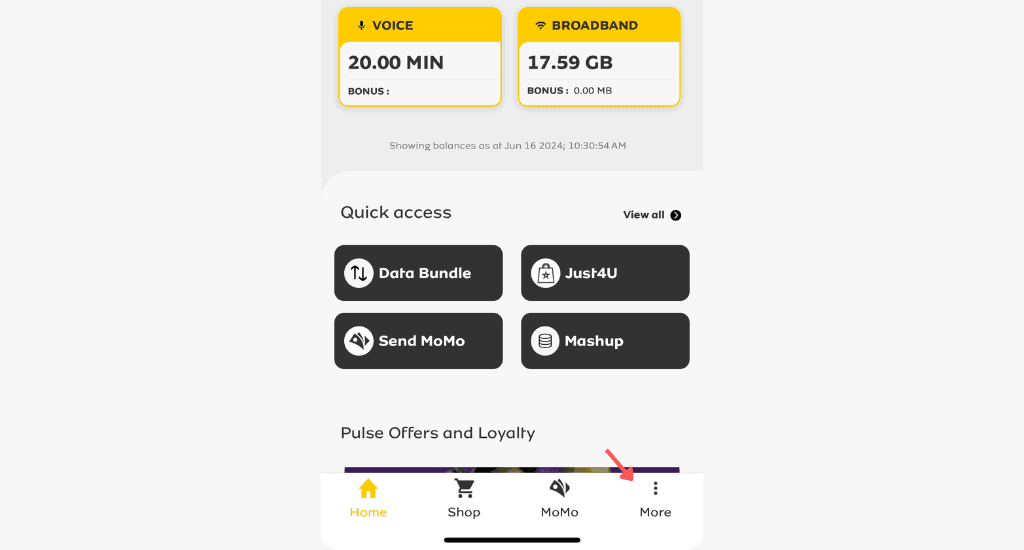
- Select My Account (under your name and phone number).
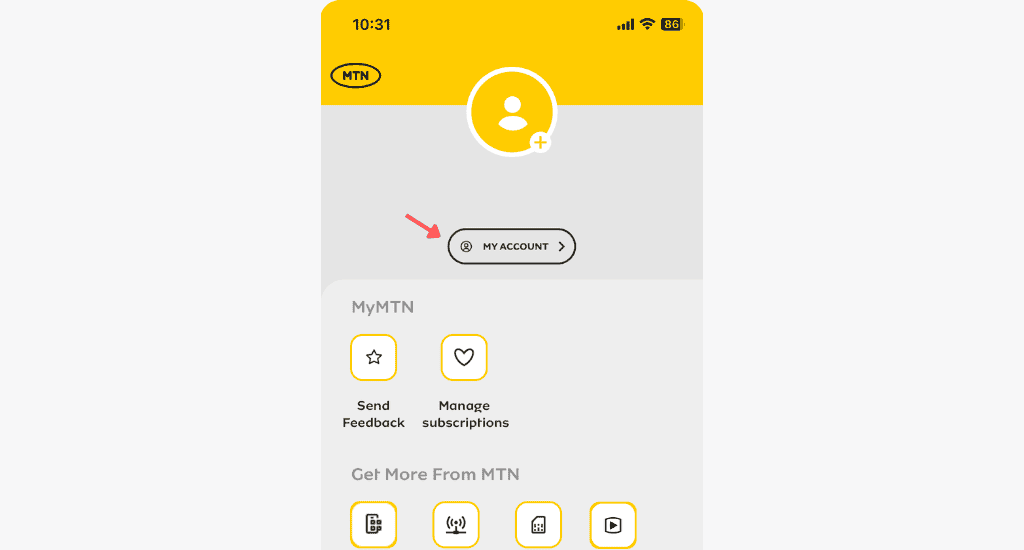
- Select SIM registration.
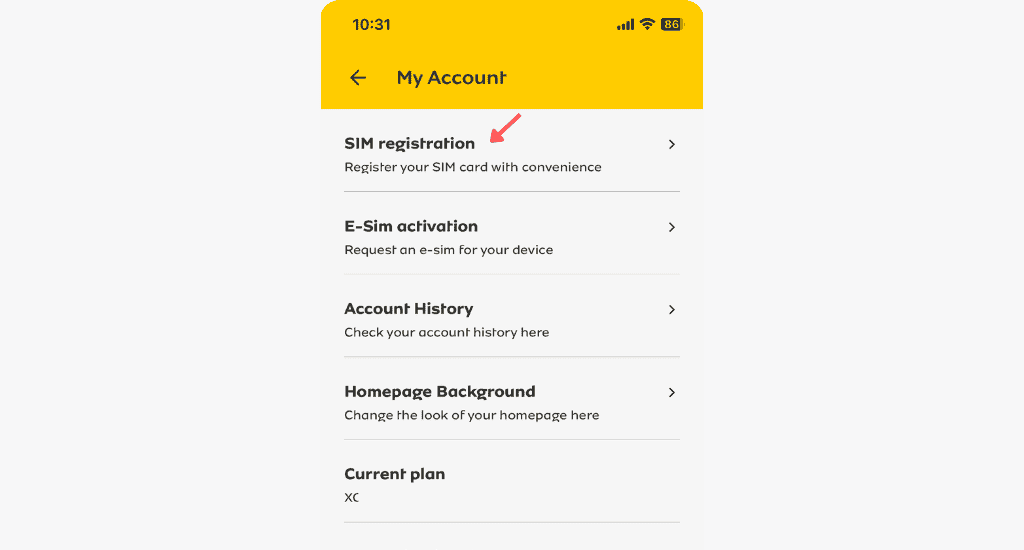
- Agree to MTN’s Terms of Service and Privacy Policy > Proceed.
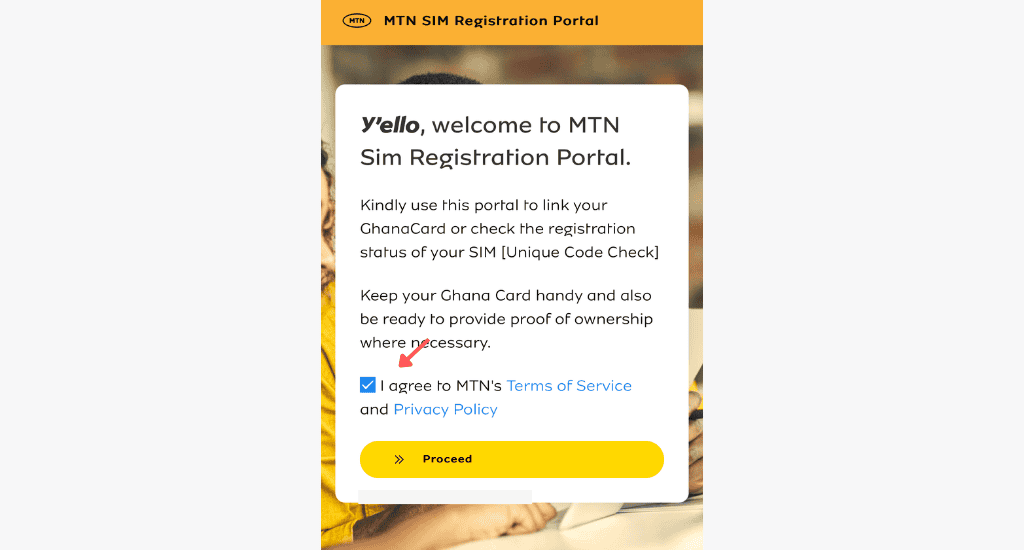
- Select Yes, I am to confirm that you are the rightful owner of the SIM.
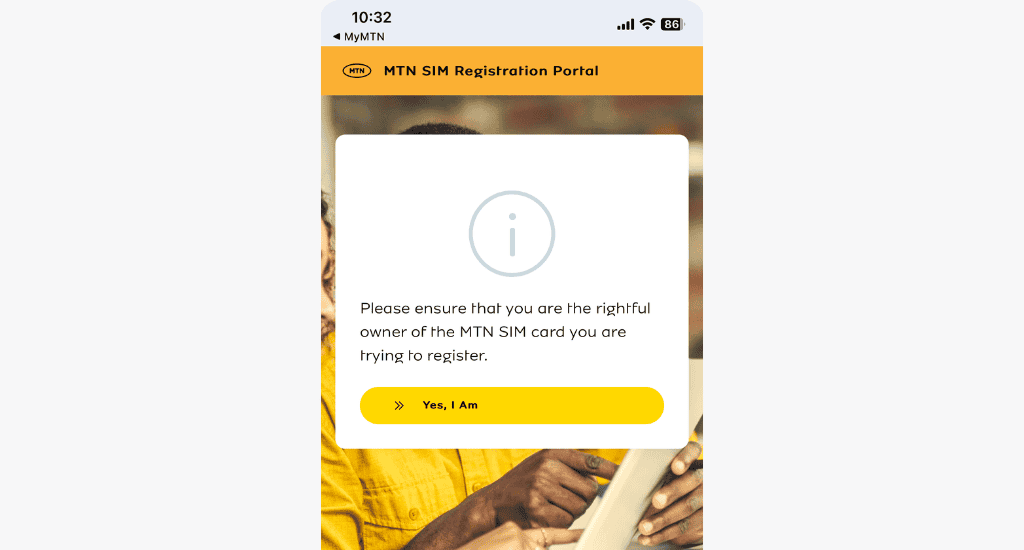
- Enter your phone number > Next.
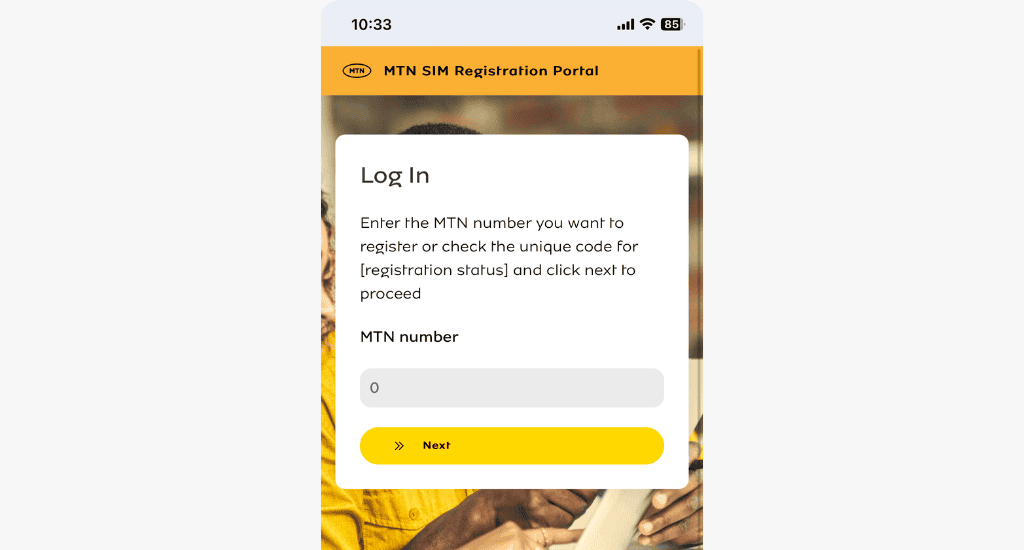
- Select Yes, verify OTP to receive a One-Time Password.
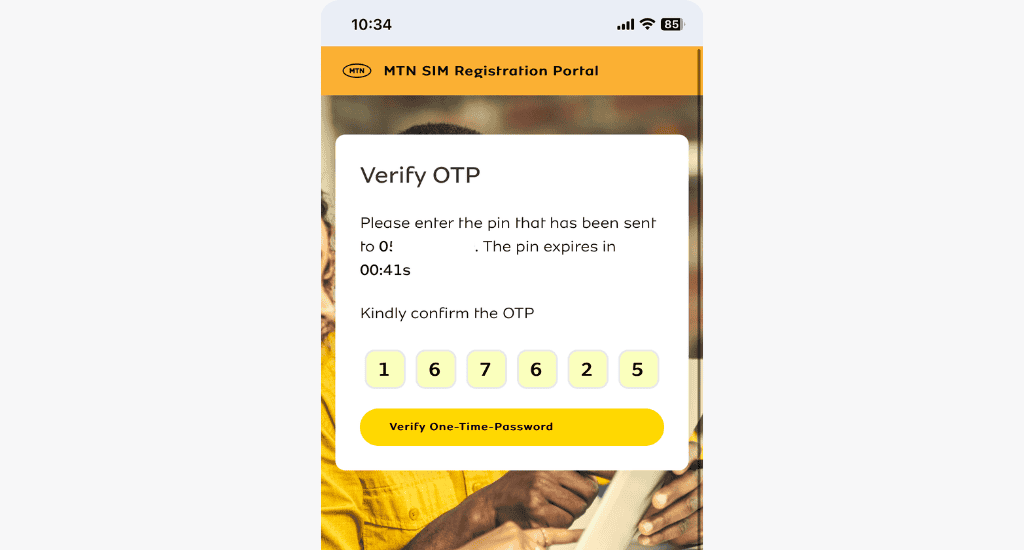
- Enter your name and Ghana Card number.
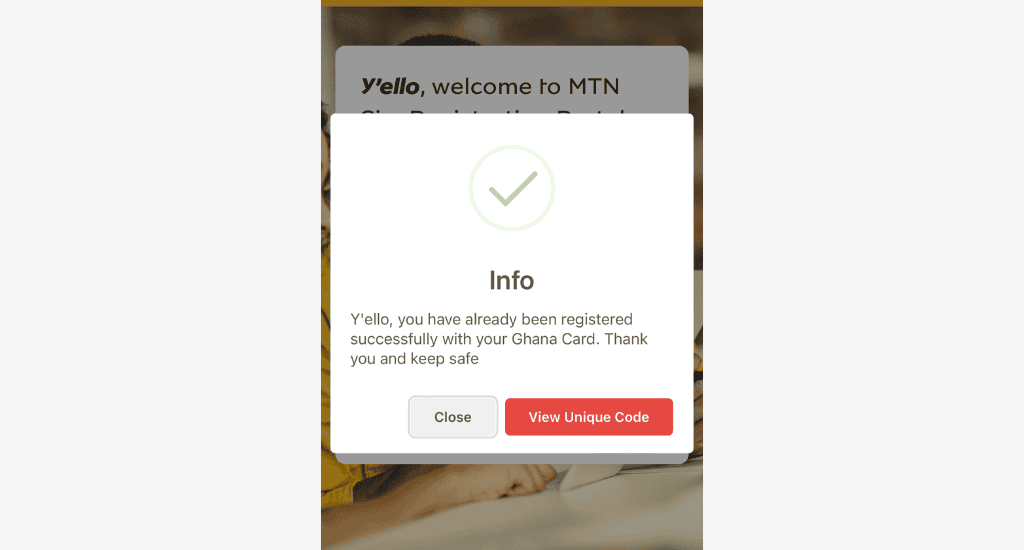
- You will receive a notification with your name and your unique code.
USSD code
Here’s how to link your SIM to your Ghana card using a shortcode:
- Dial *404#.

- Enter your name, Ghana card number, and date of birth.
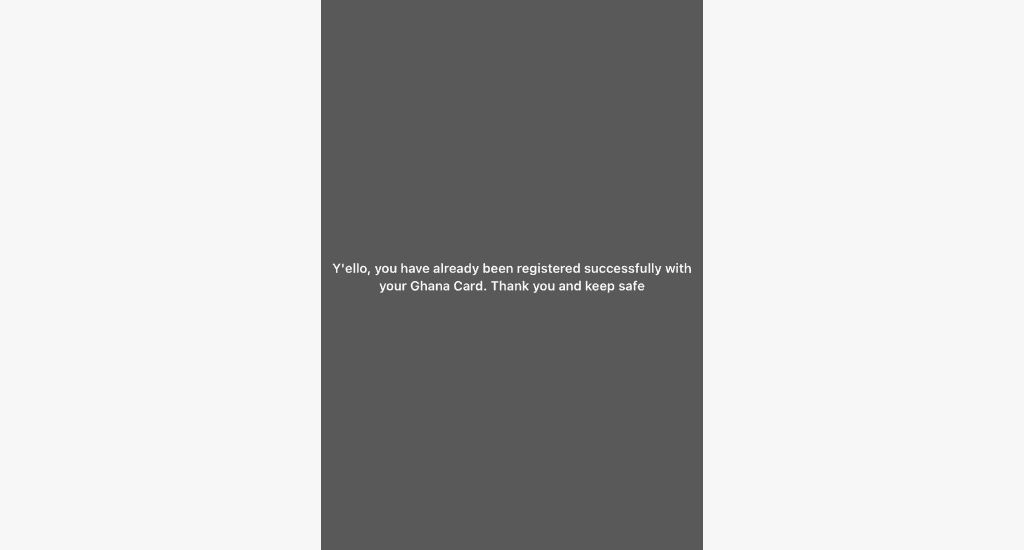
Note: Do not add the hyphens to your Ghana card number.
- You will receive a notification with your name and your unique code.
Note: Linking the Ghana card to the MTN SIM is for SIMs not registered with the Ghana card. For new SIMs, the linking is automatic since registration with the Ghana card is now compulsory.
Part 2: Biometric verification
To complete your SIM registration, you must visit an MTN office or an authorised agent for biometric registration. Here’s how to go about it:
- Visit any authorised agent or MTN office.
- Provide the new SIM card you wish to register or purchase at the location.
- Provide your ECOWAS card and digital address for registration.
- The agent will register your SIM and take the required biometric details.
- The agent will hand you the newly registered SIM once the process is complete.
Voila! Your MTN SIM is ready to use.
How to check if your MTN SIM registration is successful?
To check if your MTN SIM registration is successful, dial *400#. Your name, unique code, and B-cap (or Biometric Captured) status will appear. If the B-cap is “Yes,” the registration is successful.
FAQs
Can you register your MTN SIM card by yourself?
In the past, MTN offered the option to register your SIM cards through a self-registration app. This app was developed by the National Communications Authority (NCA) to assist in the self-registration of SIM cards for all telecommunication networks in Ghana. However, it is no longer available to you as only authorised agents can use it.
How much does it cost to register an MTN SIM card?
Registration is included when you buy a new SIM card and should be free. However, some agents may charge between GHS 30 and GHS 35 for SIM registration, verification, and MoMo registration.
Conclusion
Follow the steps outlined in this guide to register your New MTN SIM. Registering your SIM card ensures that your mobile connection stays secure.
Remember to have your ECOWAS (Ghana) card and digital address handy for registration. And don’t forget to share your experience with us!


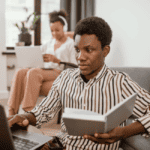








7 Comments. Leave new
I want to register my SIM
Please follow the steps in our guide above.
How to register a new sim card
I need your help
Hello William, how can we help?
How do i sim register
Please follow the steps in the guide above.