Key takeaways:
- You can transfer MTN credit to MTN subscribers and other networks via myMTN app, the MTN Me2U code, and Mobile Money.
- All MTN airtime transfers are free, except the Me2U service, which has a fee of 10 pesewas per transfer.
- The MTN Me2U code is *198#.
Below, we’ll detail how to transfer and share credit or airtime through the Me2U USSD code, myMTN app, and MTN MoMo.
MTN to MTN credit transfer
Transferring MTN credit to another MTN number is a simple process that can be done in minutes. You can do this via the MTN app, a shortcode, or Mobile Money. Let’s explore this further.
Via the myMTN App
To transfer MTN airtime to another MTN number using the myMTN app, you should have the app already downloaded on your mobile phone.
If not, you can download it from the Google Play Store or the Apple App Store. Here’s how to transfer the credit:
- Open the myMTN app and go to Shop.

- Select Airtime > A new recipient.
- Enter the phone number of the recipient and tap Next.
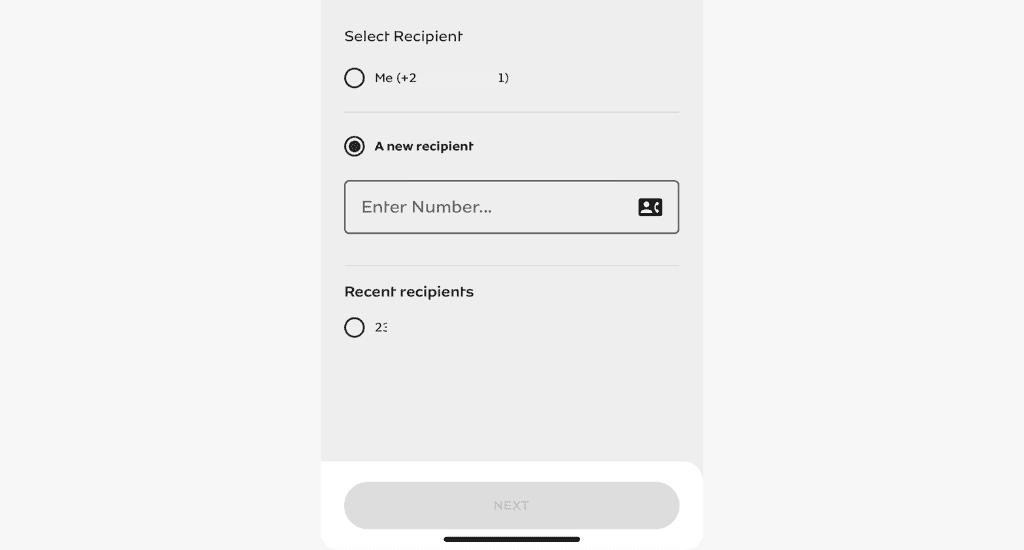
- Enter the amount you wish to transfer and tap Next.
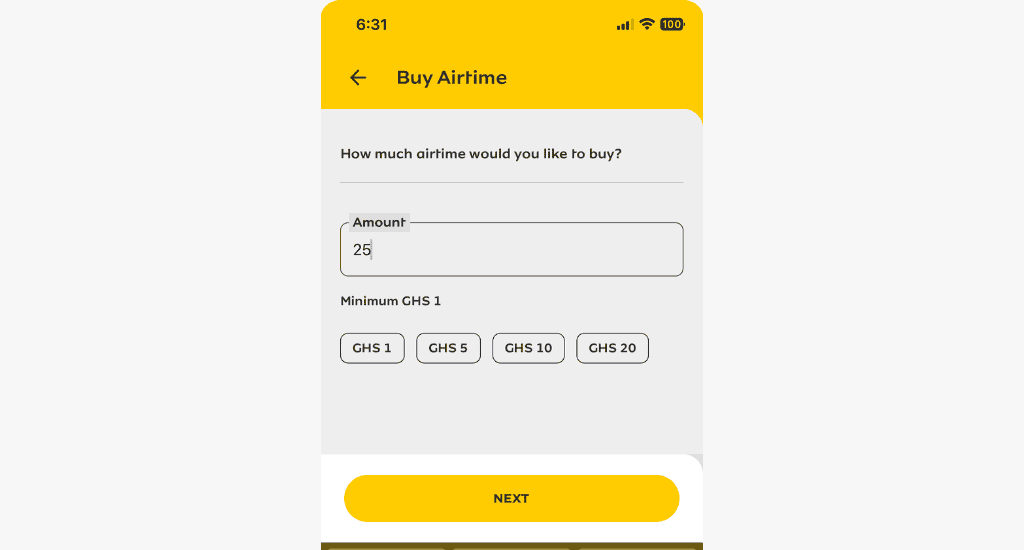
- Choose your payment method and select Pay.
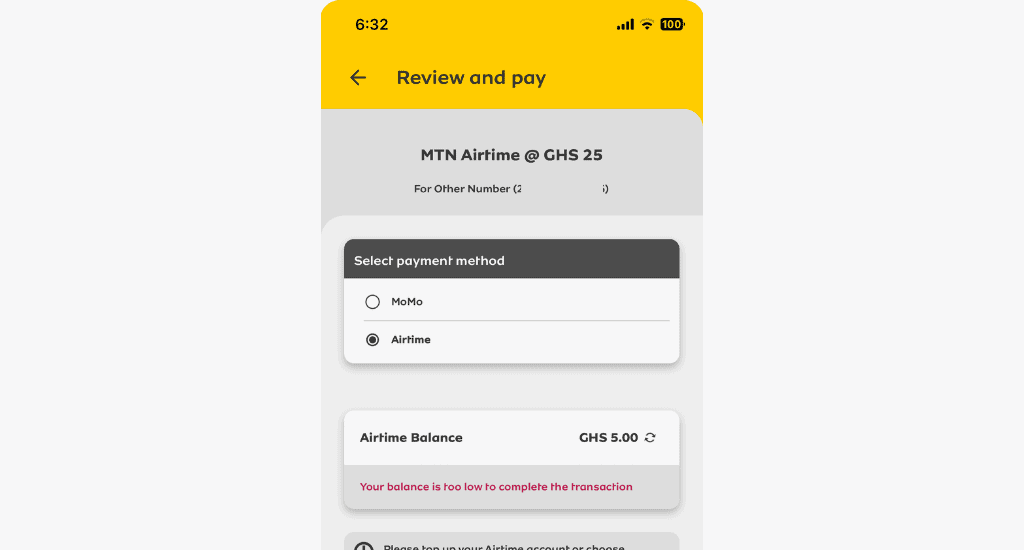
- For MoMo, wait for a prompt to enter your PIN to authorise payment.
Once the transaction is successful, you will receive a confirmation message.
Using the MTN Me2U service
Me2U by MTN Ghana is a service that allows you to transfer MTN credit to other MTN users using the Me2U USSD code. Follow the steps below to register for the MTN Me2U service and send credit from MTN to another MTN number.
- Dial *198#.
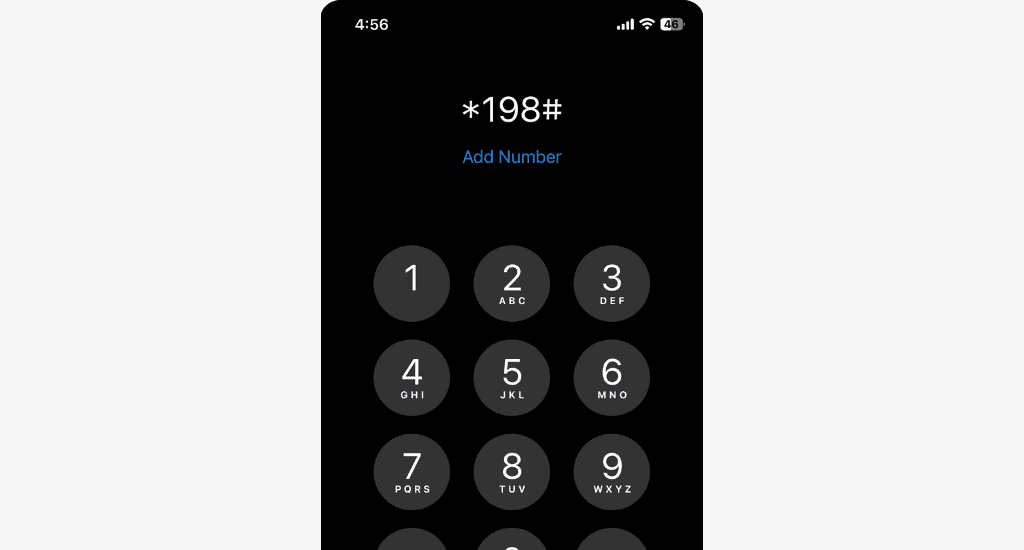
- For first-timers, select Activate and create the Me2U PIN, which is a four-digit number.
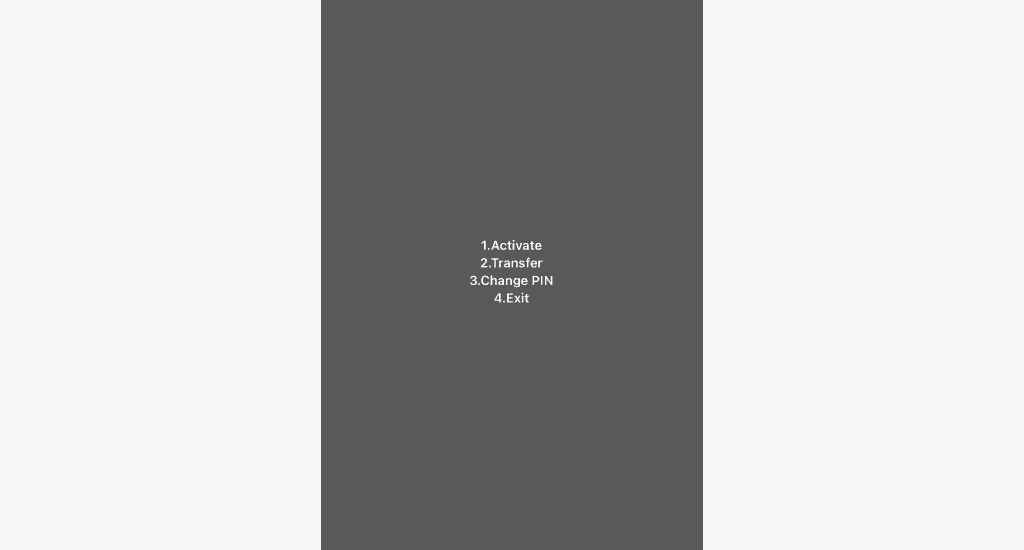
- After registering for the service, dial *198# again and select Transfer.
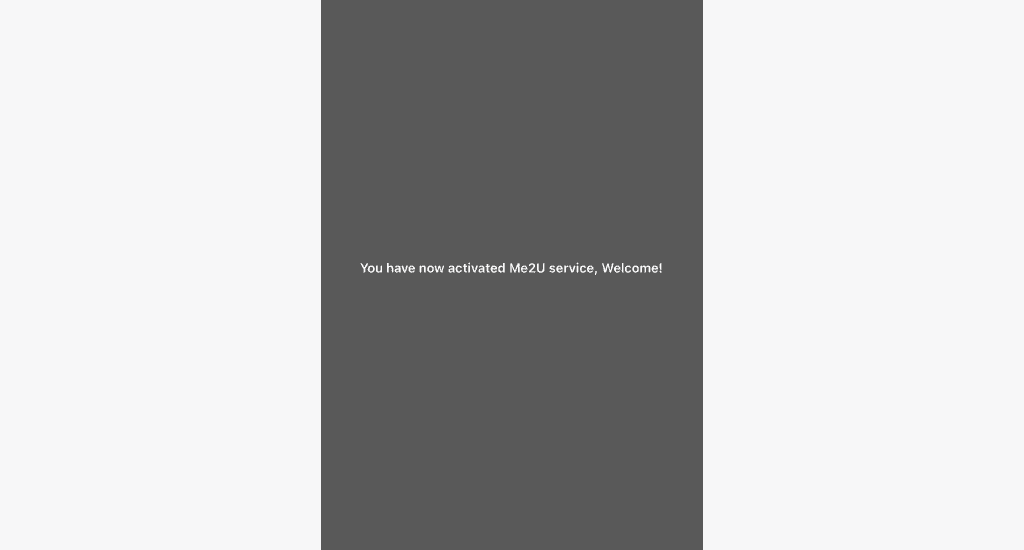
- Input the phone number of the recipient.
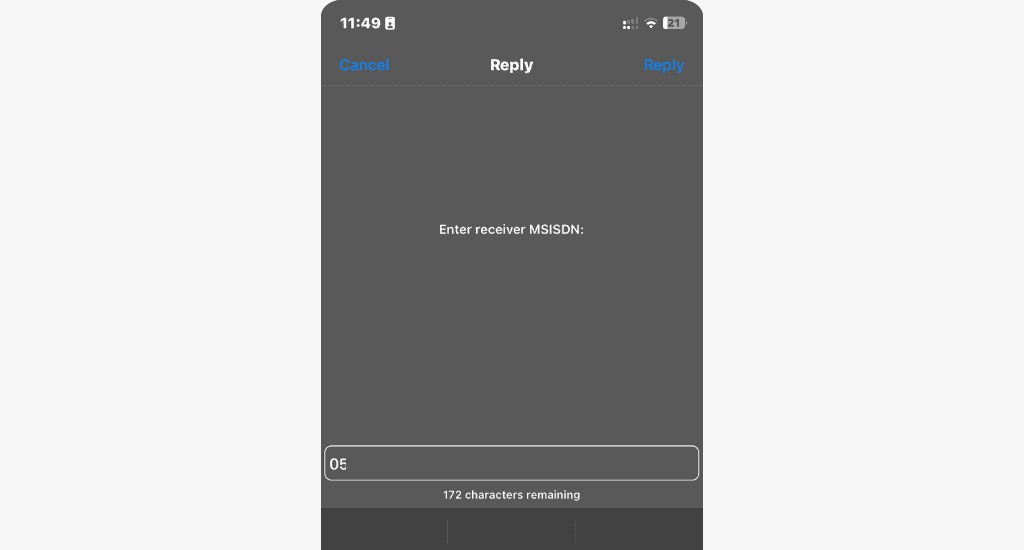
- Enter the amount of credit you wish to transfer.
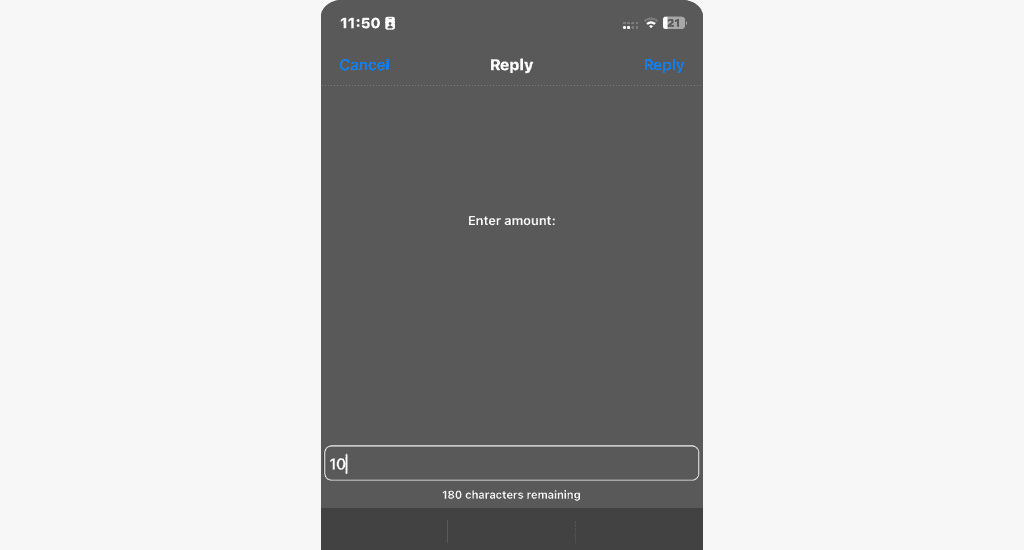
- Enter the decimal value of the amount. This is the pesewa equivalent. E.g., 50 for 50 pesewas, 0 if the amount is a whole number, e.g., 5 GHC, 10 GHC, etc.
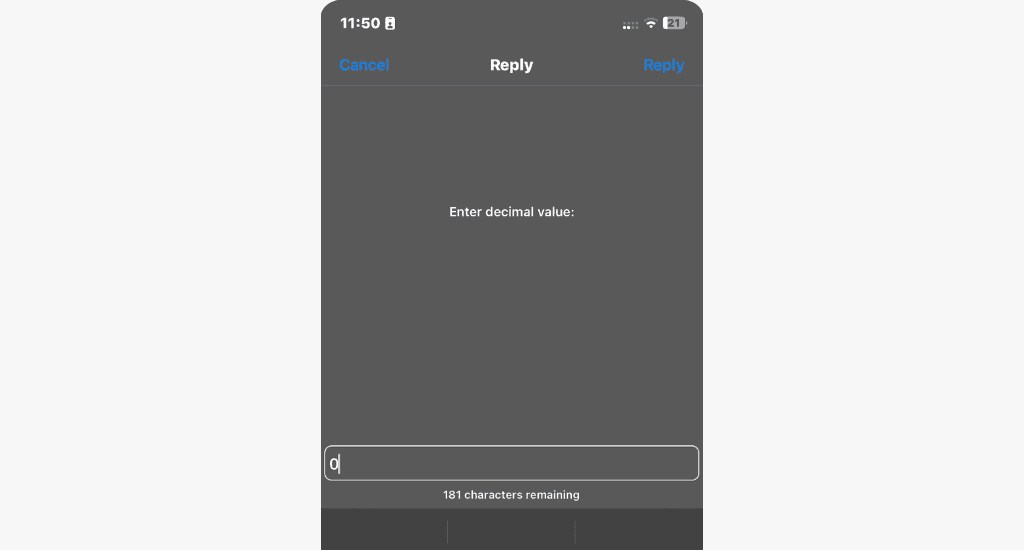
- Enter your Me2U PIN.
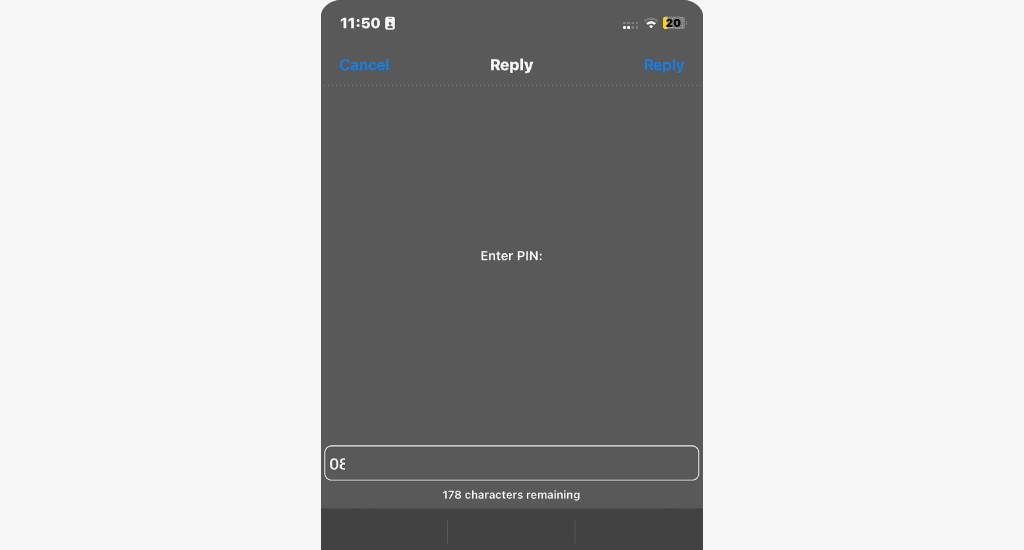
- Confirm the transfer by pressing 1.
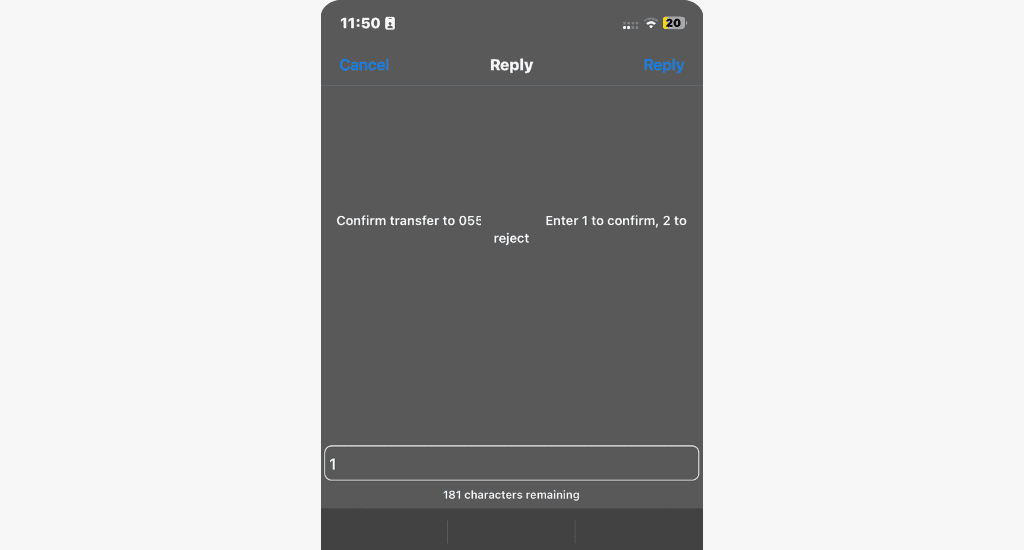
You will receive a confirmation message once the transaction is successful.
Via MTN MoMo
Another way of transferring MTN credit to another MTN number is through Mobile Money. This option is the most widely used and convenient, as you can transfer credit directly from your electronic wallet.
- Dial *170#.
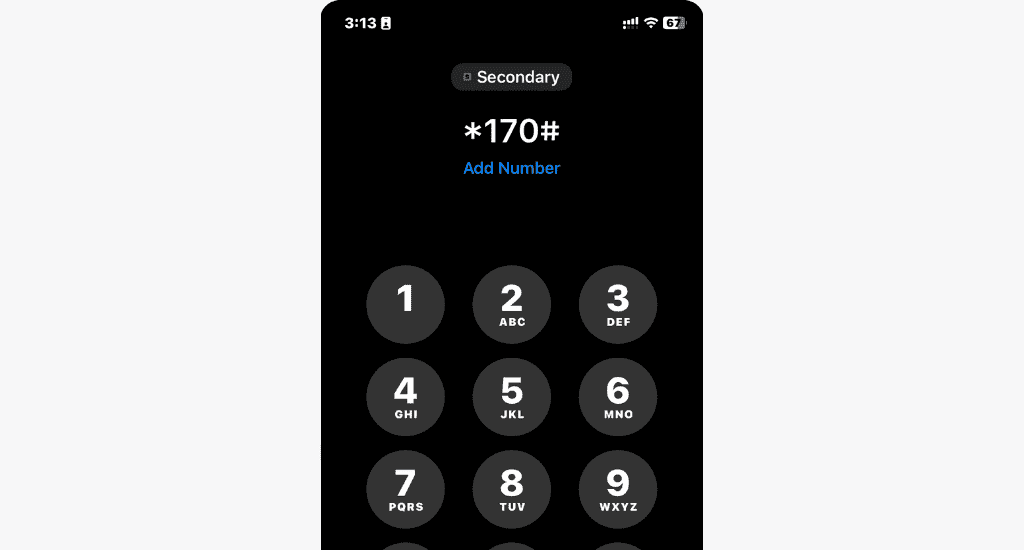
- Select Airtime & Bundles > Airtime.

- Choose Others to transfer credit to another MTN number.
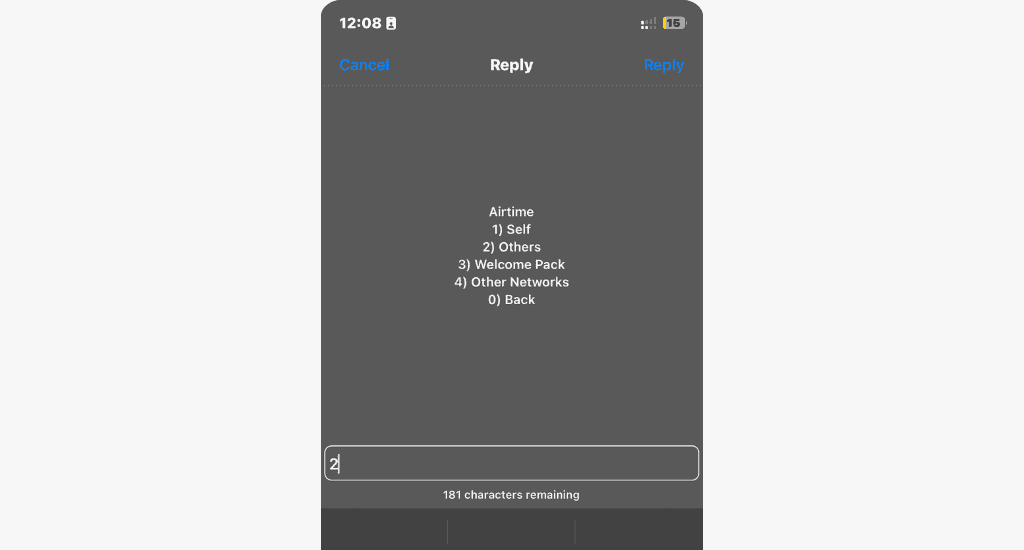
- Enter the credit amount to transfer.
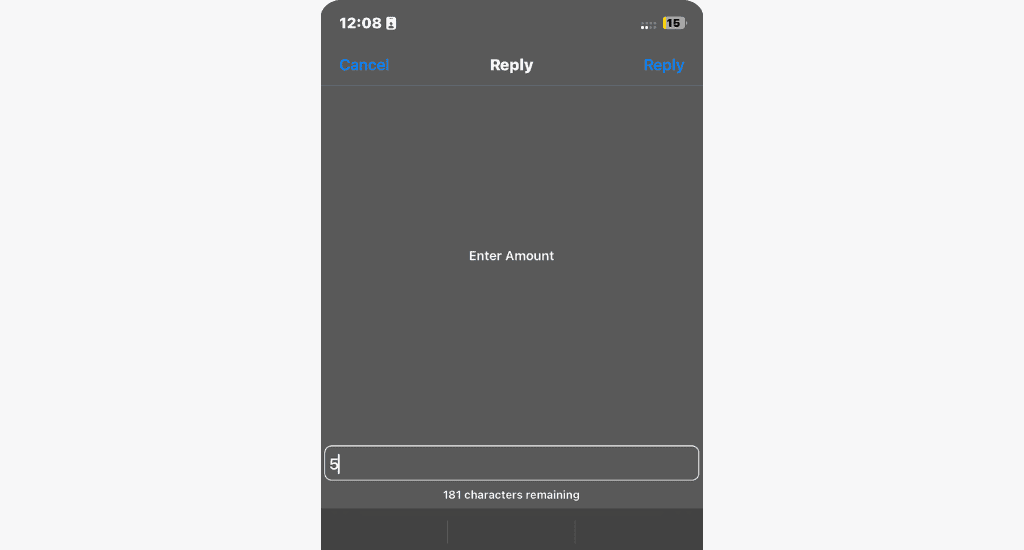
- Enter the recipient’s phone number and repeat to confirm it.
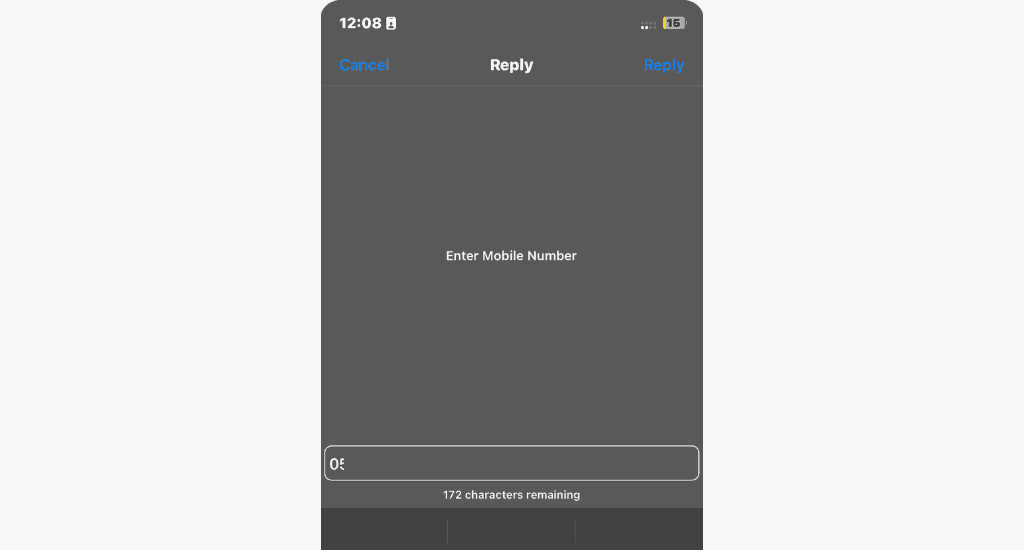
- Enter your MoMo PIN to authenticate the transfer.
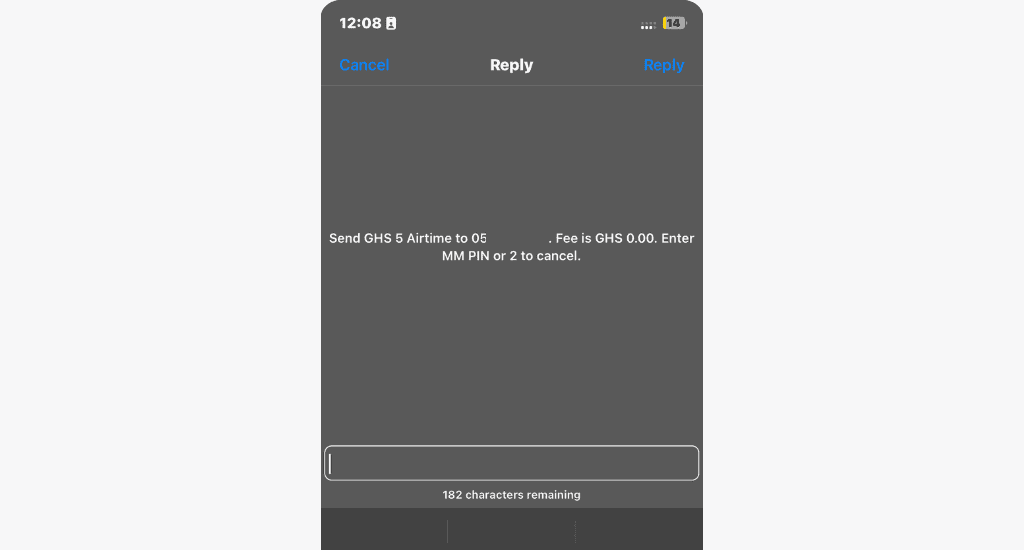
MTN to other networks credit transfer
MTN allows users to transfer airtime across different mobile networks like Airtel and Vodafone, making it possible to share credit with friends and family regardless of their service provider. You can also do this via the myMTN app or mobile money.
Using the myMTN app
The myMTN app must be downloaded and installed on your mobile phone when transferring credit using this method. Follow the steps below to do this.
- Open the myMTN app and go to Shop.
- Select Airtime.

- Under Select Network, choose Other Networks (AT, Vodafone).
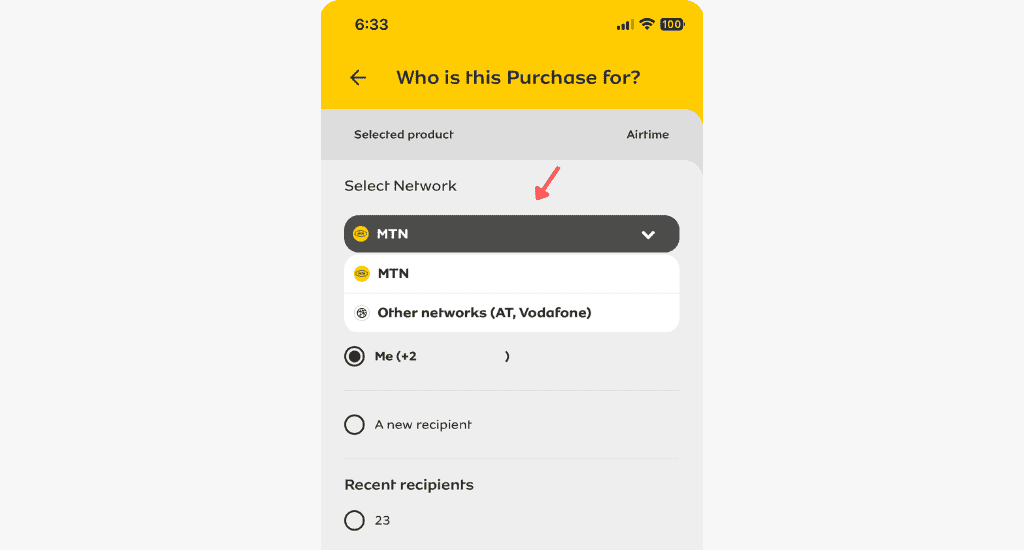
- Input the phone number of the recipient and tap Next.
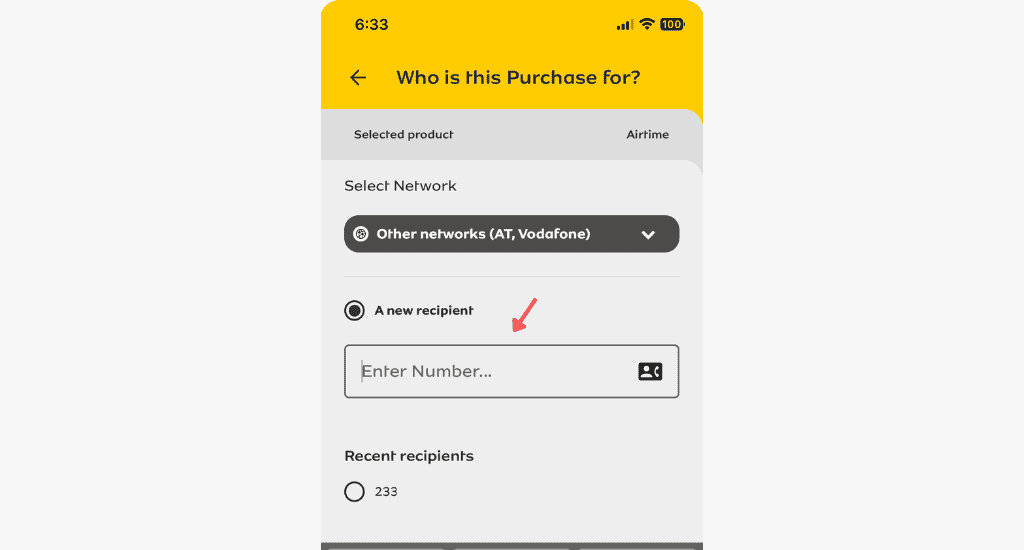
- Enter the amount of credit you wish to transfer and tap Next.
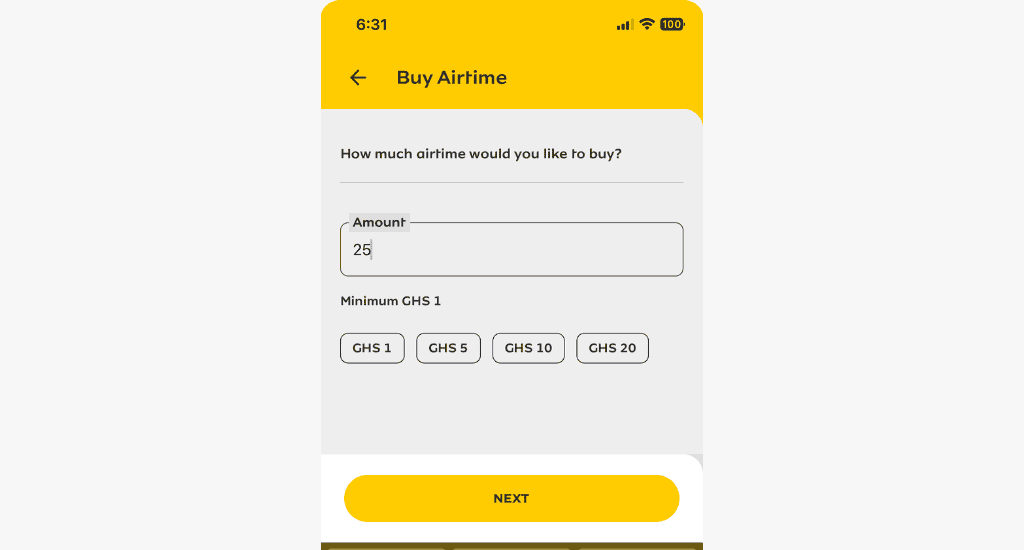
- MoMo is automatically selected as a payment method. Select Pay.

- Wait for a prompt to enter your PIN to authorize payment.
- Once the transaction is successful, you will receive a confirmation message.
Via MTN MoMo
You can also transfer MTN credit from MTN to other networks using MTN mobile money. Here’s how to do it:
- Dial *170#.
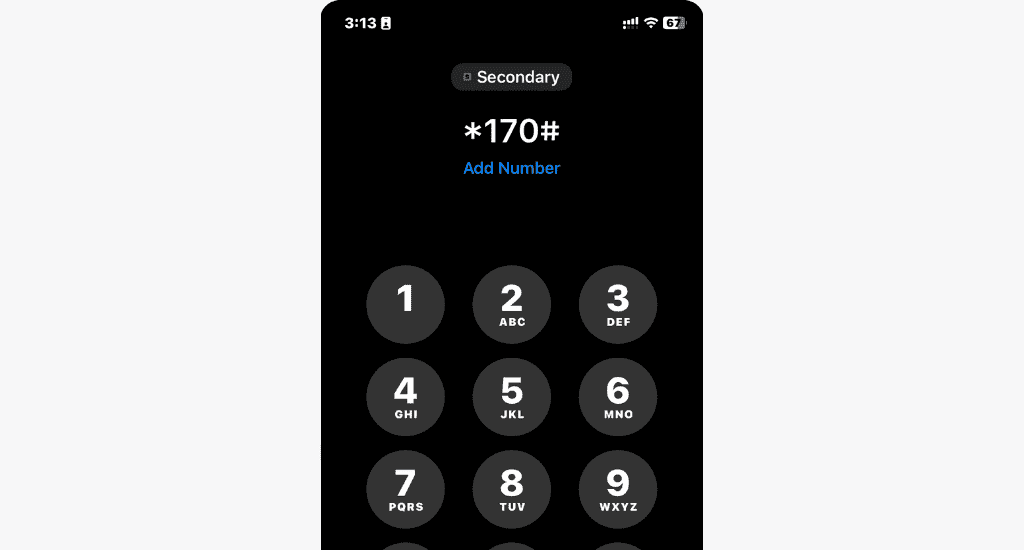
- Select Airtime & Bundles > Airtime.

- Select Other Networks.
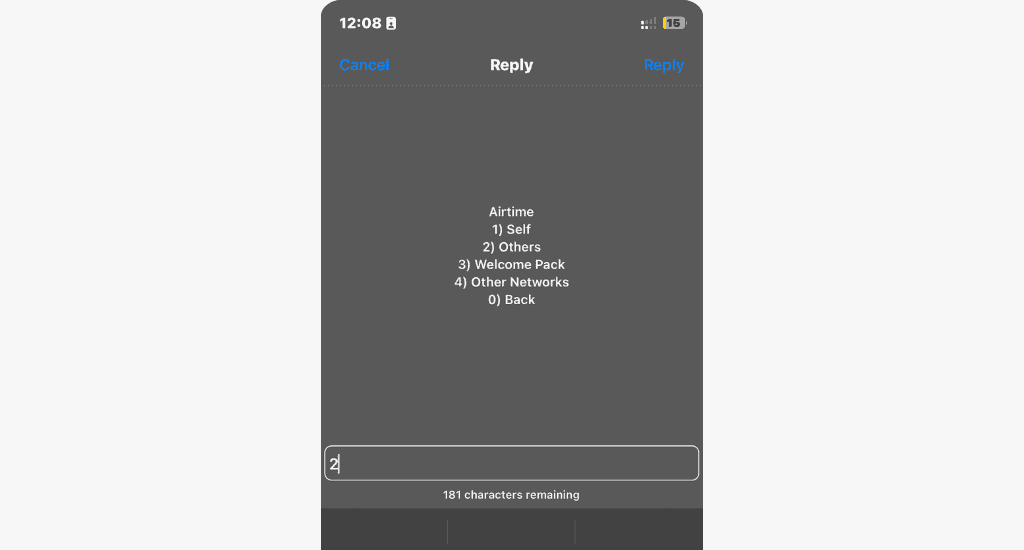
- Enter the recipient’s phone number and repeat to confirm it.
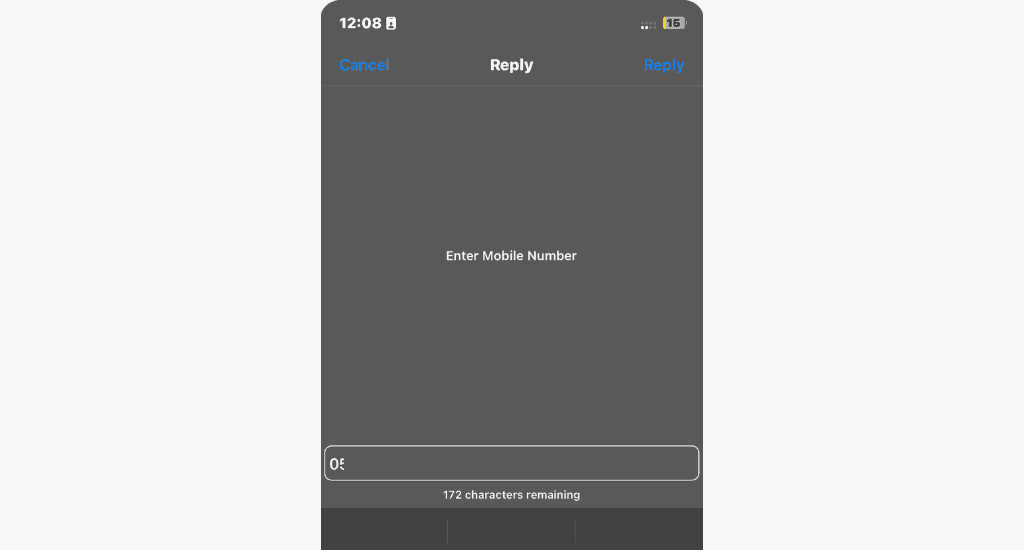
- Enter the airtime amount you wish to transfer.
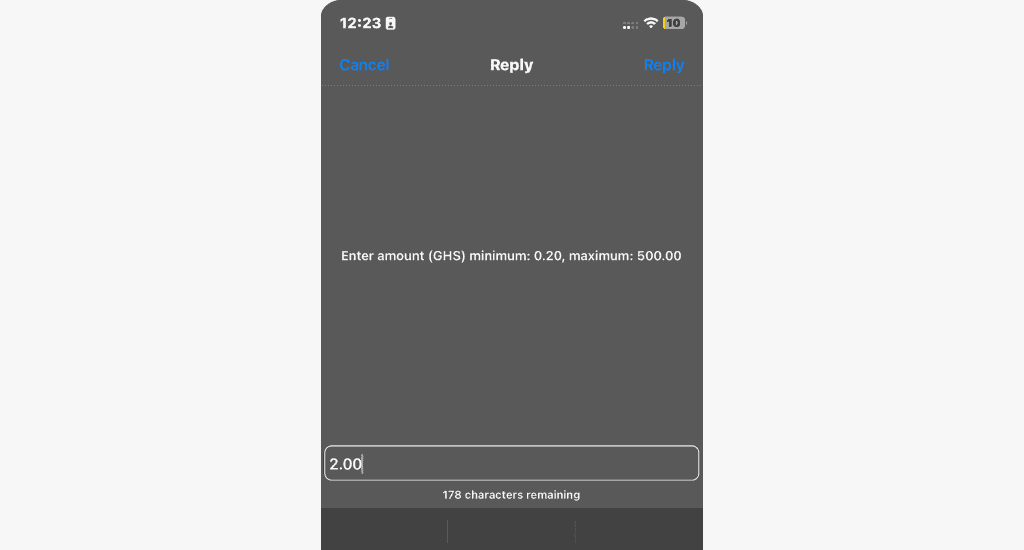
- Press 1 to confirm.
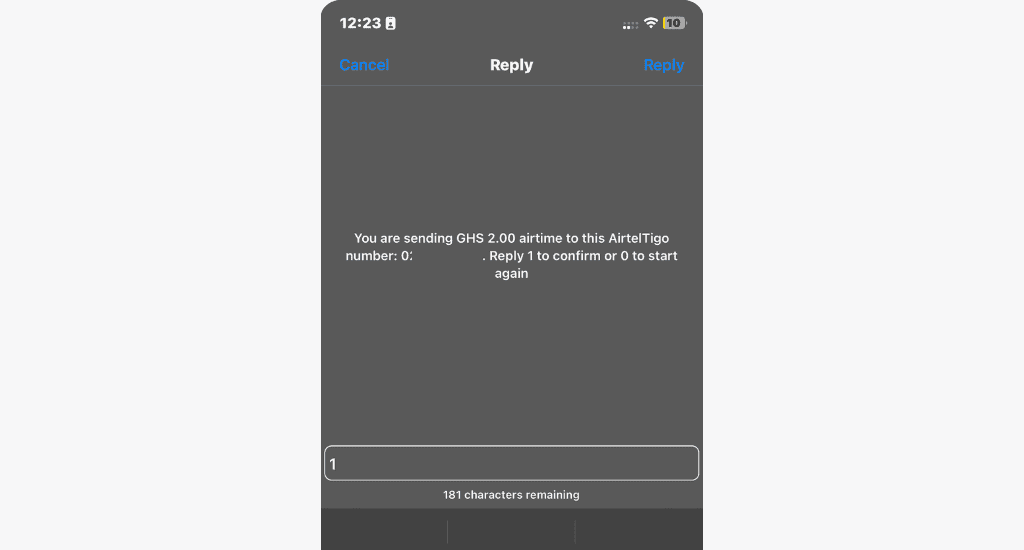
- There’s a disclaimer that airtime purchases are irreversible, so ensure the details provided are correct. Press 1 to proceed.
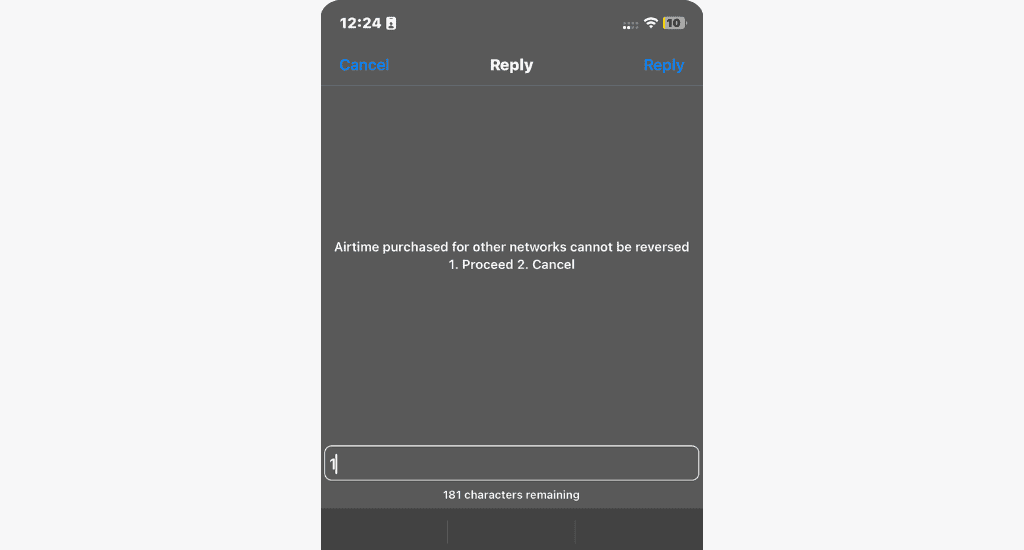
- Wait for a prompt to enter your MoMo PIN to authorise payment.
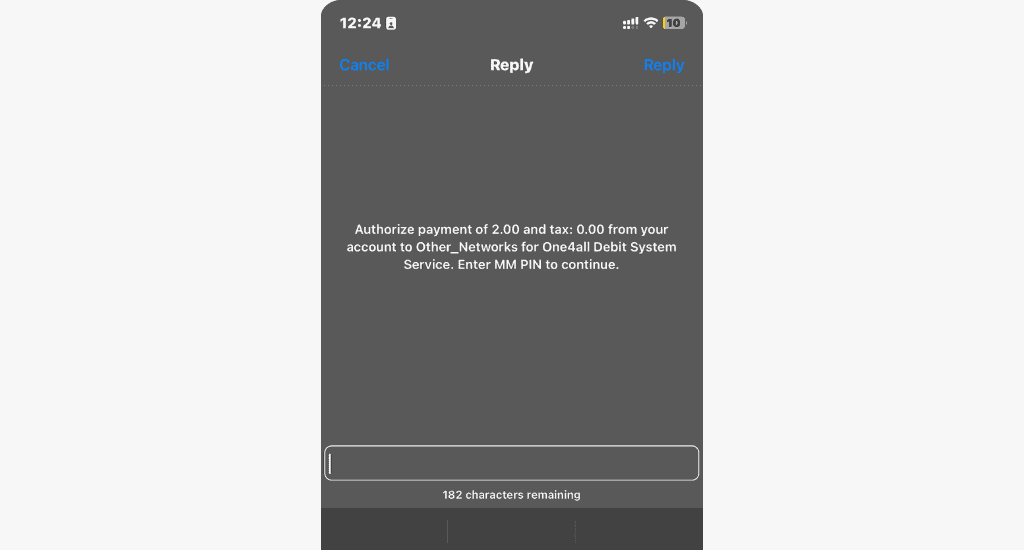
- Press 1 to approve the transaction.
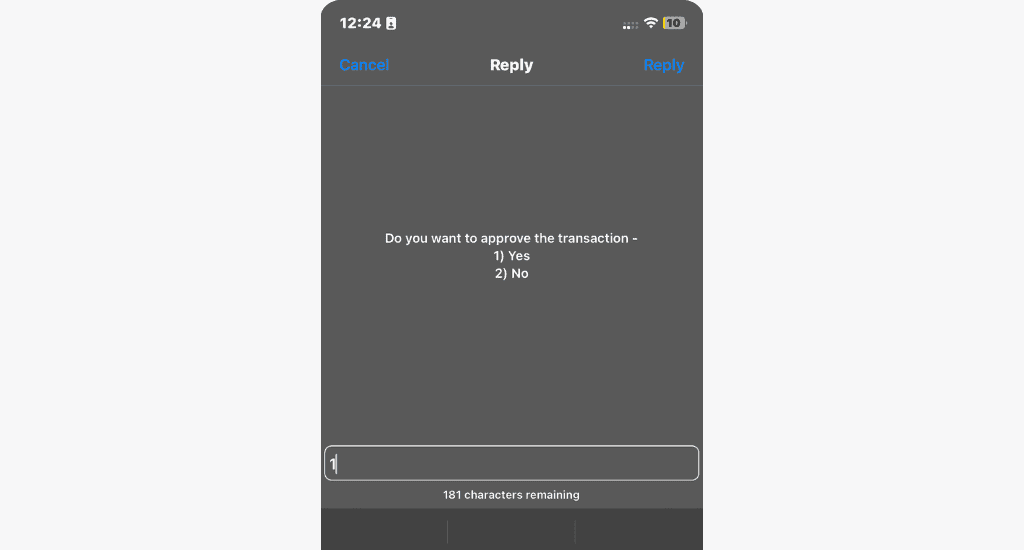
FAQs
What is the MTN EVD transfer code?
The MTN EVD (Electronic Voucher Distribution) transfer code is *198#. MTN Ghana uses the EVD system to facilitate the purchase and transfer of airtime electronically.
What are the charges for MTN credit transfers?
There are no charges for MTN credit transfers when you use the myMTN app or MoMo. However, if you opt for the Me2U service, there is a 10 Ghana pesewas charge per credit transfer.
Conclusion
MTN Ghana offers several convenient ways to transfer credit in Ghana. Whether you want to share airtime with family, friends, or colleagues or need to send airtime for business purposes.
But it’s important to remember that all transactions are irreversible. Therefore, always double-check the recipient’s details before confirming a transfer. For security, keep your MoMo PIN confidential and never share it with anyone.
We would love to hear your thoughts and experiences in the comment section if you found this information helpful.











2 Comments. Leave new
I want to reserve my Me2U code and I’ve forgotten the old one. Please help me to retrieve it
For Me2U Pin reset, please reach out to MTN directly on 100 or any of their social media channels for assistance.