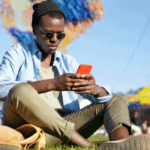Key takeaways
- MTN SIM cards are deactivated after six months of inactivity or incomplete biometric registration, as the National Communications Authority (NCA) requires.
- The MTN SIM card reactivation process typically takes 72 hours after submitting a terminated number reactivation request form.
- You can check your SIM registration status by dialling *404#.
In this article, we provide a detailed guideline on how to reactivate your MTN SIM card when it gets blocked or deactivated.
How to reactivate your MTN SIM card?
MTN Ghana’s SIM reactivation process is simple. There is no need to wait in long queues at their service centres; you can do it yourself. Here’s how:
- Visit the MTN E-Request Customer Portal.
- Enter the deactivated number and click on Request OTP. You’ll receive an OTP code.
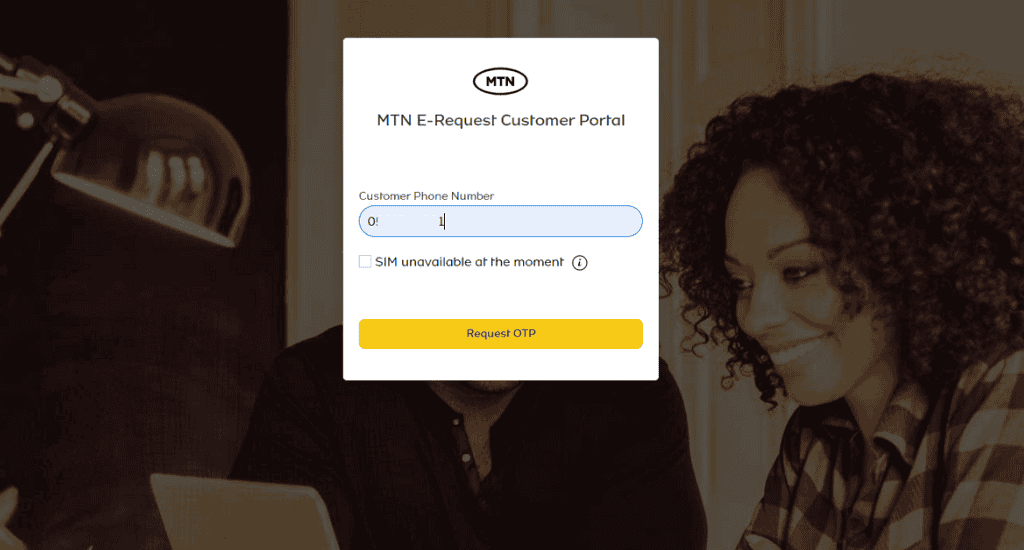
- Enter the OTP in the space provided and verify to get access to the MTN E-Request Customer portal.
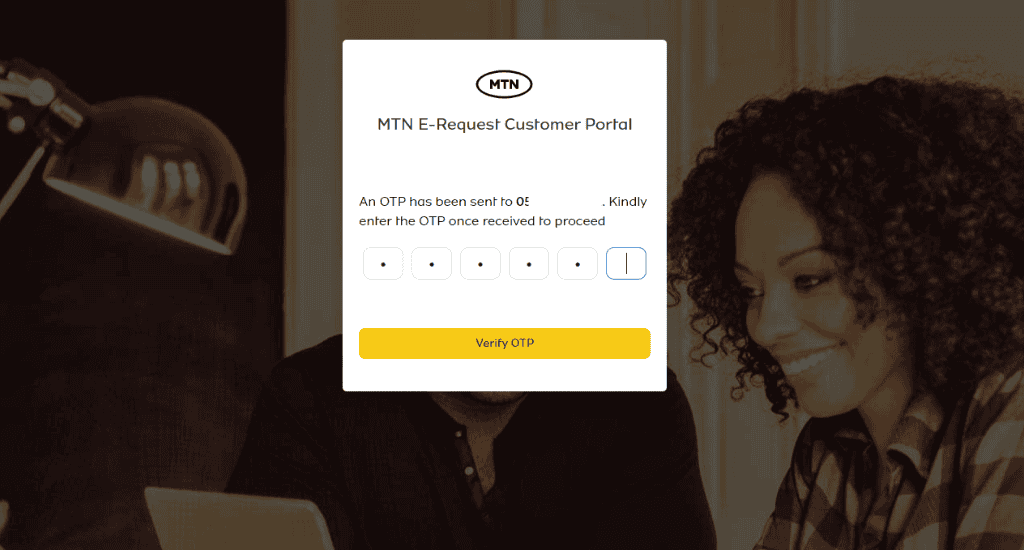
- Select the Terminated Number Reactivation Request Form.
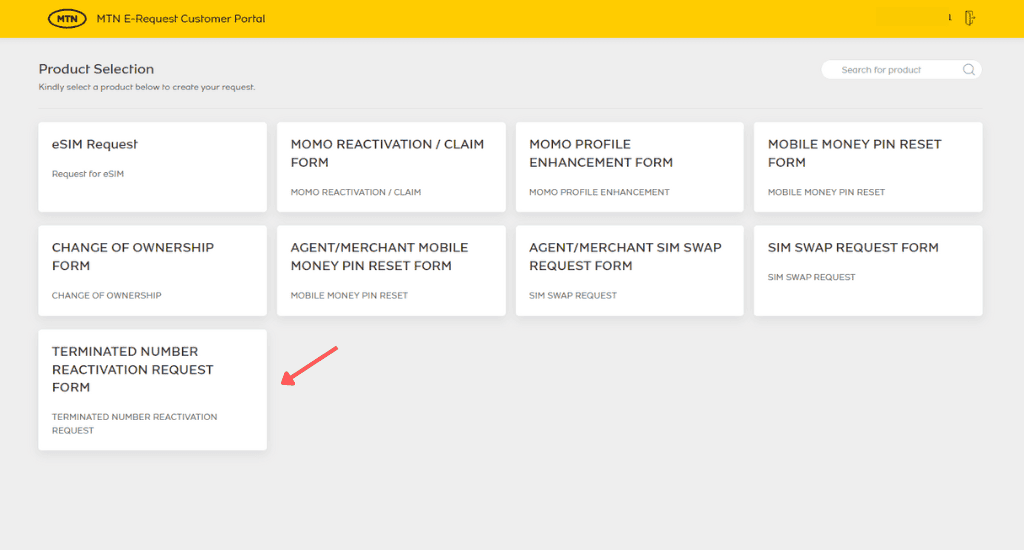
- You’ll have to provide the following details:
- First Name
- Surname
- Phone number
- Date of birth
- Ghana card number and pictures of it
- SIM serial number
- Email address
- Alternative MTN number.
- Click on Submit Request. MTN customer care will contact you via email to communicate the outcome of your request.
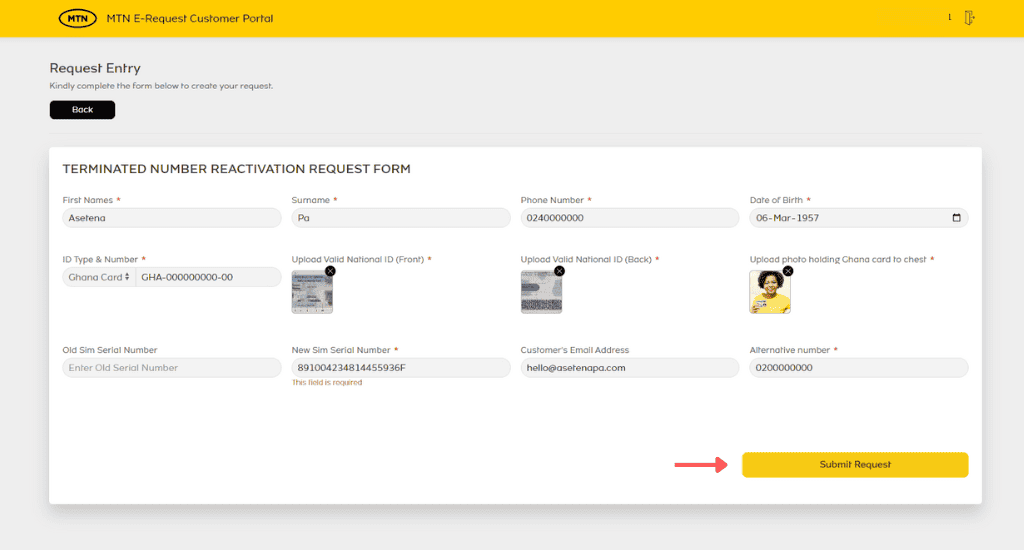
Your mobile number should be reinstated within 72 hours, barring any challenges. Contact MTN customer care for assistance if you have difficulty providing details, such as the SIM serial number.
For incomplete biometric registration, visit the MTN office with your National ID (Ghana Card) to complete your SIM registration.
FAQs
How do I check my MTN SIM status?
You can check your SIM registration status by dialling *404#.
How long does it take an MTN SIM card to activate?
MTN will activate your SIM card within 72 hours of completing the terminated number reactivation request form on the MTN E-Request Customer Portal.
Conclusion
Remember to keep your MTN SIM active by making calls, buying data, or sending SMS regularly. However, if your SIM gets deactivated, kindly go through the abovementioned process to reinstate your SIM card.
Do not hesitate to contact MTN Ghana customer support if you encounter any challenges. Once you reactivate your SIM, you can explore all the MTN offers available to you in Ghana.