Key takeaways
- Dial *100*3*5# to check active subscriptions.
- To cancel any subscription, dial *100*4# and follow the prompts.
- Contact AirtelTigo customer care if continue to be billed after cancelling a subscription.
AirtelTigo offers various subscription services, including data plans, caller tunes, and call plans. It’s important to manage them to ensure you only pay for the services you use.
How to check your AirtelTigo subscriptions?
Regularly checking your active subscriptions to avoid unexpected charges.
- Dial *100#.
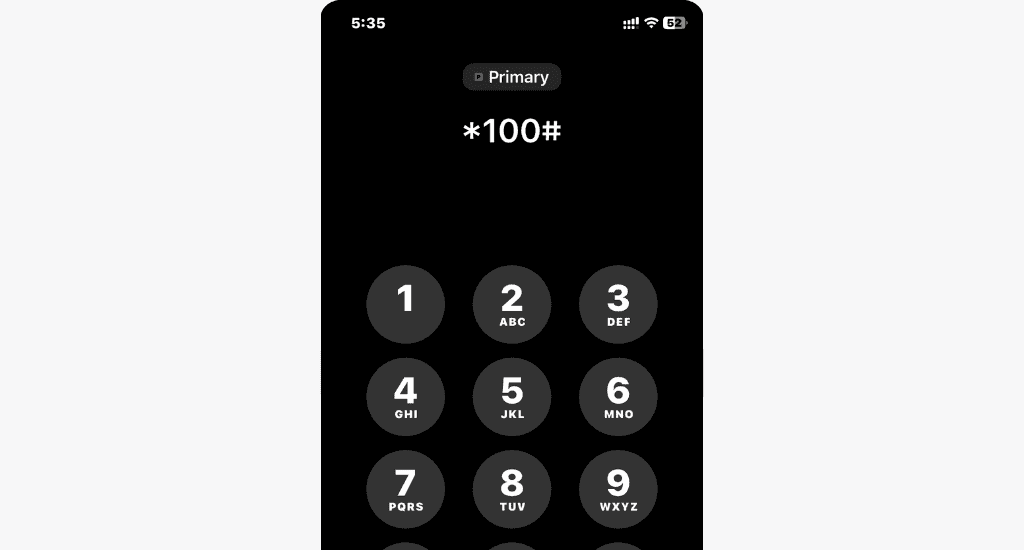
- Select Usage & Subscriptions History.
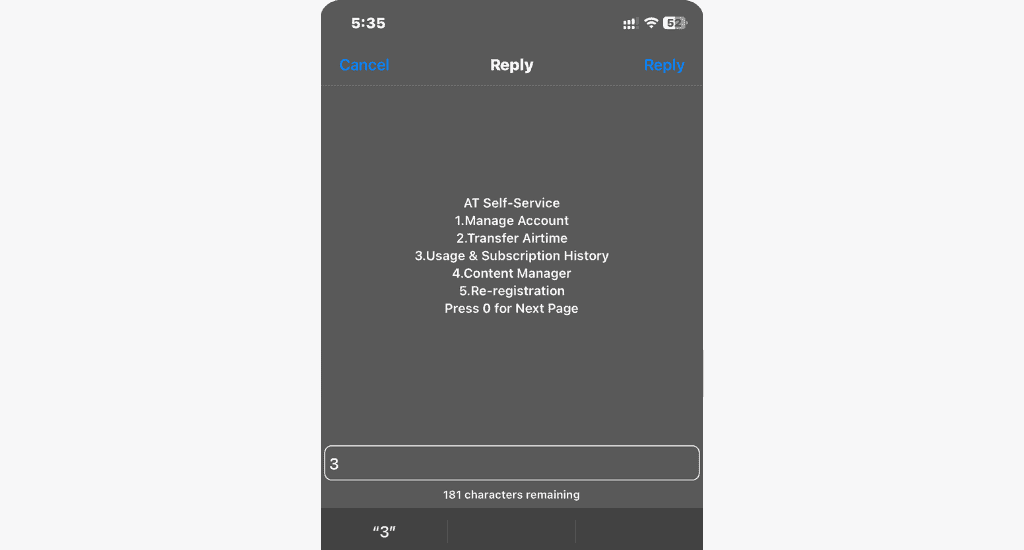
- Select Promos & Product Subscription.
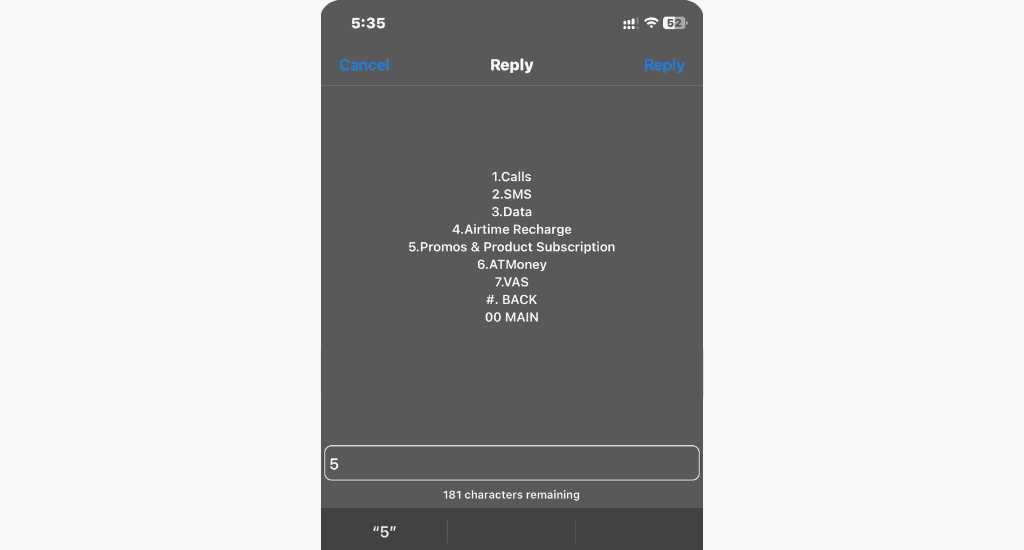
- Wait for the SMS detailing your subscriptions.
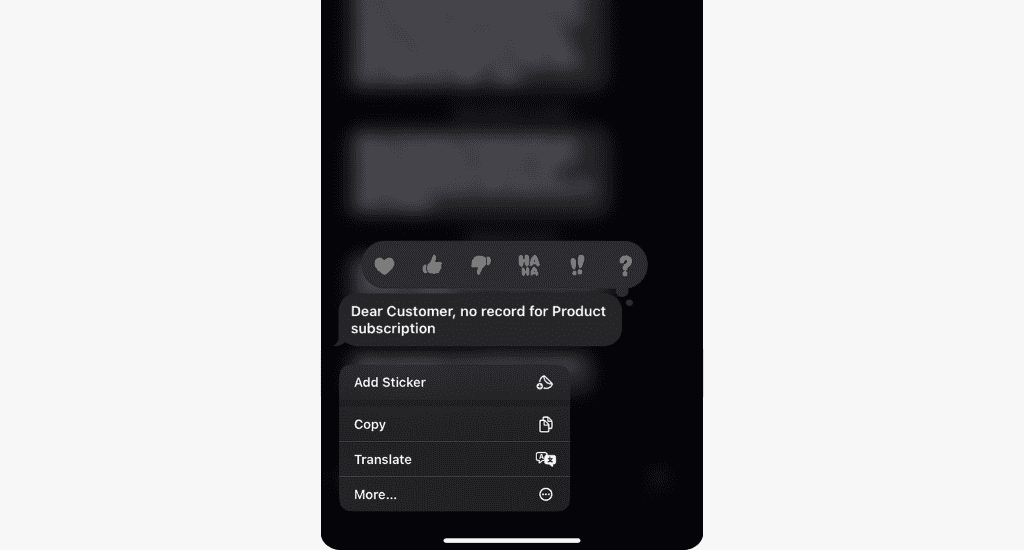
How to cancel your AirtelTigo subscriptions?
Fortunately, if you find any unwanted subscriptions, cancelling them is easy. Follow these steps:
- Dial *100#.
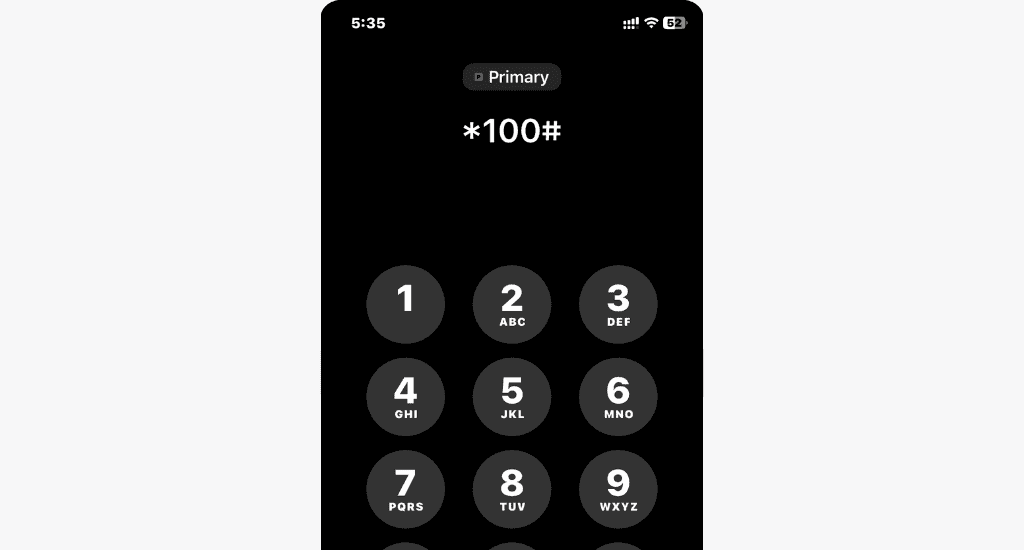
- Select Content Manager.
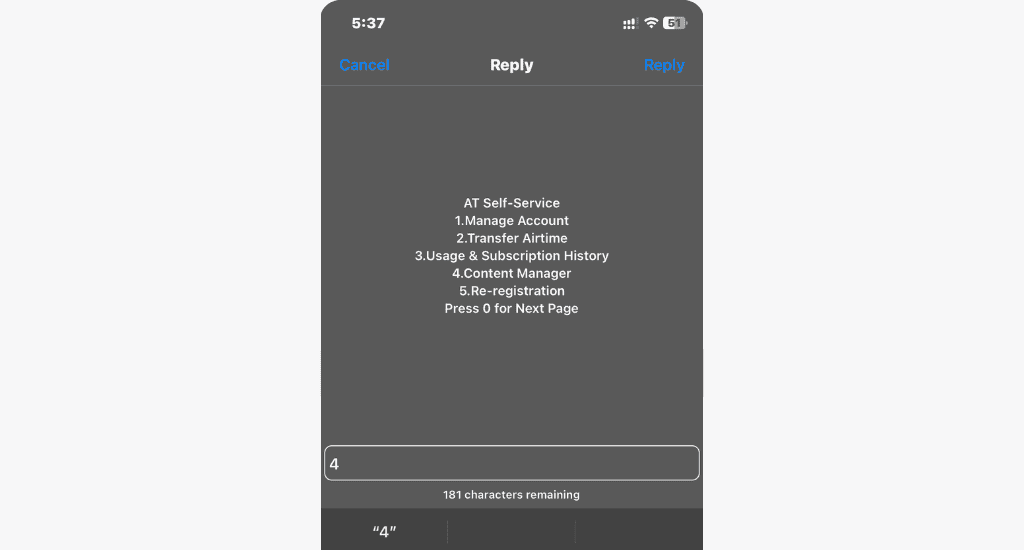
- Select Deactivate Content Subscriptions.
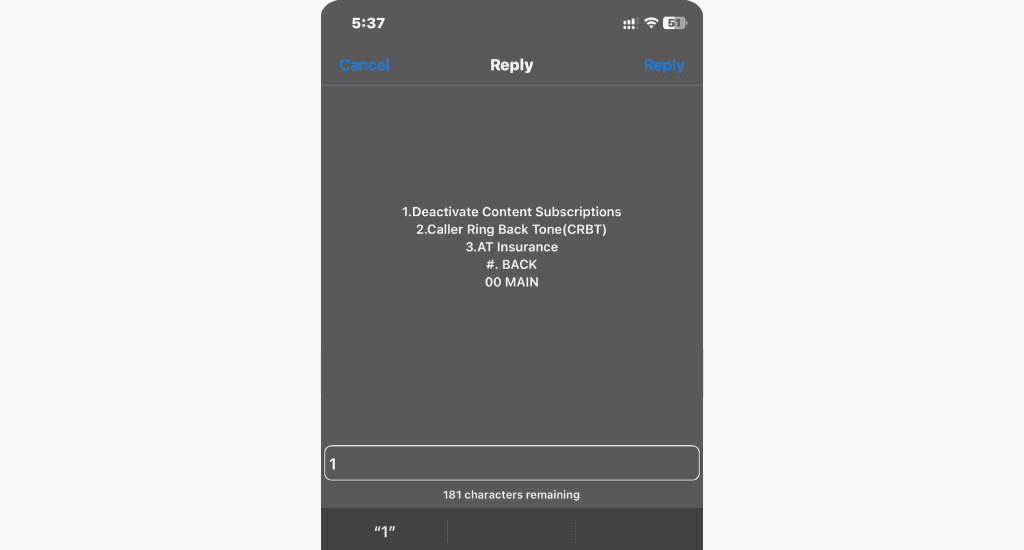
- Choose Deactivate Content Services.
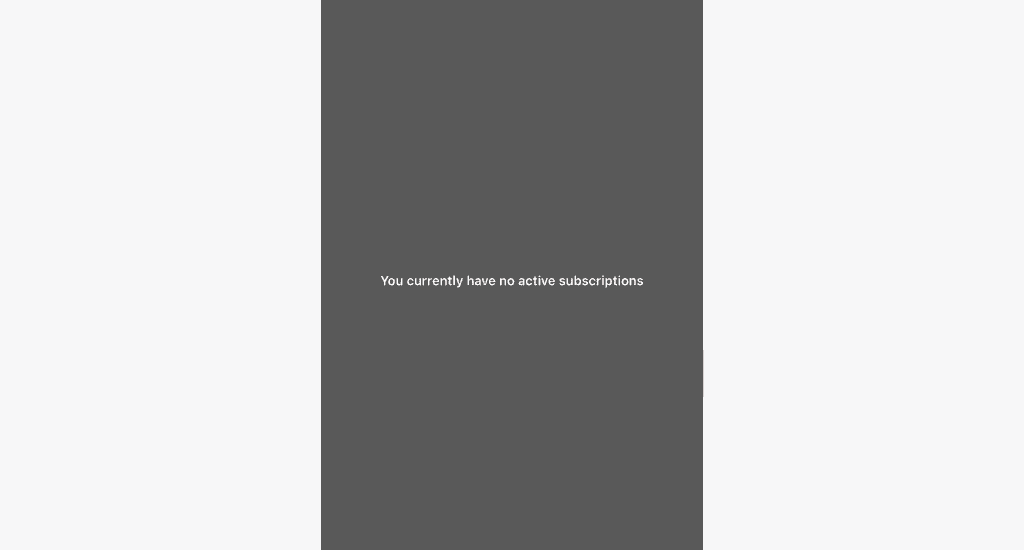
- Select the subscription you wish to cancel.
- Enter 1 to confirm.
You’ll receive a confirmation SMS shortly notifying you that the subscription has been successfully cancelled.
When to contact AirtelTigo’s customer care?
Sometimes, managing subscriptions via AirtelTigo’s Self-Service USSD code doesn’t solve the issue. You may continue to
- be charged for a service that’s not showing up on your list of subscriptions;
- encounter problems when using the USSD code; or
- be charged even after you’ve cancelled a subscription.
If you encounter any of these instances, contact AirtelTigo customer support for further assistance.
Conclusion
Managing your AirtelTigo subscriptions is essential for controlling costs.
Check your subscriptions regularly, cancel any unwanted services, and don’t hesitate to contact customer care if you encounter issues.
We’d love to hear from you if you have any questions or feedback.










