Key takeaways
- Dial *588# and *554# to borrow airtime and data on AirtelTigo, respectively.
- You must have topped up with at least GHS 2 in the last 30 days to borrow airtime or data.
- To control the amount of airtime or data you borrow, use the AirtelTigo app.
AirtelTigo Ghana offers a convenient service to borrow airtime or data when you run out. In this article, we’ll look at the various ways to borrow airtime or data on AirtelTigo when you need it urgently.
Eligibility criteria
Before borrowing airtime or data,
- You must be an active AirtelTigo subscriber for more than 90 days.
- You must have repaid all previously borrowed amounts in full.
- You must have topped up your account with at least GHS 2.00 in the last 30 days.
If not, you cannot borrow credit or data from AirtelTigo.
How to borrow airtime on AirtelTigo?
You can borrow airtime on AirtelTigo using a USSD code or the AirtelTigo mobile app.
Using the USSD code
Here’s how to borrow airtime using the shortcode:
- Dial *588#.
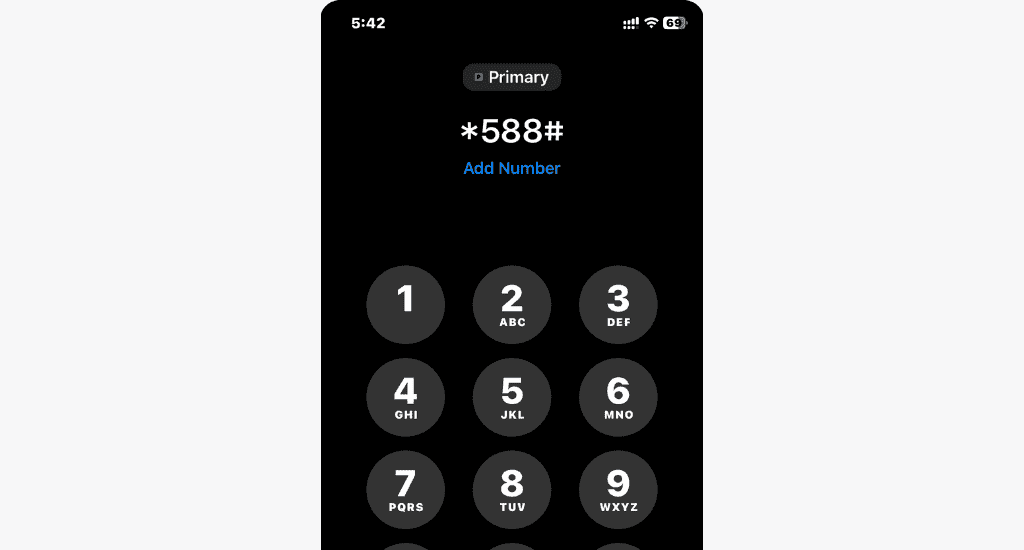
- Instantly, you’ll receive an SMS of the airtime credited to you.
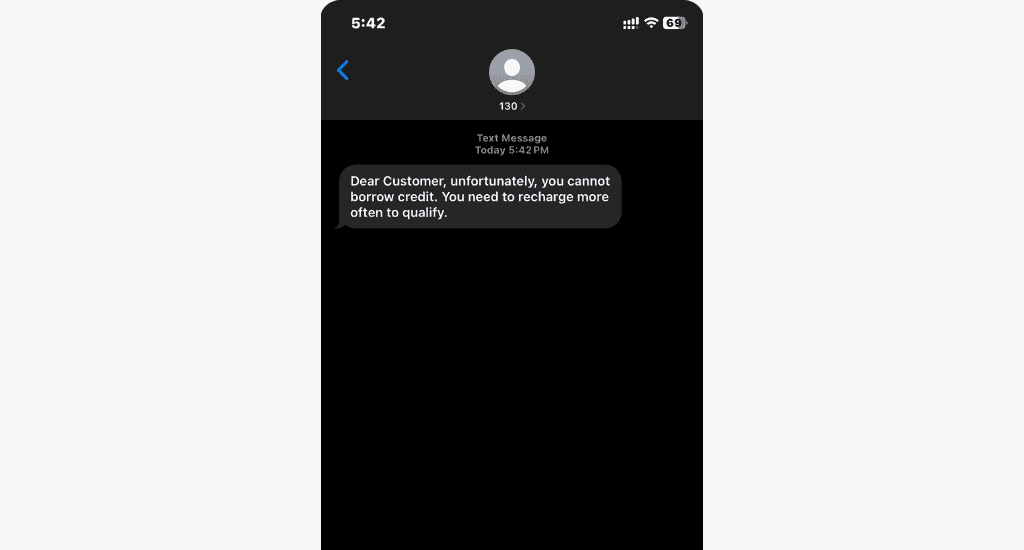
Simple and fast.
Using the AirtelTigo app
Follow these steps to borrow airtime using the AirtelTigo app:
- Open the AirtelTigo app on your phone
- Select Airtime.
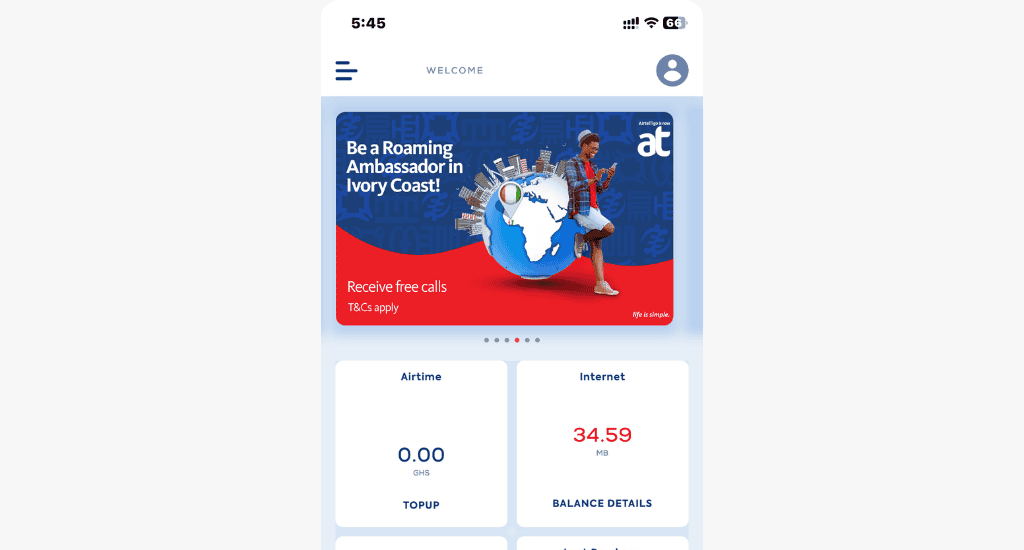
- Swipe to the Borrow Airtime section and tap it.
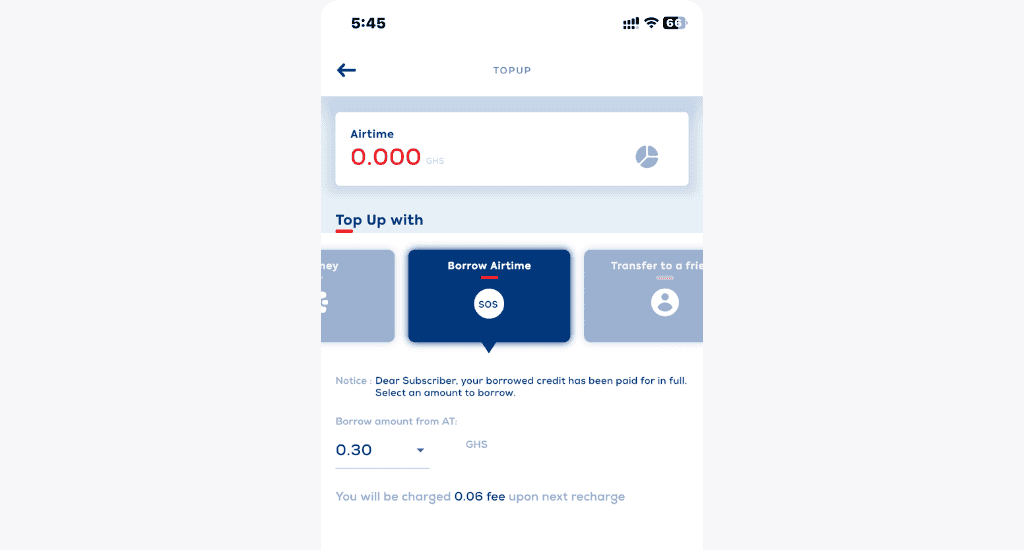
- Choose the amount you wish to borrow and select Borrow Airtime.
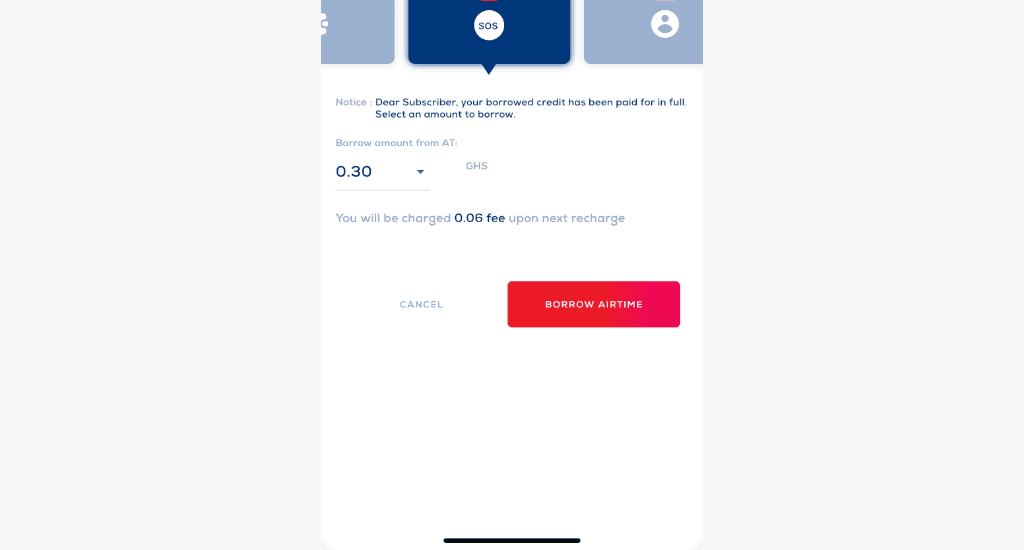
- Confirm by selecting Recharge.
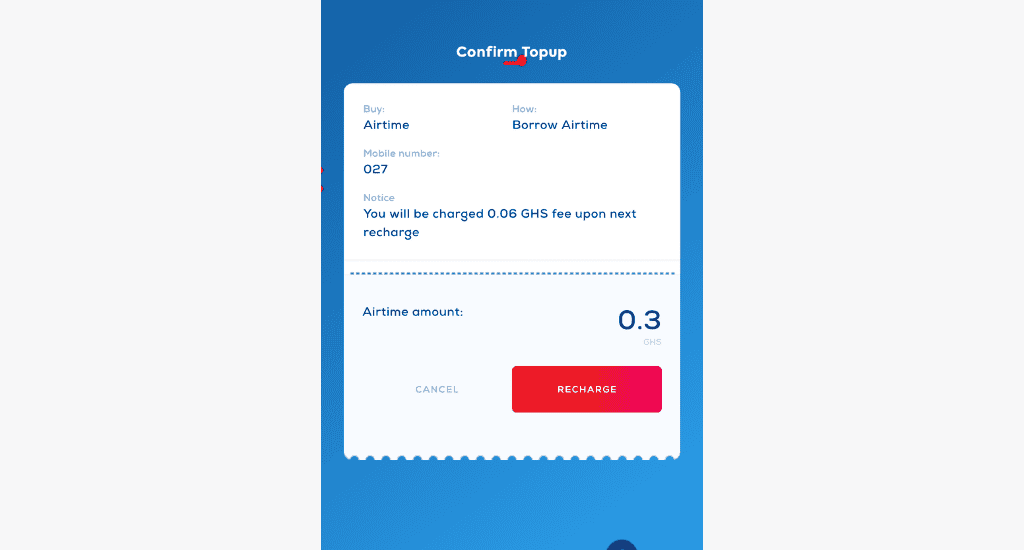
Your airtime will be credited to your account.
How to borrow data on AirtelTigo?
Staying online is essential, so if you run out of data at a critical moment, use any of the two methods below to borrow data from AirtelTigo.
Using the USSD code
Follow these steps to borrow data using the USSD code:
- Dial *554#.
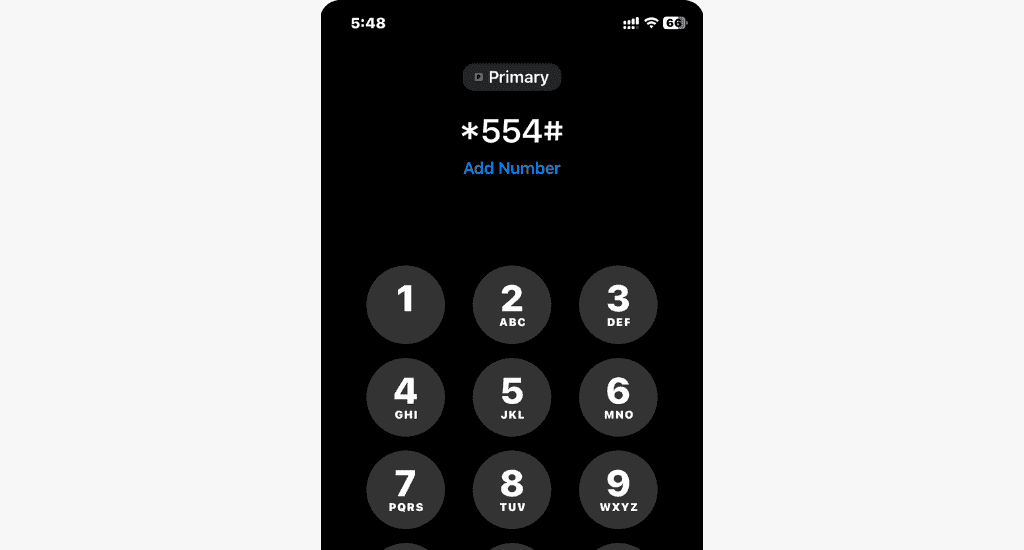
- Instantly, you’ll get a notification of the amount of data credited to you.
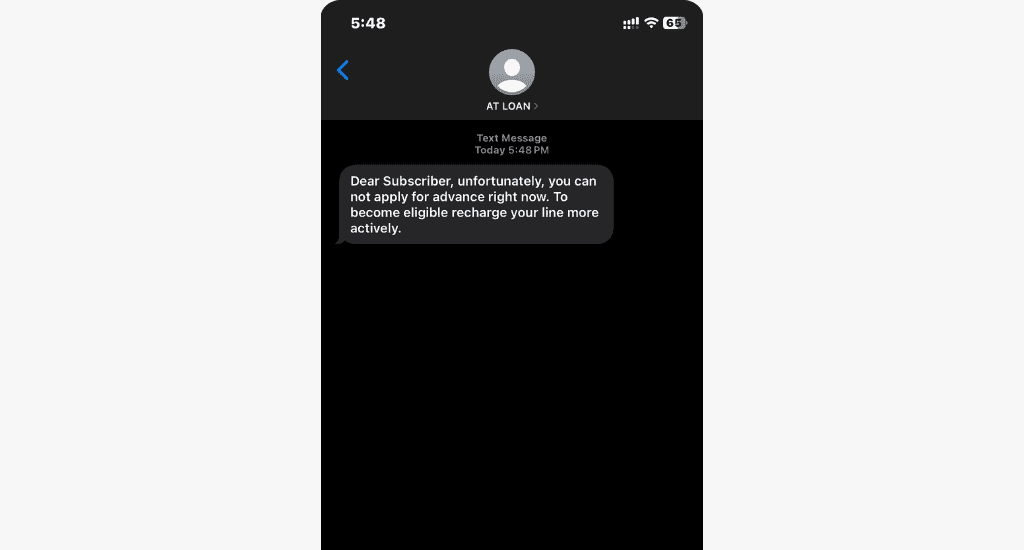
Again, very fast.
Using the AirtelTigo app
Here’s how to borrow airtime using the AirtelTigo app:
- Open the AirtelTigo app.
- Scroll down and select Internet.
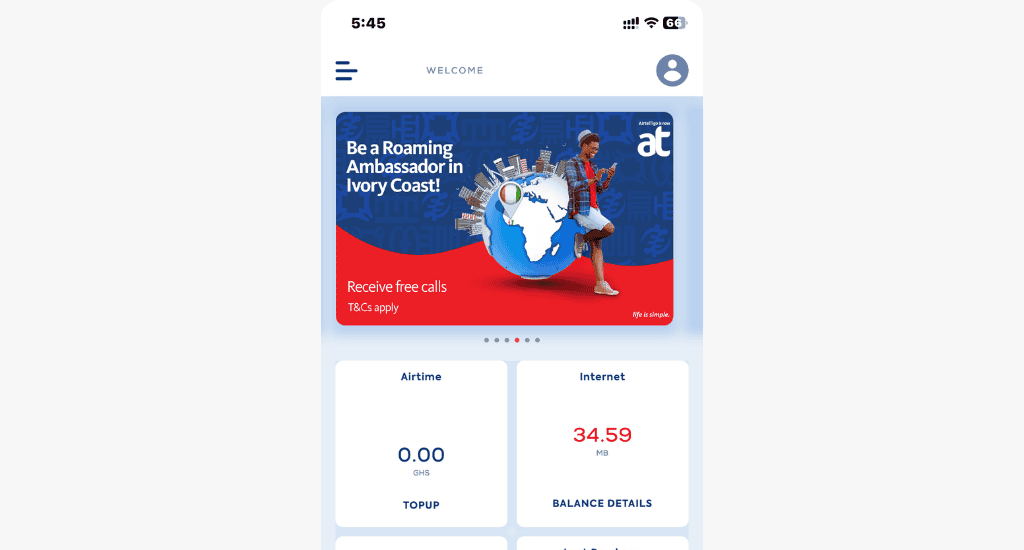
- Swipe through the menu and tap on Borrow Data.
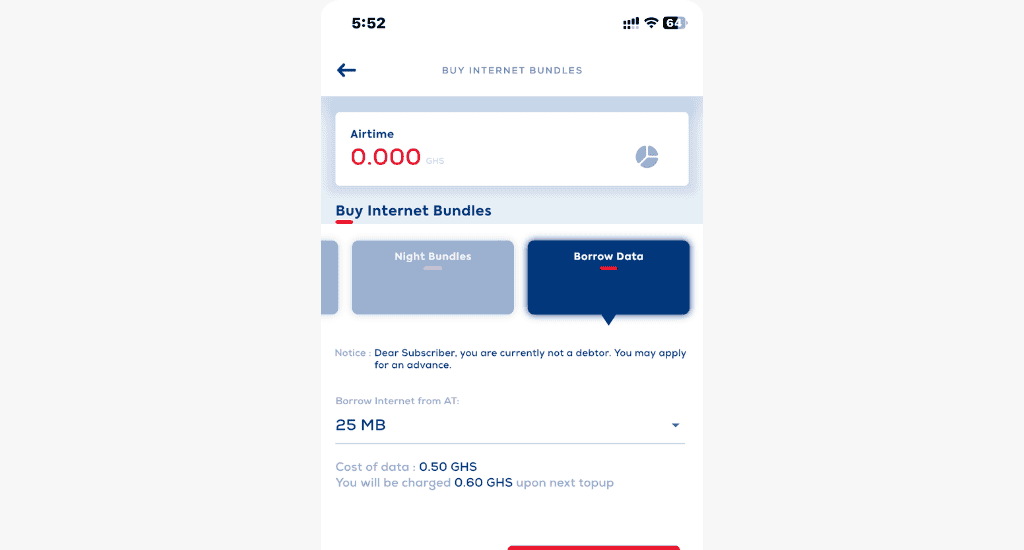
- Select the amount of data you wish to borrow and select Borrow Data.
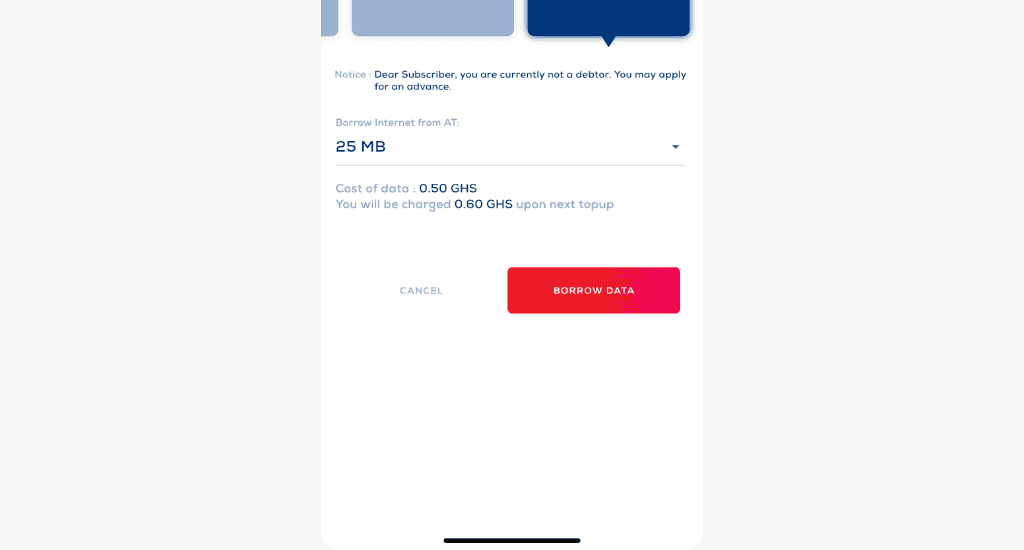
- Confirm by selecting Proceed.
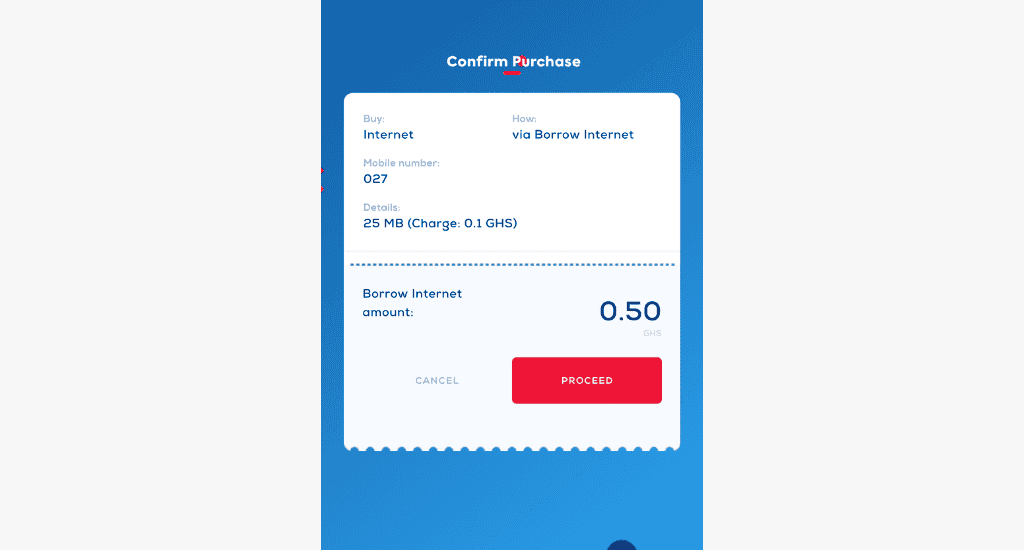
That’s all. Your borrowed data will be credited to your account.
How much airtime or data can I borrow from AirtelTigo?
The amount of airtime or data you can borrow from AirtelTigo depends on how frequently you request SOS credit/data and your repayment history.
When using the USSD code options for airtime and data, the amount is automatically credited into your account based on your eligibility without allowing you to choose the amount.
However, using the AirtelTigo app, you’ll see the various amounts of airtime or data you can borrow. So, the app is ideal if you want to know the exact amount of data or airtime you can borrow from AirtelTigo.
What are the charges for borrowed airtime or data?
When you borrow airtime or data from AirtelTigo, a 20% service fee is added to the amount you borrow. For example, if you borrow GHS 1 of airtime, you must pay GHS 1.20 on your next recharge, which includes the original GHS 1 plus a GHS 0.20 service fee (20%).
The same applies to borrowed data. So, if you borrow data equivalent to GHS 1 (65 MB), the 20% fee will be applied to GHS 1. This fee is automatically deducted from your next top-up.
Conclusion
Borrowing data or airtime from AirtelTigo is a simple and quick process. Follow the steps in this guide to top up your balance or data bundle and enjoy uninterrupted calls and internet.
Always remember to repay your borrowed amounts promptly to continue enjoying this service. Please share your thoughts and questions with us in the comments section.










