Key takeaways
- Withdrawing MoMo at an ATM is in two parts: initiating the transaction on your phone and completing it at the ATM.
- You can only withdraw from ATMs of banks that are linked to your MoMo wallet.
- Withdrawals range from GHS 5 to GHS 400, and charges are similar to those of MoMo agent withdrawals.
While traditionally, MoMo users rely on agents for cash withdrawals, MTN has expanded its services to allow direct ATM withdrawals—eliminating the hassle of locating an agent.
In this article, we will guide you through withdrawing money from your MoMo wallet at an ATM, the supported banks, and available charges.
How to withdraw your MTN mobile money at the ATM?
The process of withdrawing your MTN MoMo from an ATM starts with initiating the transaction on your phone and completing it at the ATM. Let’s go over both parts:
Part #1 – On your phone
Here’s how to initiate a request and generate a token on your phone:
- Dial *170#.
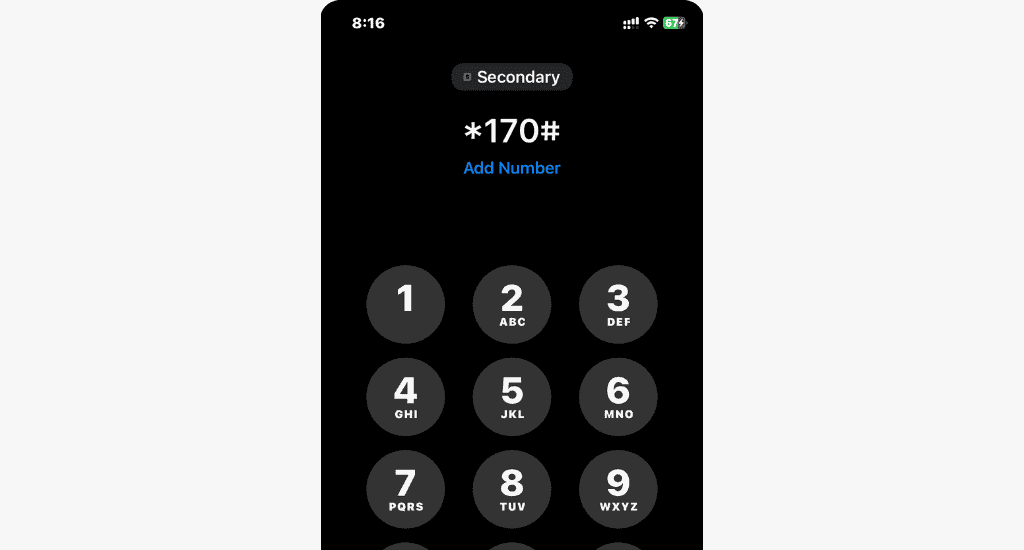
- Select option 5 for Financial Services.
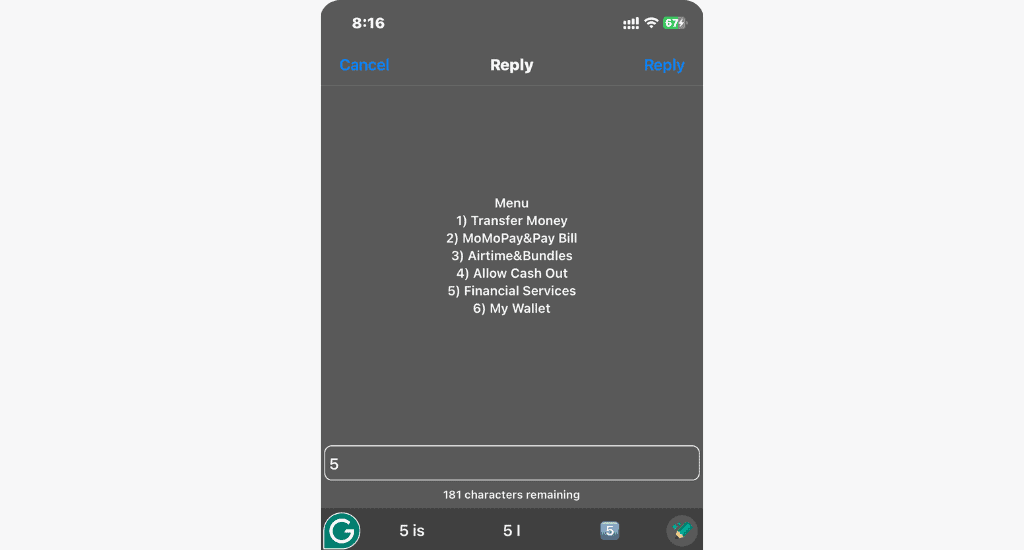
- Select Bank Services.
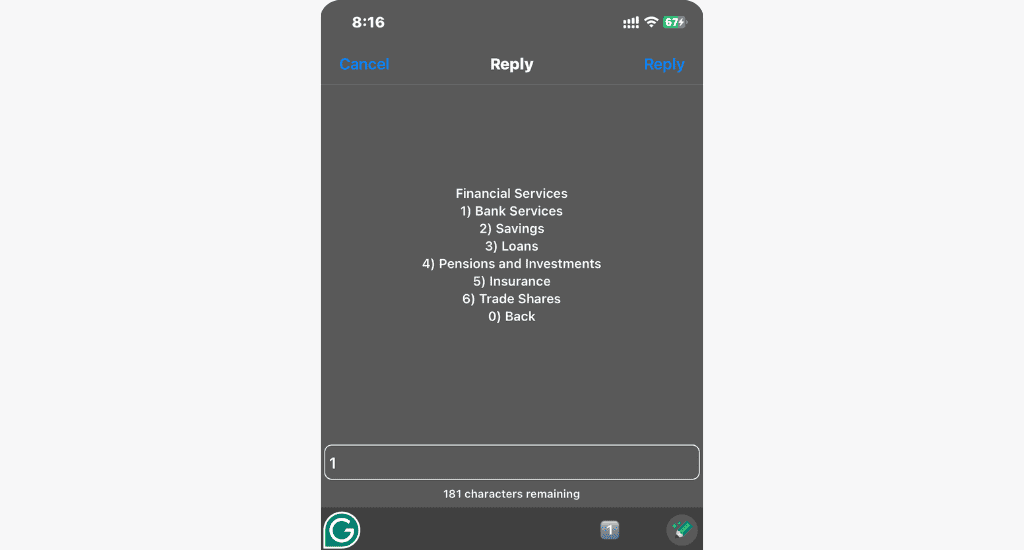
- Choose ATM CashOut.
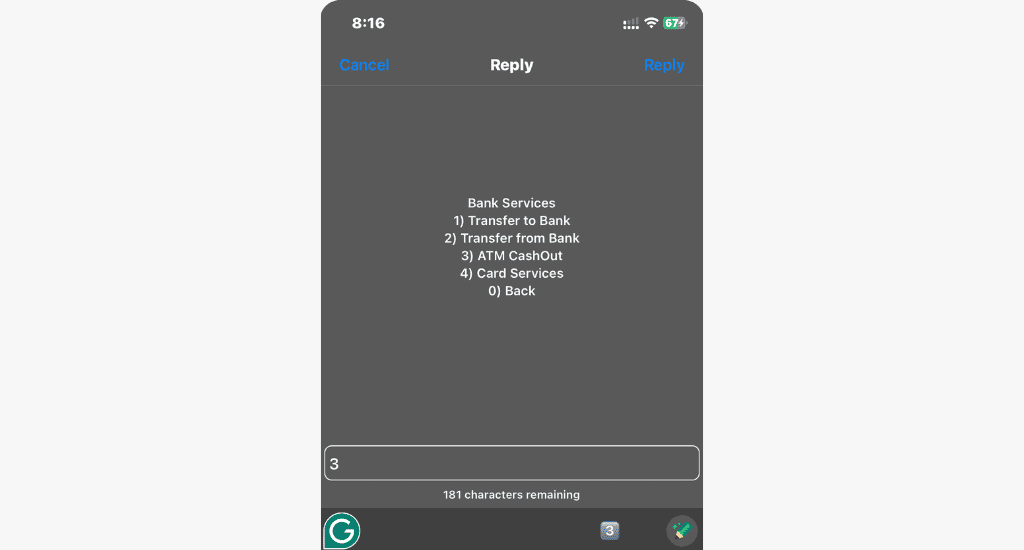
- Select Generate Token.
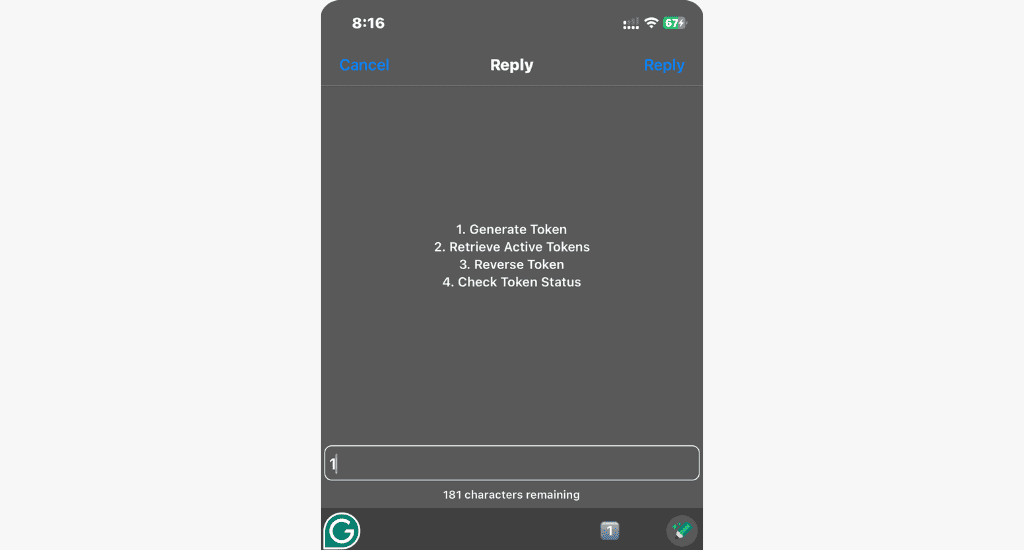
- Enter any four-digit secret code of your choice.
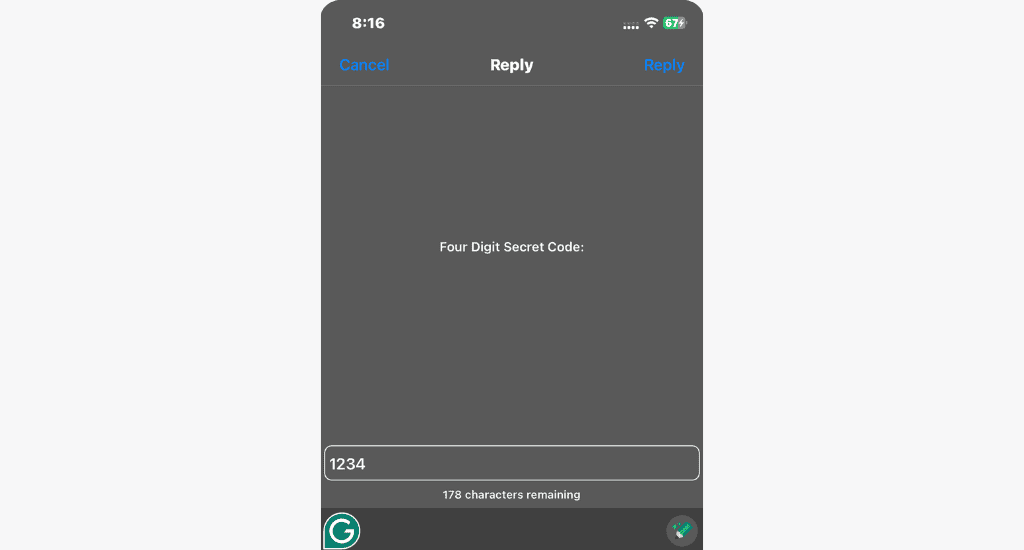
Note: You’ll use this code later at the ATM, so be sure to note it down.
- Enter the amount you wish to withdraw.
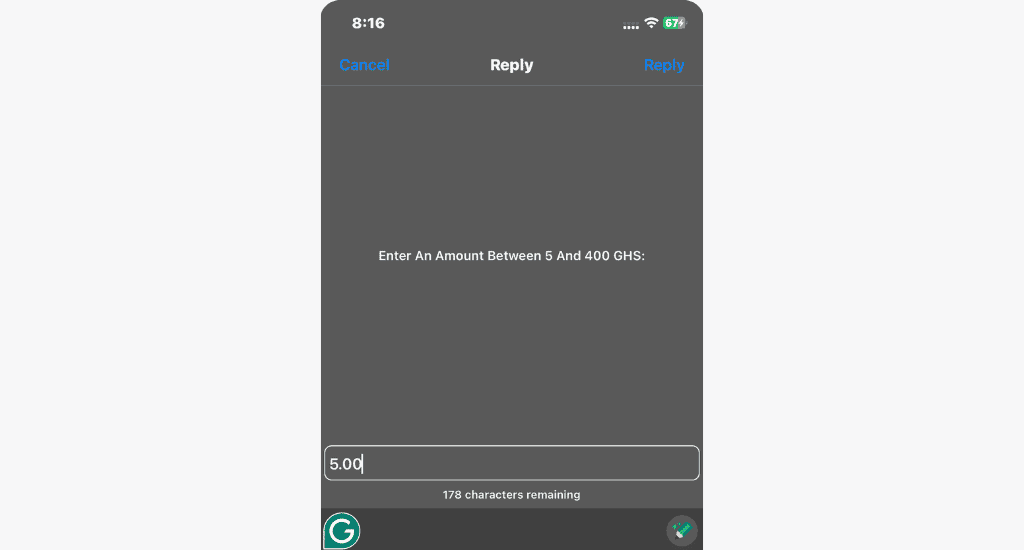
- Wait for a prompt to enter your MoMo PIN.
You will receive a token number via SMS, which you’ll use to complete the transaction at the ATM.
If you don’t receive a prompt to enter your MoMo PIN during the process, don’t worry. Here’s what you can do:
- Dial *170# again.
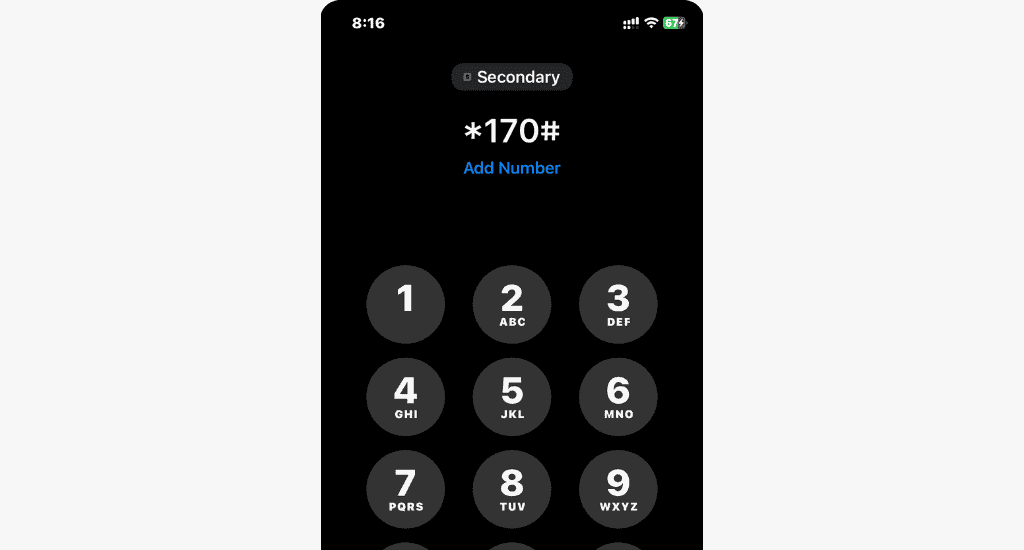
- Select option 6 for My wallet.
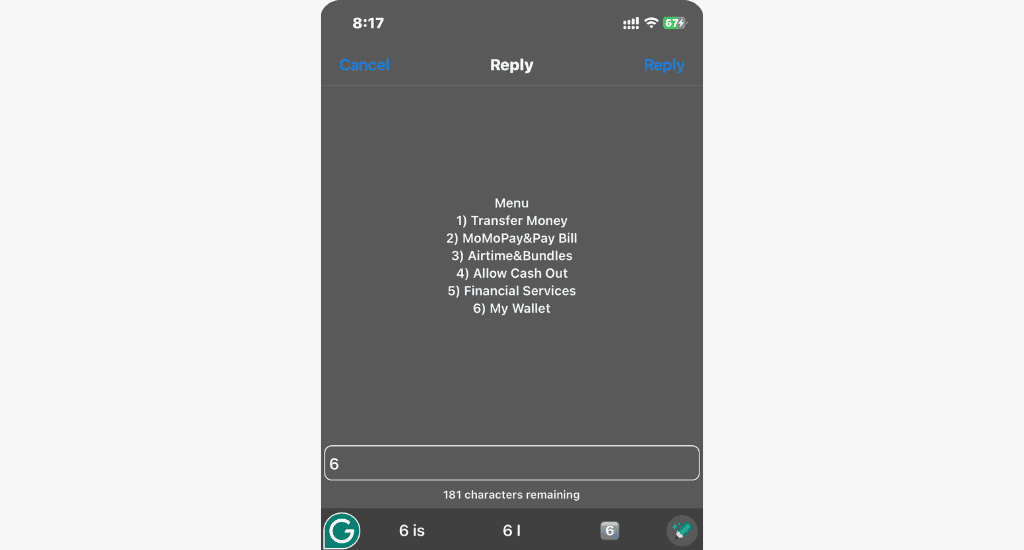
- Select My Approvals.
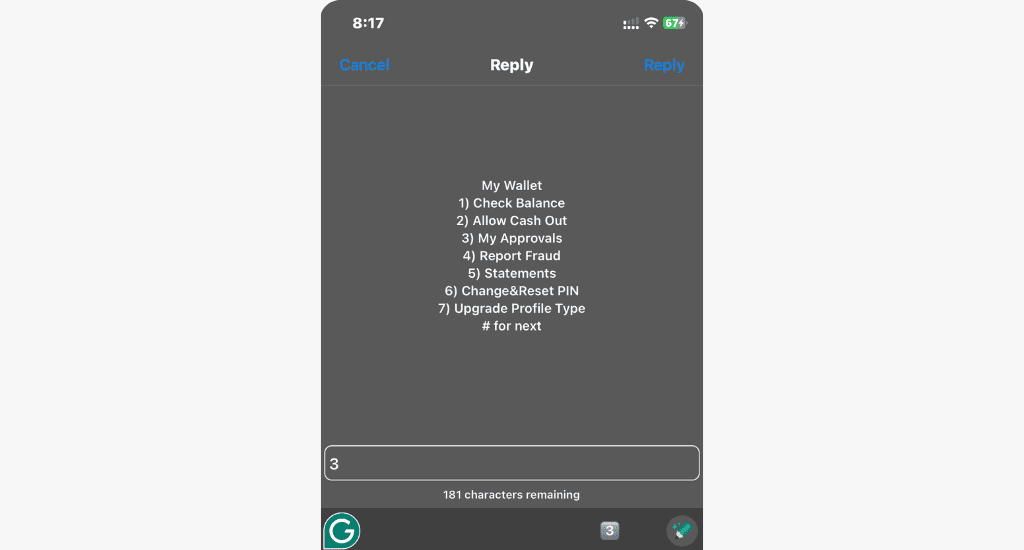
- Choose My Approvals again.
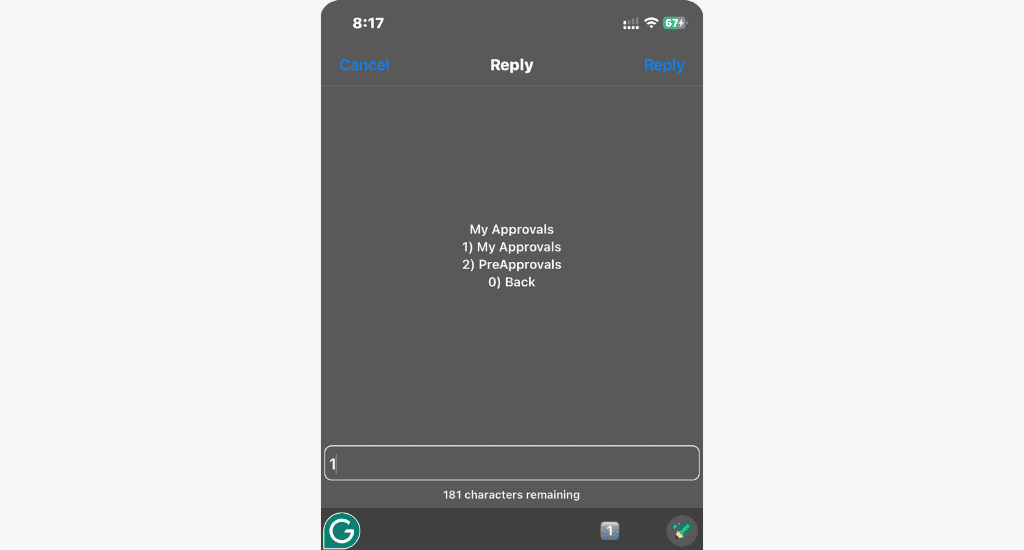
- Enter your MoMo PIN to retrieve pending approvals.
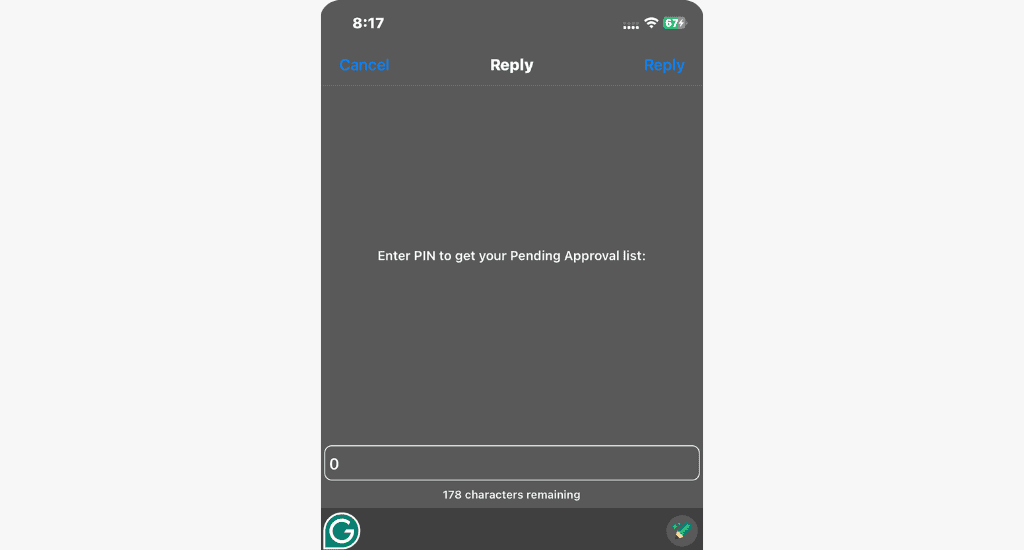
- Select the transaction to approve.
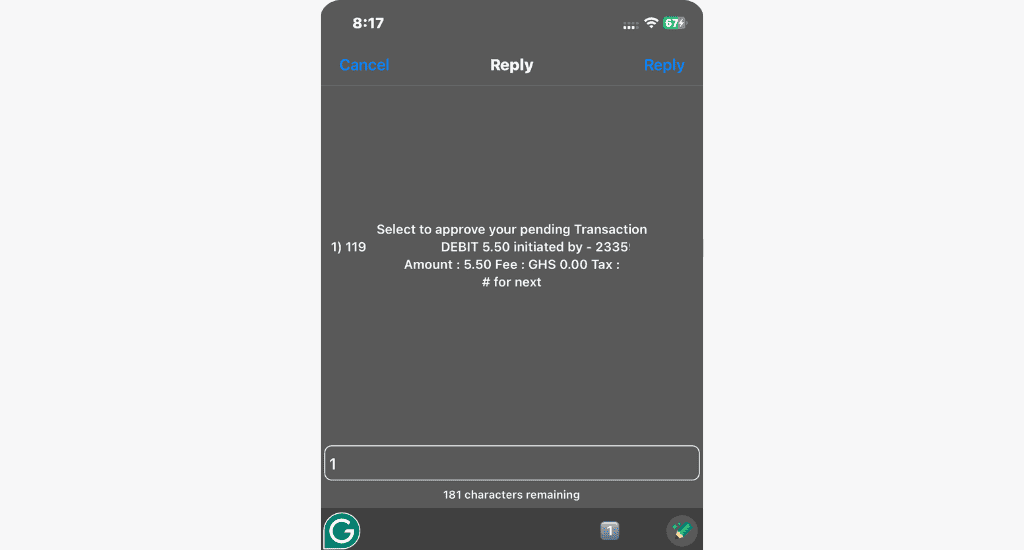
- Confirm the transaction.
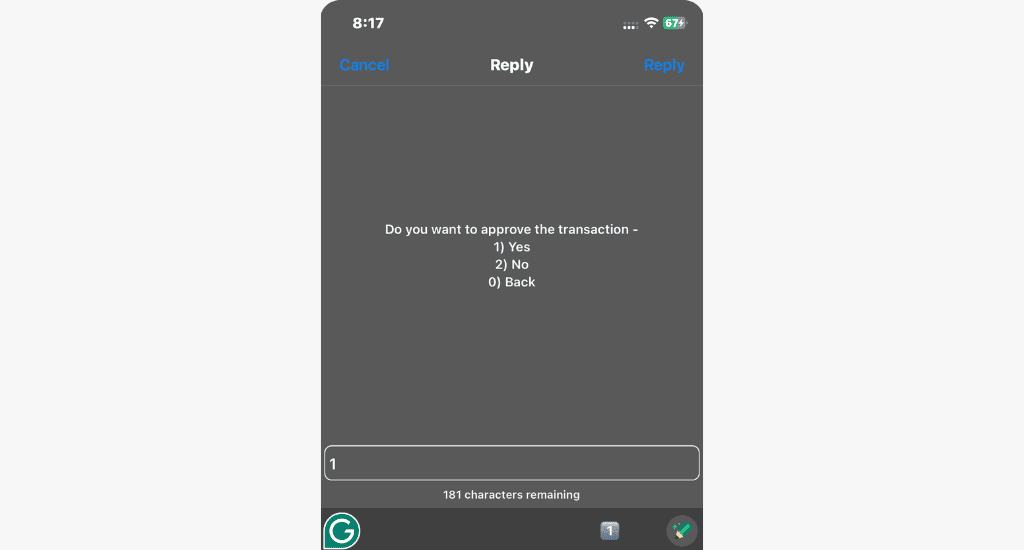
You’ll receive a debit confirmation message shortly after.
Part #2 – On the ATM
You can now proceed to the nearest ATM to complete the process:
- Select Cardless Services.
- Select the mobile money option.
- Choose MTN Mobile Money.
- Enter the nine-digit token number.
- Enter the four-digit secret code you created.
- Enter the amount you wish to withdraw.
Note: This must match the amount you entered on your phone, or the transaction will not go through.
- Once successful, the ATM will dispense your cash.
These steps may vary slightly depending on the ATM. Look for the MTN Mobile Money option, which you may find under cardless withdrawals or mobile money services. If you need help accessing this feature, don’t hesitate to ask a security guard or bank staff for assistance.
MTN MoMo ATM withdrawal charges
ATM withdrawals using MTN MoMo attract charges similar to those of MoMo agent withdrawals. Expect to be charged between GHS 0.50 and GHS 20; the exact fee depends on the amount you’re withdrawing.
Banks that support MTN MoMo ATM withdrawals
Not all banks support MTN mobile money withdrawals. It is only available at banks that have partnered with MTN, and you can only withdraw money from the ATMs of these partner banks if they’re linked to your MoMo wallet.
The following are the banks that support MTN MoMo services:
- Ecobank
- Stanbic bank
- ABSA
- Zenith bank
- Access Bank
- ADB
- Bank of Africa
- CAL Bank
- CBG
- First Atlantic
- Fidelity
- FBN
- GCB
- GT Bank
- Republic Bank
- UBA
- UMB
- Prudential Bank
- FNB
- OmniBSIC
FAQs
Do I need a token to withdraw from the ATM?
Yes, you need a token to withdraw your money from the ATM. Without this nine-digit code, you cannot complete the withdrawal at the ATM.
Conclusion
ATM MoMo withdrawal is one of the most convenient ways to withdraw money if you can’t locate a mobile money agent.
If you encounter any issues, do not hesitate to contact MTN’s customer support or your local bank for assistance. Got questions? Share them with us in the comments section.










