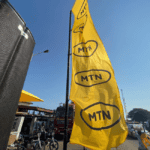Key takeaways
- MTN’s social bundles work exclusively on platforms like WhatsApp, Facebook, Instagram, TikTok, and Twitter.
- You can purchase the bundle by dialling *138# or through the myMTN app.
- The MTN social media bundle does not expire.
The MTN Social bundle keeps you connected on social media platforms without draining your regular data balance. Let’s go over how it works and how to purchase it.
What is the MTN social bundle?
The MTN Social bundle is a low-cost data plan for social media use. It gives you access to Facebook, WhatsApp, TikTok, Instagram, WeChat, and Twitter. Once activated, you can browse and interact on these apps without using your main data balance.
The bundle does not expire; it remains active until you exhaust the allocated data. Afterwards, any further usage of those apps will be charged from your regular data package.
Important: You cannot use this bundle for general internet browsing, video streaming, or app downloads.
How to buy MTN’s social media bundle?
You can purchase the Social bundle in three ways:
Using the USSD code
The USSD code is the quickest way to purchase a social bundle:
- Dial *138#.
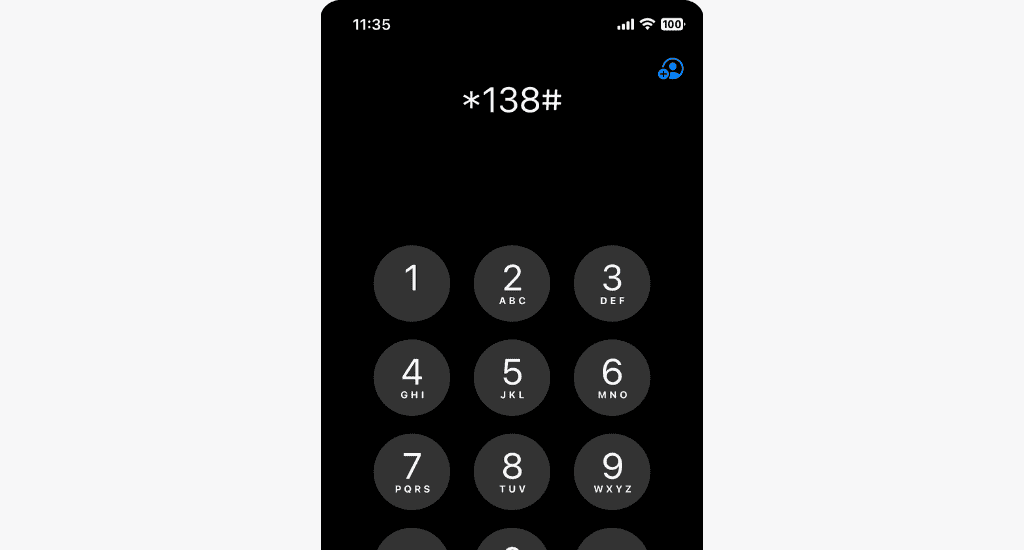
- Select Proceed to buy bundle.
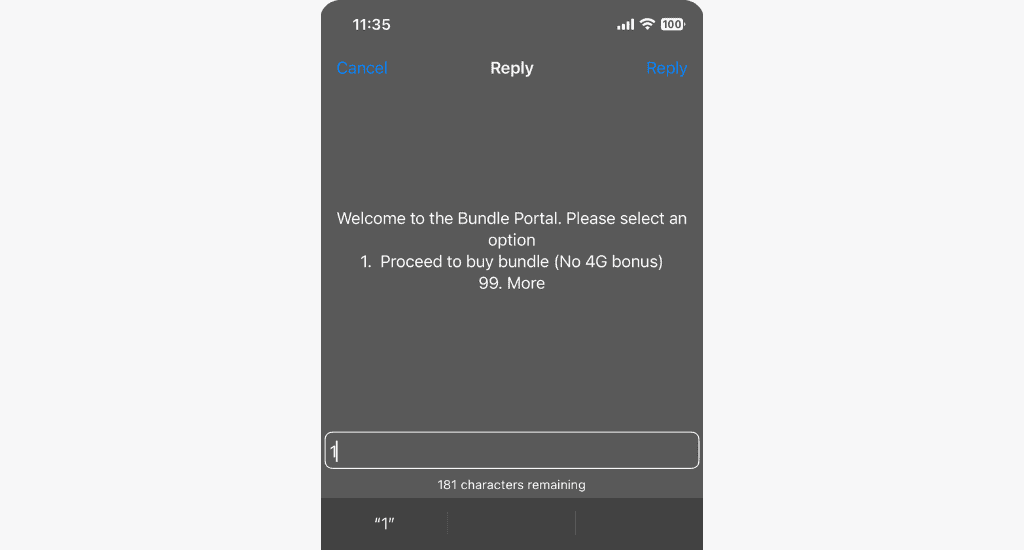
- Choose 99 for More.

- Select Social Media Bundles.
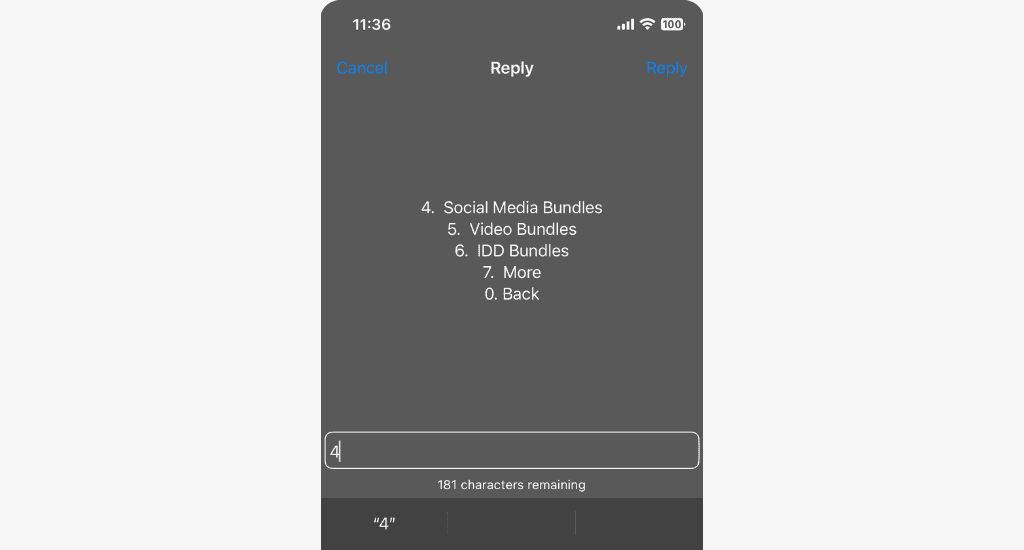
- Enter 1 to Confirm.
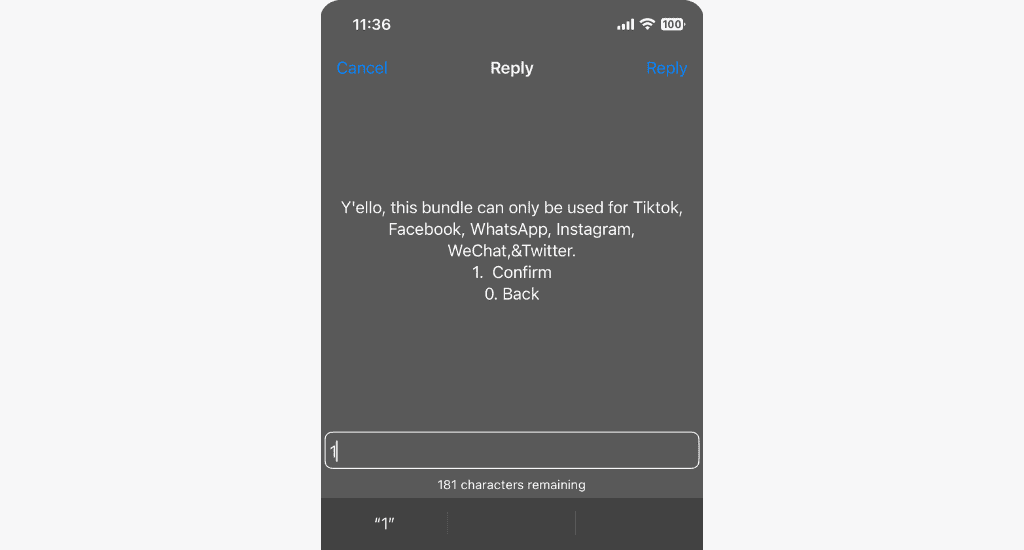
- Select Buy For Self.
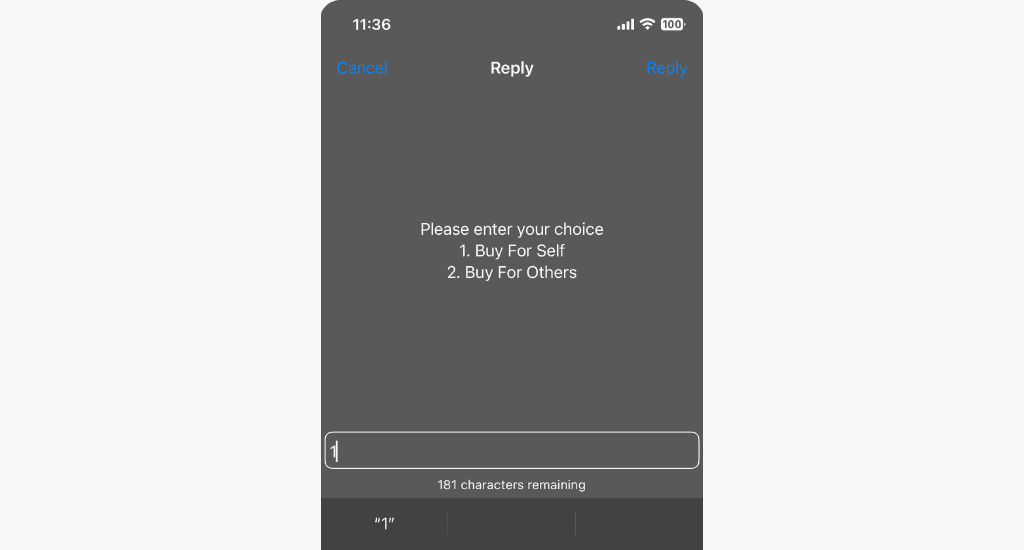
- Select your preferred bundle option (Flexi or Standard).
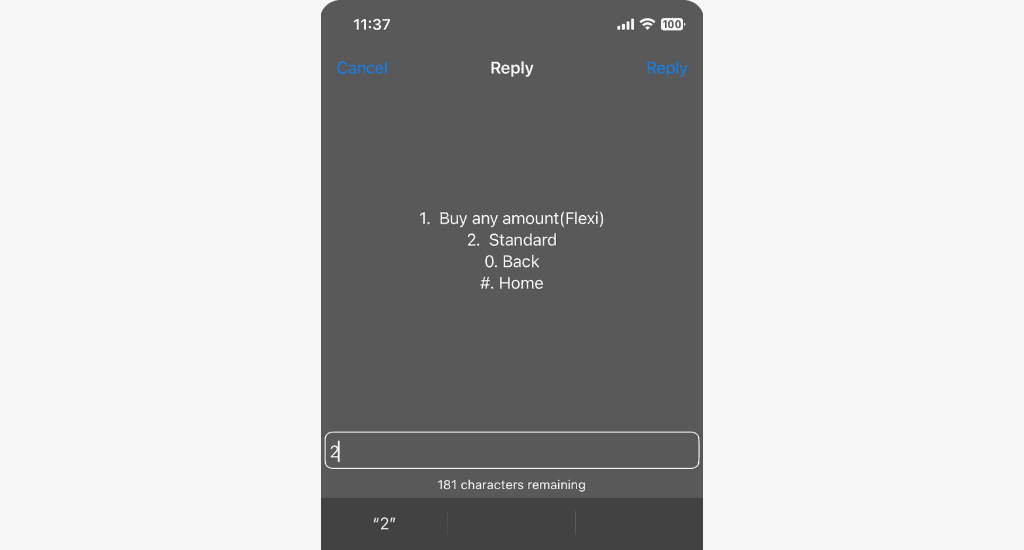
- Choose your preferred package. For Flexi, enter the desired amount.
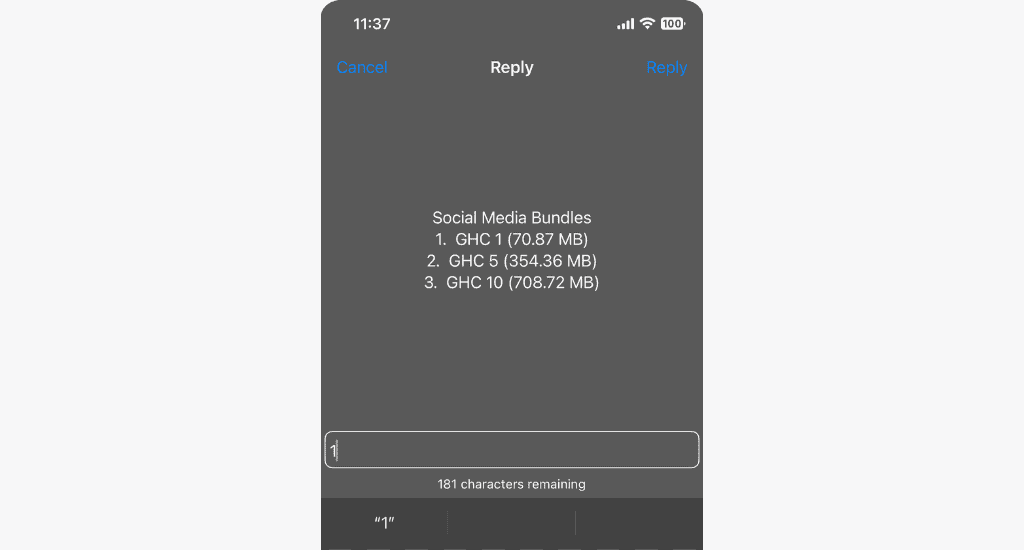
- Enter 1 to Buy.
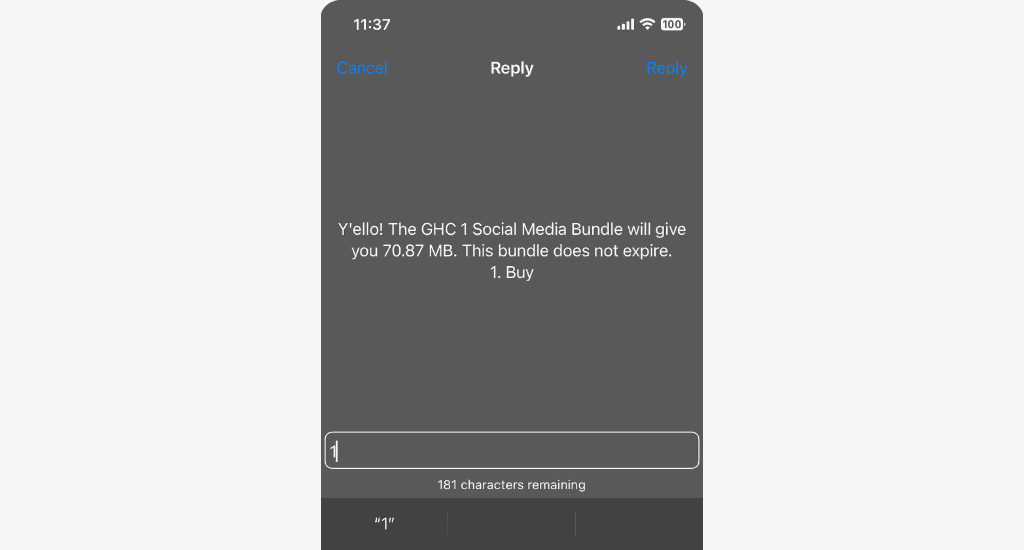
- Choose your preferred payment method. For MoMo, wait for a prompt to input your PIN.

- Wait for the prompt confirming the purchase.
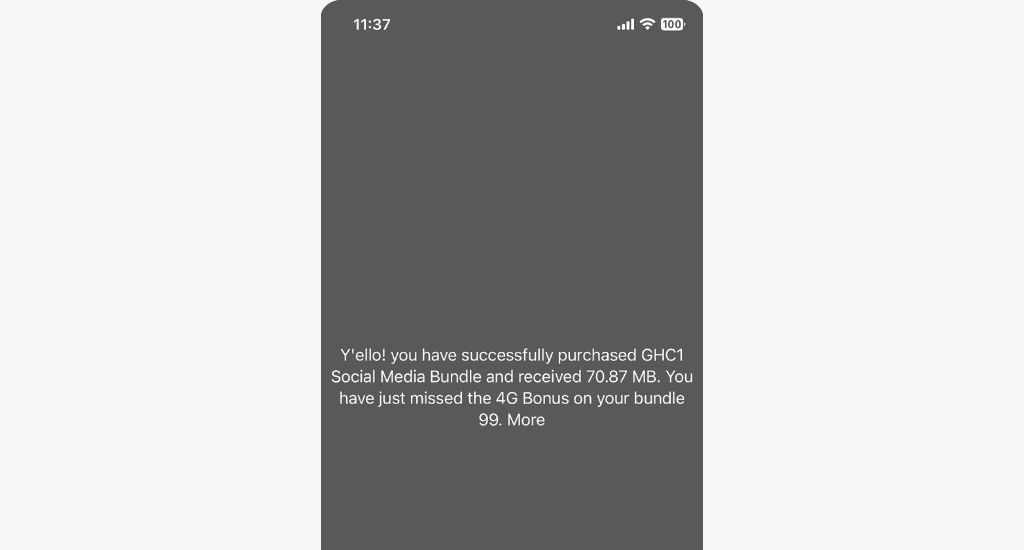
Once successful, you’ll also receive a confirmation SMS message.
Via the myMTN app
The myMTN mobile app offers a user-friendly interface to manage your purchases:
- Log in to the MyMTN app.
- Select Shop at the bottom.
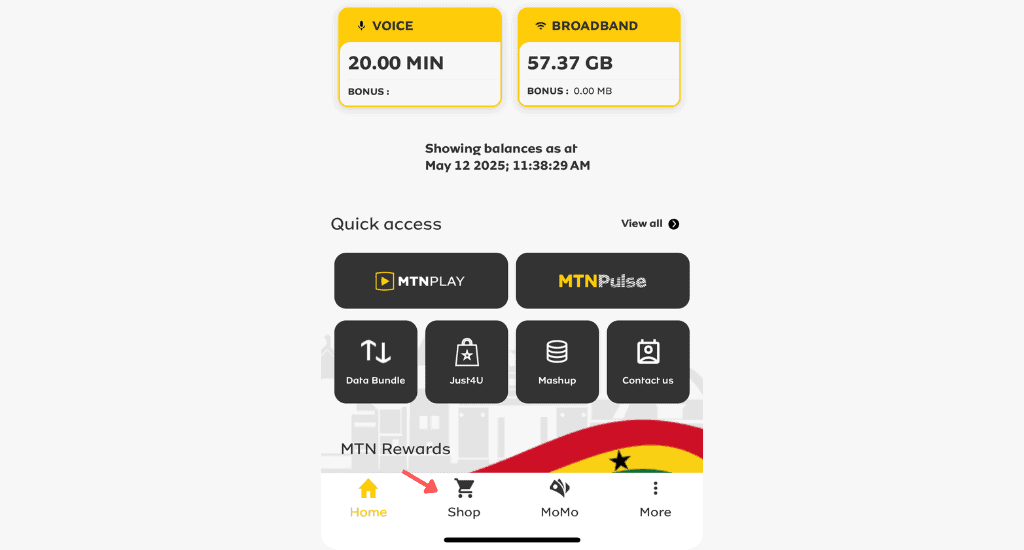
- Choose Data.
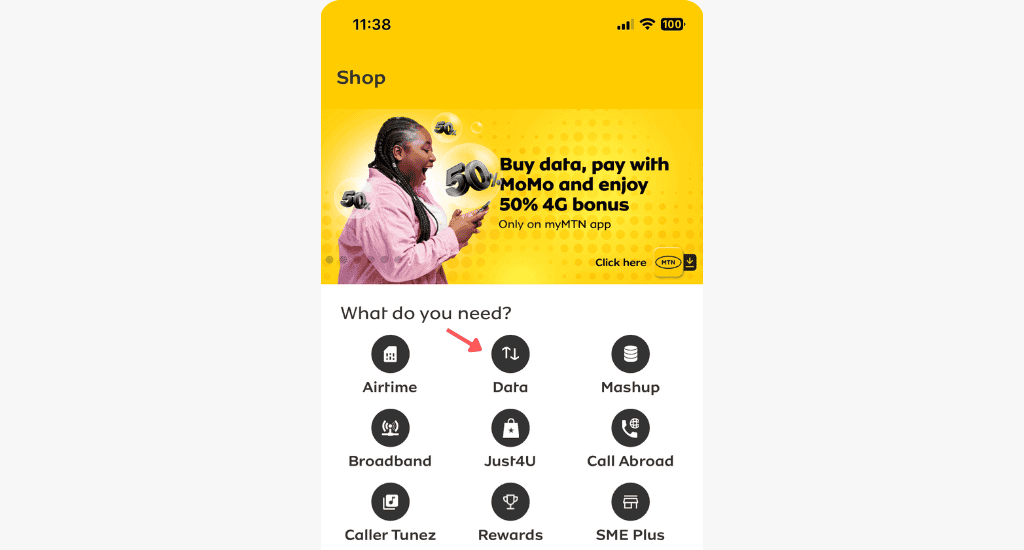
- Click on Social Media Bundles.
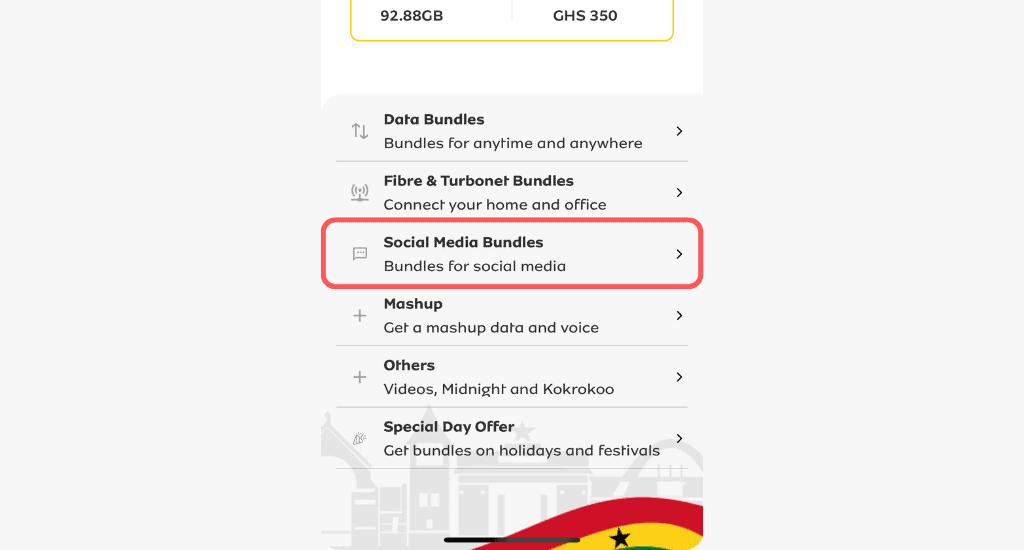
- Select your preferred package. For Flexi, enter the desired amount and tap Continue.
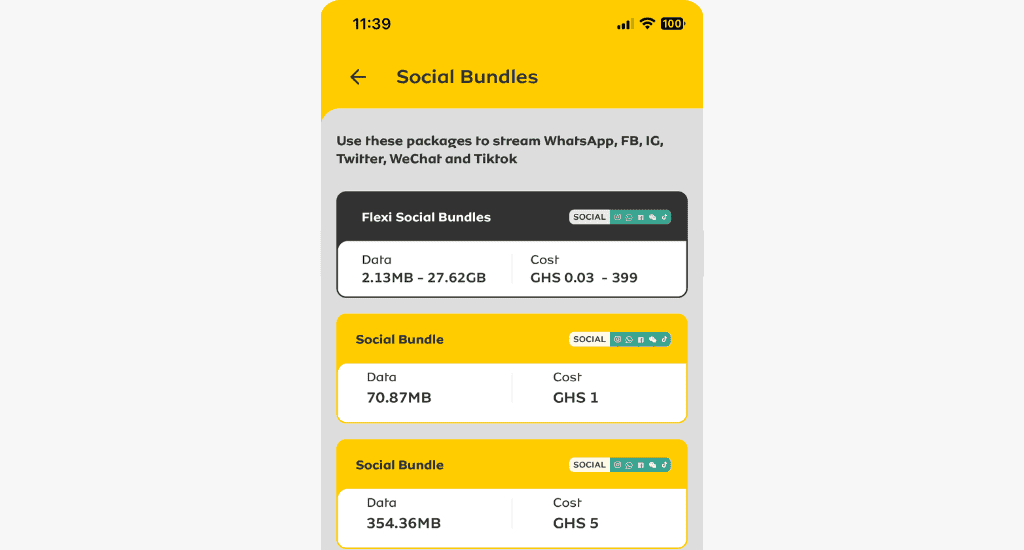
- Select your contact or A new recipient to buy for others and tap Next.
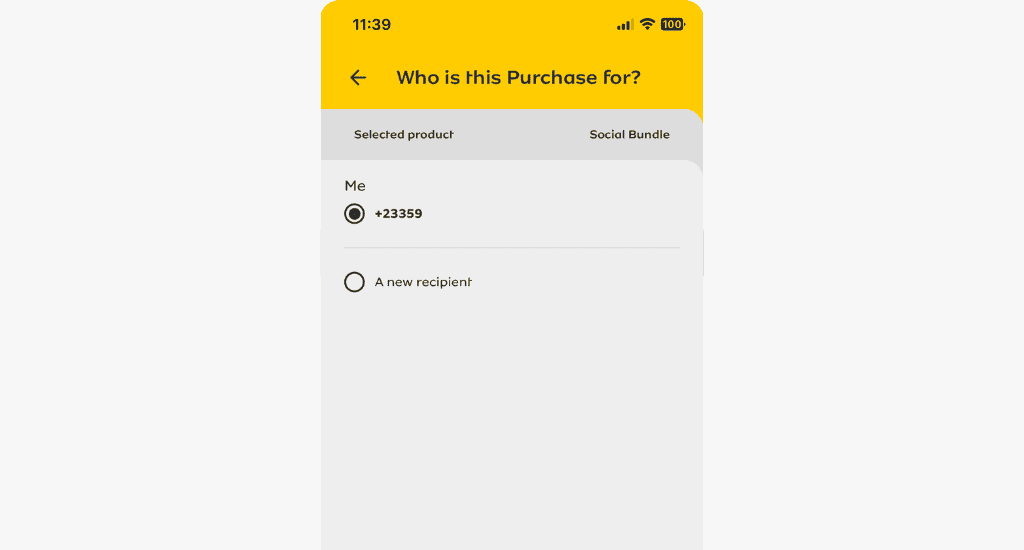
- Select your preferred payment method and tap Pay at the bottom of your screen.
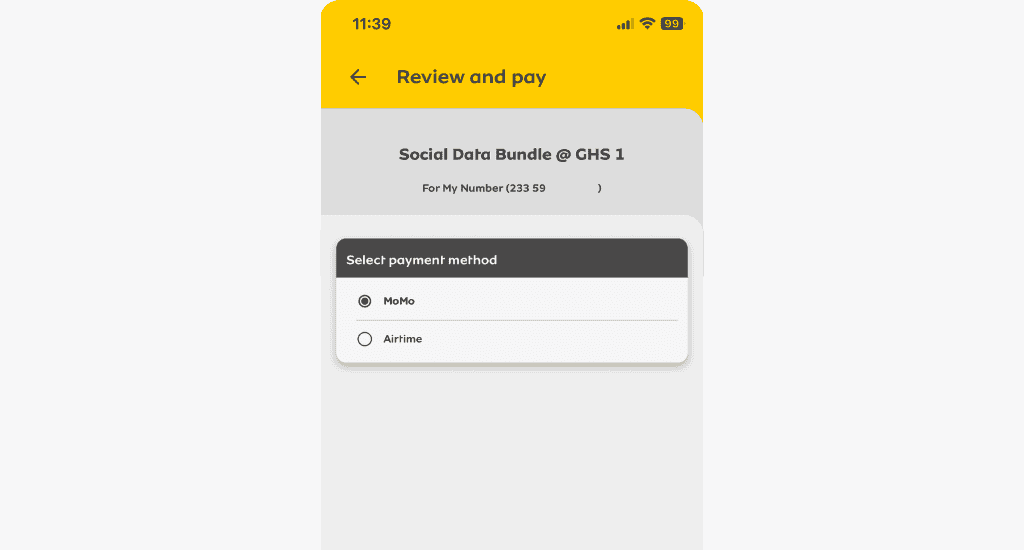
- For MoMo, wait for a prompt to input your PIN.
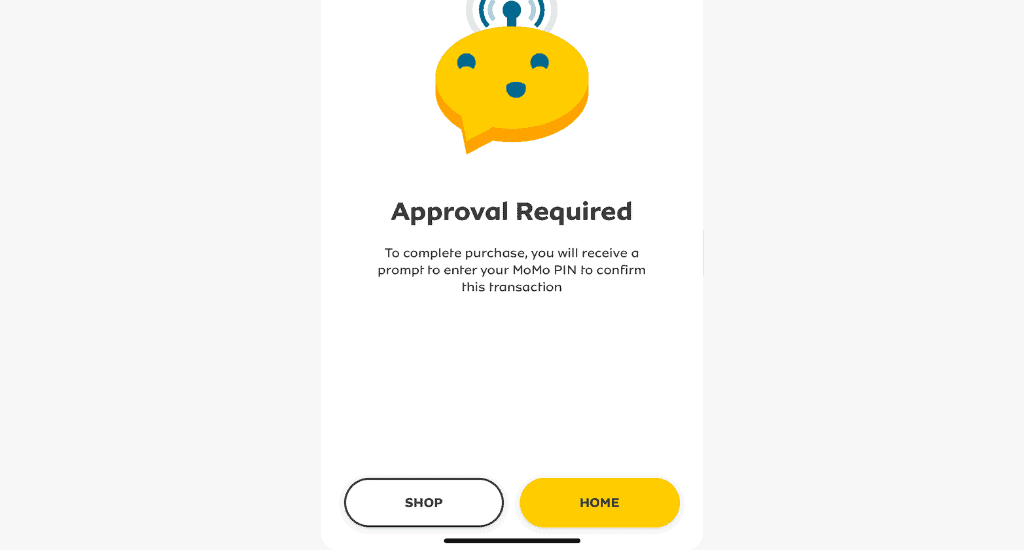
You’ll receive a confirmation message immediately upon activation.
FAQs
Why is my MTN social bundle not working?
Your MTN social media bundle is not working because you’re trying to access unsupported apps or websites, the bundle has been exhausted, or there may be temporary network issues.
Does MTN social bundle work for Telegram?
No, the MTN social media bundle does not work on Telegram. You’ll need a regular data bundle to use it.
Do MTN’s social bundles auto-renew?
No, MTN’s Social bundles do not auto-renew. You must purchase a new one when your current one expires.
Can I buy a social bundle if I have an existing data plan?
Yes, you can purchase MTN’s social bundle alongside your existing data plan. The social bundle will be used first on supported apps.
Can I share my social bundle with another MTN user?
No, you cannot share your MTN social bundle with other MTN users. However, you can purchase it for them.
Conclusion
The MTN Social bundle is a cheap and easy way to access your favourite social media platforms.
With multiple purchase options, you can choose the method that suits you and enjoy uninterrupted social access.
Please share your questions with us in the comments.