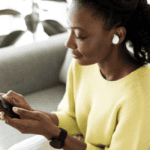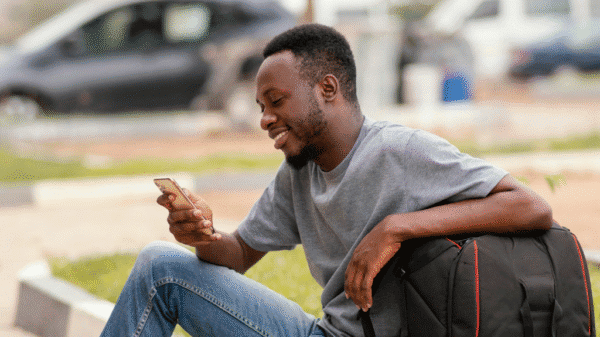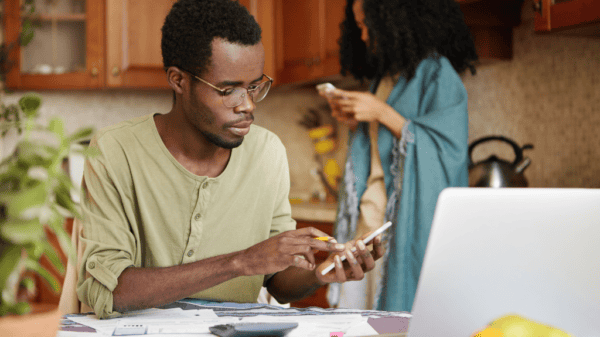Key takeaways
- To register for AirtelTigo Money, you must be at least 18, have a valid national ID, and own a registered AirtelTigo SIM card.
- You can easily register for AT Money using the USSD code *110#.
- Alternatively, you can visit any AirtelTigo office for assistance with registration.
AirtelTigo’s mobile money platform, called AT Money, enhances financial access and efficiency. In this article, we go over how to join the AT Money family, including registration details, requirements, and charges.
What is AT Money?
AT Money is AirtelTigo’s e-wallet service that allows customers to send and receive money, pay for goods and services, pay bills, and purchase data and airtime. Initially launched in 2011 as Tigo Cash, it was rebranded as AT Money after the merger with Airtel in November 2017.
AT Money registration requirements
To register for AT Money, you need to meet the following requirements:
- Be at least 18 years old.
- Have a valid national identification card.
- Own a registered AirtelTigo SIM card.
How to register for AT Money?
AirtelTigo understands the importance of having quick access to mobile money services. To make the registration process more accessible, it provides two simple methods:
Method #1 – Through the AT Money shortcode
You can register for AT Money from the comfort of your home by using the AT Money USSD code:
- Dial *110#.
- Select Register.
- Select Self AT Money Registration.
- You’ll receive a confirmation SMS about your registration status.
Next, to set up your PIN:
- Dial *110# again.
- Select option 1 for Yes.
- Enter your new 4-digit PIN. It must not be repetitive, like 1214, or sequential, like 1234.
- Confirm your PIN.
- Enter an alternate number for PIN recovery.
- Enter a secret word you’ll remember.
And that’s it! You’ll receive an SMS from AirtelTigo confirming your new PIN. Your AirtelTigo mobile money registration is complete; you can top-up and send money.
Quick tip: If you encounter any challenges during the self-registration process, contact AirtelTigo customer care for personalised assistance.
Method #2 – Through AirtelTigo’s customer service or agent
You can also register for AT Money by visiting any AirtelTigo office. A customer care agent will assist you with the process.
All you have to do is take your valid national identification card along and be ready to provide your personal details. You’ll also be asked to create a 4-digit PIN, which you must keep confidential.
AT Mobile money charges
AirtelTigo charges apply to sending money to other networks and withdrawing from a vendor. Here’s a summary of what to expect:
| Amount | Charge |
| 0 – 50 pesewas | 0.5 |
| GHS 51 – GHS 1000 | 1% |
| GHS 1001 – GHS 1999 | GHS 10 |
| GHS 2000 and above | GHS 20 |
Sending money to another AirtelTigo number is free, but you’re charged 1% for the e-levy fee if the amount exceeds GHS 100. This also applies to transfers to other networks.
FAQS
What is the AT Money shortcode for merchants?
The AT Money shortcode for merchants is *464#.
Can you send money from AT Money to other networks?
Yes, you can send money from AT Money to other networks. The mobile interoperability system in Ghana allows you to send funds from your AT mobile money wallet to other networks, such as MTN MoMo and Telecel Cash.
Conclusion
AT Money simplifies paying bills, sending and receiving money locally and internationally, and buying airtime and data. You can conveniently manage these transactions from your home or anywhere else.
Just dial *110# to get started on this service. Remember to keep your e-wallet secure and never share your PIN with anyone. Stay vigilant to avoid falling victim to scams. Do share your thoughts with us in the comment section!