Key takeaways
- There are three AirtelTigo money account levels—Platinum, Gold, and Bronze—which determine your transaction and balance limits.
- Dial *110# and follow the prompts to check your wallet limit.
- To upgrade your account limits, visit any AirtelTigo office with your ECOWAS card and a recent 6-month bank statement.
Like all financial services, AirtelTigo Money has limits on how much you can hold, send, or receive in your mobile money wallet. In this article, we’ll show you how to check and increase your AT Money limit.
AirtelTigo money limits
AirtelTigo Money accounts come in three levels: Platinum, Gold, and Bronze.
- Platinum or Enhanced: Ideal for users who engage in large or unlimited transactions or transfers.
- Gold or Medium: Users with a Gold account have moderate transaction and balance limits.
- Bronze or Minimum: This is a basic account with the lowest transaction and balance limits.
Here’s a complete overview of the account limits at each level:
| Account level | Wallet capacity (GH₵) | Daily limit (GH₵) | Monthly limit (GH₵) |
| Platinum (Enhanced) | 50,000 | 15,000 | No limit |
| Gold (Medium) | 25,000 | 10,000 | No limit |
| Bronze (Minimum) | 3,000 | 2,000 | 6,000 |
Your account level depends on your KYC (Know Your Customer) verification.
FYI: KYC verification is a process used to verify customers’ identities, ensuring they are who they claim to be.
How to check your AirtelTigo money limit?
If you’re unsure about your current ATM account limit, here’s how to check it to avoid transaction issues:
- Dial *110#.
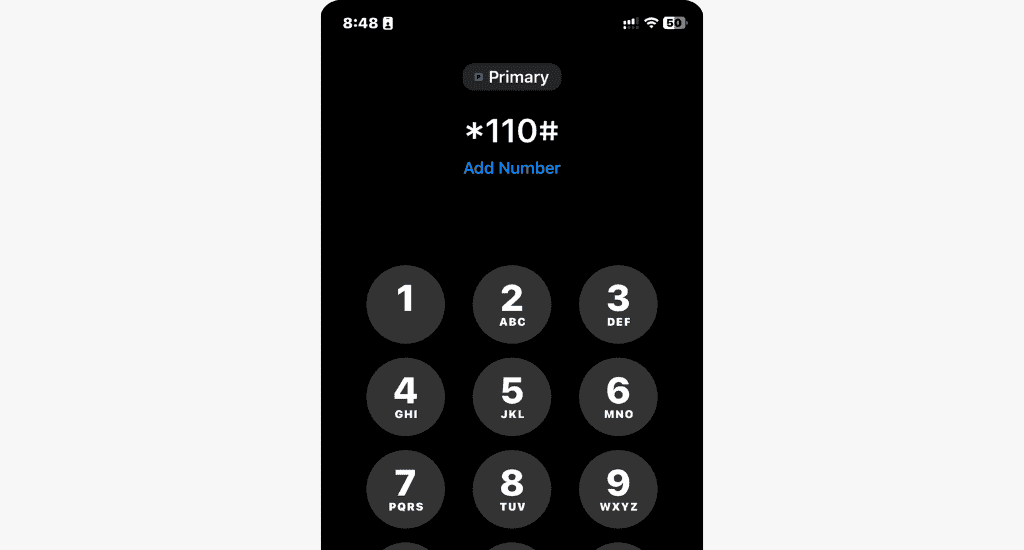
- Select My Account.
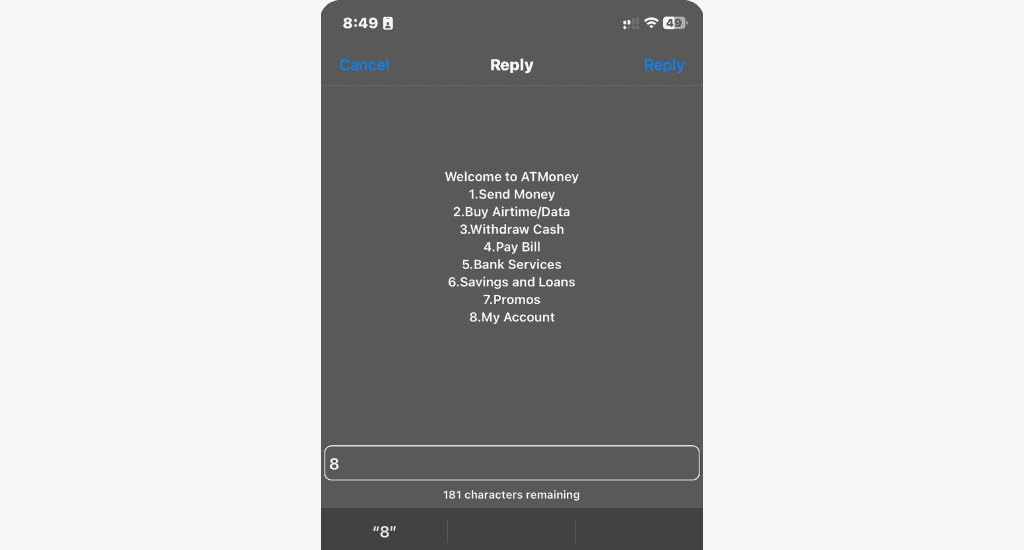
- Select ATM Limit Check.
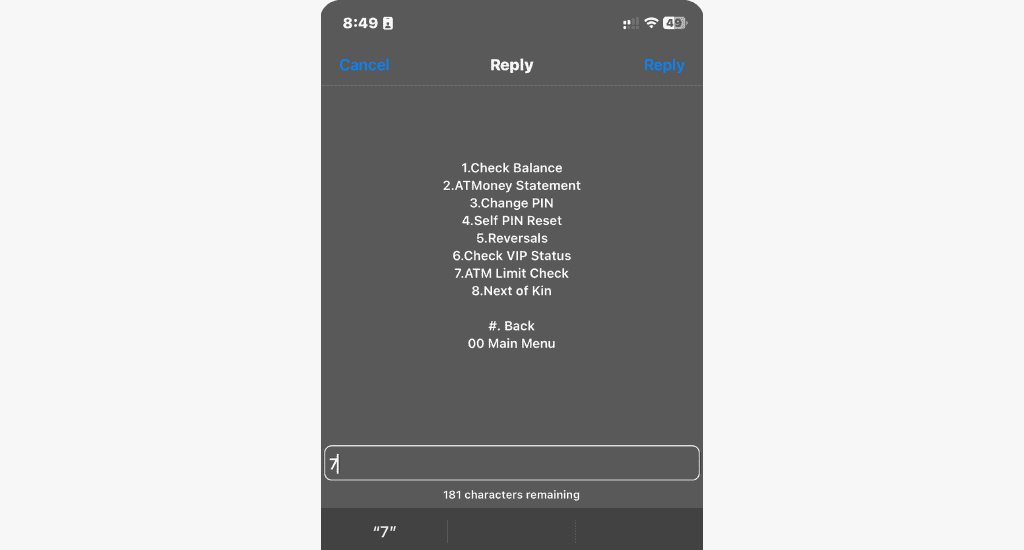
- Enter your AirtelTigo Money PIN.
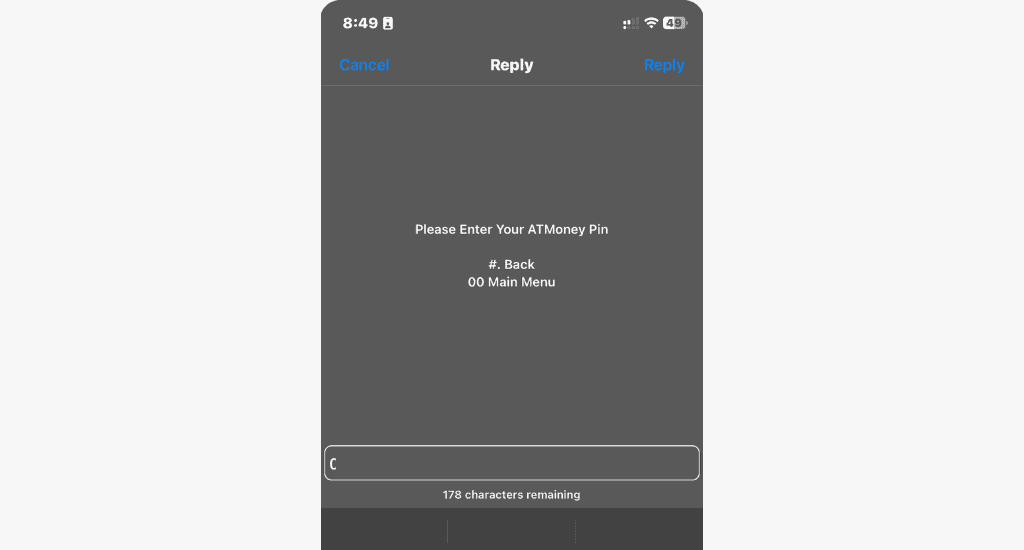
- Select Check Wallet Limit.
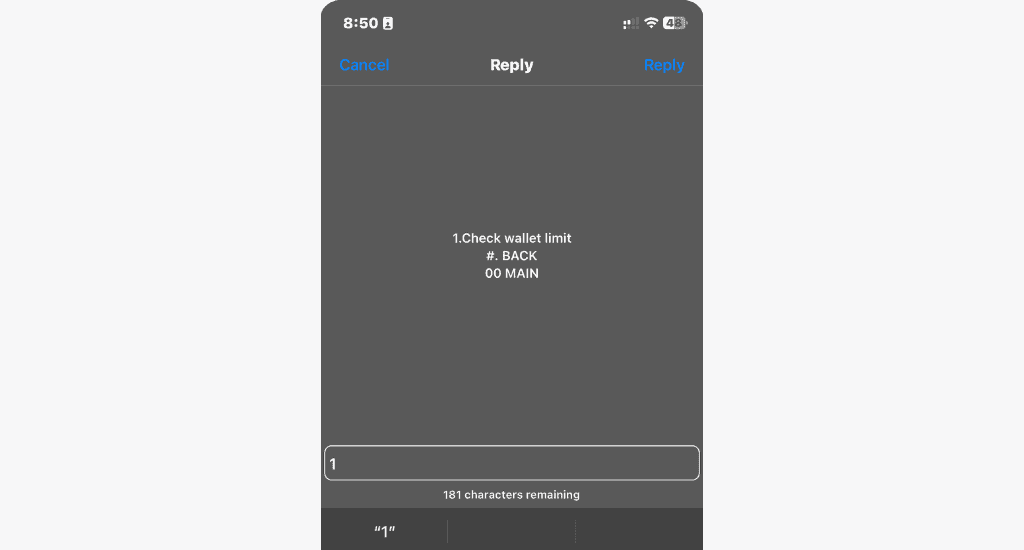
A message will pop up displaying your maximum balance and daily and monthly limits.
Note: The ATM wallet limit check is currently undergoing modifications. So, if you receive a message that says, “Dear Customer, to upgrade your ATMoney account, …” reach out to AirtelTigo’s support for assistance.
How to increase your AirtelTigo money limit?
To increase your current AirtelTigo Money limit, contact their customer service. They’ll take your number and provide you with further instructions.
Typically, you’ll need to visit an AirtelTigo office close to you with your ECOWAS card (Ghana card) and some supporting documents, which may include:
- A recent 6-month bank account statement.
- A registered tenancy agreement.
- Utility bills in your name.
- An income tax certificate.
- A reference letter or an employer’s reference letter.
Please note that the specific documents required vary depending on your current account level.
Conclusion
Managing your AirtelTigo Money limits gives you better control over your financial transactions.
Knowing how to check and increase your limits helps you make the most of your ATM account. If you have any questions or feedback, don’t hesitate to share them with us.










