Key takeaways
- MTN MoMo has three account types with different transaction limits: minimum, medium, and enhanced.
- You can check your MTN MoMo limits by dialling *170#.
- To upgrade your account limits, submit a request via the MTN eRequest portal.
MTN mobile money offers a convenient platform for transferring and receiving money and making payments. However, there are limits to how much you can transact daily or monthly.
We explain everything you need to know about these limits and how to increase them if necessary.
MTN mobile money limits
MTN MoMo limits determine the maximum amount of money you can send, receive, or hold in your account. They differ depending on your account type; minimum, medium, or enhanced.
Here’s a breakdown of MTN’s mobile money limits:
| KYC account type | Maximum account balance limit (GHS) | Daily transaction limit (GHS) | Monthly transaction limit (GHS) |
| Minimum | 5,000 | 3,000 | 10,000 |
| Medium | 40,000 | 15,000 | Unlimited |
| Enhanced | 75,000 | 25,000 | Unlimited |
Your account limits are determined based on the Know Your Customer (KYC) verification level in MTN’s database.
- Minimum account: The basic account level, requiring only the Ghana card for registration.
- Medium account: This level includes additional details, such as next of kin and source of funds.
- Enhanced account: The highest account tier that requires proof of address (e.g., utility bills or bank statements) and the medium account requirements.
How to check your MTN MoMo wallet limit?
You can easily view your MTN mobile money daily and monthly transaction limits. Here’s how:
- Dial *170#.
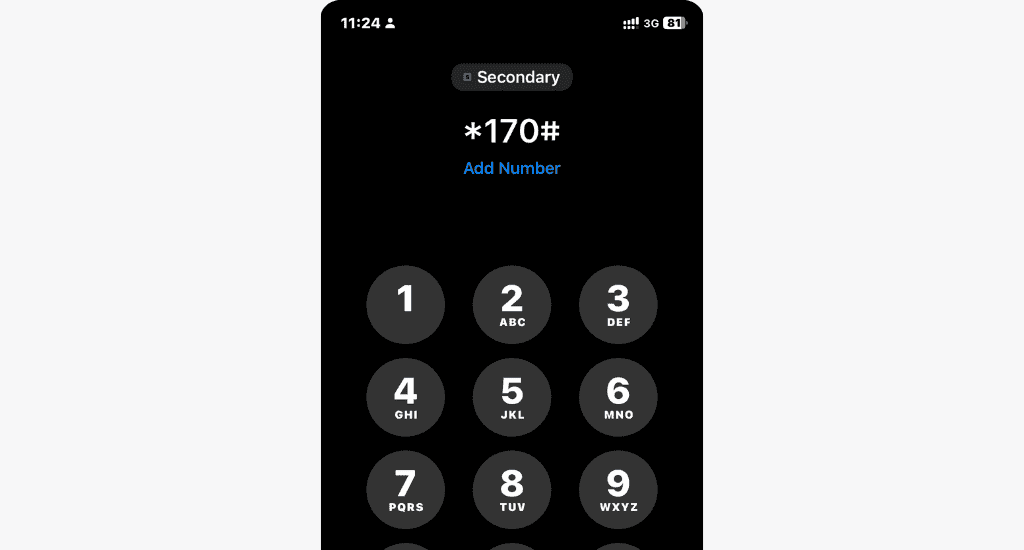
- Select My Wallet.
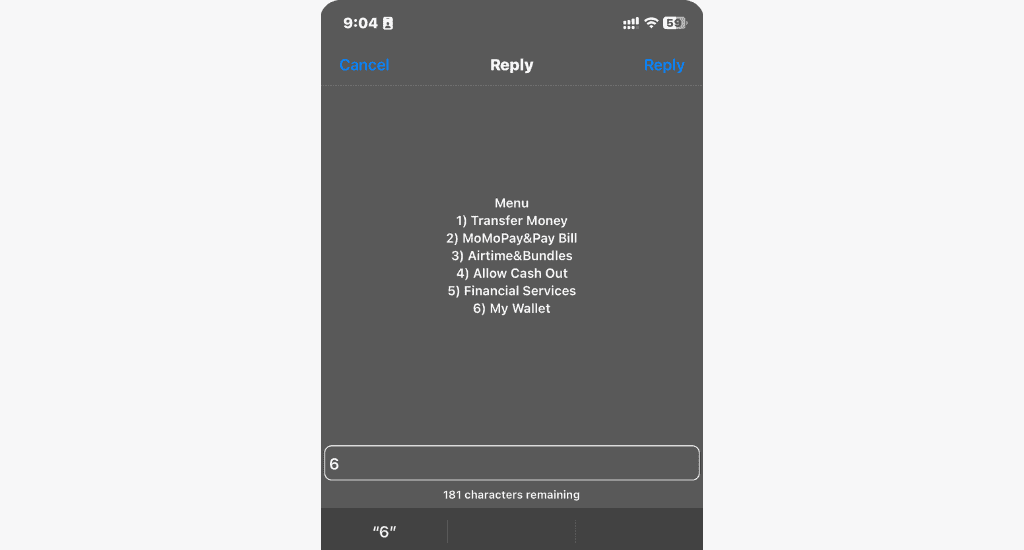
- Enter # for more options.
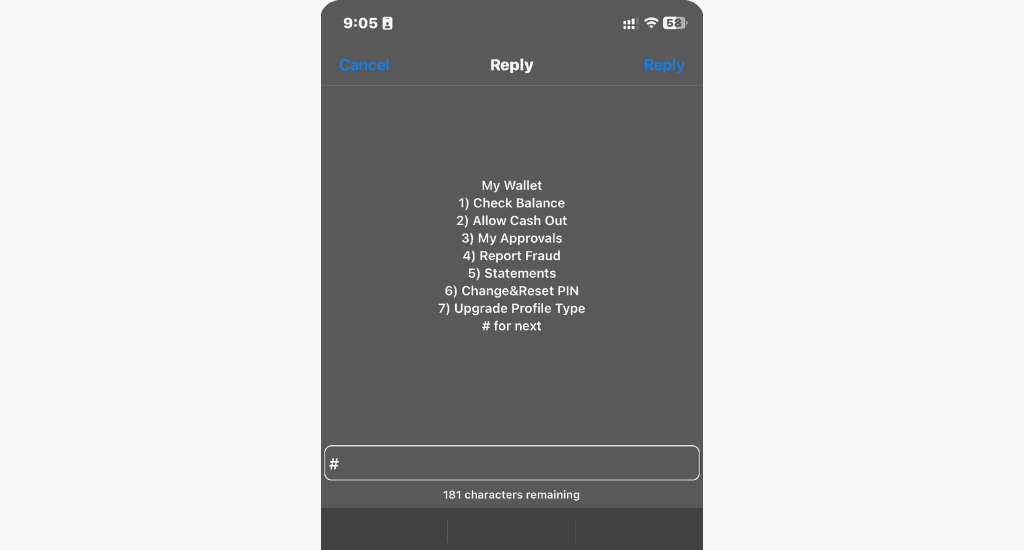
- Select Check Wallet Limits.
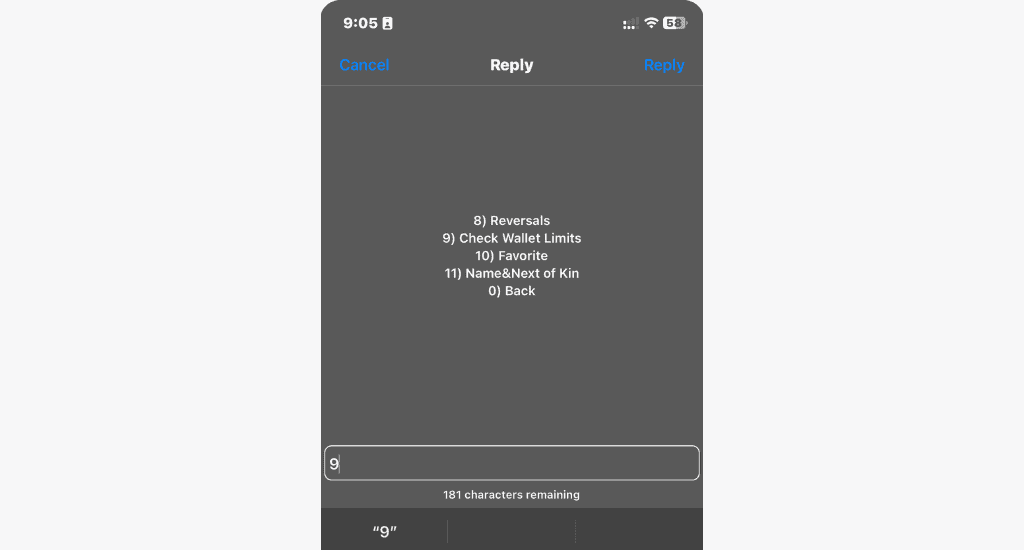
- Enter your MoMo PIN.
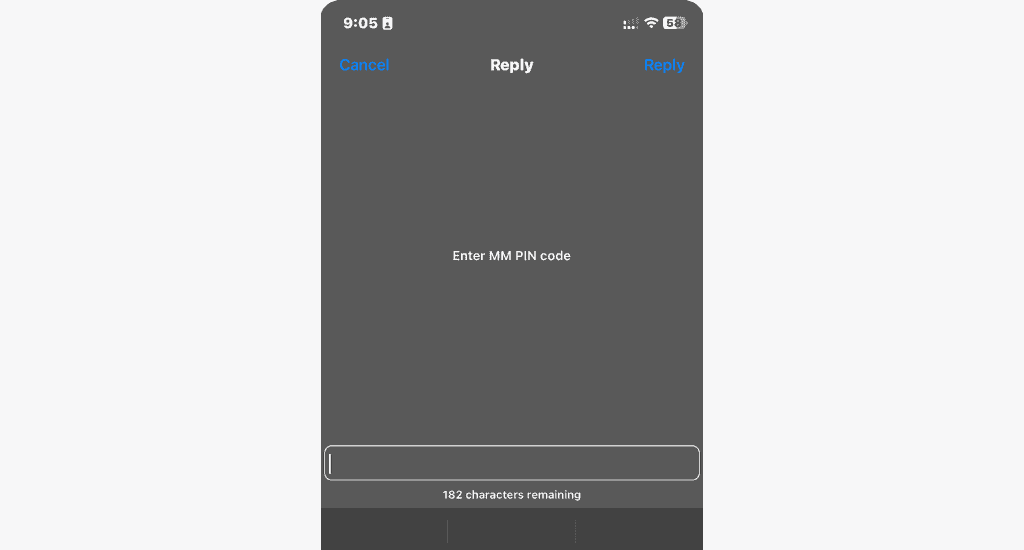
- You’ll receive a notification with your MoMo limit details.
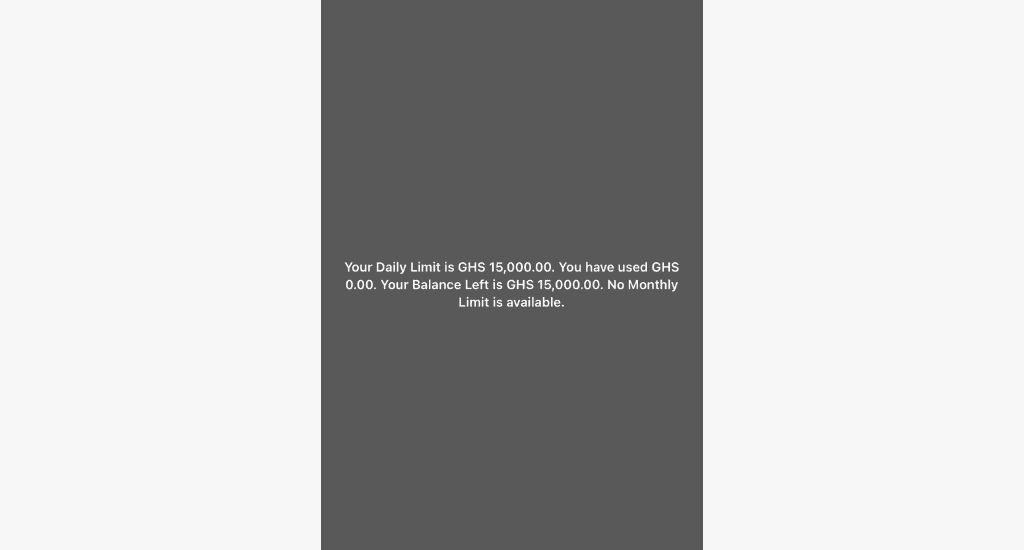
Alternatively, you can contact MTN customer service to inquire about your MoMo limits.
How to increase your MTN MoMo limit?
If you need a higher limit for business or personal reasons, here’s how to request an increase:
- Visit the MTN eRequest portal.
- Enter your phone number and tap Request OTP.
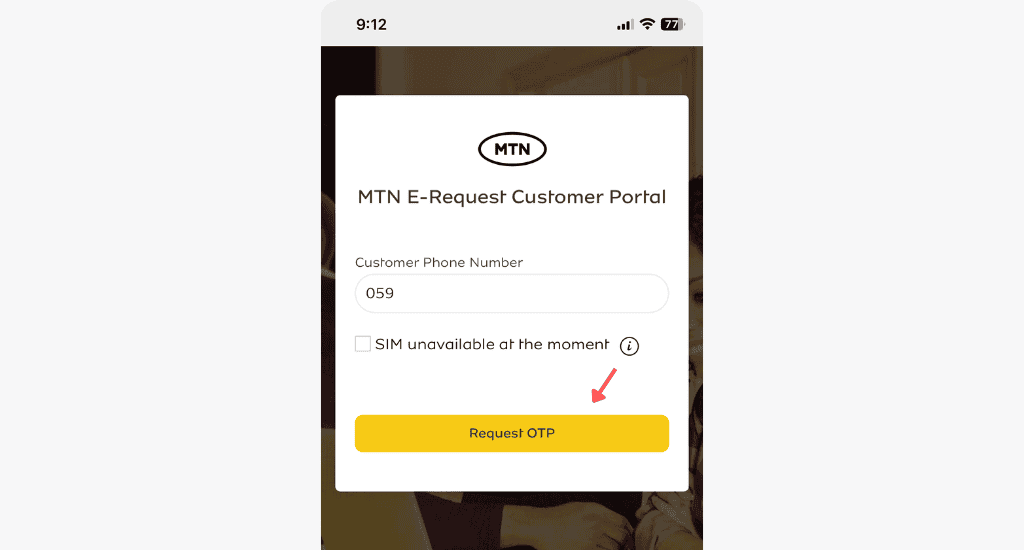
- Verify the OTP sent to your MTN number.
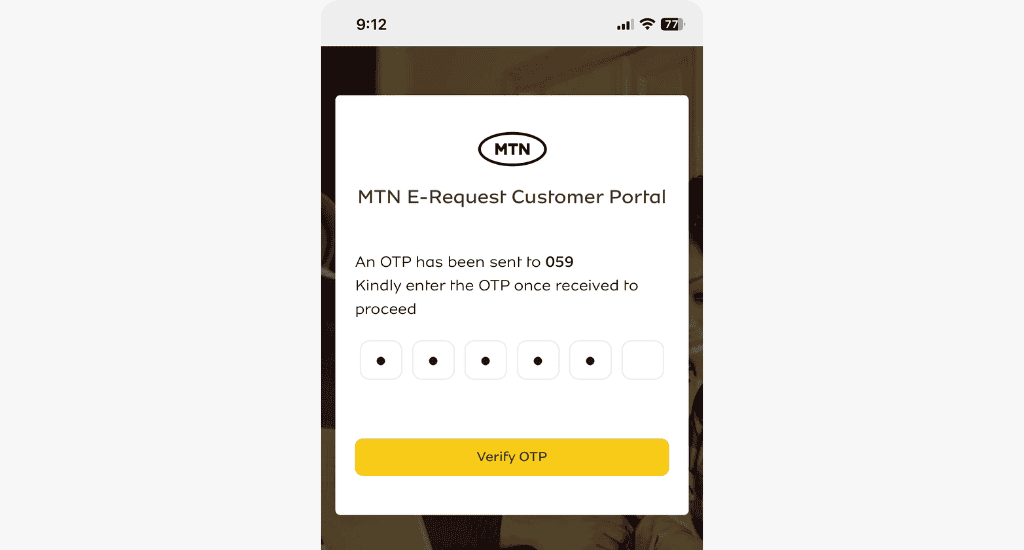
- Select MoMo Profile Enhancement Form.
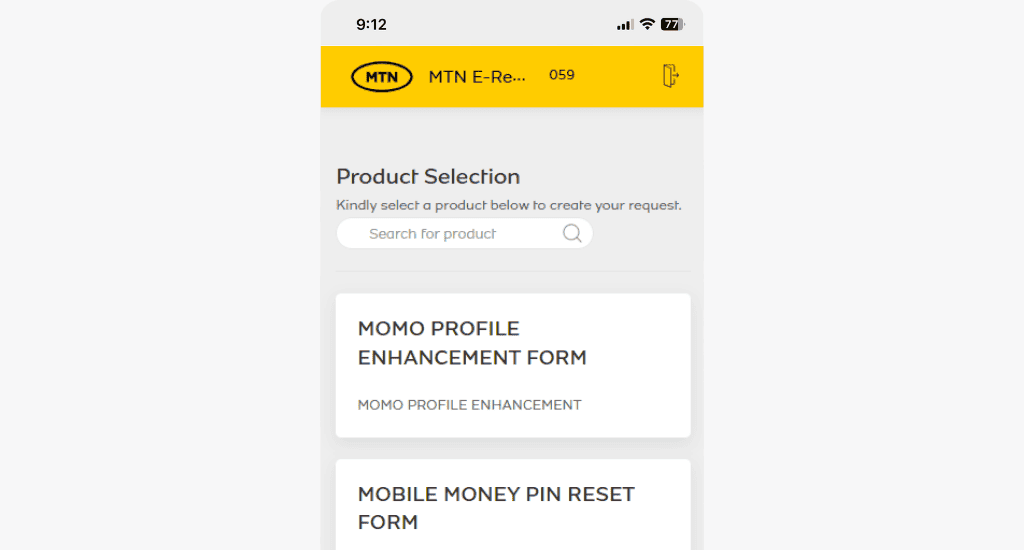
- Accept the disclaimer and fill out the form.
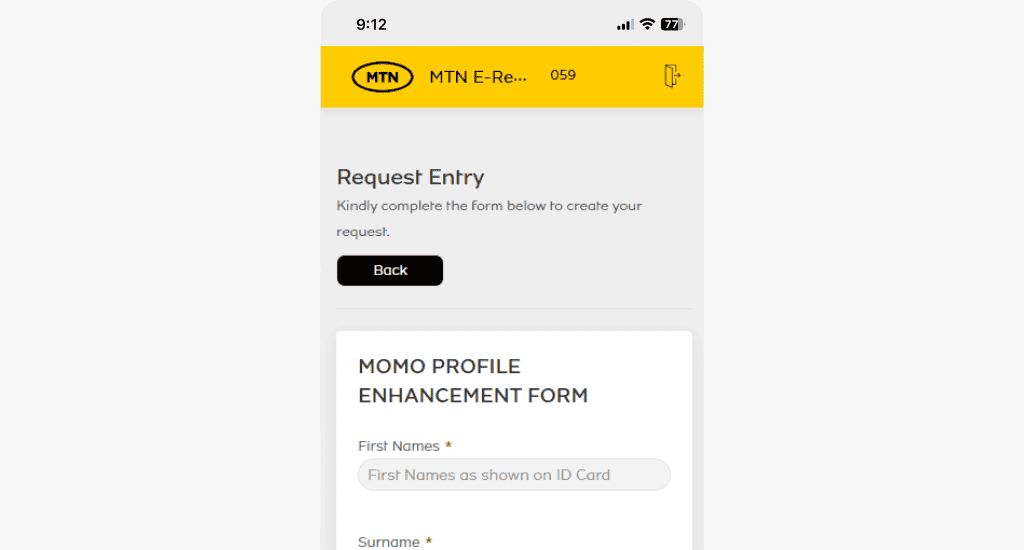
- When done, click on Submit Request.
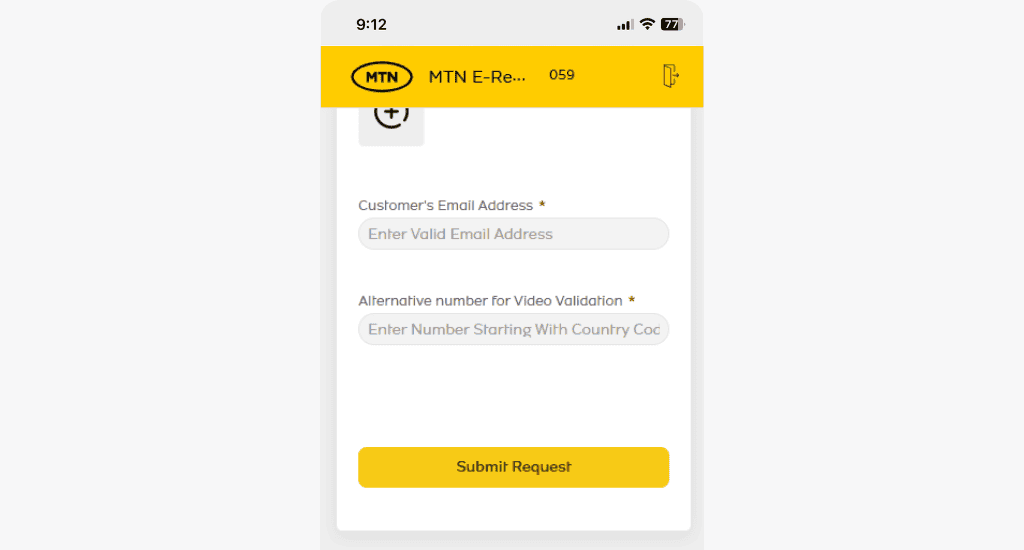
You’ll receive an SMS with your ticket number. Submit the ticket number to MTN’s WhatsApp at +233554300000 for further processing.
FAQs
Are the mobile money limits the same for everyone?
No, the mobile money limits are not the same for everyone. They vary based on the account type and KYC verification.
Conclusion
Understanding and managing your MTN MoMo limits can help you use your wallet effectively and avoid inconvenient situations.
Check your limits regularly, and, if needed, request an increase to meet your financial needs. If you have any questions and experiences—share them in the comment section!










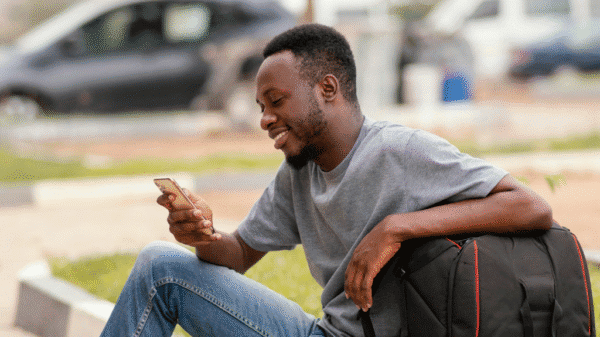
7 Comments. Leave new
Very good information details App thanks 👍
Can it be withdrawn or they’re just points
Sorry Ephya, we do not understand your question. Can you come again?
Please how can I upgrade my daily transaction limit?
We’ve explained this in the guide as well.
Am very sad today because I couldn’t receive money from my customers yesterday and today they system said I have received my limit mean while I haven’t done or received any money
We’re sorry about this Salifu. Please reach out to MTN directly to discuss this.