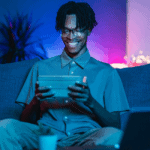Key takeaways
- Visit any AirtelTigo office to register and receive a unique QR code for eSIM activation.
- To install and activate the eSIM, scan the provided QR code on your device.
- You can switch back to a physical SIM card using AT’s SIM Swap service.
AirtelTigo (AT) was the first mobile network provider to introduce eSIM technology to Ghana in November 2022, offering a safer and more convenient alternative to physical SIM cards.
In this article, we discuss all the important details of getting an AT eSIM, including eligibility requirements, the activation process, and a list of compatible devices.
Who is eligible for an AT eSIM?
AT offers eSIM services to both existing and new customers.
To determine if your device is compatible with eSIM technology, dial *#06#, and your phone will display a series of barcodes. If one of these barcodes begins with “EID” followed by a 32-digit number, your device is compatible.
You can also check for the option to add an eSIM by going to Settings > Cellular on iOS devices, or for Android devices, go to Settings > About Phone and look for Status or SIM status to find the eSIM option.
How to get an AT eSIM?
Unfortunately, AirTelTigo doesn’t have an online portal to register for an eSIM. To get one, you must visit an AT shop to register. Here’s how to about it:
- Visit any AT customer service centre near you and request for an eSIM.
- You will be required to provide personal identifiable information such as your ID (Ghana card), email address, and AT mobile number.
- After registration, you’ll receive a unique QR code, which is printed or sent as a PDF file to your email address, to activate your eSIM.
Quick tip: If the QR code is sent to your email, open it on a laptop or another device to be able to scan it with your phone’s camera.
How to install and activate an AT eSIM?
To install and activate the eSIM, ensure you have an internet connection and update your device’s operating system to the latest version. Then follow the appropraite process below:
Android smartphones
To activate your AT eSIM on an Android device:
- Open Settings.
- Select Connections.
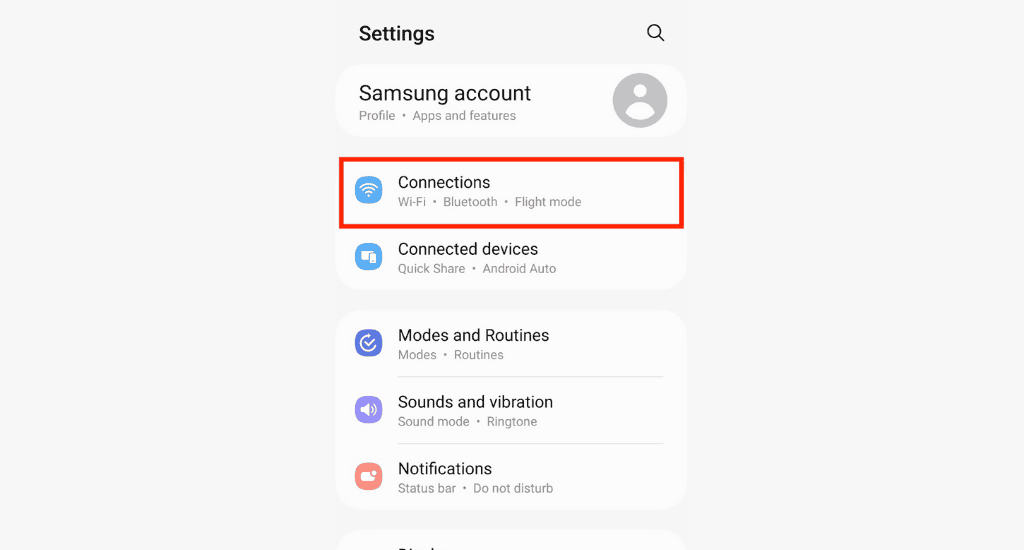
- Select SIM manager.
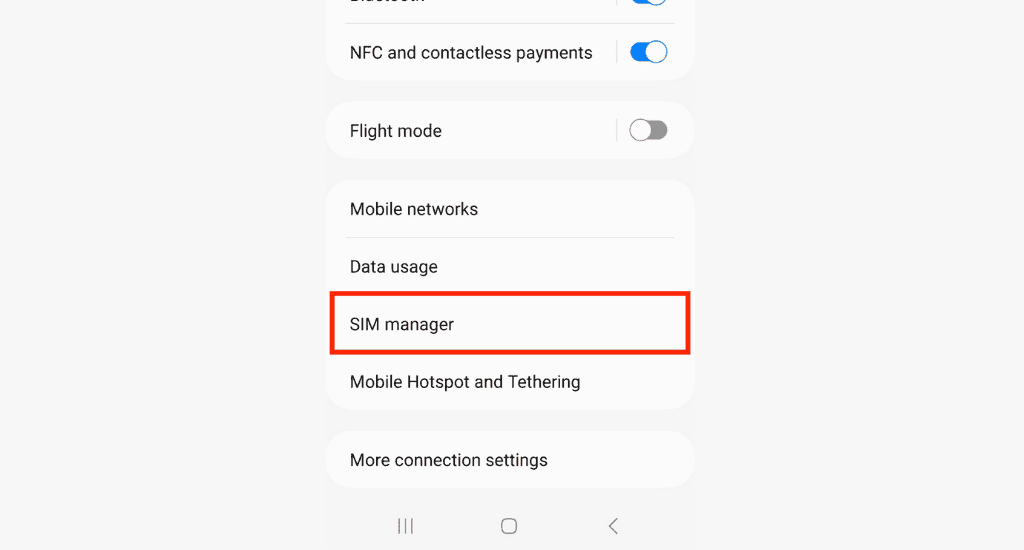
- Choose Add eSIM.
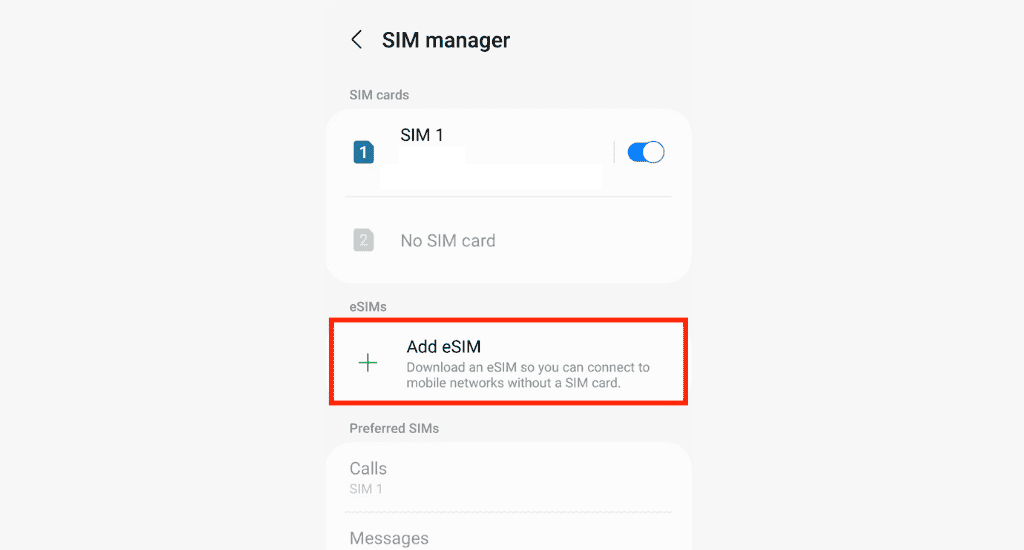
- Select Add Using QR Code.
- Scan the QR code provided to you.
After this, follow the available prompts to setup AT’s eSIM on your android device.
Apple smartphones
To install your eSIM on an Apple smartphone:
- Open Settings.
- Select Mobile Service.
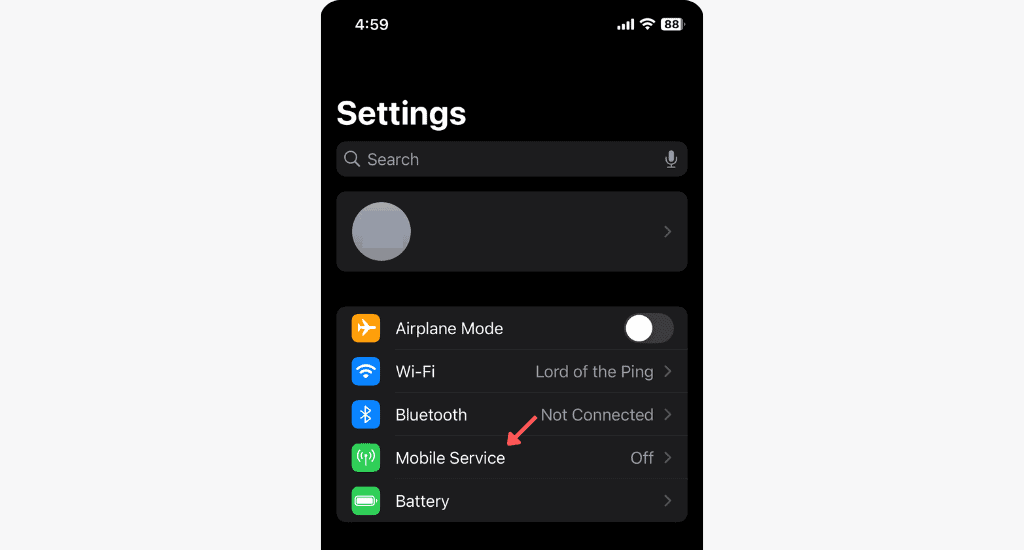
- Select Add eSIM.
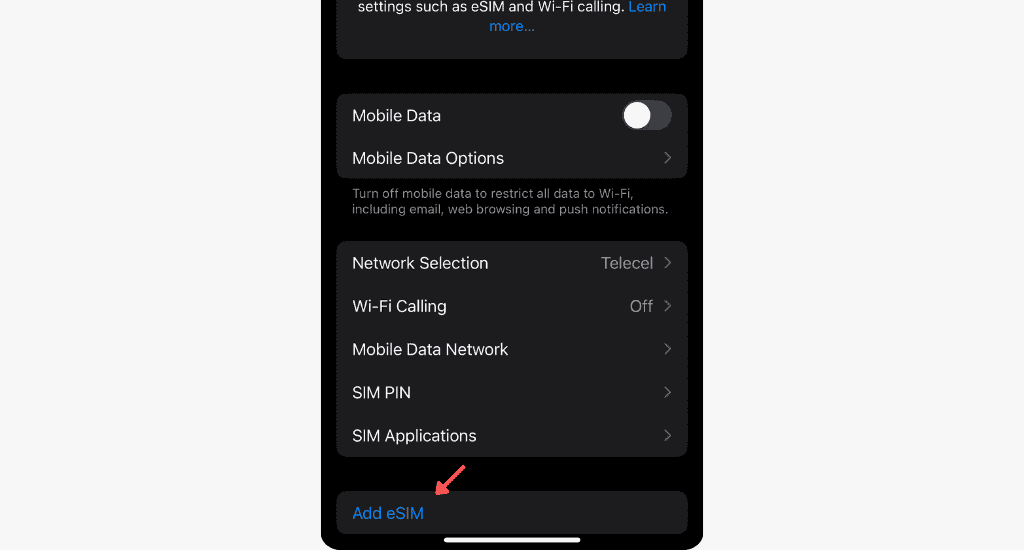
- Choose Use QR Code.
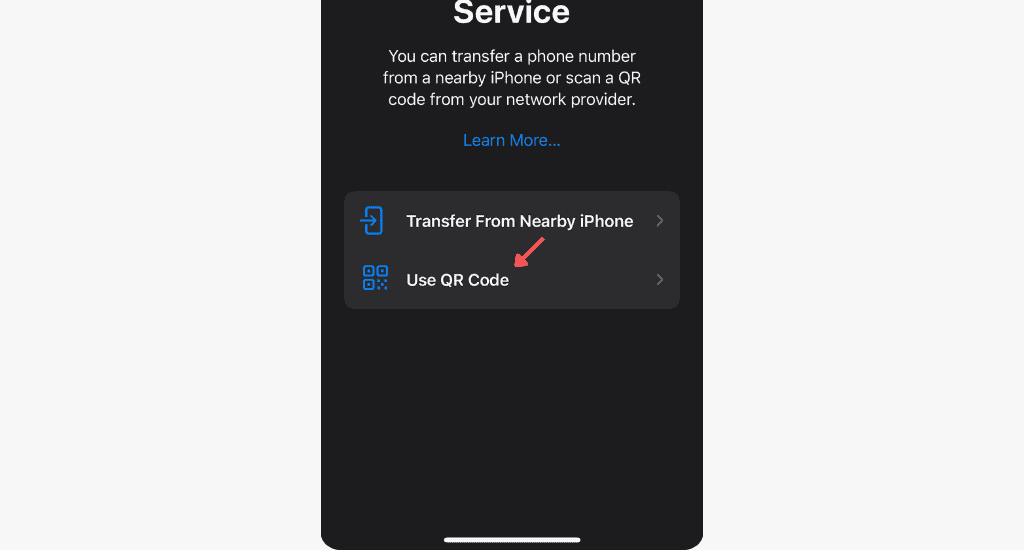
- Scan the QR code provided and tap Continue.
- Once complete, accept all other final prompts.
To select the eSIM as the line for calls and messages, choose Secondary for your default line, iMessage & FaceTime, and cellular data.
AT eSIM starter pack: What’s included?
New eSIM users get a 5GB data bonus. This bonus lasts seven days and is for customers who spend GH₵100.00 or more on voice and data within a month. You can use this bonus to call any network and browse data. The bonus is available for up to six months after activating your eSIM.
AT’s eSIM phone-compatible list
Here is a list of smartphone devices from four main brands that support eSIM services:
- Apple: iPhone XR to 16 Pro Max
- Samsung: Galaxy Fold to Z Fold 3 5G, Galaxy Z Flip to Z Flip 5G, Galaxy S20 to S22 Ultra, Galaxy Note 20, and Note 20 Ultra 5G.
- Huawei: Huawei P40, P40 Pro, and Mate 40 Pro
- Google: Google Pixel 3a to 6 Pro.
FAQs
Can I change my eSIM back to an AT SIM card?
Yes, you can. AT offers customers its SIM Swap service, which allows existing subscribers to switch between eSIM and physical SIM cards. Please note that you can only use one SIM type at a time since it is linked to one mobile number.
How many devices can my AT eSIM support?
Your AT eSIM can only support one device at a time. To switch to another compatible device, uninstall the existing eSIM profile from your current device and reinstall it on the new device.
Can my dual SIM phone use both the AT eSIM and physical SIM?
If your mobile device supports dual SIM functionality, you can interchangeably use your AT eSIM alongside a physical SIM (with a different number or network).
Conclusion
Obtaining an eSIM from AirtelTigo is a simple process with many benefits, such as data bonuses and convenience. By checking your phone’s compatibility and following the outlined steps, you can easily activate your AT eSIM in minutes!
We hope your eSIM activation is a success. Feel free to share your experience in the comment section.