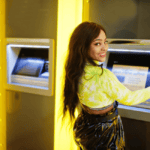Key takeaways
- You can buy prepaid through the ECG Power App, *226#, or mobile money services (MTN, Telecel, AT Ghana).
- Online prepaid purchases work only for Smart meters; card-based meters require vendor top-ups.
- Use the ECG PowerApp to monitor balance, set limits, and identify high-energy appliances to save power.
Electricity Company of Ghana (ECG) provides electricity nationwide through a prepaid metering system.
With mobile money, you can recharge your meter anytime, anywhere, without visiting an ECG office or vendor. We’ll show you how.
Getting started
To buy prepaid electricity using mobile money, you need:
- An active mobile money account with enough balance to cover your purchase.
- Your ECG prepaid meter number (found on the meter or previous receipts).
Note: Online prepaid purchases only apply to Smart prepaid meters. If you have a card-based meter, this method may not work.
How to buy ECG prepaid with MoMo?
You can purchase prepaid electricity directly from dedicated ECG avenues or your mobile network provider.
Direct ECG options
ECG offers two ways to purchase prepaid credit: the ECG Power App and the USSD code.
#1 – Using the ECG Power App
The ECG Power App makes it simple to buy prepaid credit in just a few steps:
- Log in to the ECG Power App.
- Select Meters at the bottom menu.
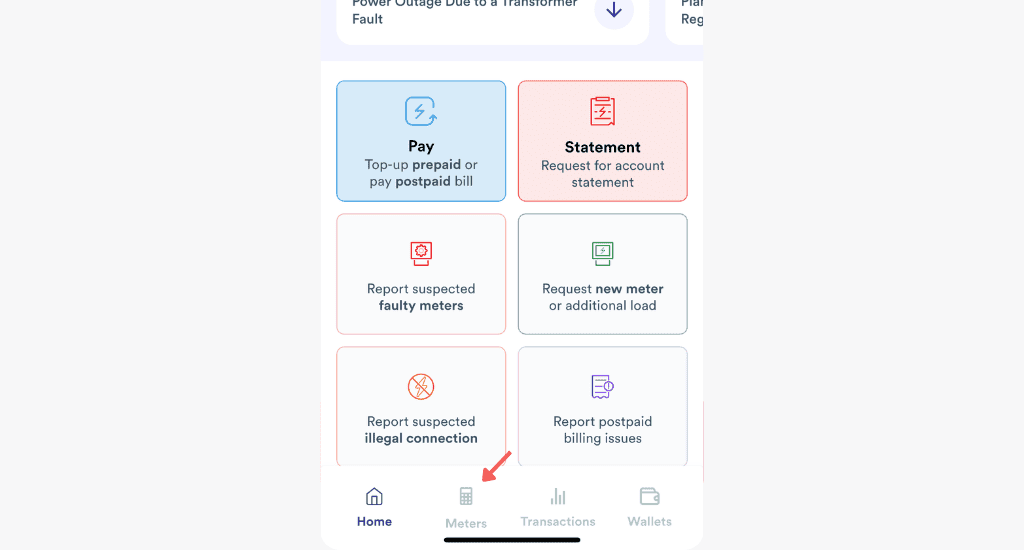
- Select the meter you want to top up and tap Buy Credit.

Note: If you’ve not added your meter yet, swipe through the Meters section and select Add Prepaid Meter. Enter your meter number and follow the prompts to complete the setup.
- Enter the amount you want to purchase and select Top Up.

- Choose your preferred mobile money wallet and tap Confirm. If you haven’t linked a wallet, tap the + icon to add one.

- Review the wallet details and tap This Is Correct.
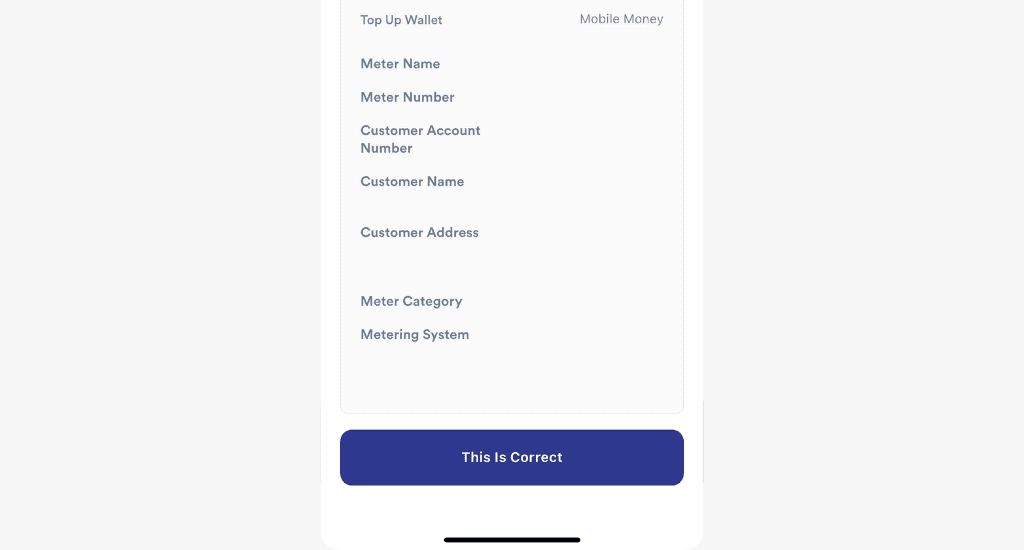
- Wait for the prompt to enter your MoMo PIN.

- Tap I Have Paid to confirm payment.
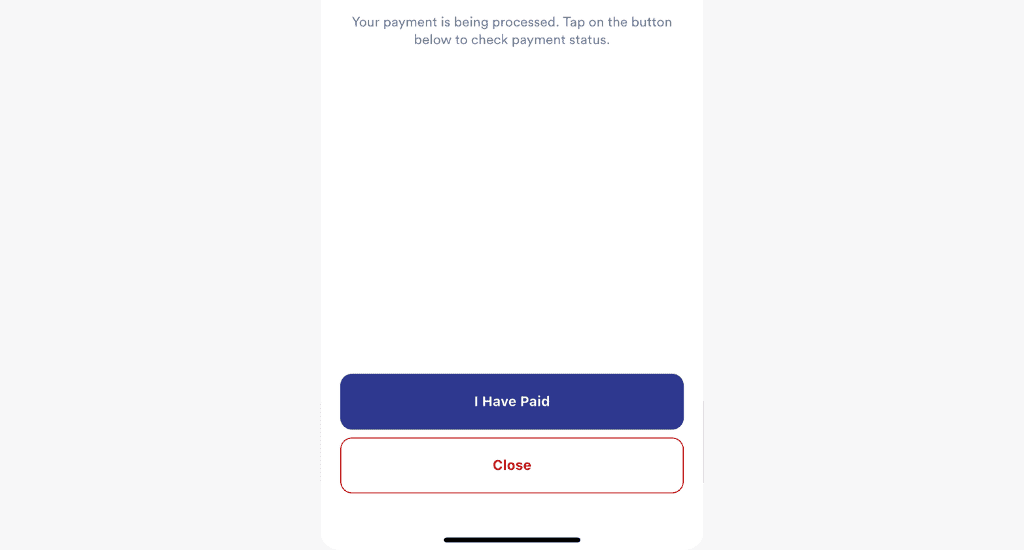
- Select Check Status to view your token number.
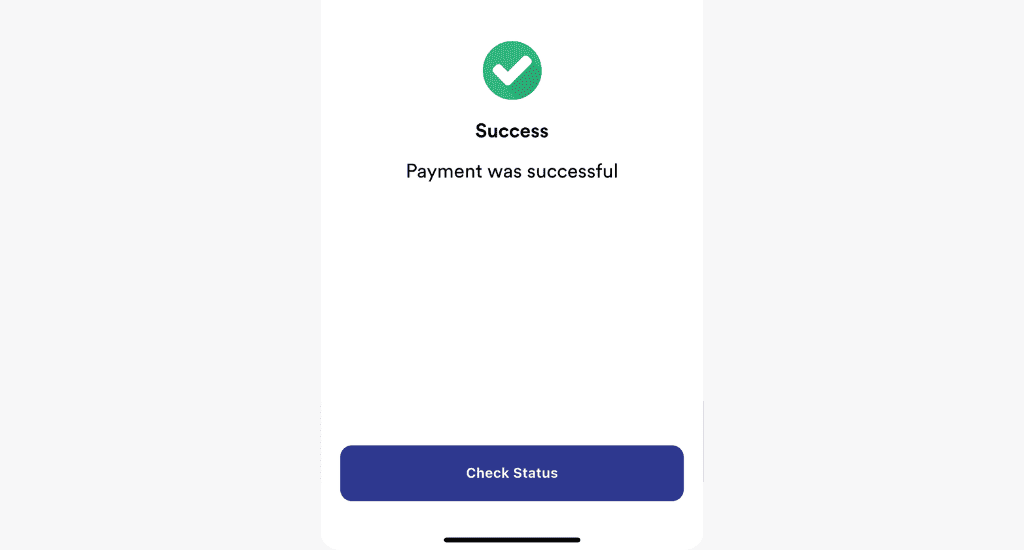
You will receive an SMS confirmation from the network provider and ECG. If your credit doesn’t automatically load, enter the token into your keypad/dialler to load the credit.
Alternatively, following the steps above, you can purchase prepaid via the ECG PowerApp Portal, which has the same interface as the app.
Note: If you use the card-based meter, you must have an Android device with near-field communication (NFC) support to purchase prepaid via the ECG app.
#2 – Using the ECG USSD code
You can also purchase prepaid using the ECG USSD code.
However, to enable purchases from your MoMo wallet via this method, you must first log into the app and add your wallet. Once set up, follow these steps:
- Dial *226#.
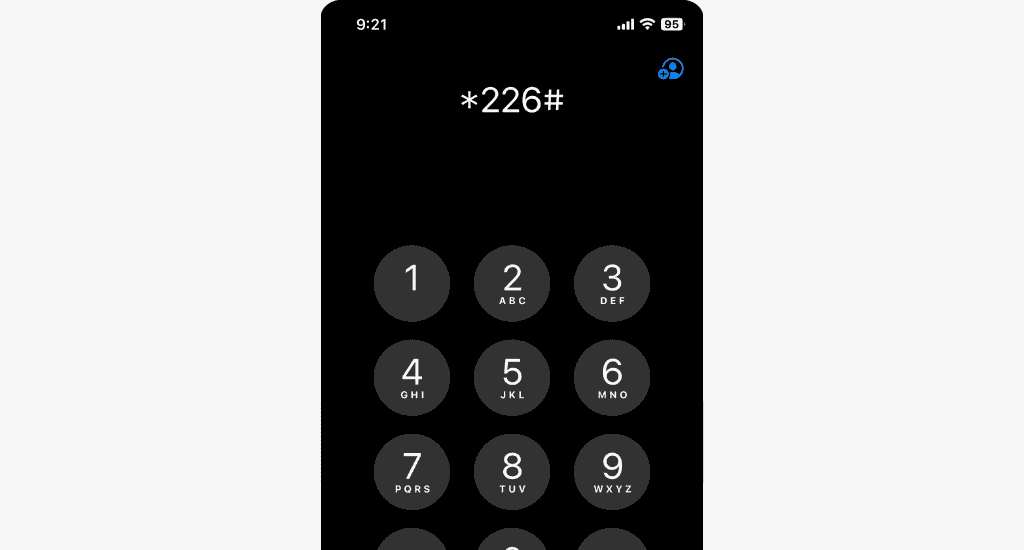
- Select Pay Prepaid/Postpaid.

- Choose your preferred meter or select Add Meter to add a new one.

- Enter the amount you want to purchase.
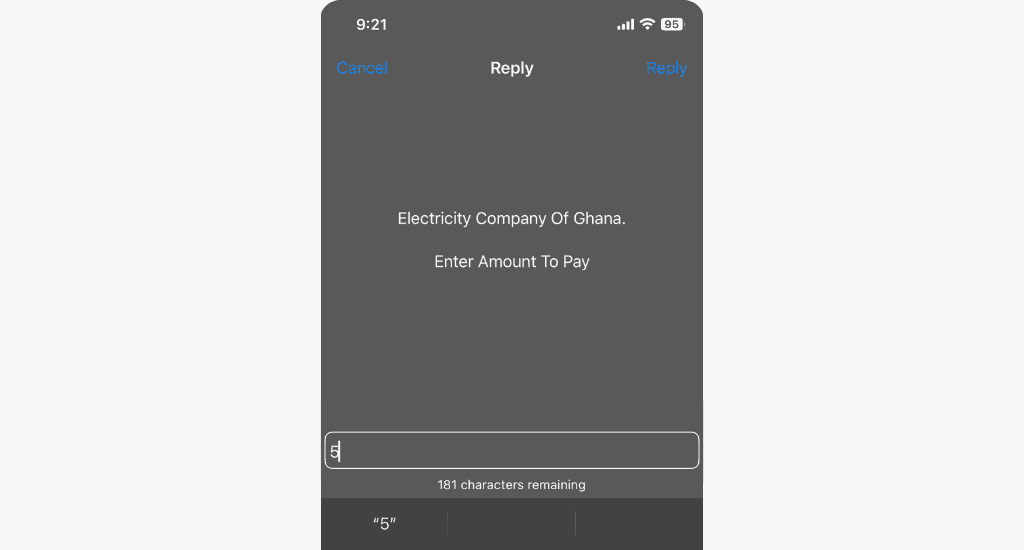
- Select your mobile money wallet.
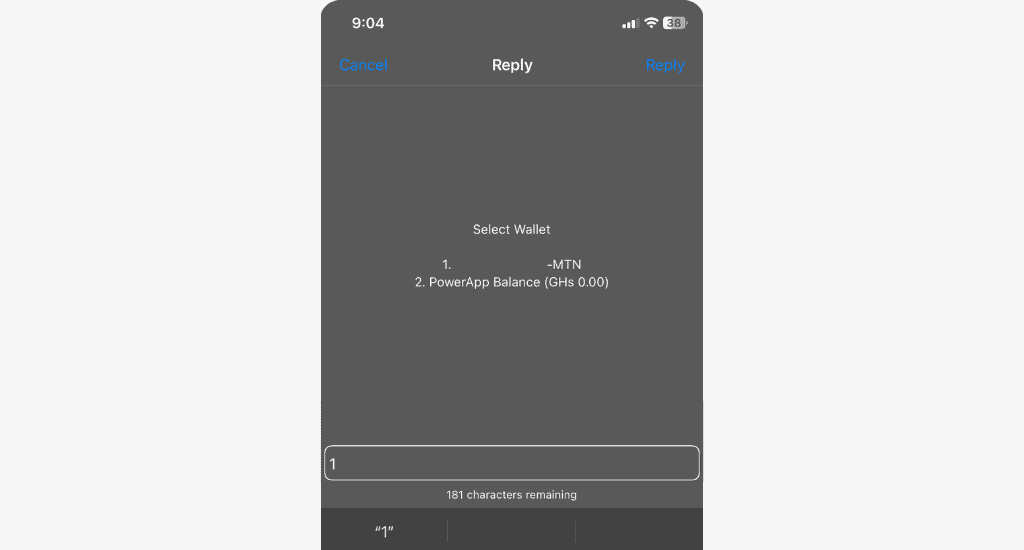
- Enter 1 to confirm the transaction details.
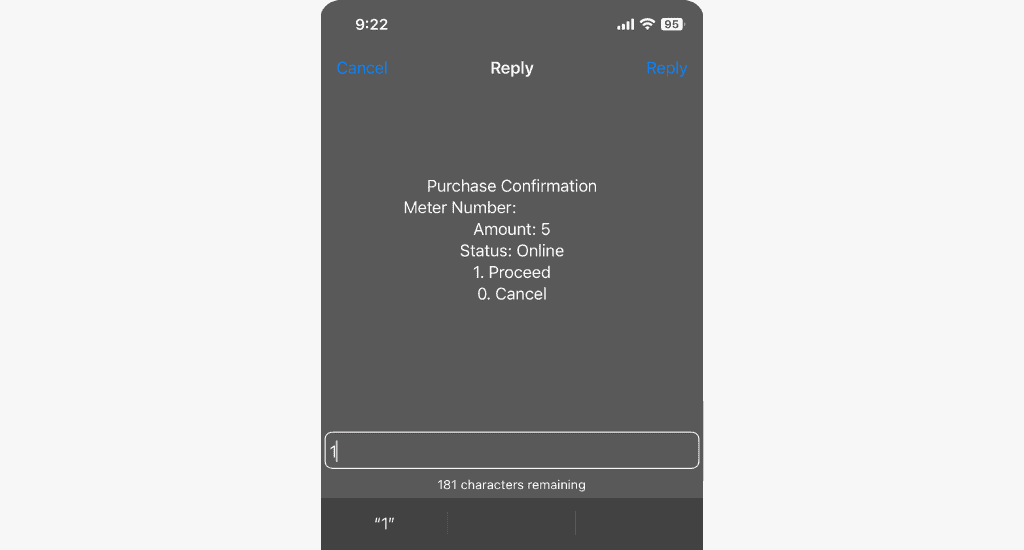
- Enter your mobile money PIN.
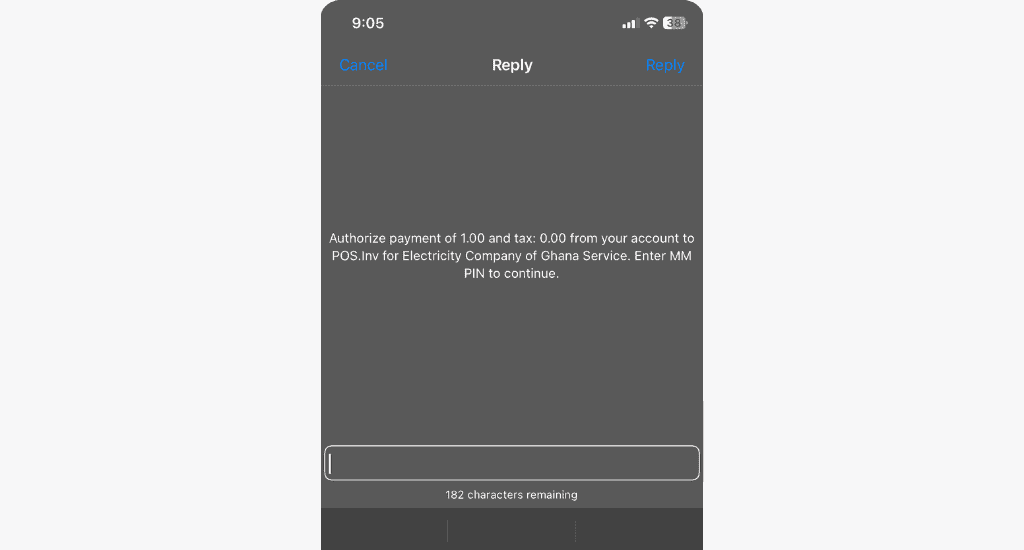
- Select option 1 to approve the transaction.

- Wait for the SMS confirmation and token from ECG.
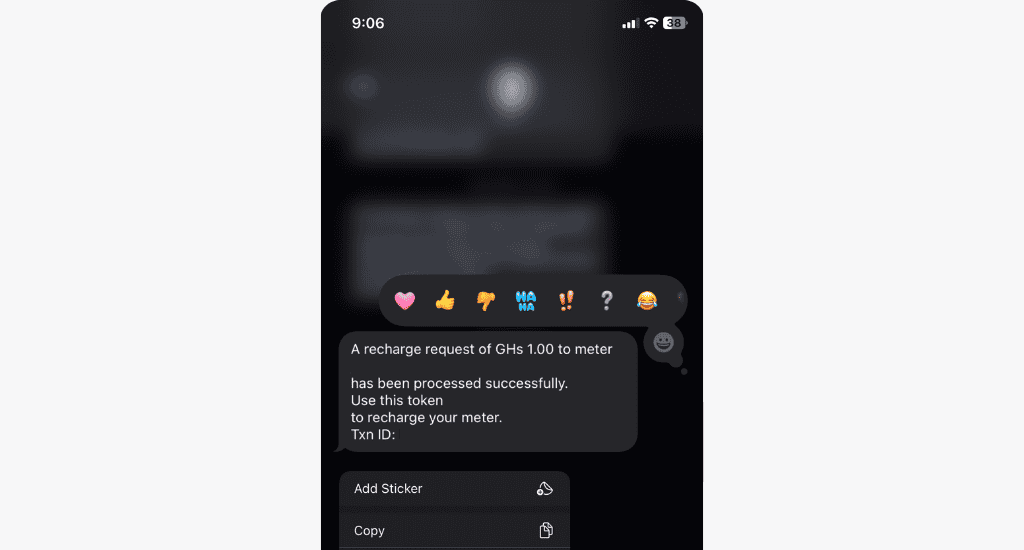
That’s it; you will also receive an SMS from your mobile wallet confirming your purchase.
Local mobile network alternatives
Ghana’s mobile network providers also offer prepaid electricity purchases through their mobile money services. Let’s go over each option:
For MTN Ghana
Here’s how to purchase prepaid through the MTN MoMo USSD code:
- Dial *170#.
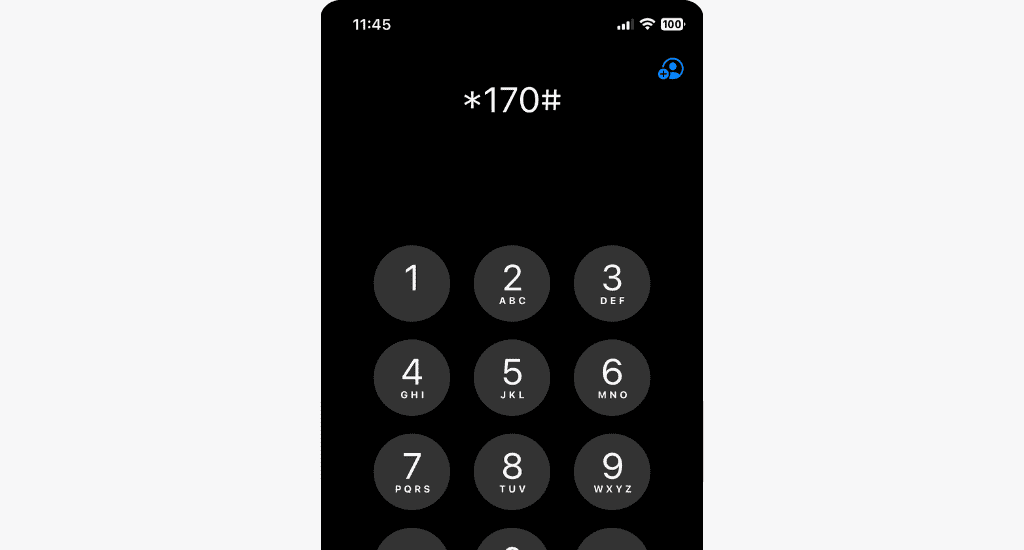
- Select MoMoPay & Pay Bills.

- Choose Pay Bill.
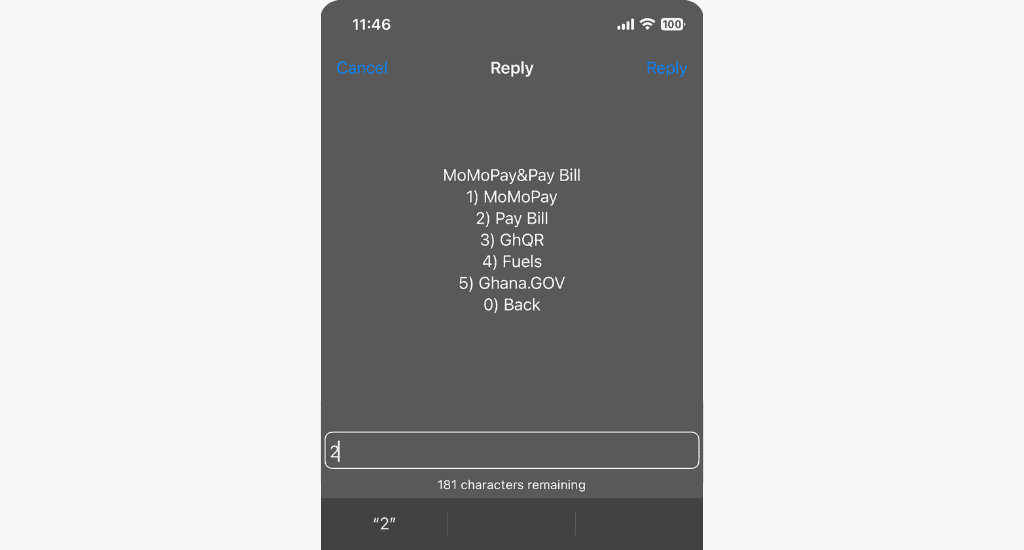
- Select Utilities.

- Choose ECG.
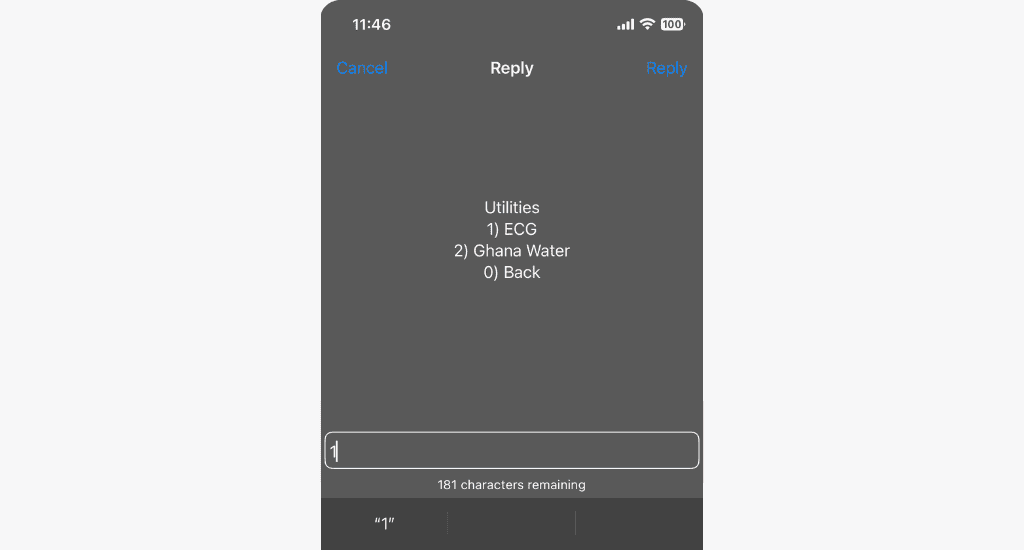
- Select Pay ECG Bill.

Note: If you have not registered your meter already, select ECG Link Meter to add it.
- Choose the preferred meter.
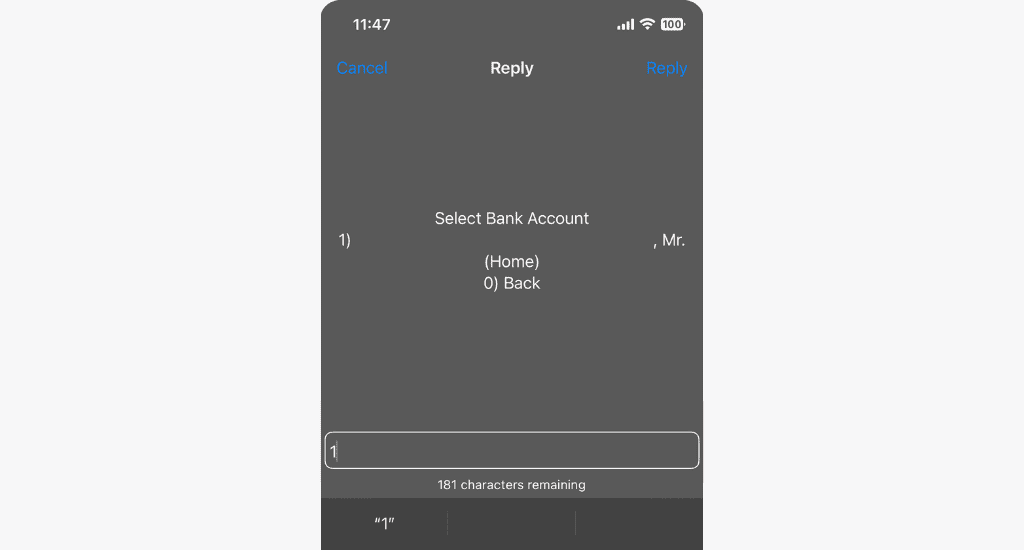
- Enter the amount you want to purchase.
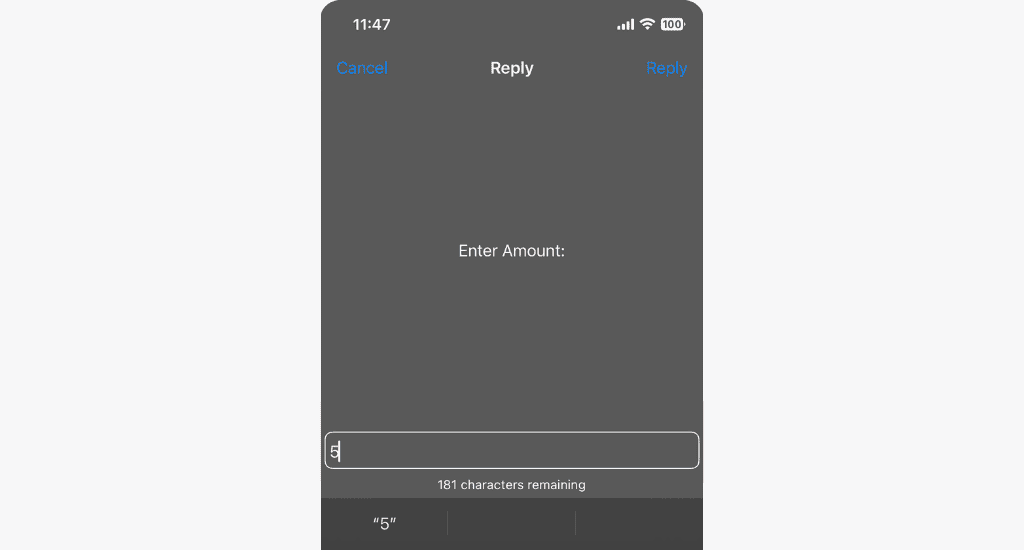
- Enter your MoMo PIN.
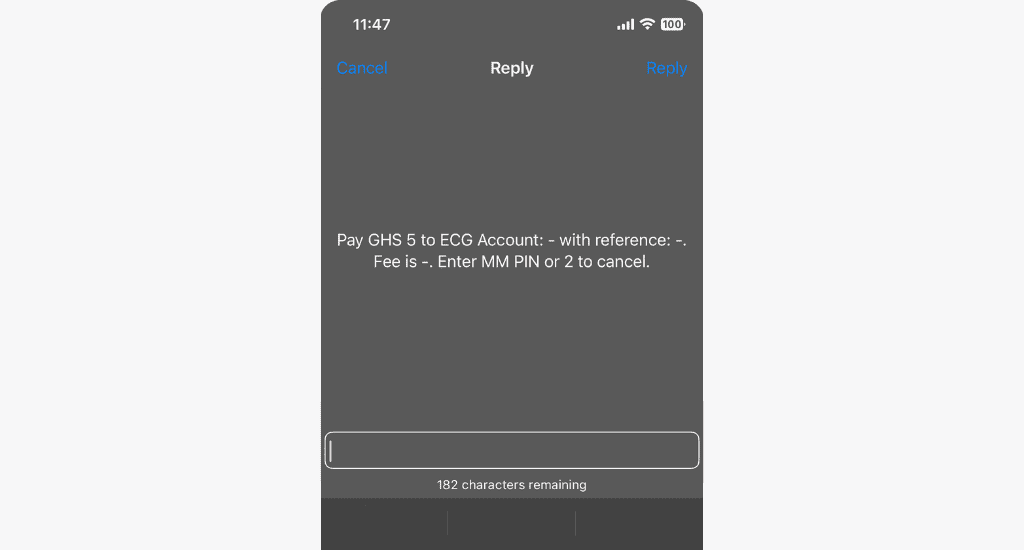
- Wait for ECG’s confirmation message and Token.
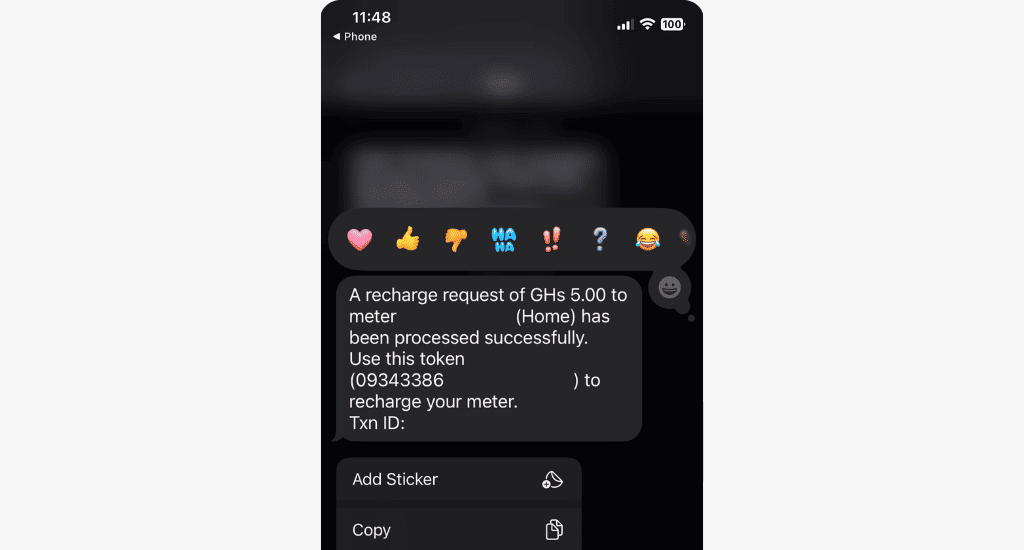
If your purchase isn’t credited to your meter, enter the token number provided to speed up the process. Remember, you can also use the MTN MoMo app to purchase ECG prepaid.
For Telecel Ghana
Customers using T-CASH can buy ECG prepaid by following these steps:
- Dial *110#.
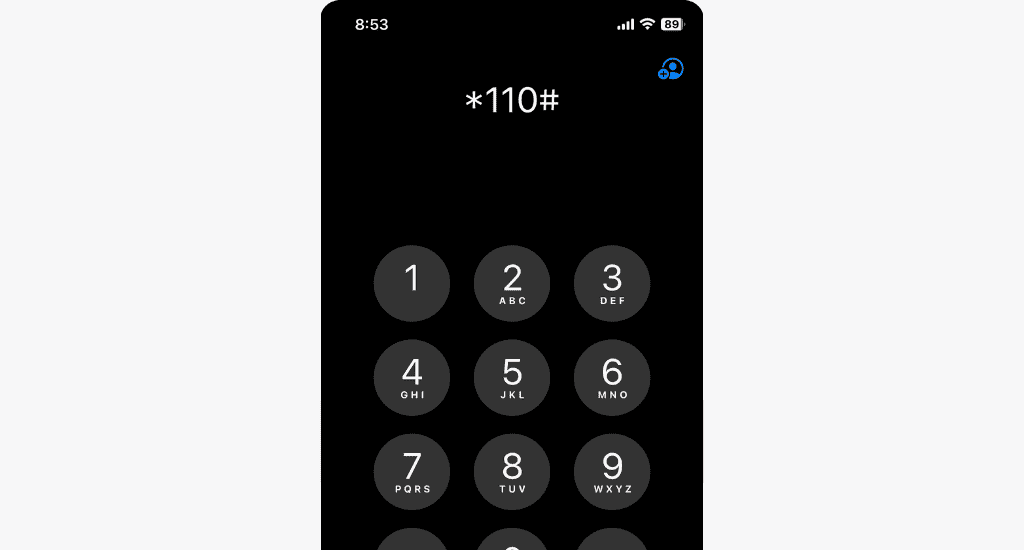
- Select Make Payments.
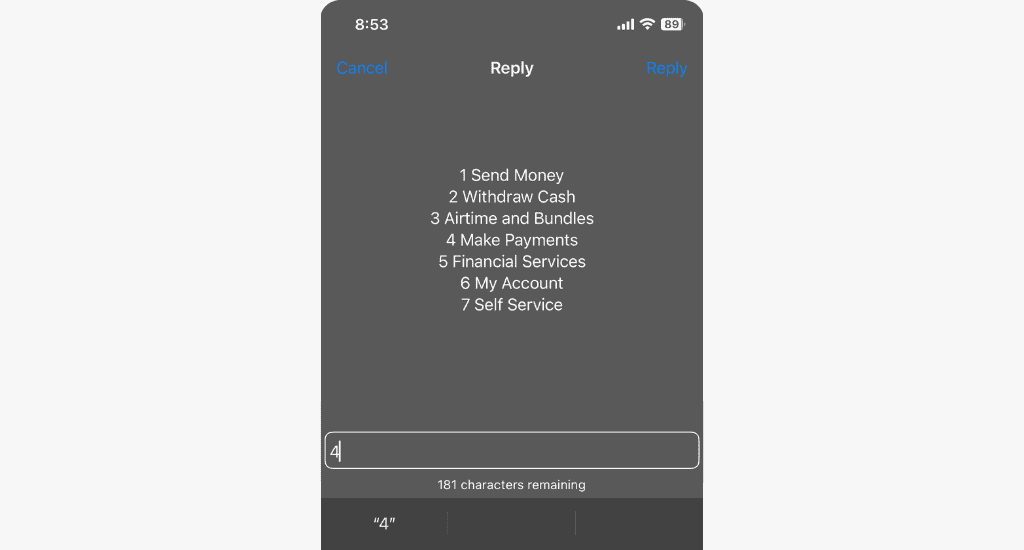
- Choose Pay Bill.
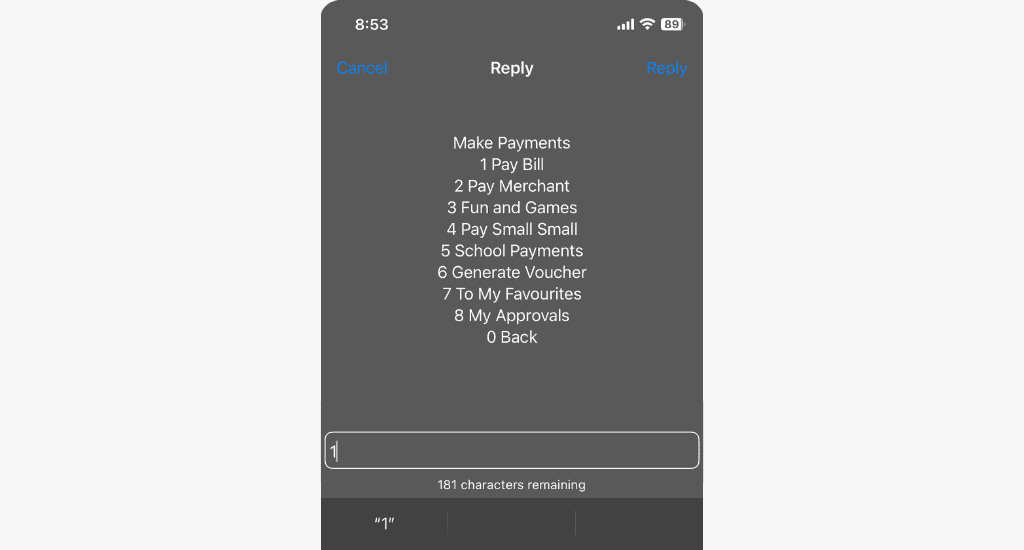
- Select Utilities.

- Select ECG.

- Choose Make Payment.
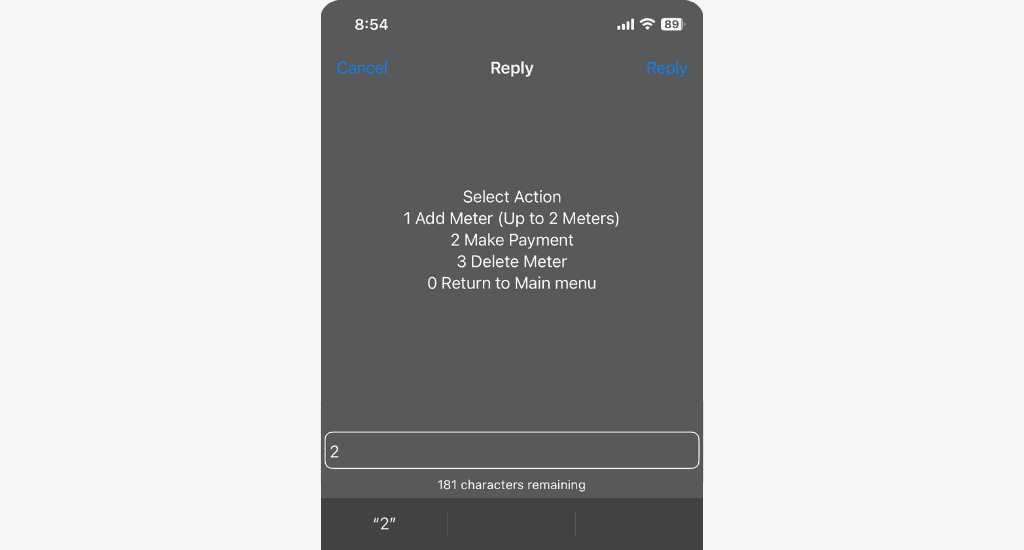
Note: If you haven’t linked your meter, select Add Meter to add it.
- Select the preferred meter.
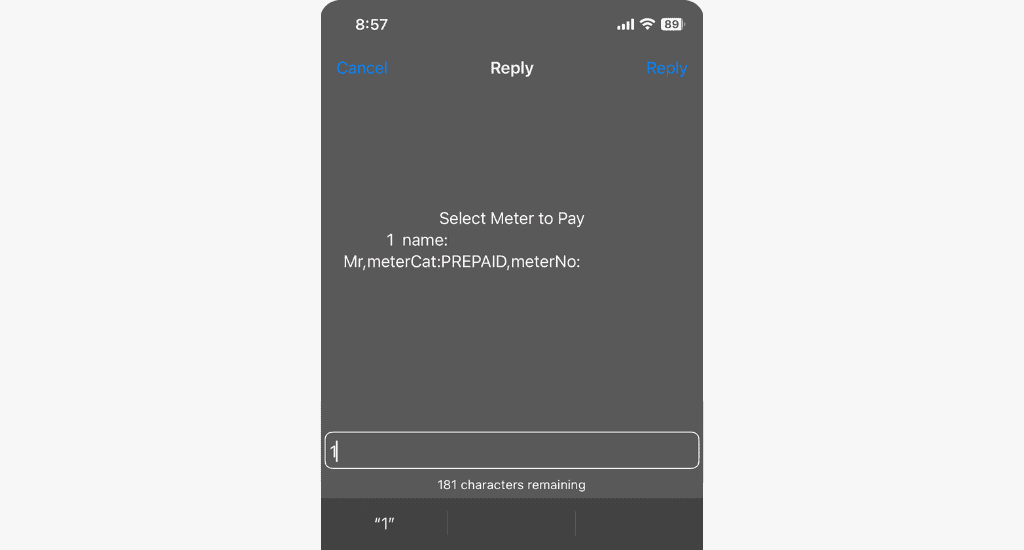
- Enter the amount to purchase.

- Input your PIN to confirm.
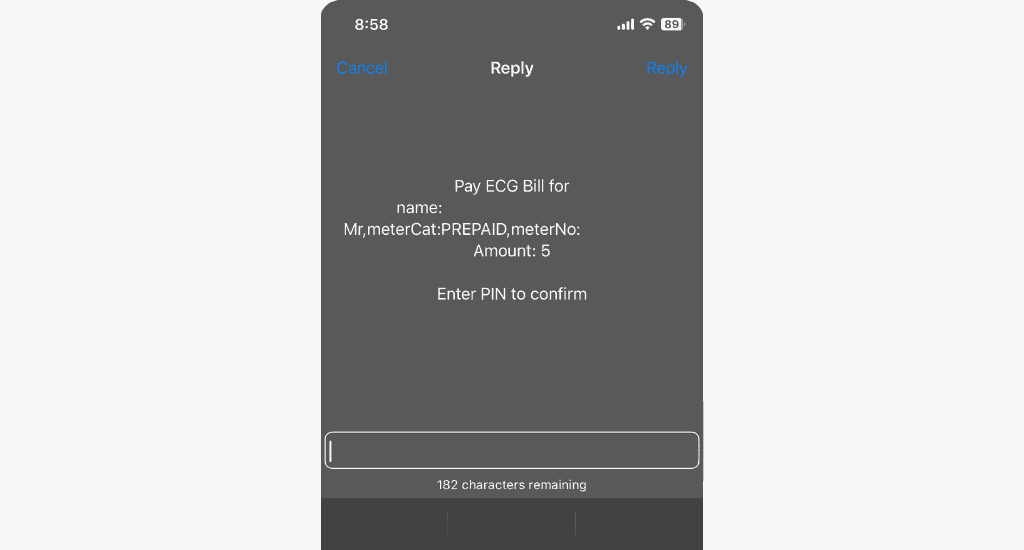
- Wait for T-CASH SMS confirmation.

You will also receive a confirmation SMS from ECG with a token.
If the credit does not automatically load onto your meter, enter the token number on your keypad/dialler that came with it to load your credit.
Alternatively, you can use the Telecel Play app to purchase the prepaid meter.
For AT Ghana
AT Ghana users can top up their ECG prepaid meters using the following steps:
- Dial *110#.
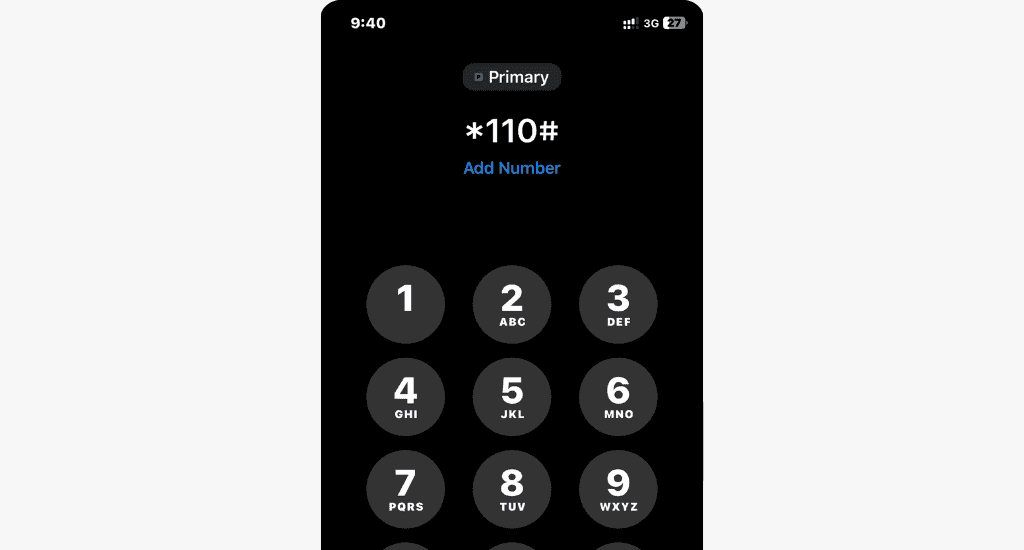
- Select Pay Bill.
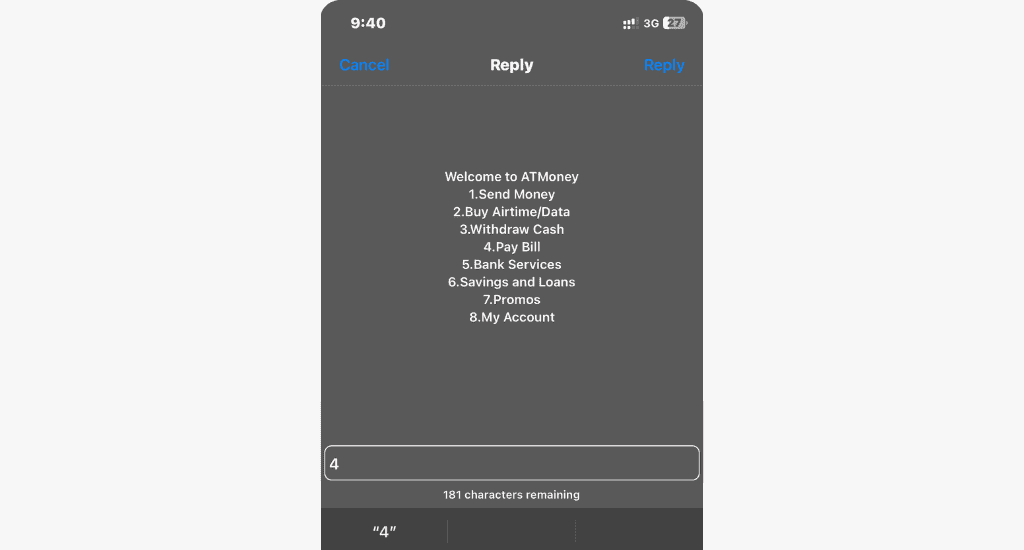
- Select Pay Bill again.
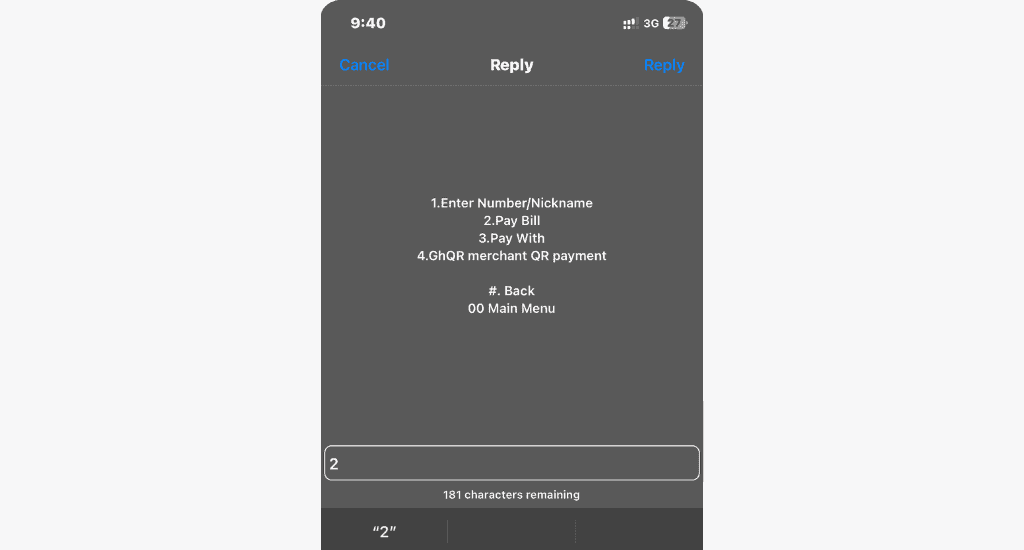
- Choose Utilities.
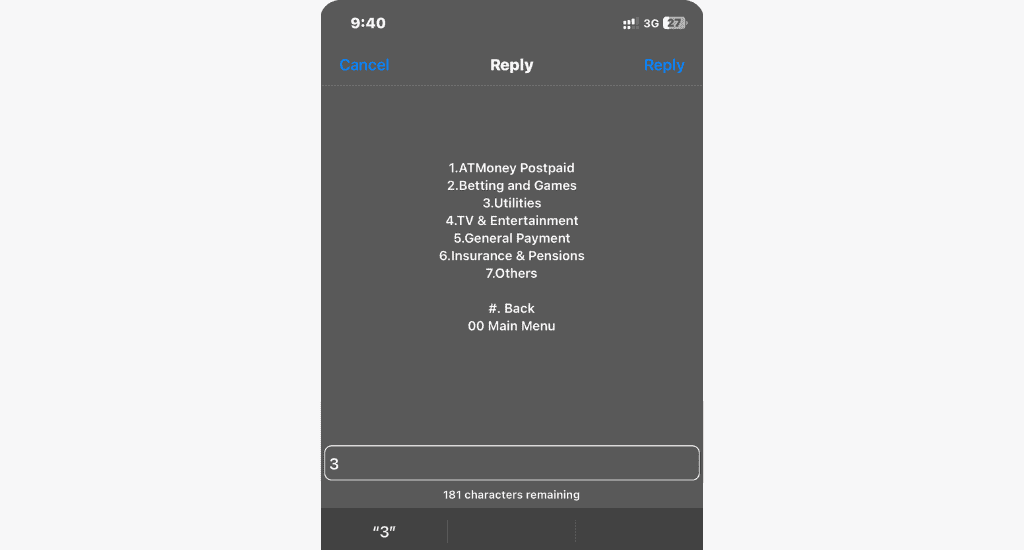
- Select ECG.
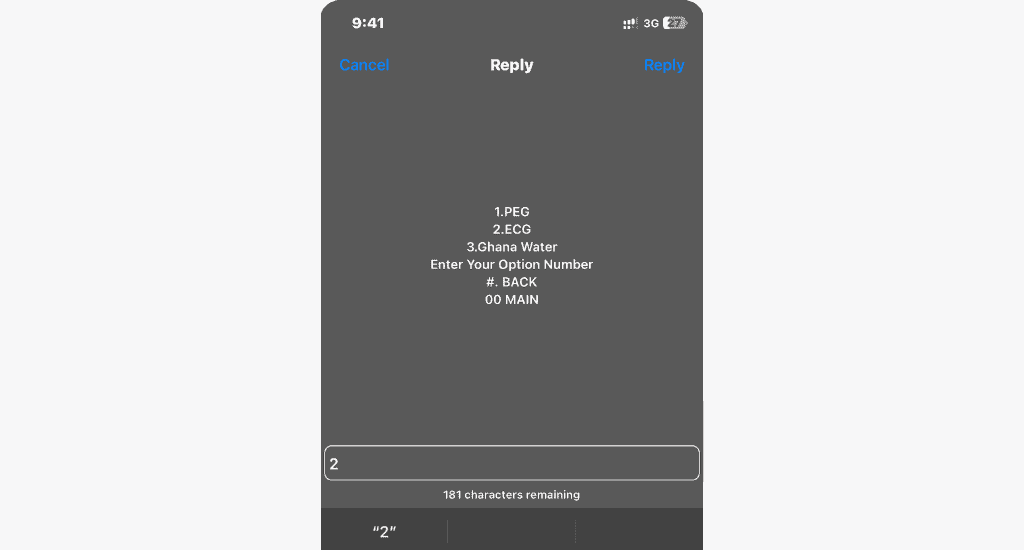
- Choose Prepaid.
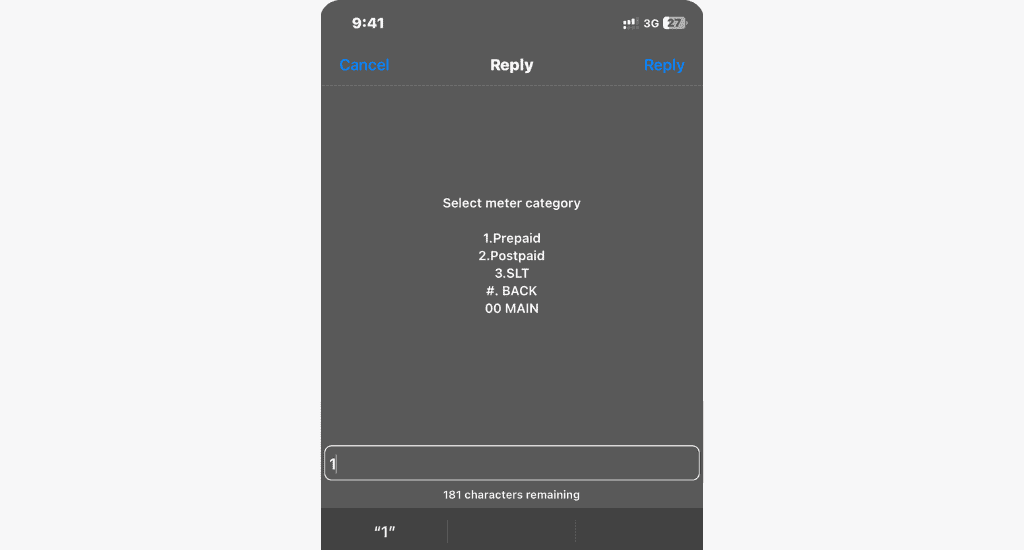
- Choose Pay Bill.
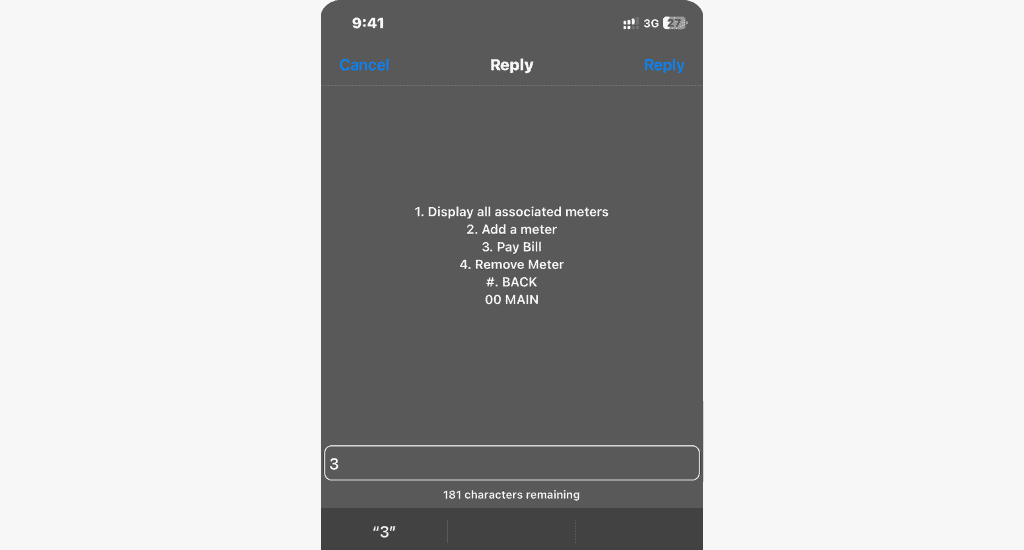
Note: If you haven’t linked your meter, you can select Add a Meter to add it.
- Choose Prepaid again.

- Select your preferred meter.
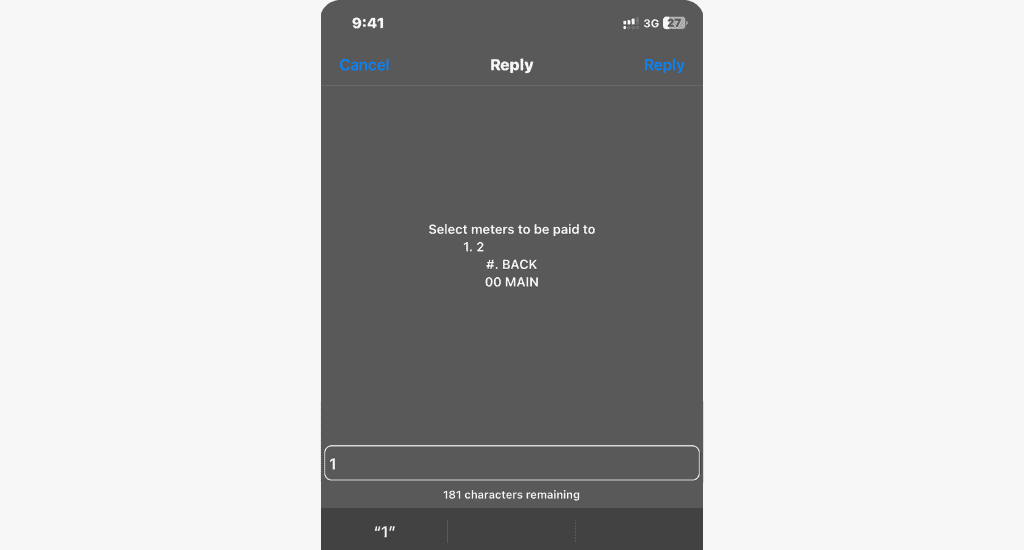
- Enter the amount you want to purchase.

- Enter your PIN to confirm the transaction.
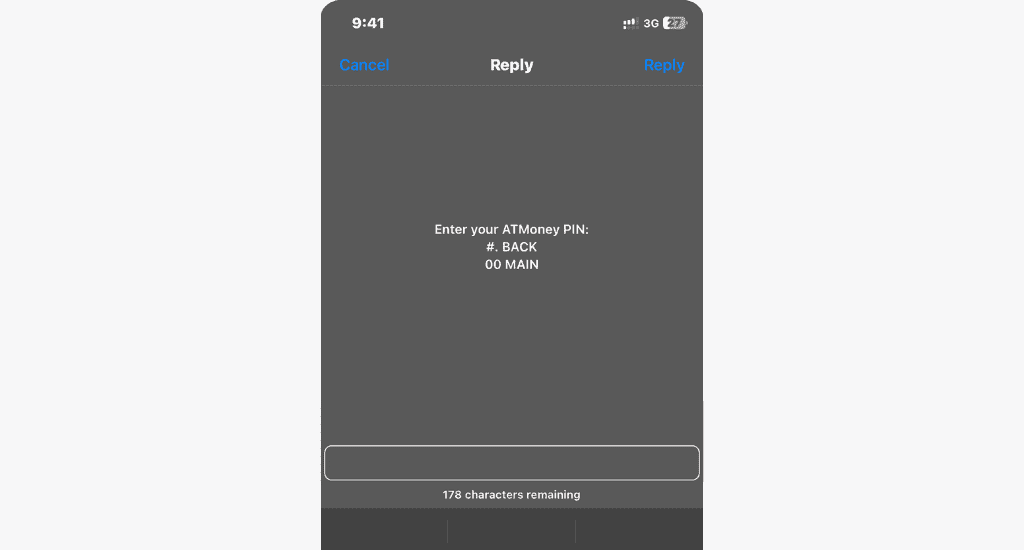
Important: All our attempts to purchase ECG prepaid via ATMoney failed. We recommend using ECG’s direct options if you face a similar issue.
How to monitor your electricity usage?
To ensure you never run out of power unexpectedly, here’s how to monitor your power usage:
- Track real-time balance and set limits on the ECG PowerApp.
- Use the Daily Consumption Calculator on the ECG app to identify which appliances use the most power and adjust your usage accordingly.
- Unplug devices when not in use.
- Use energy-efficient appliances.
Safety and security tips
To ensure a secure transaction and avoid common pitfalls, keep these safety measures in mind:
- Always double-check your meter number before making a payment.
- Never share your mobile money PIN with anyone.
- Beware of fraudulent messages. ECG and mobile money providers never request your PIN.
- Save your prepaid payment receipts for future reference.
FAQs
Is there a transaction fee for ECG prepaid purchases with MoMo?
No, there is no transaction fee for ECG prepaid purchases with MoMo.
How long does it take for my purchase to reflect on my meter?
Typically, your purchased credits should reflect immediately. However, in cases of network delays, it may take a few minutes.
What do I do if my ECG prepaid transaction fails?
If your prepaid transaction fails, contact ECG customer support at +233 302 611 611 with the transaction details, including the transaction ID, meter number, and amount paid.
Conclusion
Mobile money has changed the way most Ghanaians pay their ECG bills. Using these methods, you can purchase prepaid electricity, regulate electricity use, and prevent unplanned power disruptions.
Contact ECG for tailored assistance if you encounter issues during the process. You can also share your feedback with us in the comments.