Key takeaways
- Dial *124# for a quick overview, or use the MyMTN app for a detailed breakdown of your MTN data balance.
- You can view your MTN data usage over the past week on the myMTN mobile app.
- To save data, connect to Wi-Fi when available, restrict background data usage, and disable automatic app updates over mobile data.
Staying connected means managing your data efficiently. In this guide, we’ll walk you through how to check your MTN data balance.
How to check your data balance on MTN?
MTN Ghana offers two simple ways to check your data balance: using a USSD code or the myMTN mobile app.
Option #1 — Using USSD code
For a quick overview of your data balance, dial *124#. A pop-up notification will display your current data balance.
However, if you want to check individual data balances purchased via *138#, follow these steps:
- Dial *138#.
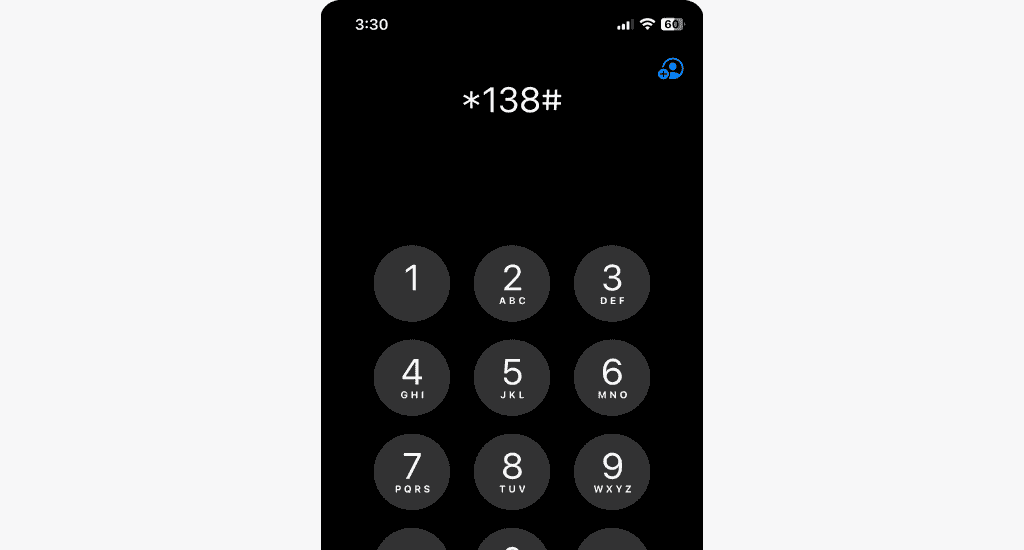
- Select 1 to Proceed to buy bundle.
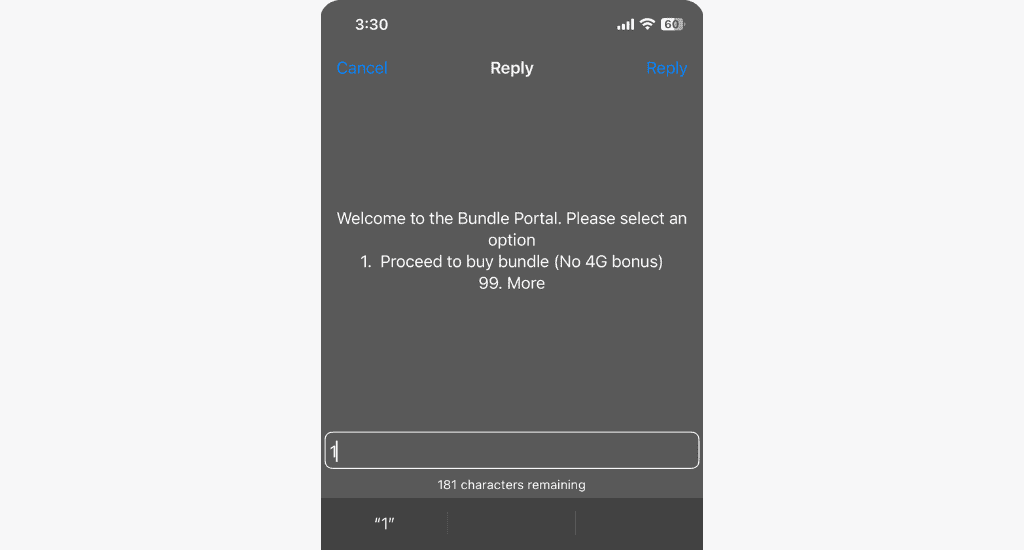
- Select 99 for More.
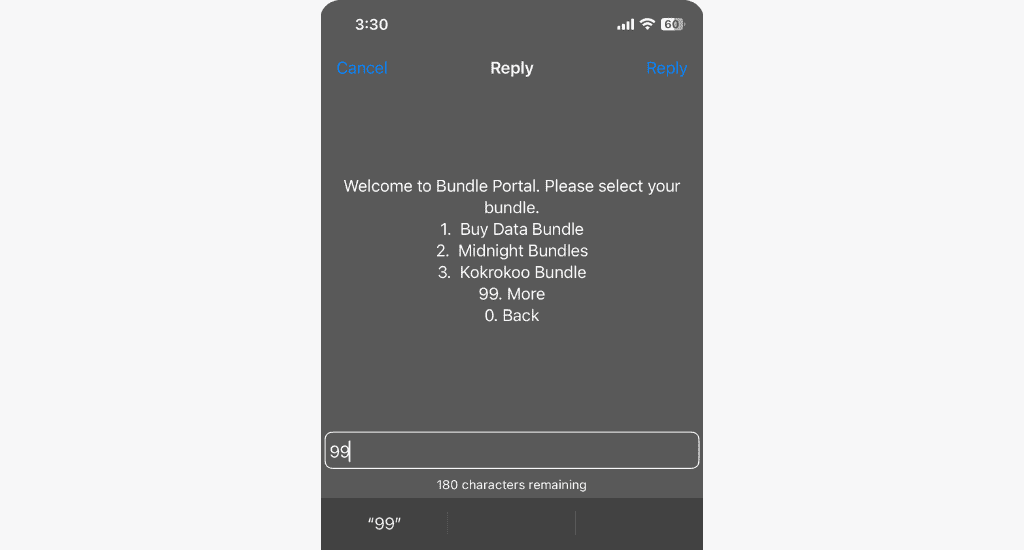
- Select 7 for More again.
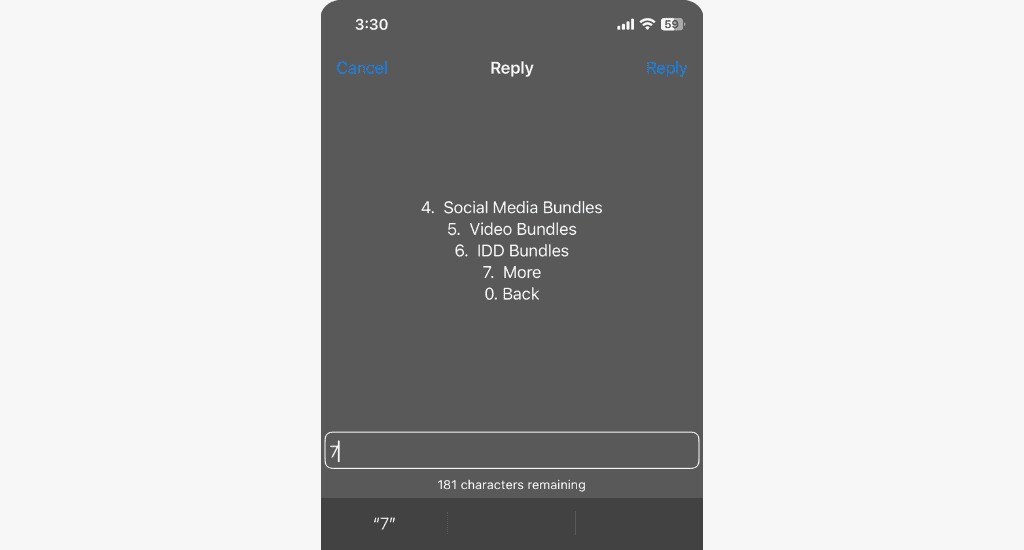
- Select Check Bundle Balance.
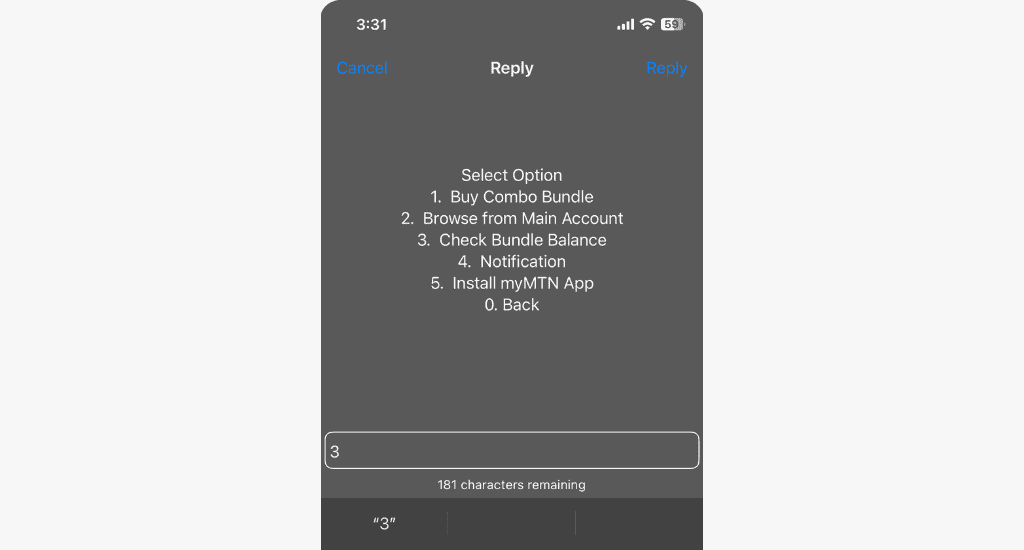
- You should receive a prompt with all your available bundle balances.
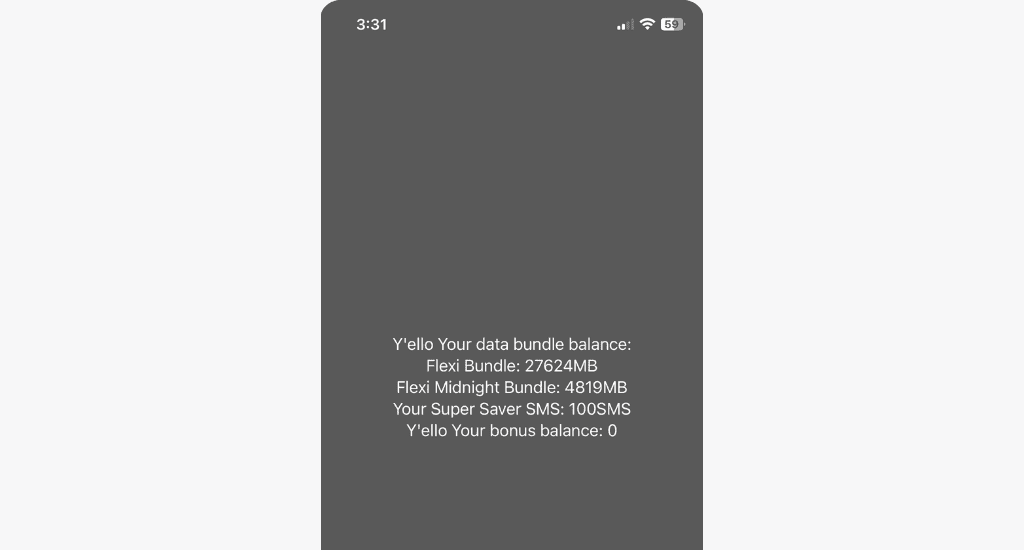
The prompt and subsequent SMS shows balances for standard data bundles like Kokrokoo and Midnight. However, other bundles, such as Zone bundles, Just4U, and Mashup, will not be included.
Option #2 — Using the MyMTN App
For a more detailed breakdown of all data balances, use the MyMTN app:
- Log in to the MTN app.
- Select Data from the Balances section.
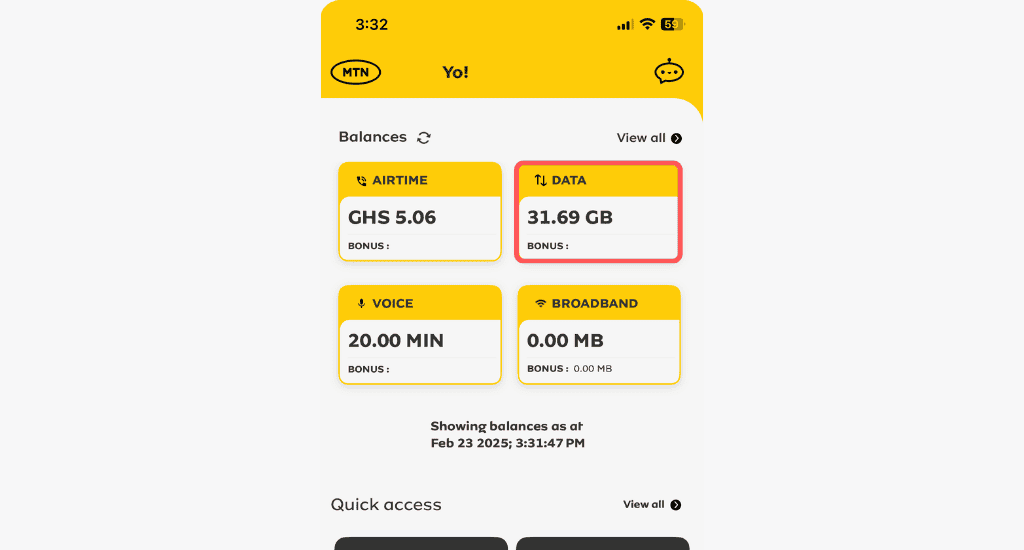
Quick tip: To receive your current balances, make sure to refresh Balances by tapping the refresh icon (circular arrow).
- A detailed balance of your data purchases, including other options like Mashup and Just4U, will be displayed.
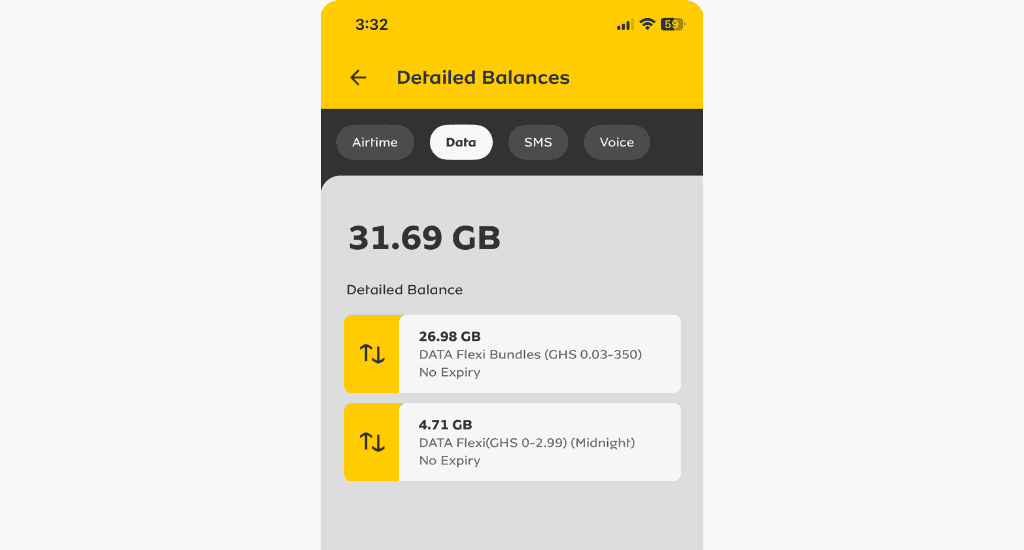
How to check your MTN data usage?
Tracking your data usage helps you manage consumption effectively. To monitor your usage:
- Launch the MTN app.
- Select Data from the Balances section.
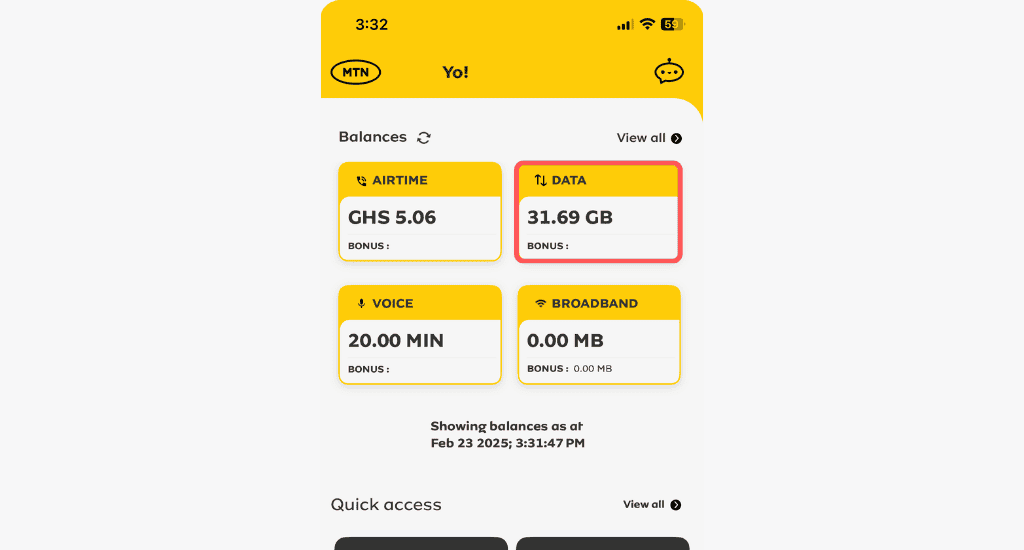
- Tap View History at the bottom of your screen.
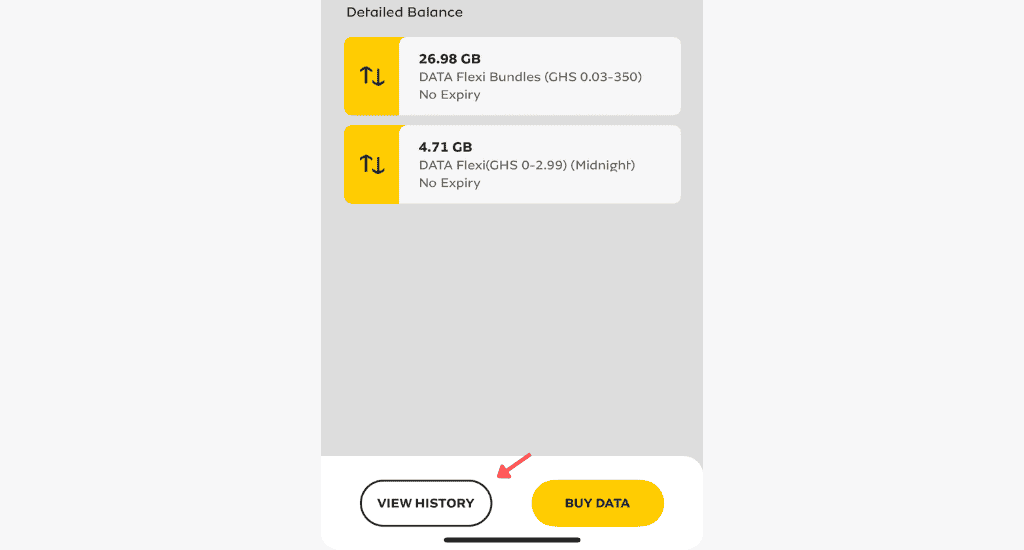
- Tap on a date to see your usage full data usage.
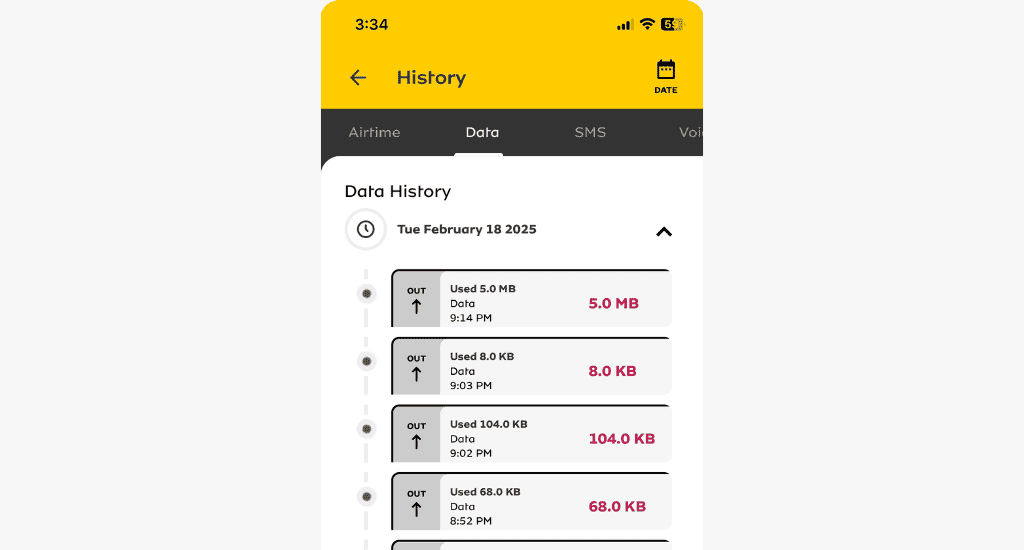
Quick tip: You can also monitor which apps use the most data on your Android or iOS device.
5 tips to maximise your MTN data bundle
Make your data last longer with these simple strategies:
- Connect to Wi-Fi when available to save your mobile data.
- Restrict background data for apps that don’t require constant updates.
- Lower video streaming quality on platforms like YouTube or Netflix.
- Check your balance frequently to stay aware of your usage patterns.
- Disable automatic app updates over mobile data unless necessary.
FAQs
Can you check the MTN data balance on another number from your phone?
No, you can only check the MTN data balance of the number registered on your device.
Conclusion
Managing your data efficiently starts with knowing how much you have left.
Whether you prefer the simplicity of the USSD code or the detailed features of the myMTN app, MTN Ghana provides convenient options to help you stay connected.
Share your questions with us in the comments.










