Key takeaways
- The myMTN Ghana app offers MTN products and services, including voice and data bundles, Mobile Money transactions, and business offers.
- Installing and logging in to the app is straightforward. You only need your MTN mobile number and a verification code.
- The app provides help and support features, including customer support channels and a list of MTN offices and their locations.
The myMTN app has a wide range of functions to help you manage, activate, and access MTN’s network offers and services. In this guide, we’ll share everything you need to know about the app and how to use it.
What is myMTN Ghana app?
myMTN app by MTN Ghana is an Android and iOS mobile app that provides access to MTN products and services, such as purchasing voice and data packages, performing Mobile Money (MoMo) transactions, and accessing exclusive deals.
How to install and log in to myMTN Ghana app?
To use the app, you must install it from the appropriate app store. Here’s how to download and log in to the myMTN app:
- Go to the Google Play store or Apple App Store.
- Type “myMTN Ghana” and download the app.

- Launch the app and click “Get Started.”
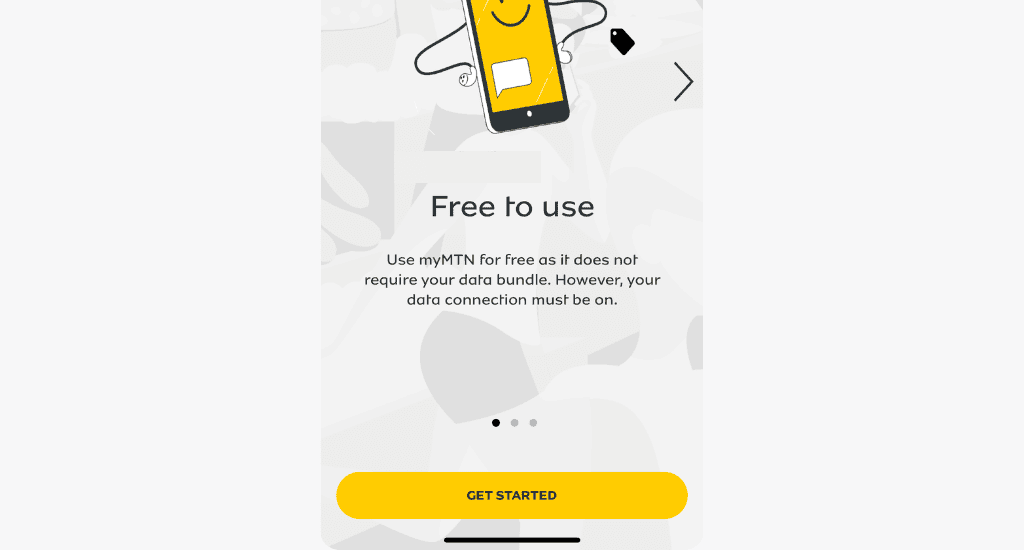
- Enter your MTN Mobile number.
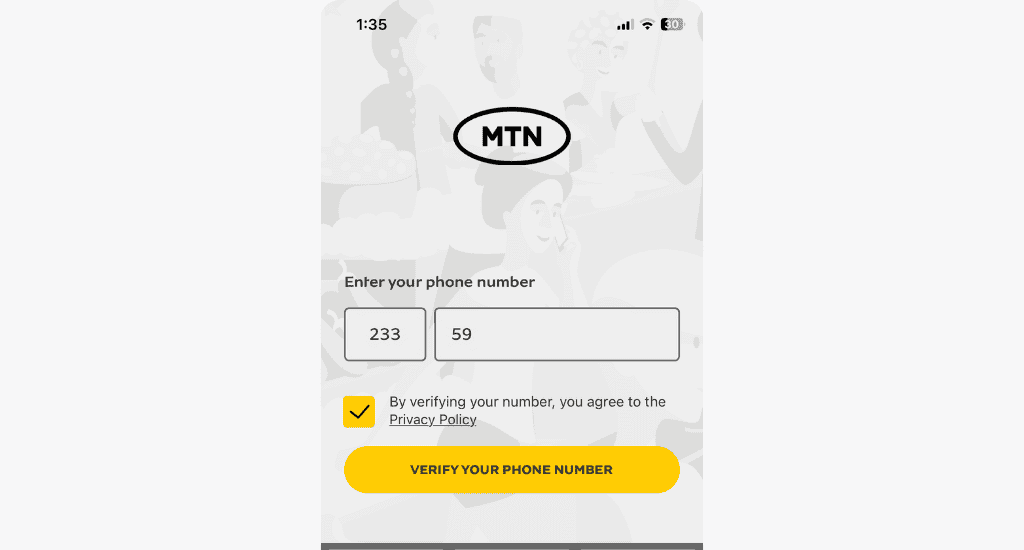
Note: Don’t forget to “check” that you agree to MTN’s Privacy Policy regarding the app use.
- Input the six-digit code sent to your phone number for verification.
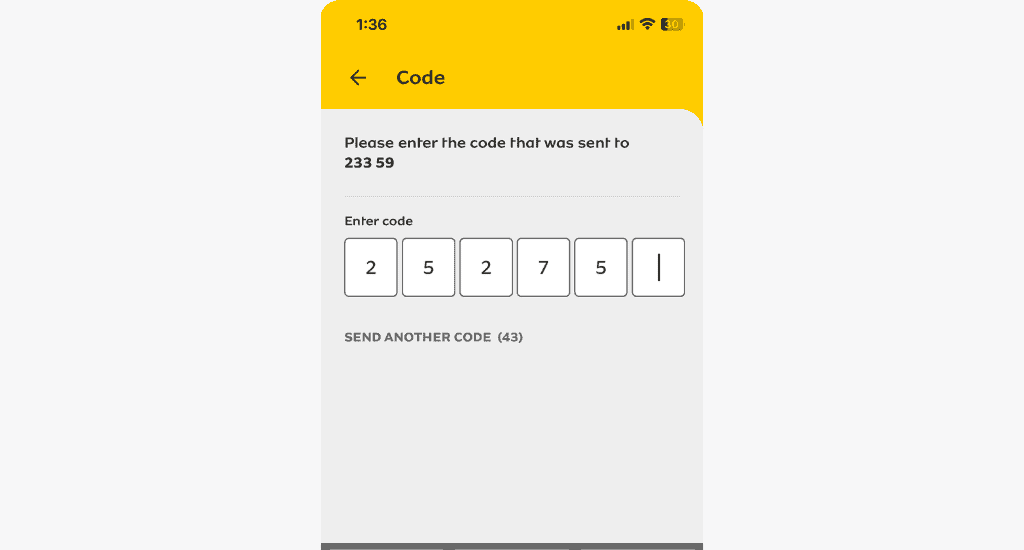
That’s it. Once the OTP code is approved, you’ll be signed in successfully.
What does the myMTN app do?
myMTN app offers various products and services, including:
#1 – Data offers
The app provides easy access to various internet data packages, including Mashup, regular data bundles, Just4U, and Fibre Broadband data bundles.
- Data: This includes regular internet data bundles, Video bundles, Midnight bundles, Social Media bundles, and the Kokrokoo bundle.
- Mashup: Offers a mix of talk time and data, with flexible options ranging from GHS 0.07 to GHS 29.99 and non-expiry. It comes with a free SMS bundle.
- Broadband: This lets you purchase data bundles for Fibre Broadband and Turbonet. It has the standard, flexible, and unlimited packages you can choose from.
- Just4U: Custom-made offers that vary per user. Each offer includes a specified duration for which you can use the bundle.
Quick tip: Data balances are displayed on the homepage, and you can view the detailed balances by tapping on them.
#2 – Voice offers
For local and international calls, the myMTN Ghana app lets you access different voice packages and buy airtime for yourself or other MTN and local network users.
For example, the Call Abroad offer has special international voice packages for staying in touch with loved ones in Canada, China, India, and the USA. The package options differ from country to country.
Likewise, you can activate Caller Tunez through the app, a feature that allows your callers to listen to your chosen song while waiting for you to pick up a call. MTN charges GHS 0.50 for 30 days for any song selected from the options provided.
Quick tip: Voice and airtime balances are displayed on the homepage, and you can view the detailed balances by tapping on them.
#3 – Mobile money
Although MTN has a dedicated mobile money app, the myMTN app provides access to some MoMo services, including:
- Check Balance: Easily check your MoMo account balance.
- Send MoMo: Transfer money into other MTN MoMo accounts, different mobile money network accounts, and directly to bank accounts.
- Get Statements: Access your one-month transaction history and detailed statements via email.
- Allow Cashout: This enables you to withdraw from your account.
- Make Approvals: Approve transactions from your account by inputting your unique PIN code.
#4 – Business offers
MTN offers two exclusive deals for businesses and business owners: SME Plus and Business Hub. To take advantage of these offers, you must first create a business account.
SME Plus includes special plans and offers for small and medium-sized enterprises (SMEs). It offers monthly and weekly prepaid data, voice, and SMS bundles. You can enjoy free calls from 8:00 a.m. to 5:00 p.m. on Mondays and 150 MB of data for 24 hours.
Business Hub provides access to business tools and products like Webwiz, Business Messenger, and Business Manager.
Note: Partnering with other companies, the myMTN Ghana app provides entertainment to customers through Vuclip Games, Vuclip Videos, Socca Chat, and Bookmate.
#5 – Help and Support
This section helps to connect you to a customer service representative for assistance.
- Contact us: You’ll find various MTN customer support channels, such as their toll-free number, social media handles (Twitter, WhatsApp, Facebook), Ayoba app, email, and call number.
- Find a Store: This page lists MTN offices in each region, their location on the map, and their office numbers.
#6 – Other features
Besides the key features mentioned above, here are other services available on myMTN Ghana app:
- Request Broadband: You can request MTN fibre broadband services and check availability at your location.
- Get E-Sim: You can request an e-SIM to access the MTN network without a physical SIM.
Tip: Before requesting an MTN e-SIM, check your device compatibility by dialling *#06#. Your device is compatible if EID (Embedded Identity Document) numbers are displayed.
- Manage subscriptions: You can view and manage your active subscriptions, subscribe to new services, or cancel existing subscriptions.
#7 – Account options
Use the Account menu to manage and update your personal information and preferences on myMTN Ghana app. You can access your airtime, data, voice calls, and SMS history over time.
There are few customisation options, but you can change the homepage wallpaper or background to any photo. And if you haven’t registered your old SIM, you can link your MTN SIM to your Ghana Card under the Account options.
myMTN app benefits
myMTN Ghana app has numerous benefits. You can use it to:
- Manage your account, i.e., check your balance, monitor usage, and top up your airtime.
- Purchase tailored data packages to suit your needs and enjoy special promotions and deals.
- Pay bills quickly and securely
- Access MTN’s customer service when you need assistance.
Troubleshooting common issues
The most common issue with myMTN is the app not working or opening. If you encounter this, here’s what to do:
- Restart your device and try again.
- Update the app to the latest version.
- Reinstall the app.
- Ensure you have enough storage on your device.
If the issue persists, contact MTN customer help support.
FAQs
How do I contact customer support on the app?
You can contact MTN support on the app by following these steps:
- Launch the app and select More.
- Under Help and Support, select Contact Us.
Do I still get 1 GB of data when I download and use the app?
No, MTN Ghana no longer offers 1 GB of data when you download and log in to the myMTN Ghana app. Instead, you get only 500 MB of data.
Conclusion
myMTN app offers a solution for managing your MTN services with ease. Use the app to save time, stay informed, and make the most of the services provided by MTN. Don’t forget to share your experience with us.










