Key takeaways
- Reset your Telecel Cash PIN by dialling *110# and selecting Self Service.
- If the USSD reset doesn’t work, call 100 or visit a Telecel Service Centre with your Ghana Card for help.
- Always use a strong PIN, avoid obvious numbers, and update it regularly to keep your wallet secure.
Forgot your Telecel Cash PIN and can’t access your account? Don’t worry. We will show you how to regain access and secure your account.
What is a PIN reset?
A Telecel Cash PIN reset enables you to set a new PIN if you’ve forgotten your current one or suspect it has been compromised. It’s a simple self-service process available through your phone.
How to reset your Telecel Cash PIN?
You can reset your PIN through a USSD code or by contacting customer support.
#1 Using the USSD code
Here’s how to reset your Telecel Cash PIN using the USSD code:
- Dial *110#.
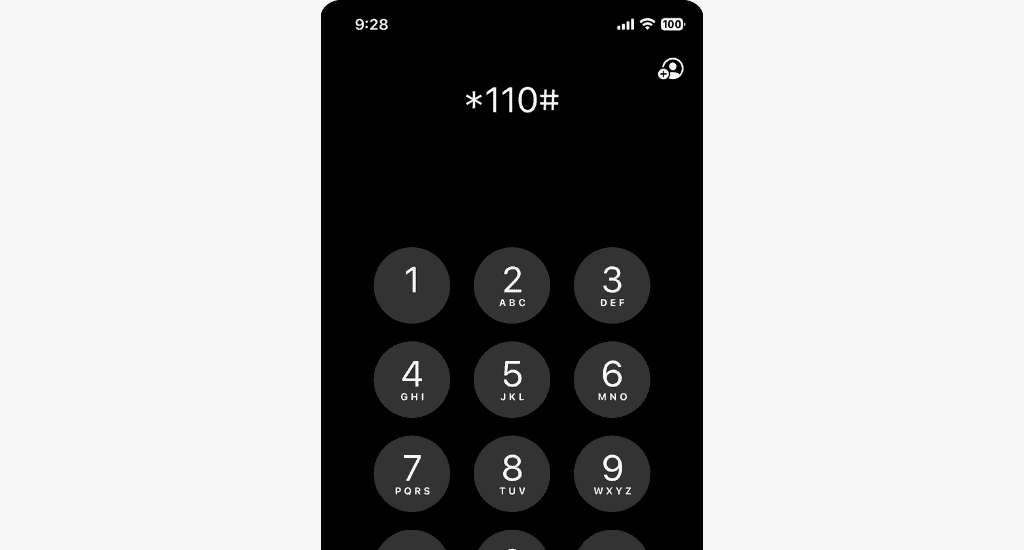
- Select Self Service.
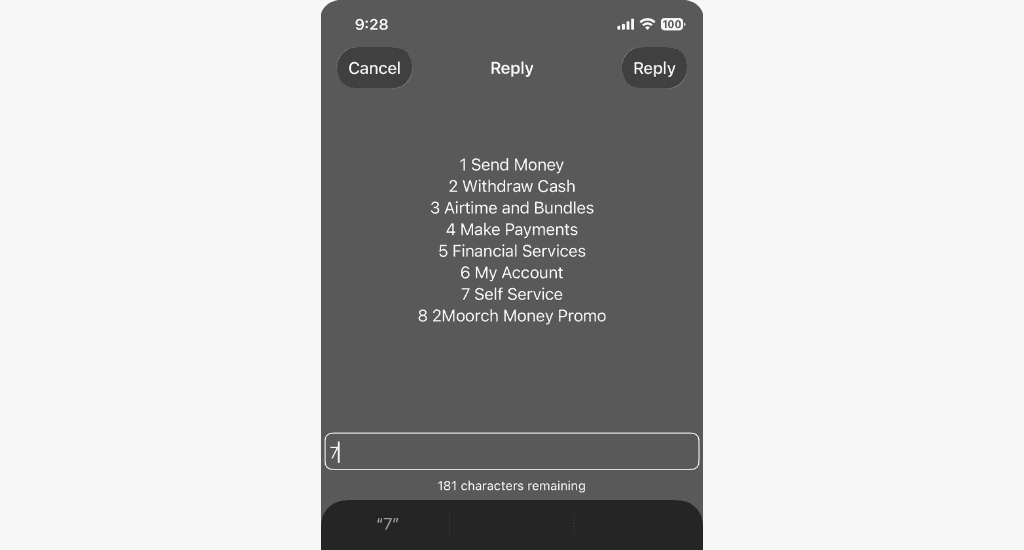
- Select ‘Change/Reset/Unlock PIN‘.
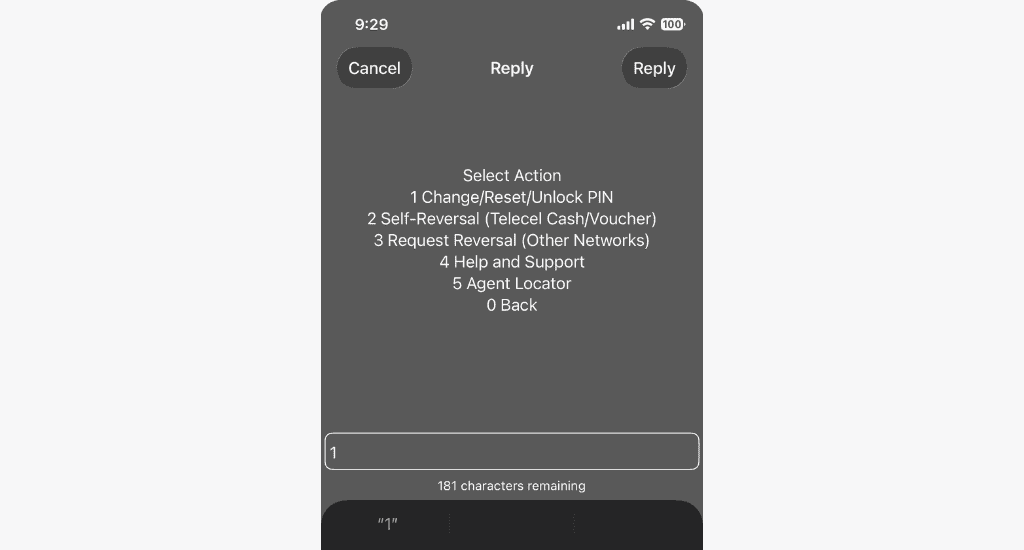
- Select Reset PIN.
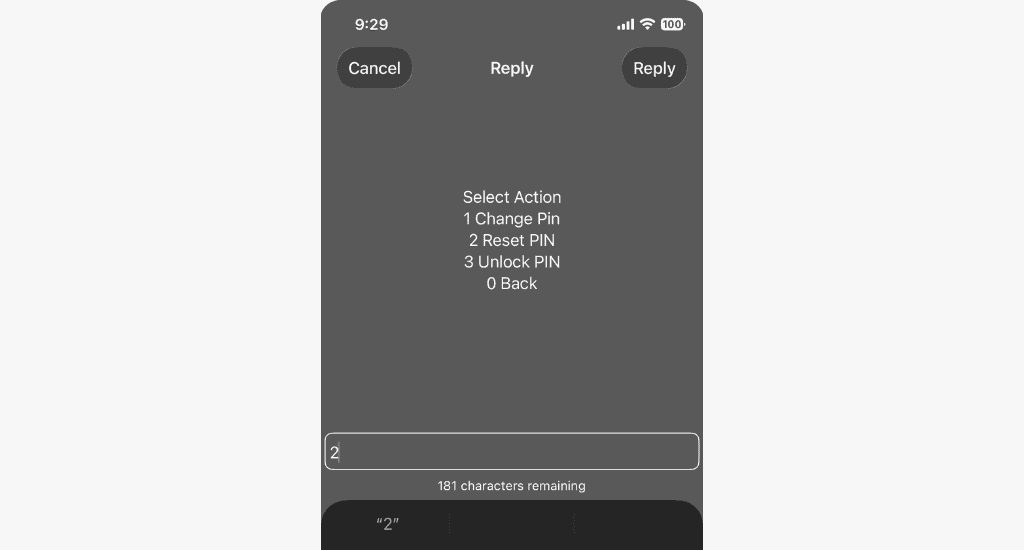
- Enter 1 to proceed to answer some security questions.
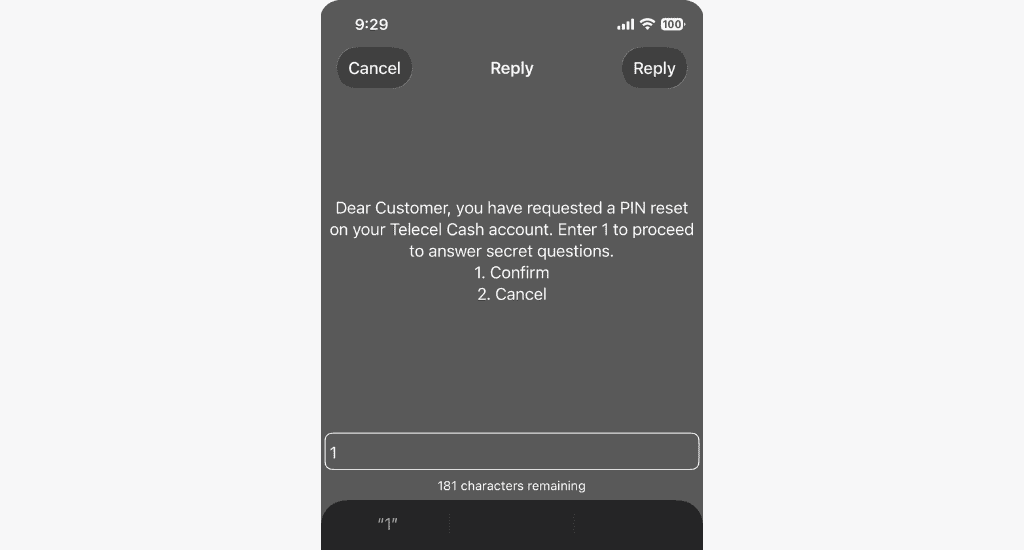
- Follow the prompts to reset your PIN.
If you encounter error messages even when answering security questions correctly, try the alternative method below.
#2 Contact Customer Care
If the USSD reset doesn’t work, visit the nearest Telecel Service centre for in-person help or contact Telecel Customer Care. Have your Ghana card ready with you, and follow these steps when calling:
- Dial 100.
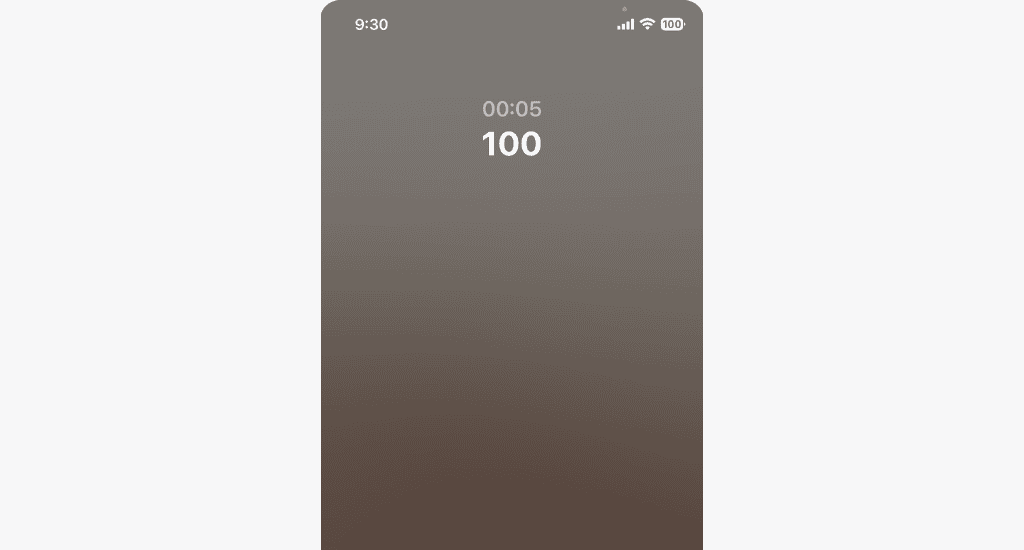
- Choose your preferred language.
- Enter 5 for Telecel Cash.
- Enter 4 to speak with an agent. The agent will verify your identity, and if successful, you’ll receive a temporary PIN.
We recommend dialling *110# to change your temporary PIN to a new one. You can follow the steps below.
How to change your Telecel Cash PIN?
To enhance your security, it’s important to change your Telecel Cash PIN regularly. You can do this only if you remember your current PIN. Here’s how:
- Dial *110#.
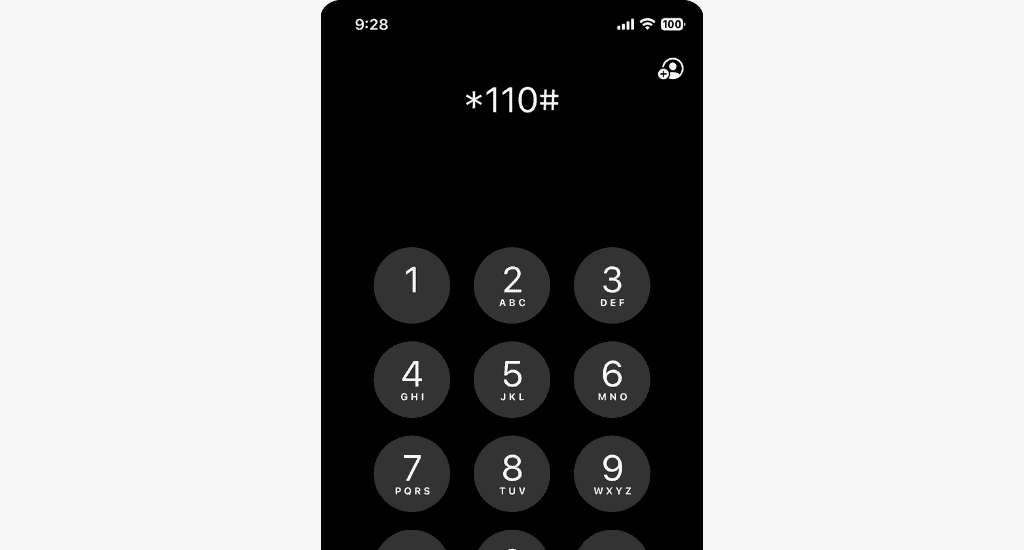
- Select Self Service.
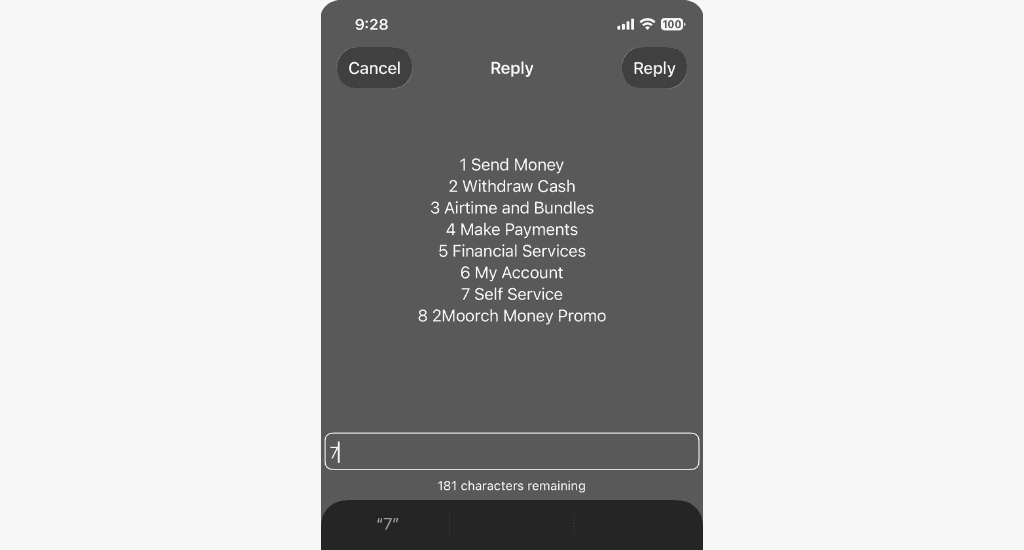
- Select Change/Reset/Unlock PIN.
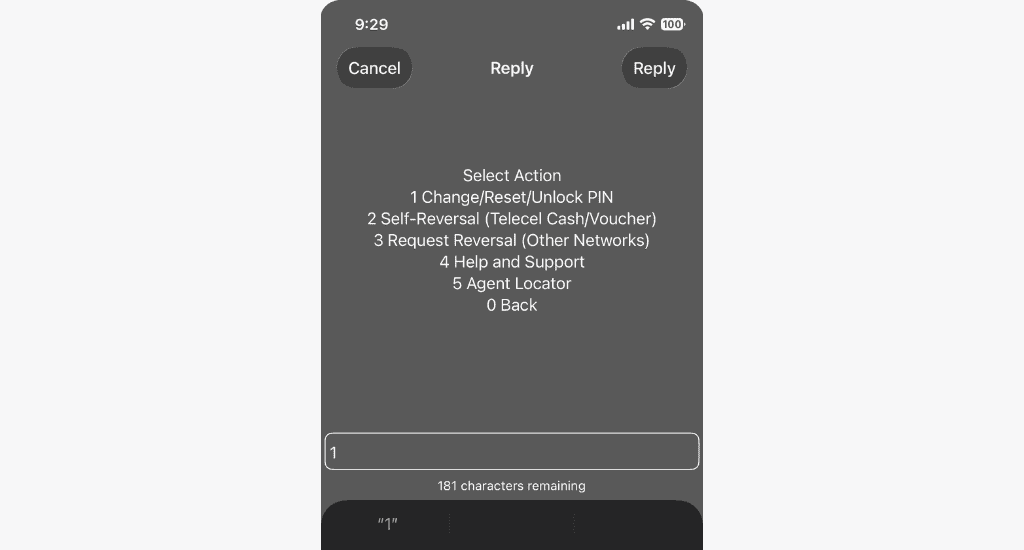
- Choose Change PIN.
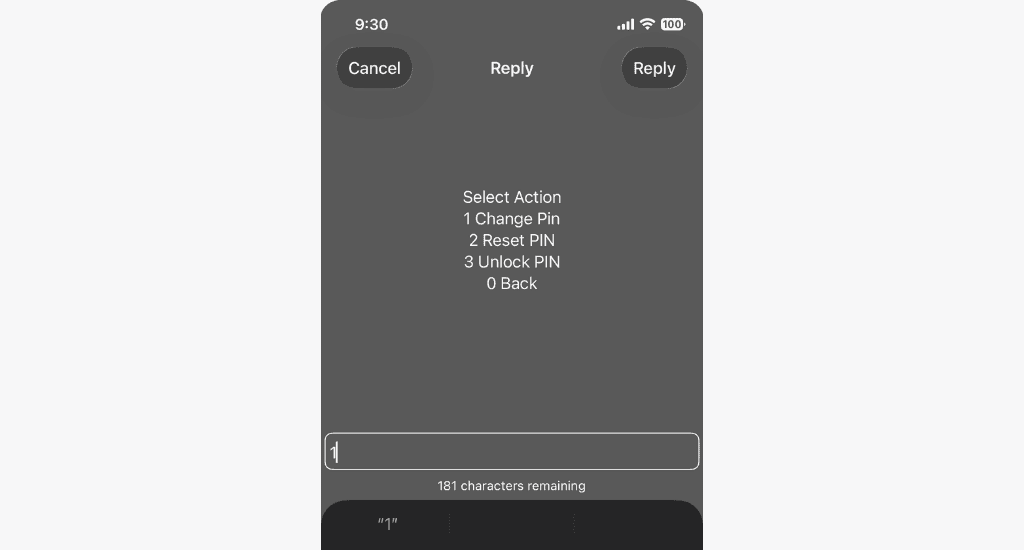
- Enter the old PIN.
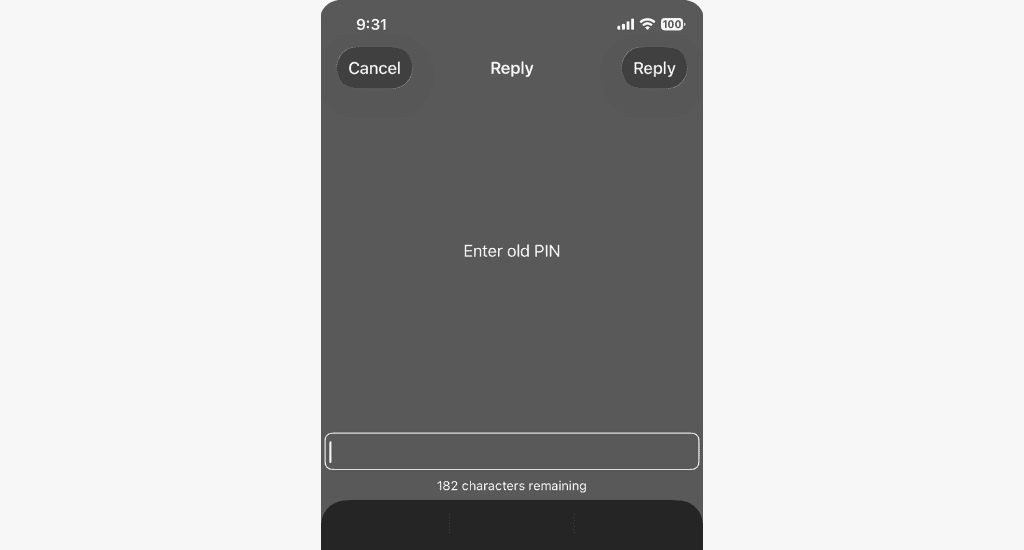
- Enter the new PIN and confirm it.
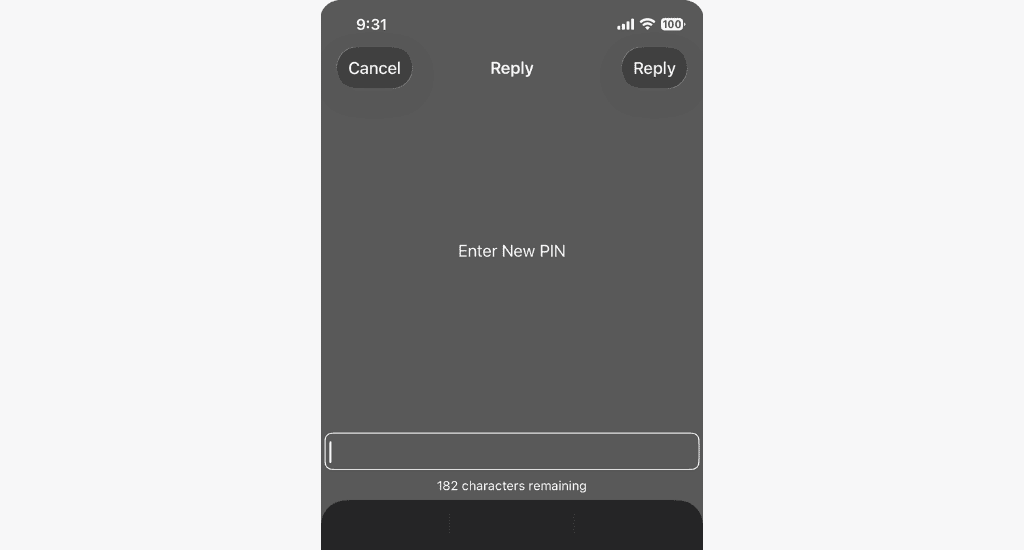
- Select 1 to confirm the change.
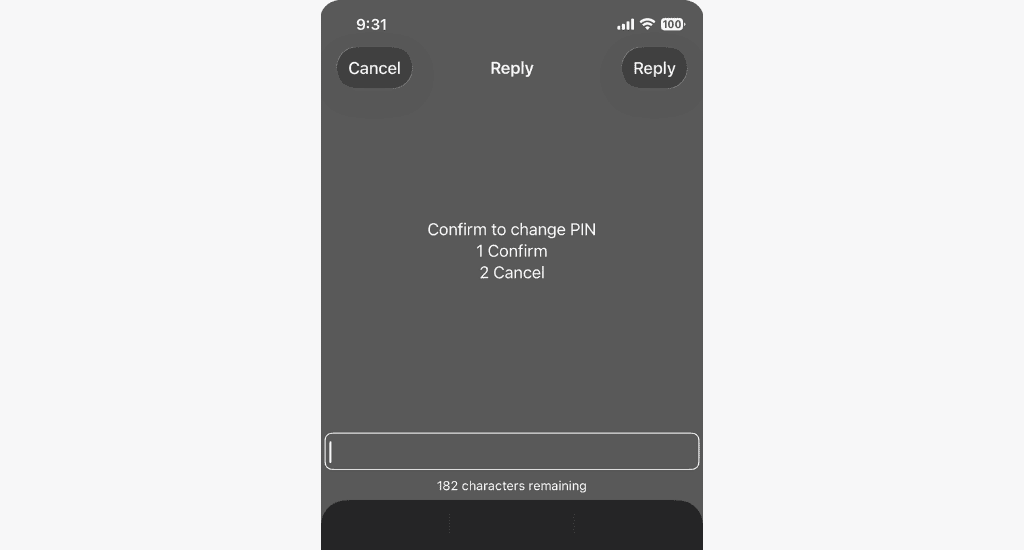
You’ll receive a confirmation SMS once the PIN change is successful.
Tips for creating a secure PIN
To ensure your Telecel Cash account remains secure, here are some tips for creating a strong PIN:
- Avoid using easily guessable numbers, such as birthdates or sequential digits.
- Choose a PIN that’s easy for you to remember but hard for others to guess.
- Change your PIN regularly.
- Never share your PIN with anyone.
FAQs
How often can I change my Telecel Cash PIN?
You can change your Telecel Cash PIN as often as you need. Regular updates are encouraged for better security.
Is there a fee for resetting my Telecel Cash PIN?
No, there’s no fee for resetting your Telecel Cash PIN.
What do I do if the reset doesn’t work?
If you’re unable to reset your Telecel Cash PIN, contact Customer Support immediately for assistance.
Conclusion
Resetting or changing your Telecel Cash PIN is a simple process that ensures your account remains secure. Always use a strong PIN and update it regularly to protect your account.
Don’t hesitate to contact Telecel support if you run into any issues. If you have any questions about the processes above, please share them in the comments section below.










