Key takeaways
- You can purchase AirtelTigo data bundles through the *111# USSD code, the AT mobile app, and AT Money.
- AirtelTigo provides various data packages, including night bundles, family packs, and welcome bundles for new subscribers.
- To check your remaining data balance, dial *504#.
In this guide, we will walk you through the simple and convenient methods for purchasing data bundles on AirtelTigo, whether through quick USSD codes or the user-friendly mobile app.
3 ways to buy data on AirtelTigo
AirtelTigo offers three convenient ways to buy data: USSD codes, the My AirtelTigo app, and AT Money. Let’s go over each method:
#1 – USSD code
One of the most common and convenient ways to buy data on AirtelTigo is through a USSD code. Follow these simple steps:
- Dial *111#.
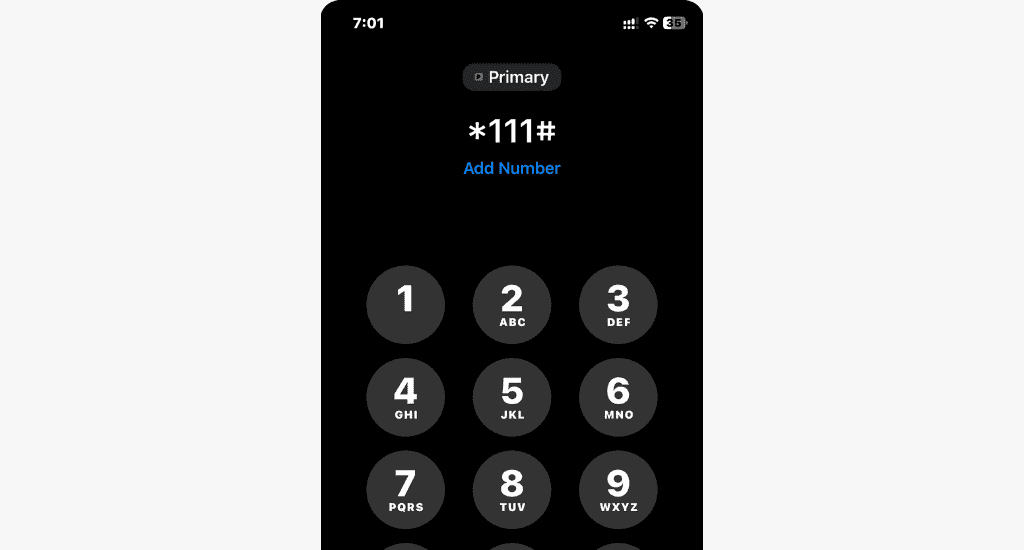
- Select Big Time Data.
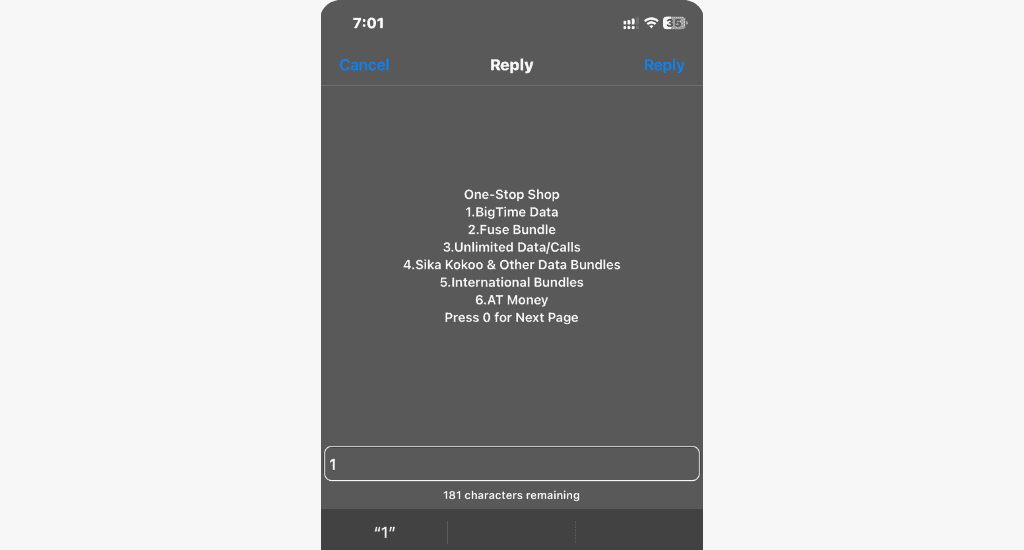
- Choose your preferred data package.
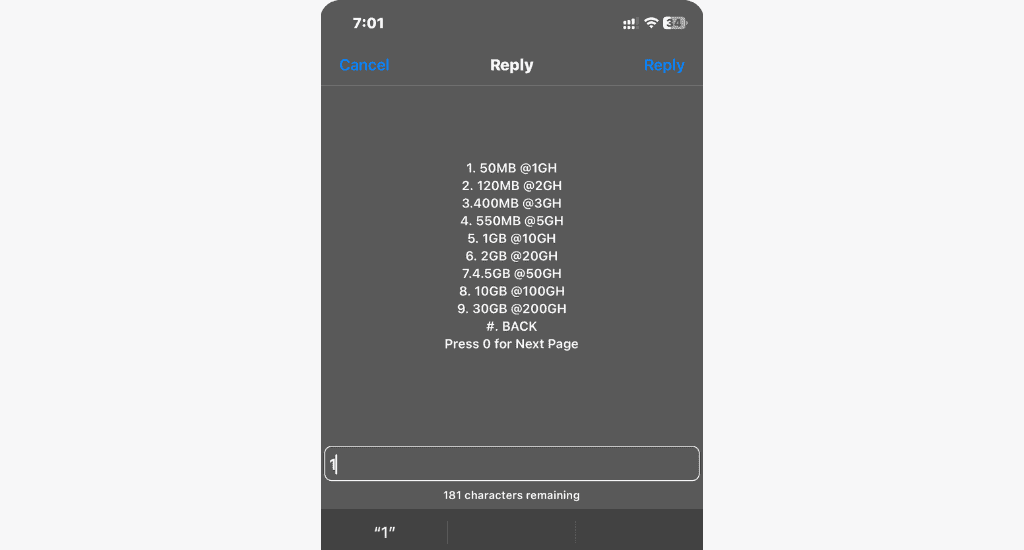
- Select 1 to buy the data for yourself.
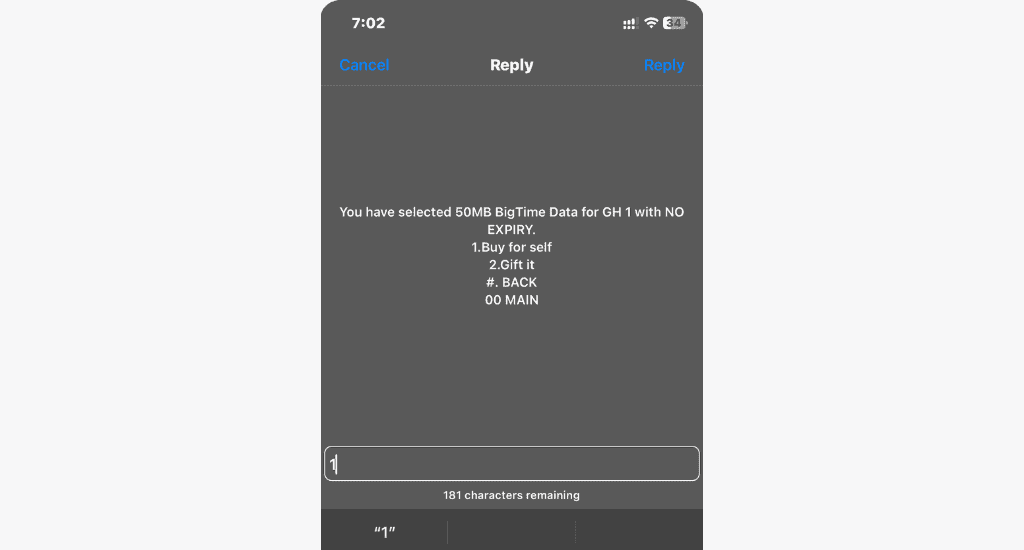
- Select your preferred payment method (airtime, ATMoney, or loan).
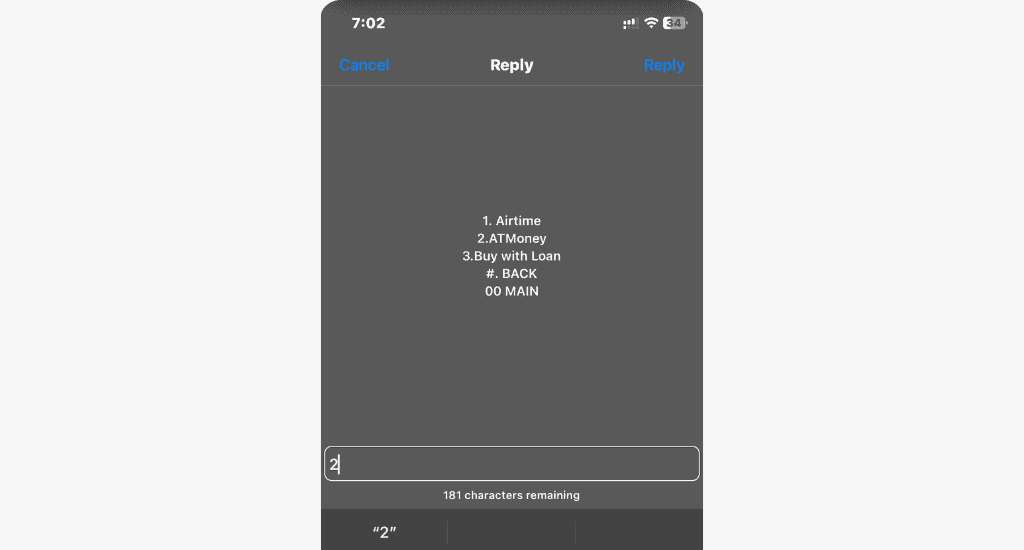
- Confirm your purchase.
Once done, your data will be credited to your account. AirtelTigo’s BigTime data bundle is non-expiry, so you can use it until it finishes without worrying about expiry dates.
#2 – My AirtelTigo app
Another convenient way to top up your data is through My AirtelTigo app, which also allows you to monitor your data usage and purchases easily.
- Open the AT Mobile app.
- Scroll down the homepage and select Internet.
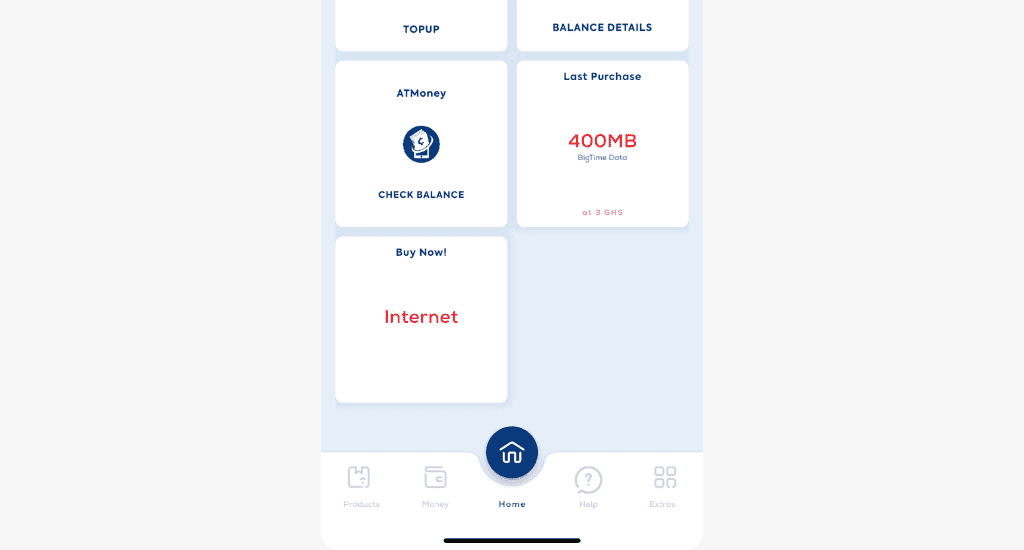
- Select Big Time Data.
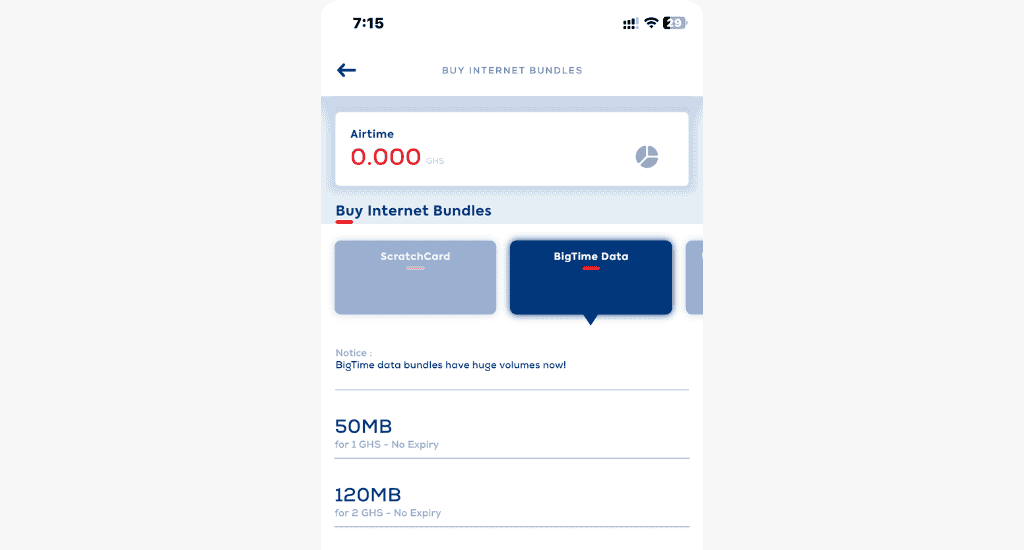
- Select your preferred data package.
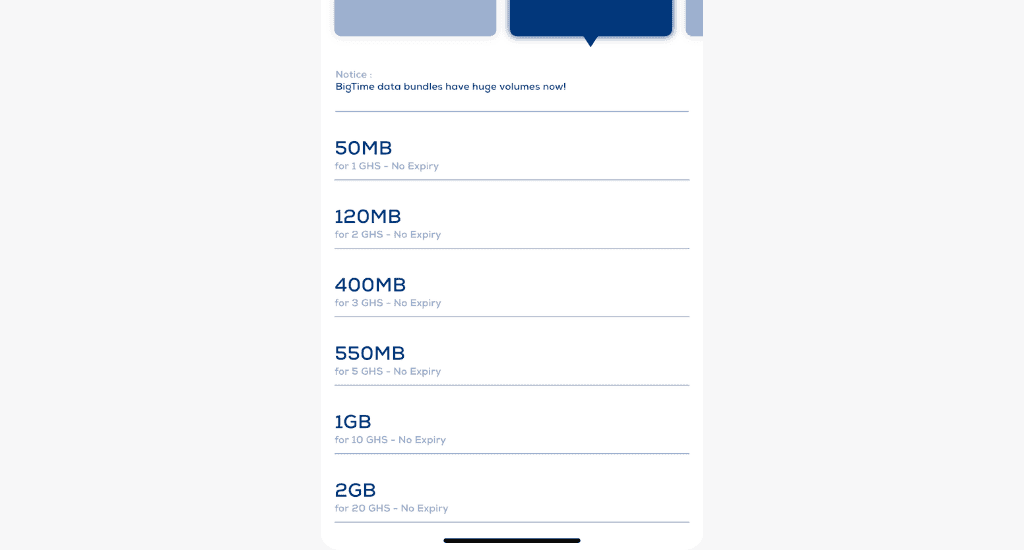
- Choose your payment method: Airtime or AT Money.
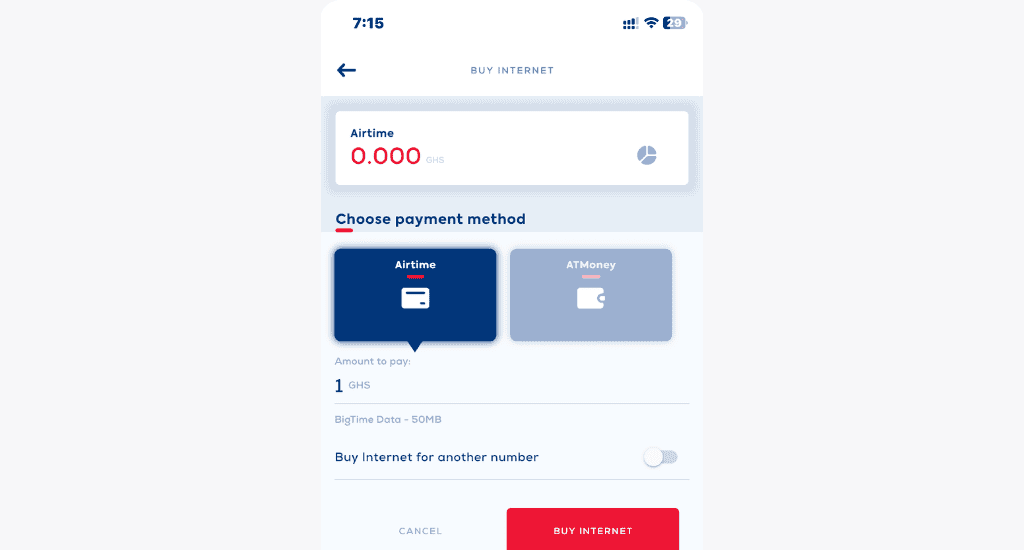
- Tap Buy Internet to confirm your purchase.
That’s it. Your data purchase should be loaded on your account to access the internet.
#3 – AT Money
AT Money is not just for sending and receiving cash; you can also use it to top up your data easily. Here’s how:
- Dial *110#.
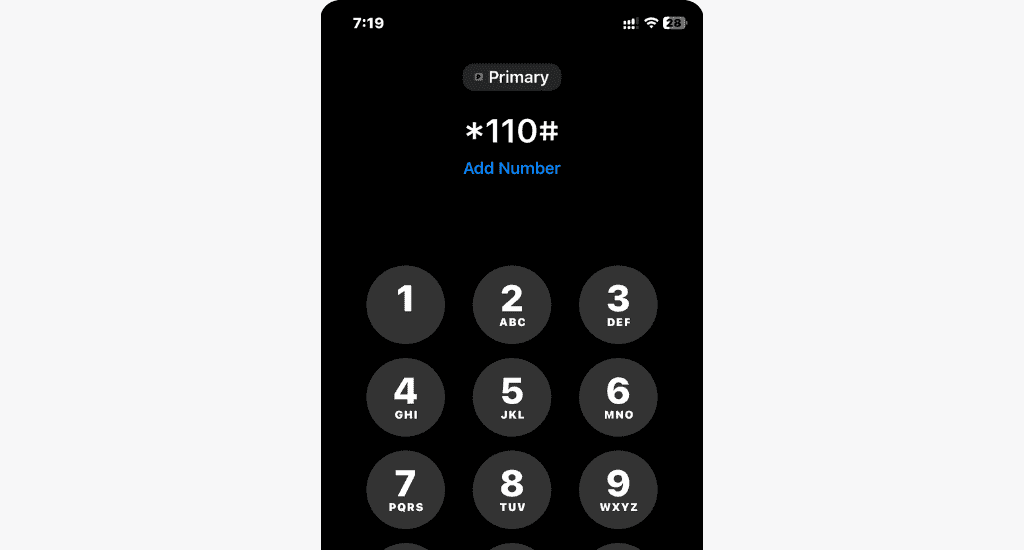
- Select Buy Airtime/Data.
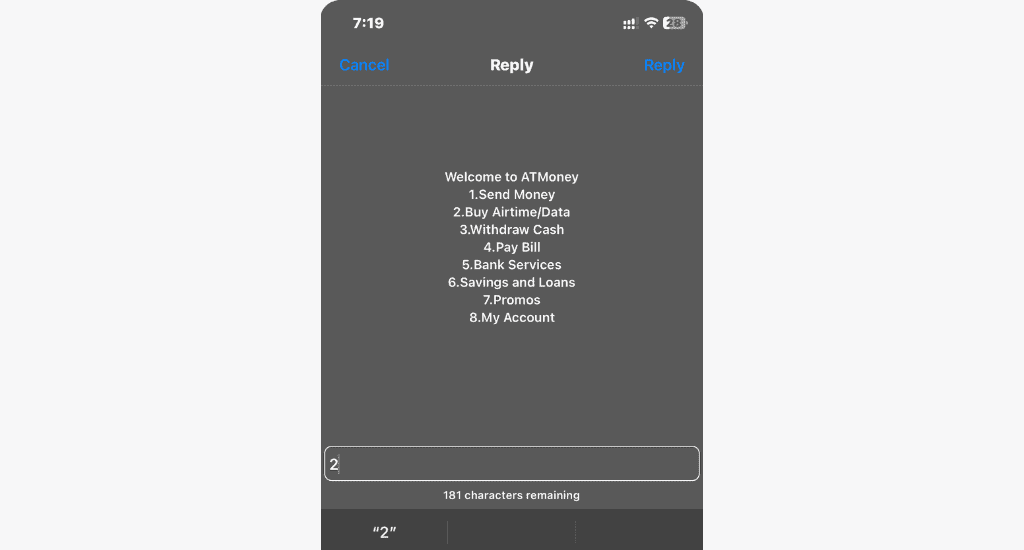
- Choose Big Time Data.
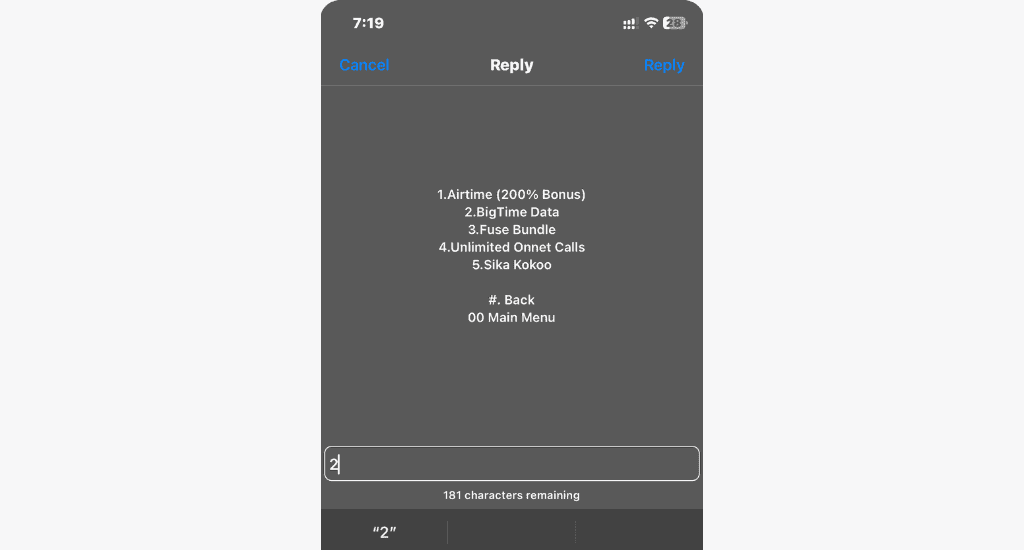
- Pick your preferred data package.
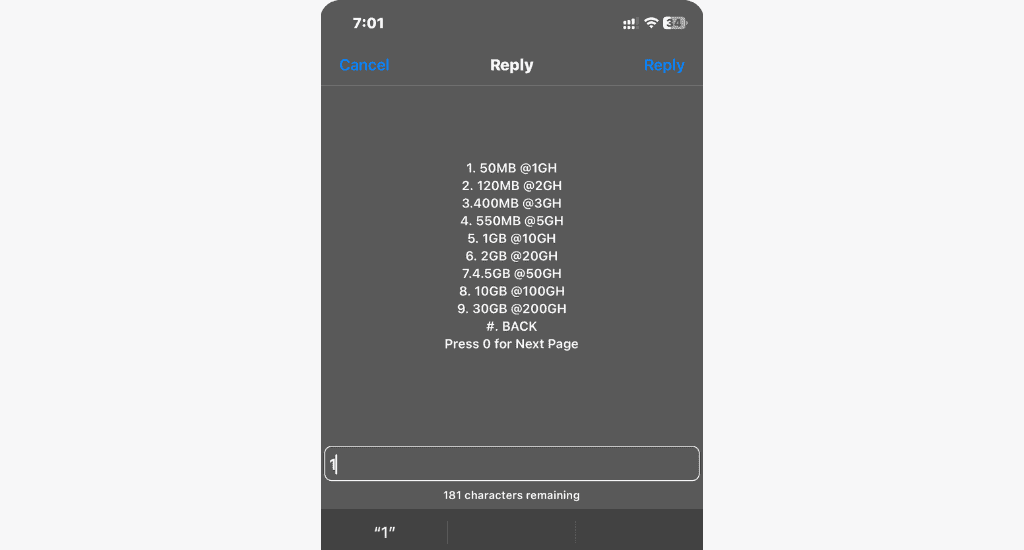
- Choose Buy one time.
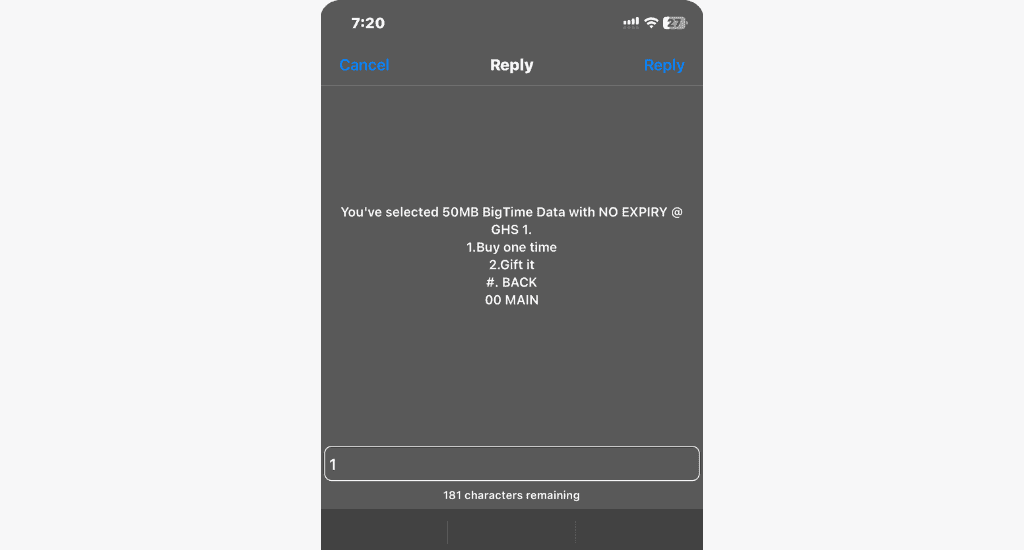
- Enter your AT Money PIN.
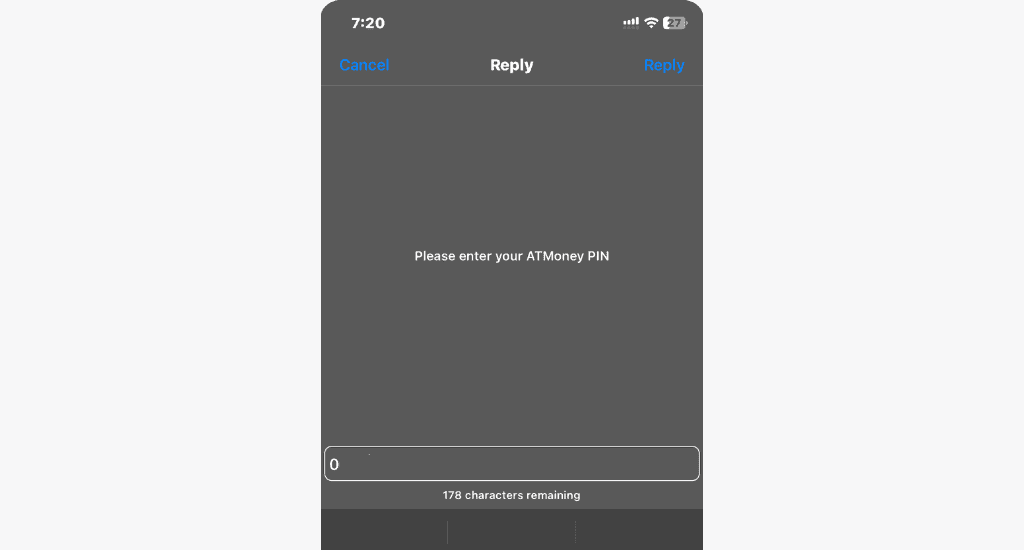
- Confirm your purchase to start using data.
Data offerings from AirtelTigo
AirtelTigo offers many data packages. Here are a few of them:
- Big Time Data Bundles: Affordable non-expiry data with prices from GHS 1 for 50 MB to GHS 400 for 190 GB. You can purchase by dialling *111#.
- Sika Kokoo Bundle: Lower-priced data offers with varied expiry dates. Dial *111*4# to purchase.
- Unlimited Night Data: This package offers unlimited data from 11 pm to 5 am at GHS 10. Dial *111*3*2# to purchase.
- Family Pack: This offer lasts 30 days. It starts from GHS 99 for 12 GB to GHS 350 for 117 GB. You can purchase by dialling *111*4*4#.
FAQs
How can I check my remaining data bundle balance on AirtelTigo?
You can check your data balance on AirtelTgo by dialling *504#. You’ll receive an SMS with your data balance. Alternatively, the AirtelTigo app provides detailed information about your data balance and purchase history.
Can I buy an AirtelTigo data bundle for someone else?
Yes, you can purchase data for someone else. AirtelTigo allows you to send data as a gift to other users through the USSD code, My AirtelTigo app, and AT Money.
How long will my AirtelTigo data bundle last?
The duration of your data bundle depends on the package you select. Big Time Data bundles are non-expiry, while other packages, such as the Sika Kokoo, Fuse bundles, and Family Packs, expire after a given period.
Final words
AirtelTigo offers various convenient ways to purchase mobile data—the quick USSD code method, the convenience of the AT Mobile app, and the easy-to-use ATMoney option.
With this helpful guide, we hope you understand your data needs and choose the best method for your needs. Please share your experiences or questions with us in the comment section.











2 Comments. Leave new
I wan9to know which apps consume more data on may AT data
Hello Francis, apps like YouTube, TikTok, Instagram, and video calls usually consume the most data.
To help you check which apps are using your data, could you let us know if you’re using an Android or iPhone? We’ll guide you through the steps to check on your phone.