Key takeaways
- You can check your AirtelTigo phone number using USSD codes, customer care, or by calling a friend.
- Dial *703# to directly view your AirtelTigo number.
- Save your number as a contact on your phone or write it down in a notepad to ensure it’s always handy when needed.
Whether you’ve just purchased a new SIM or need to remember your old number, this simple guide explores multiple ways to learn and remember your number quickly. Let’s delve in!
How to check your AirtelTigo phone number?
You can check your AritelTigo number in three ways: using USSD codes, contacting AirtelTigo customer care, or calling a friend. Before you begin, make sure to have a pen and paper at hand to jot down your number.
#1 – Using USSD code
Checking your AirtelTigo number via USSD is quick and straightforward. Just follow these simple steps:
- Dial *100#.
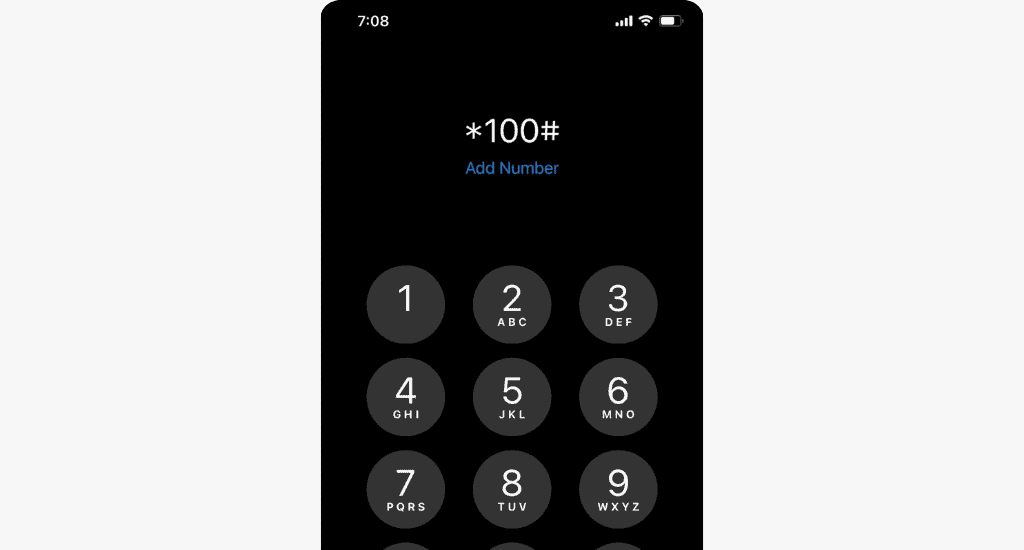
- Select option 1 for Manage Account.
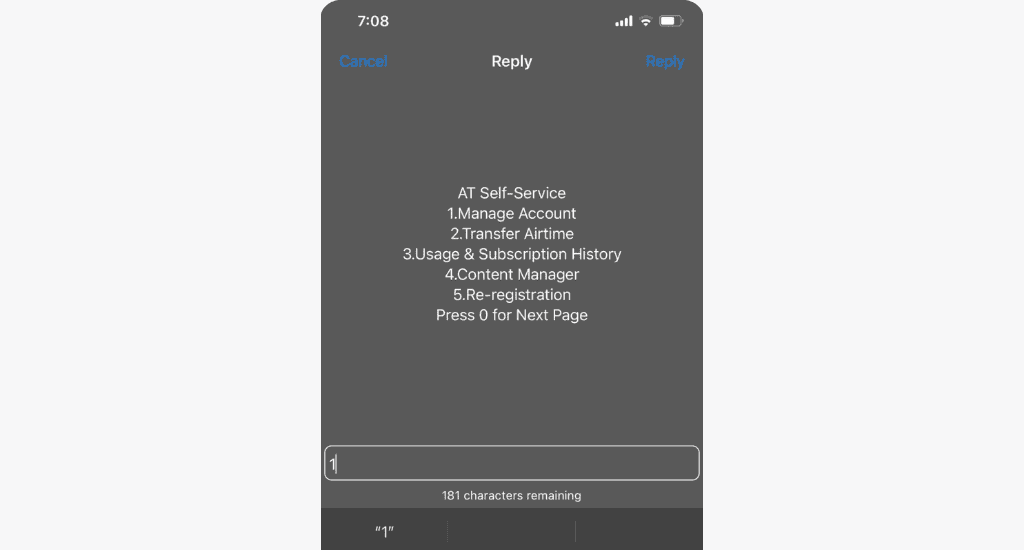
- Select Mobile Number.
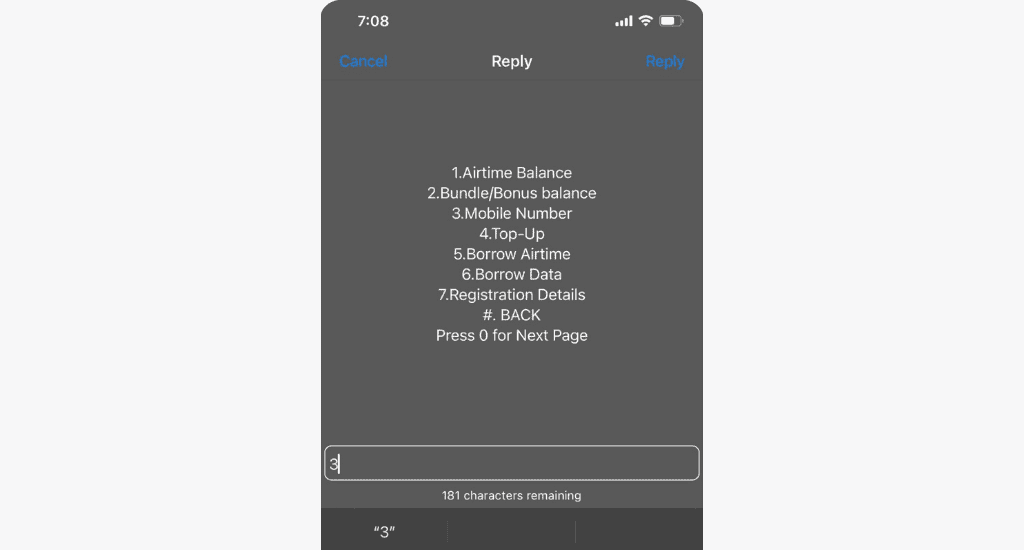
- Your number will be displayed on the screen.
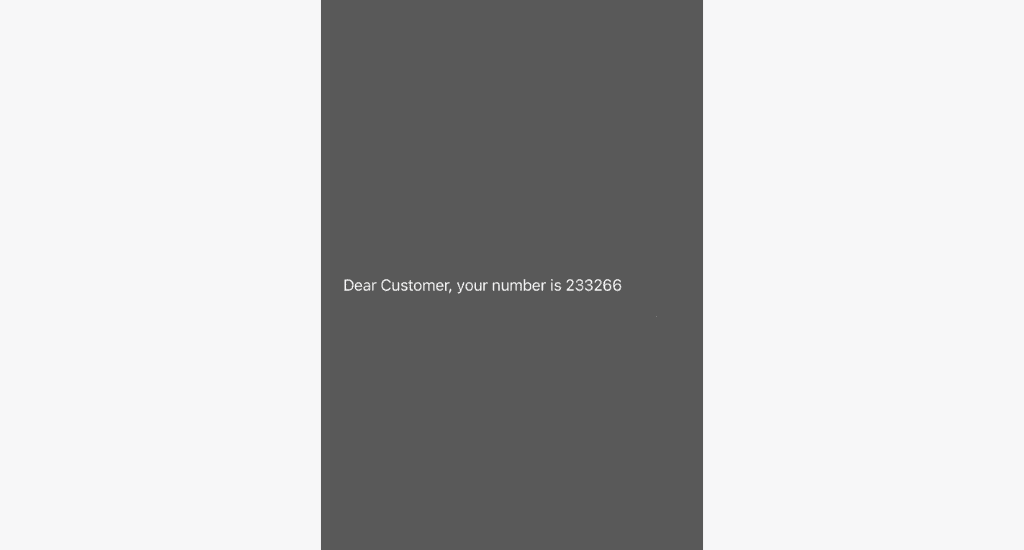
Quick tip: For an even faster way, just dial *703# to check your AirtelTigo number.
#2 – Contact customer care
AirtelTigo has a convenient automated system to retrieve your phone number quickly through their toll-free customer care line.
- Dial 100.
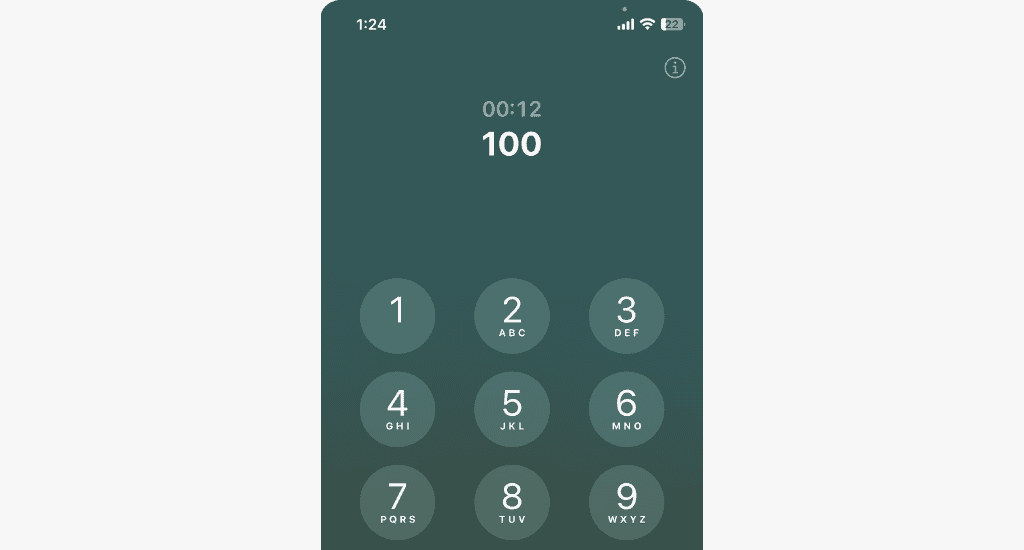
- Press 4 for SIM Account Information.
- Select 3 to know your mobile number.
- An automated voice will then mention your number to you.
#3 – Call a friend
Another easy way to find your phone number is to call a friend or family. Your AirtelTigo number will be displayed on their phone screen. Ask them to read it back to you while you write it down.
Note: If you’ve already logged in to the AirtelTigo app, you can also check your number there. It will be displayed under “Airtime.”
Tips to remember your AirtelTigo number
Keeping your number at your fingertips is as important as knowing how to find it. Here are two ways to remember it:
- Save your number in your phone’s contacts as “My AirtelTigo Number.” It’s a simple and effective way to keep it handy.
- Another way is to note your number in a notepad or digital note app. It’s an excellent backup for those moments when you need it urgently.
Conclusion
Knowing how to retrieve and remember your AirtelTigo number is essential, and with these methods, it’s easier than ever. Whether you’re a new user setting up your phone or an existing customer needing a quick reminder, all these methods have been made simple to help you know your number anytime without hassle.
Try any of the methods out today and experience the convenience firsthand! Do share your thoughts and experiences with us in the comment section.










