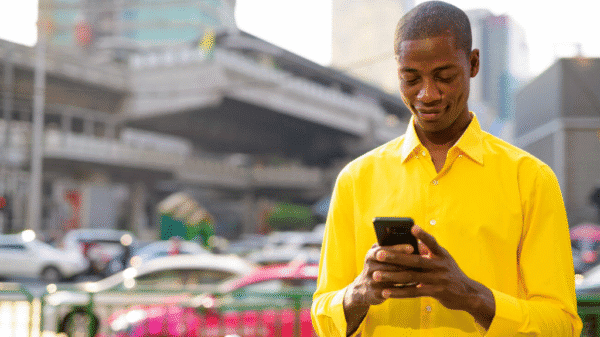Key takeaways
- MTN MiFi supports up to 10 devices and averages 10 to 15 Mbps.
- You can use any MTN data bundle with your MiFi.
- The MiFi username and password are located under the battery cover.
In today’s world, a reliable and convenient internet connection is a must, and the MTN Ghana MiFi provides precisely that. In this article, we’ll show you how to get the MiFi, its coverage areas, and its performance.
What is MTN MiFi?
MTN’s MiFi provides fast and reliable internet connectivity through its mobile network. Unlike traditional Wi-Fi, which is fixed to a particular location, MiFi (mobile Wi-Fi) is designed to be portable.
There are different types of MTN MiFi routers, including 3G and 4G MiFi. You can buy these at affordable prices between GHS 300 and GHS 650, depending on the product type.
The MiFi supports up to 10 devices simultaneously and has an average download speed of 10 to 15 Mbps. It has a battery life of six to eight hours when fully charged. The MiFi uses a SIM card to buy data and check your balance.
How to get the MTN MiFi?
You can purchase an MTN MiFi at the nearest MTN office.
You can also buy from online platforms like Jiji and Jumia, though it’s important to note that these devices may not be directly from MTN. For verification, visit an MTN service center or contact MTN customer support.
Note: At the time of writing, MTN MiFi’s are currently out of stock, as confirmed by the service representative we spoke to. Check-in with MTN for the latest availability updates if you need one.
How to buy data on your MTN MiFi?
You can purchase the regular data bundle or MTN data packages like Just4U, Zone bundle, and MashUp for your MiFi.
For regular data bundles, you can conveniently purchase them via the myMTN app or USSD code and mobile money with another MTN SIM, without needing to remove the MiFi SIM. We go over each option below:
Using the USSD code
Using the shortcode is also a convenient way to buy data.
- Dial *138#.
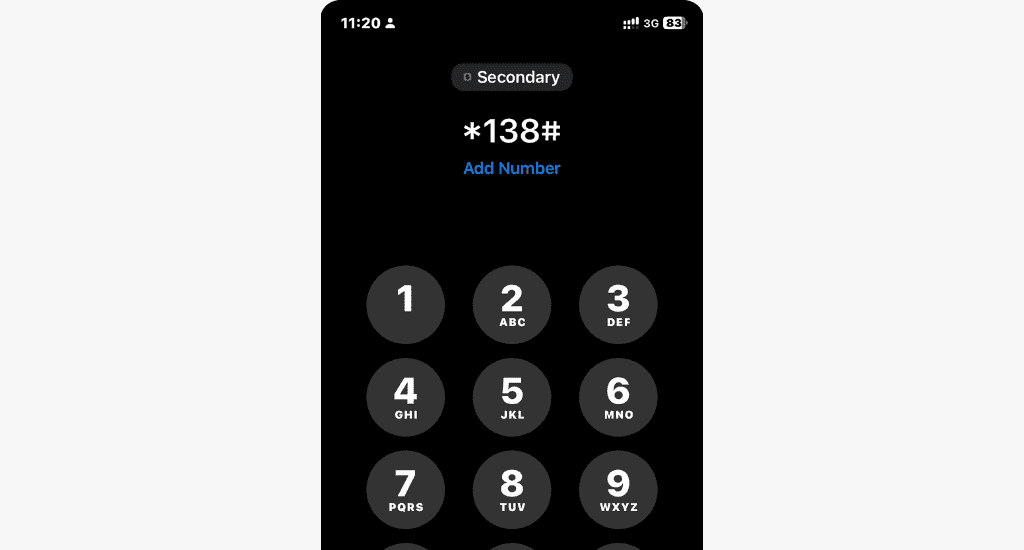
- Select Proceed to Buy Bundle.
- Select Buy Data Bundle.
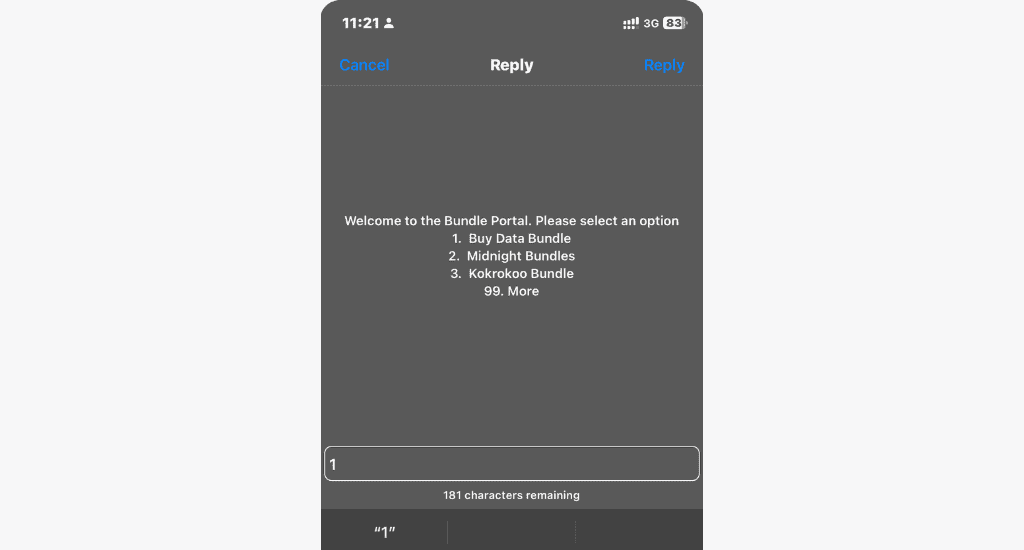
- Select Buy For Others.
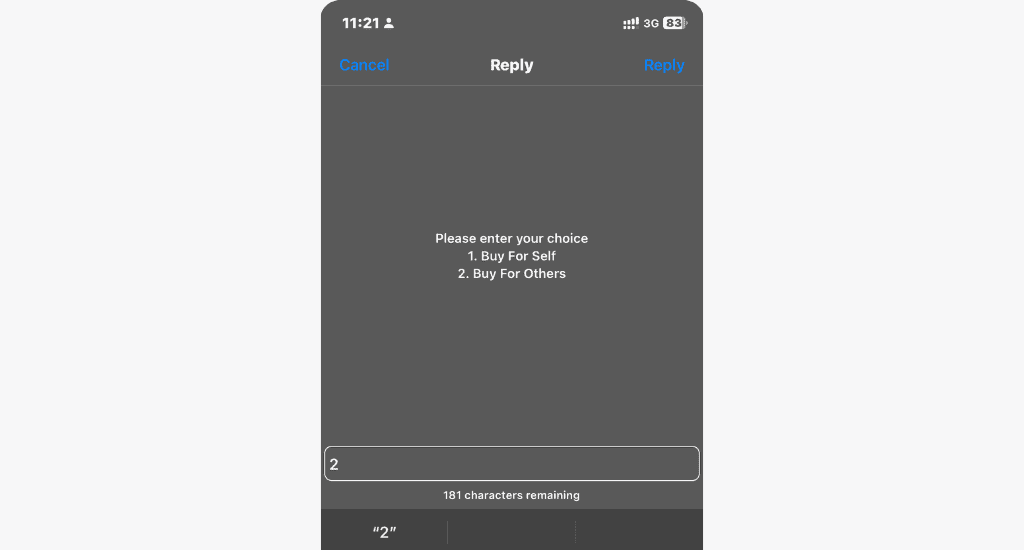
- Enter the MiFi’s phone number and repeat it for confirmation.

- Choose your preferred package and proceed to buy.
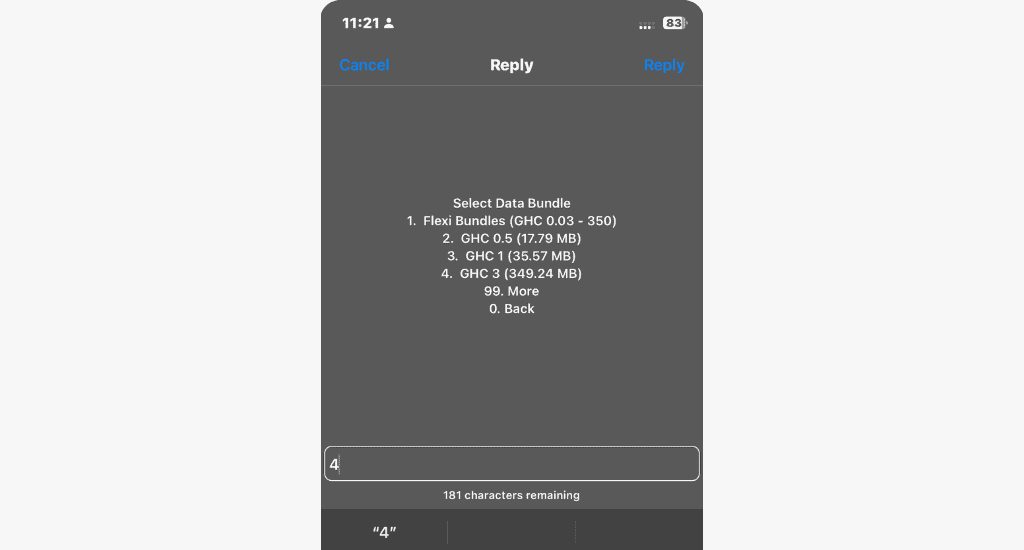
- Select payment mode and proceed to authorise payment.
That’s it; you have successfully bought data on your MTN MiFi.
Using the myMTN app
Here’s how to buy data with the myMTN app:
- Launch the myMTN app.
- Go to Shop > Data.
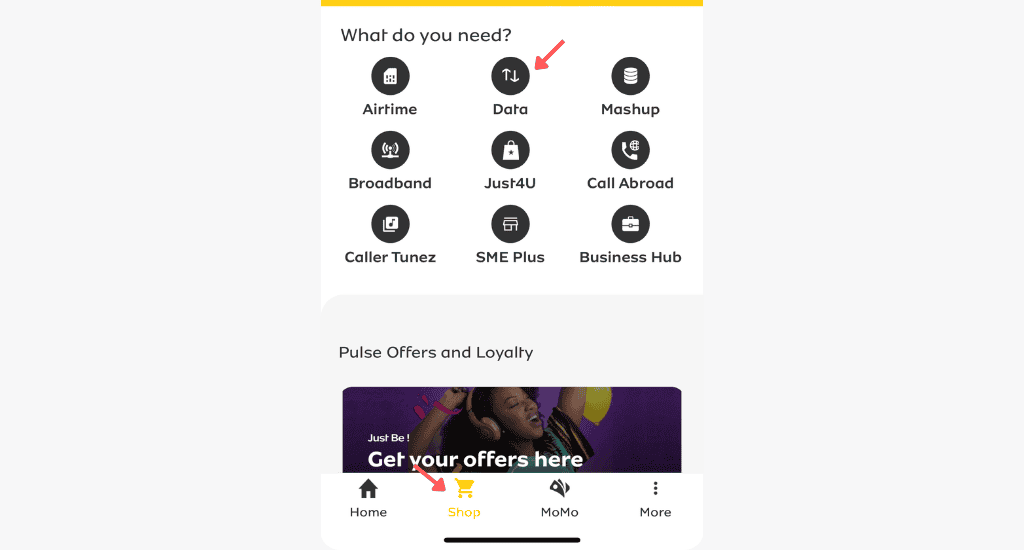
- Select Data Bundles.
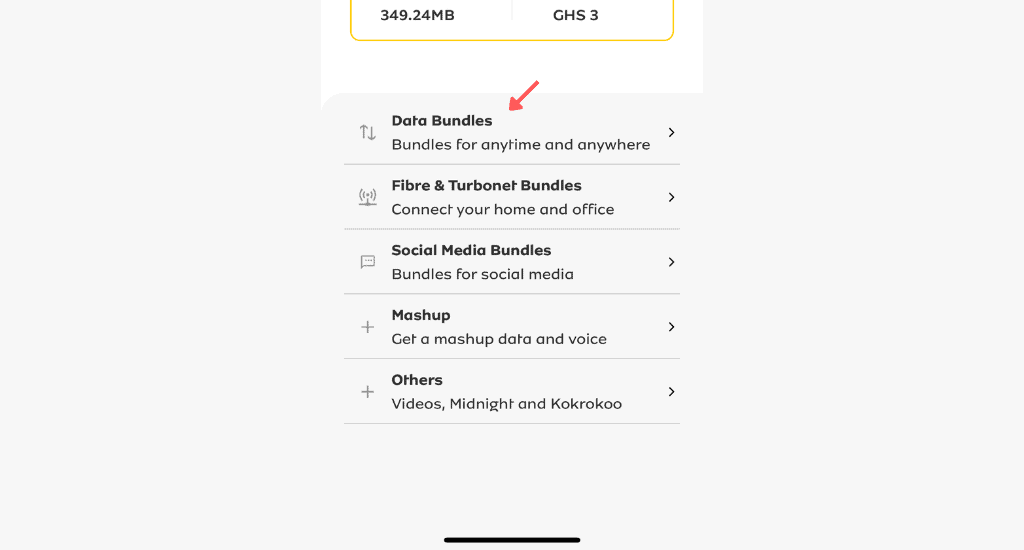
- Choose your preferred package.
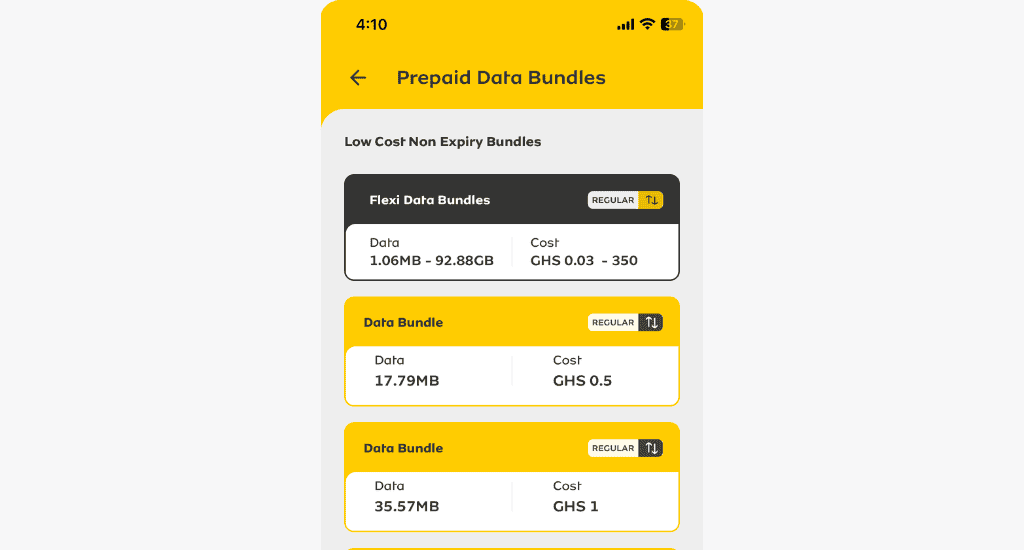
- Select A new recipient, enter the MiFi’s number and tap Next.
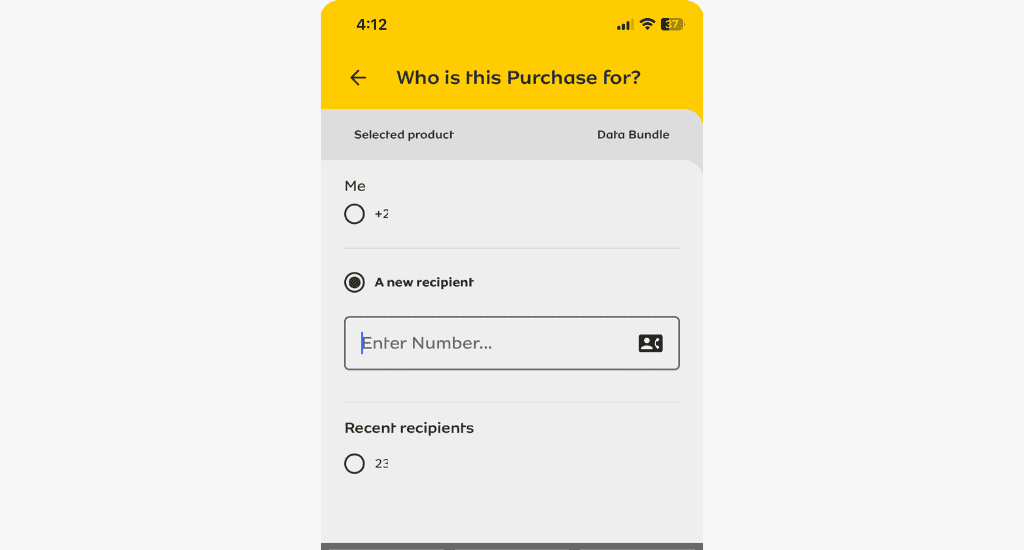
- Confirm payment mode (MoMo, Airtime) and make payment.
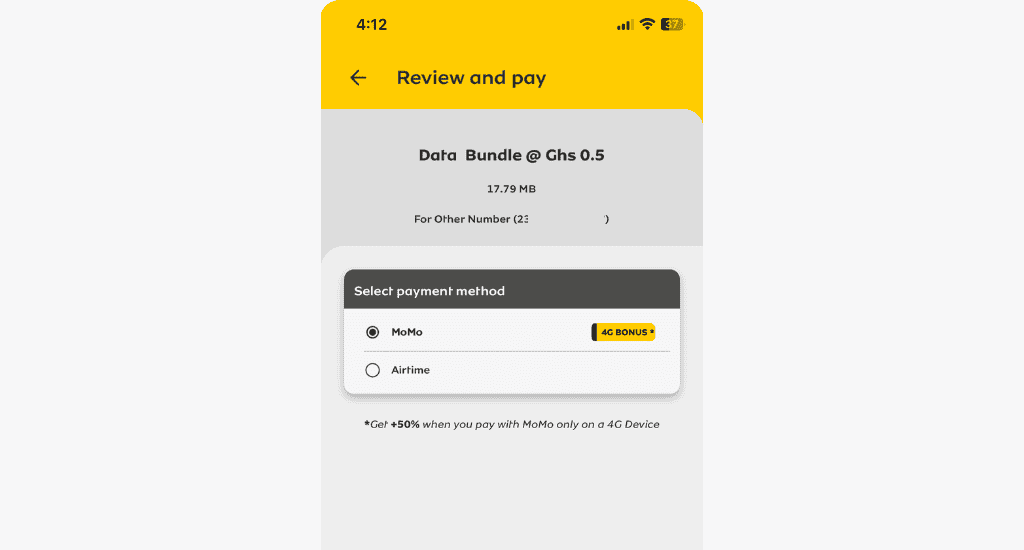
That’s it! For MoMo, wait for a prompt to authorise payment.
Through mobile money
Mobile money provides an alternative to buying data.
- Dial *170#.
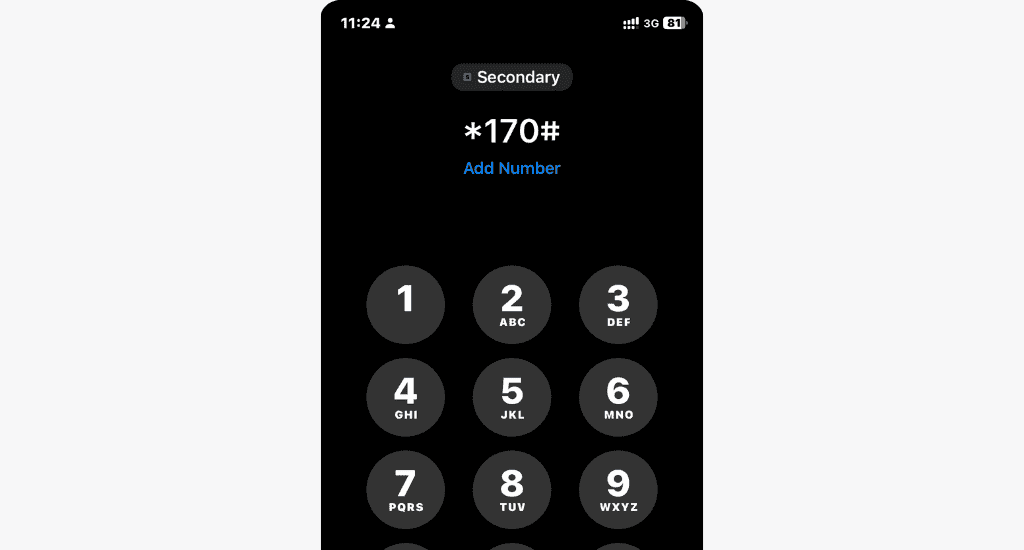
- Select Airtime & Bundles.
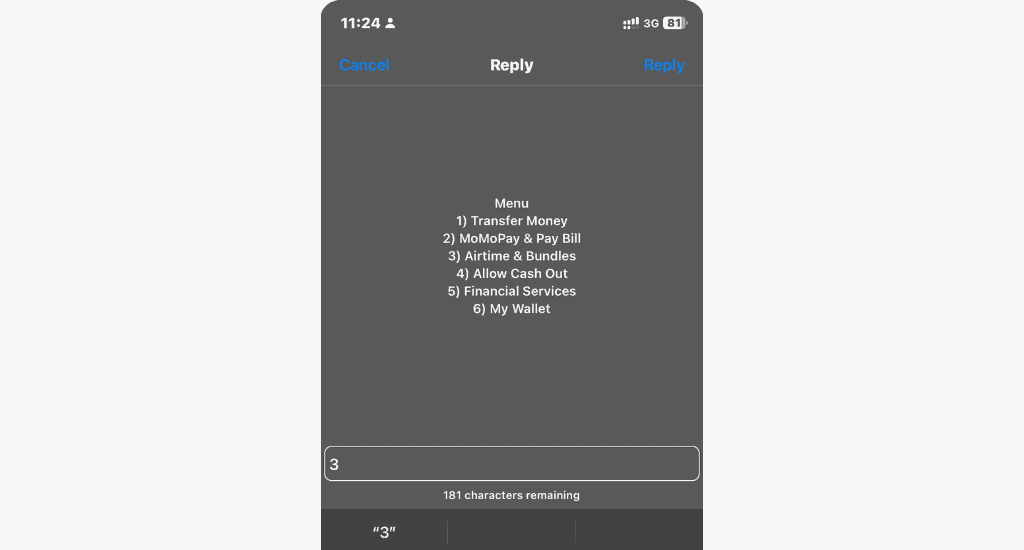
- Select Internet Bundles.
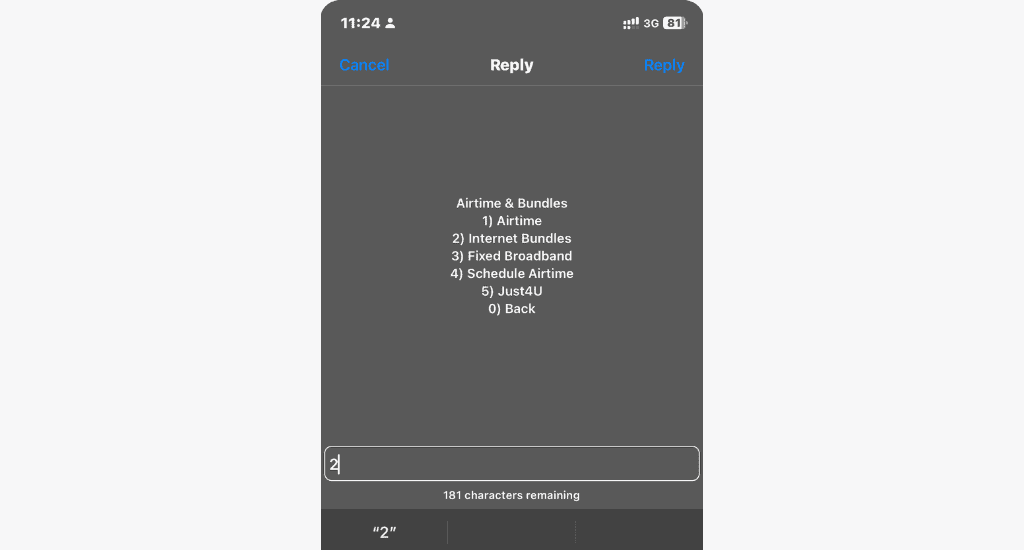
- Select Proceed to buy bundle.
- Select Buy Data Bundle.
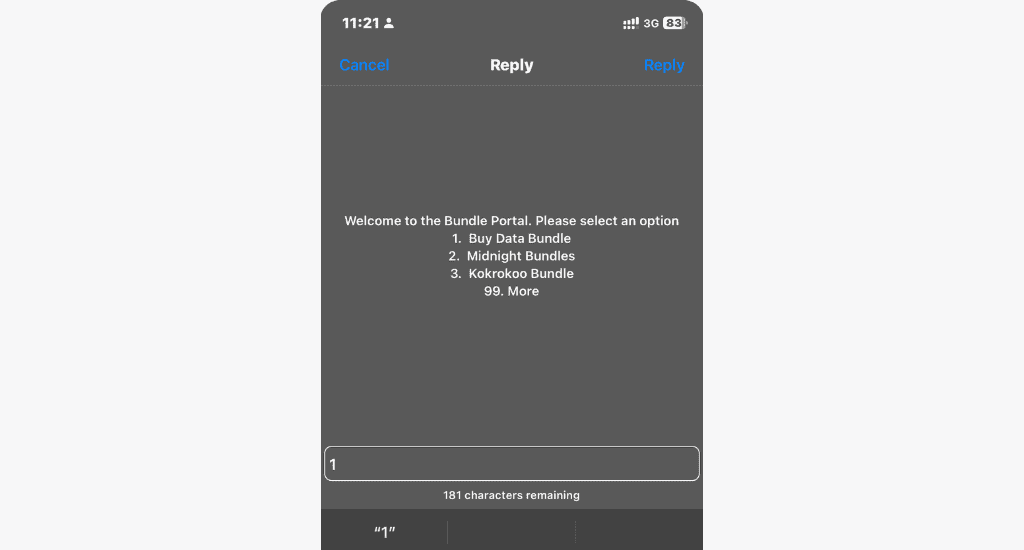
- Select Buy For Others.
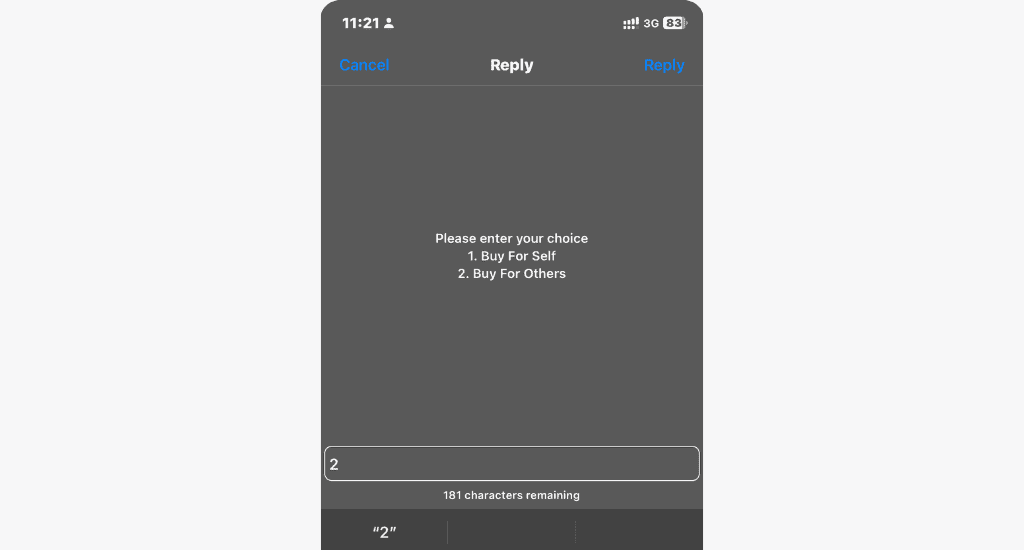
- Enter the MiFi’s phone number and repeat it for confirmation.

- Choose your preferred package and proceed to buy.
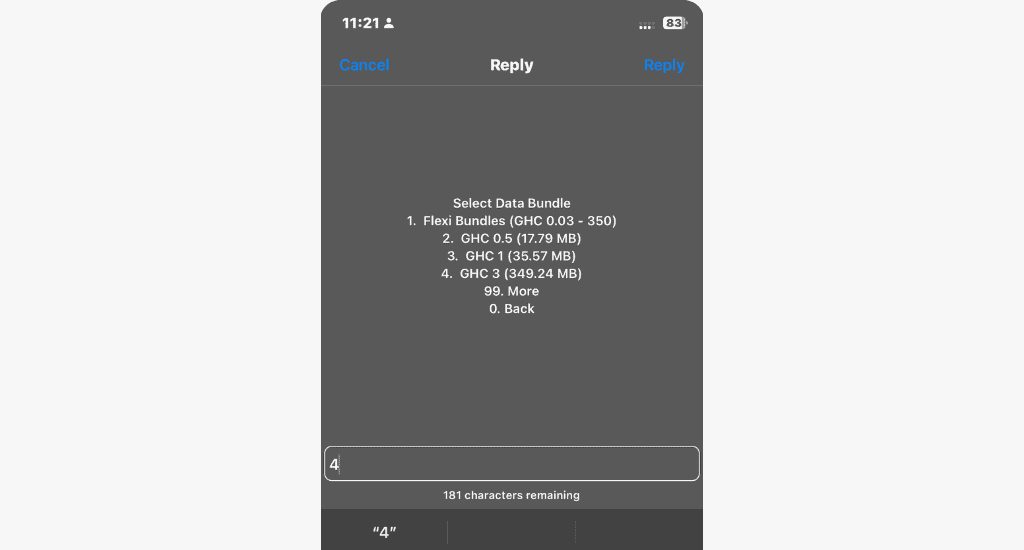
- Select your payment mode and authorise payment.
Quick tip: Select ‘Buy For self’ if you’ve inserted the MiFi SIM into your phone.
How to check your data balance on MTN MiFi?
You can check your balance via the myMTN app, a USSD code, or an online platform.
myMTN app
Here’s how to check your MiFi data balance via the myMTN app:
- Connect your phone to your MiFi internet.
- Launch the myMTN app.
- Balance details will be displayed under DATA on the homepage.
USSD code
Using the shortcode is also a convenient way to check your balance. Remove the SIM from the MiFi, insert it into your phone, and dial *124#. Your balance will be displayed on the screen.
Online platform
Here’s how to check your data balance via the online platform:
- Open your web browser and enter your router’s IP address to access the admin portal.
- Enter *124# in the USSD section of the portal.
How fast is MTN’s MiFi?
MTN MiFi speed varies based on your location and network coverage. Typically, you should expect speeds of 10-15 Mbps. During our tests, we got a download speed of 7.80 Mbps.
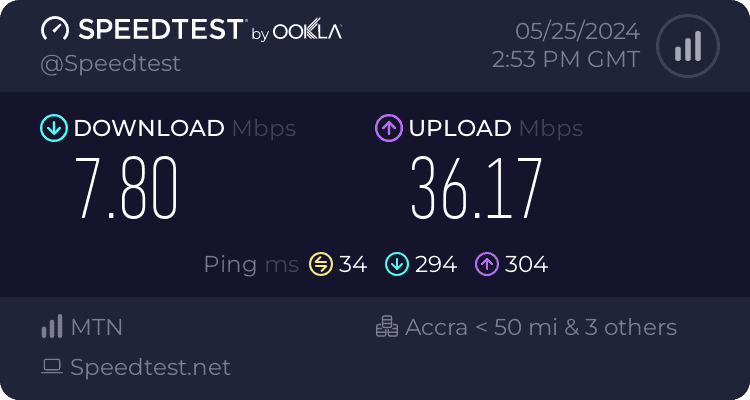
This is slower than the MTN Fibre Broadband, which has speeds of up to 60 Mbps, and MTN Turbonet, which averages around 30 Mbps.
FAQs
Do MTN MiFi data packages expire?
Yes, MTN MiFi data packages do expire, but it depends on the type of bundle you purchase. The data does expire for Just4U bundles and Zone bundles. However, it does not expire for regular data bundles and mashup bundles.
How do I check the username and password on my MTN MiFi?
You can check the username and password for your MTN MiFi under the battery cover. Alternatively, you can contact MTN customer support for further assistance.
Is MTN’s MiFi faster than a phone hotspot?
Yes, the MTN MiFi is faster than a phone hotspot and provides a more stable connection, as it is designed specifically for internet sharing.
Conclusion
Use MTN Ghana’s MiFi for fast and reliable internet access on the go. This enhances workflow and easy access to information.
We hope you found this guide helpful. We would love to hear from you. Please share your feedback and experiences with us below.