Key takeaways
- MTN Ghana offers two ways to reverse a MoMo transaction: through the USSD code (*170#) or by contacting MTN Customer Care at 100.
- The reversal process may take up to 15 working days to complete.
- Reversals are not possible if initiated after 30 days or if the recipient has already used the money.
Mistakes happen—you might accidentally send money via MTN mobile money (MoMo) to the wrong person or enter an incorrect amount. Fortunately, you can reverse such transactions easily. We’ll walk you through the steps in this simple guide.
How to reverse an MTN MoMo transaction?
Here are three methods to promptly recover your funds after a wrong MoMo transaction:
Method #1 – Using the USSD code
The USSD code is the most convenient method. Here’s how:
- Dial *170#.
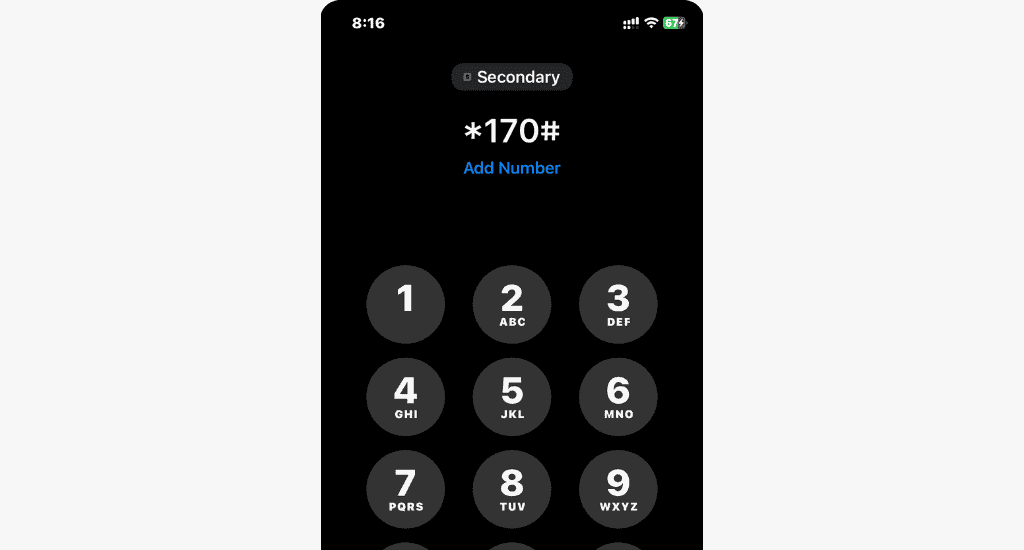
- Select option 6 for My wallet.
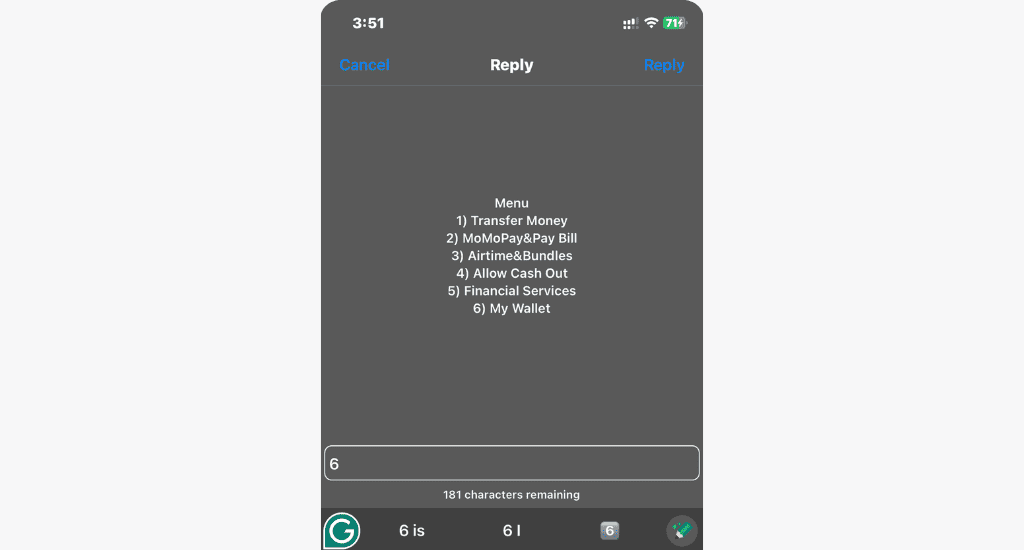
- Choose Report Fraud.
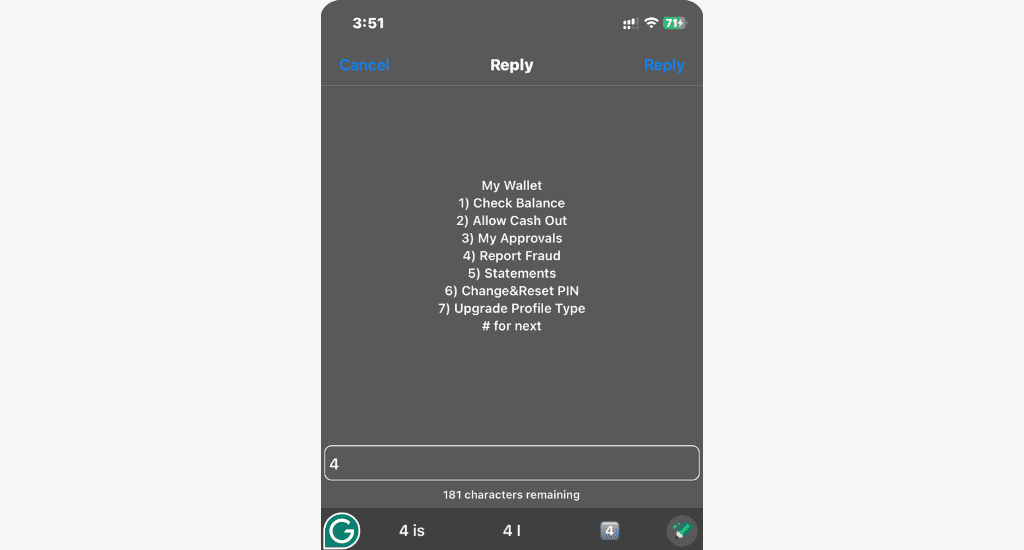
- Choose New Reversal Process.
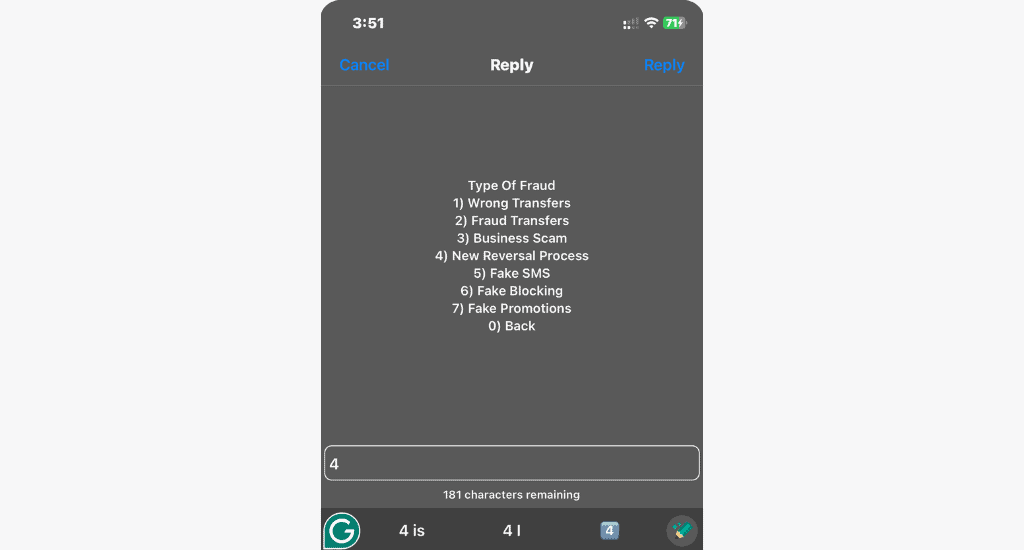
- Enter the recipient’s number (the number you sent money to).
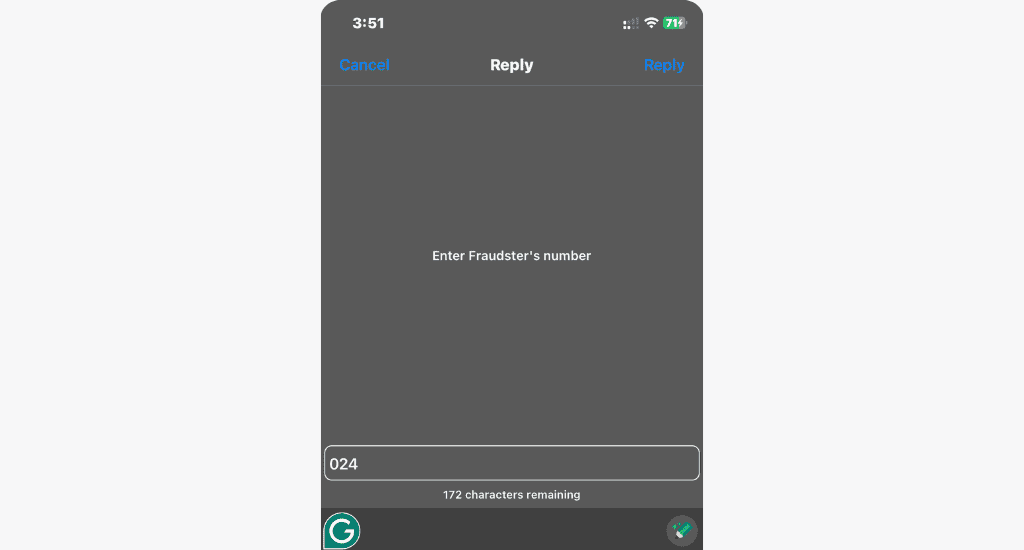
- Choose Yes to confirm you transferred the money.
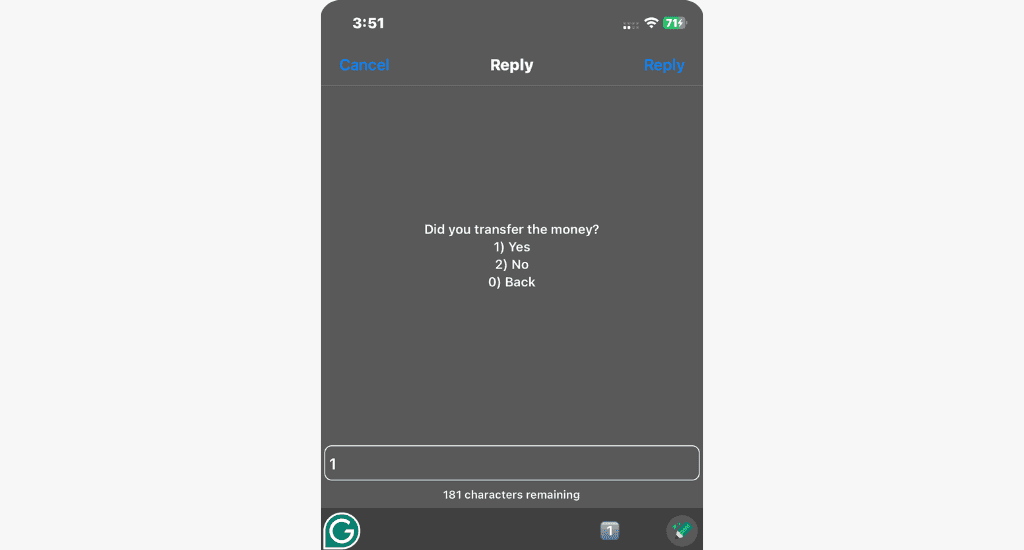
- Enter the amount transferred.
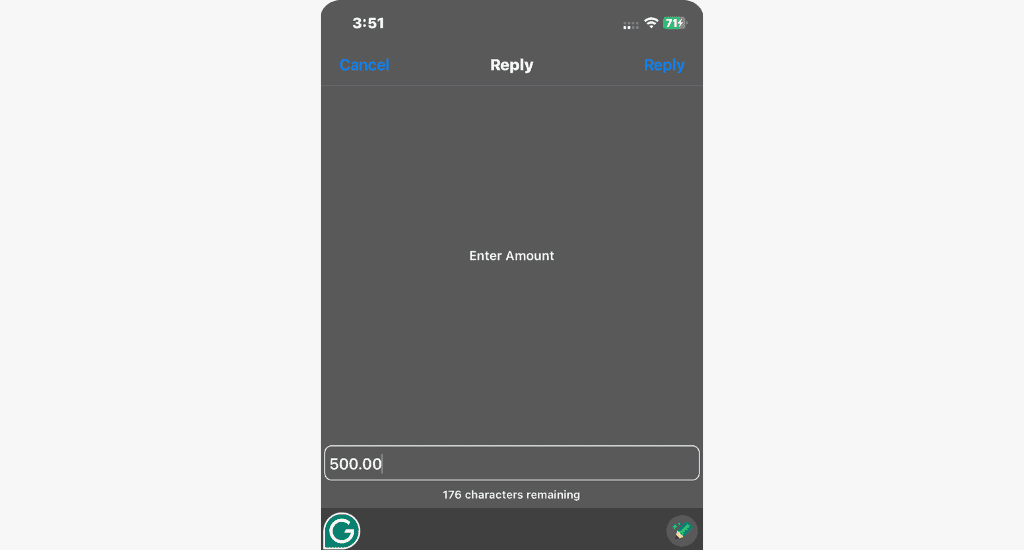
- Enter the date of the transaction.
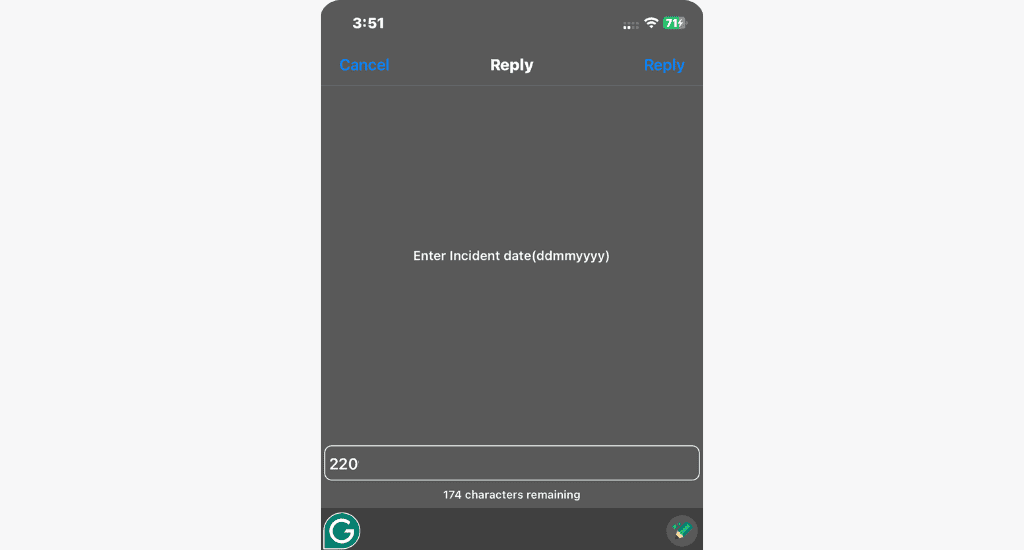
You’ll receive a prompt and SMS from MTN confirming that your report has been received. If the investigations are successful, further details via SMS will be sent to you.
Note: While the method above works, it’s not the appropriate solution. MTN recommends reaching out to their customer care directly (method #2) to lodge a formal complaint for the best resolution.
Method #2 – Contacting MTN customer care
If the USSD method doesn’t work for you or you prefer personal assistance, contacting MTN customer care is an excellent alternative. Here’s the easiest way to speak with an agent:
- Dial 100.
- Select your preferred language (English, Twi, Ewe, Ga, etc.).
- Select option 3 for Mobile Money.
- Choose option 1 for information on Mobile Money.
- Press (*) to speak to a customer care agent.
- Provide the agent with the necessary details, such as:
- mobile number used for the transaction
- recipient’s number
- date and time of the transaction
- exact amount sent
- transaction ID
- After the call, you’ll receive an SMS confirming your complaint.
You now have to wait till the complaint is resolved.
Method #3 – Call the number
Sometimes, the simplest solution is to contact the recipient directly and request a refund. This method depends on the recipient’s willingness to cooperate but can save time if they haven’t already spent the money. Be sure to explain the situation calmly, politely, and respectfully and request a refund.
How long does the reversal process take?
MTN takes up to 15 working days to process your request since they must investigate the issue thoroughly before taking action.
If the recipient has withdrawn the money, MTN may also have to wait until the recipient deposits funds back into their account before they can complete the reversal.
Thus, prompt action is essential once you realize you’ve made a mistake.
When is a transaction not reversible?
Not all MoMo transactions are reversible, often due to factors beyond MTN’s control or the recipient’s conduct. Situations where reversal isn’t possible include:
- The time duration (30 calendar days) for reversal has expired.
- The recipient has already used part or all of the money, and their MoMo wallet has no remaining balance.
- MTN Ghana is not obligated to perform a reversal in case of a dispute with the recipient.
FAQs
Can I reverse a MoMo transfer payment?
No, MTN mobile money transfer payments to service providers like ECG, Ghana Water, etc., are irreversible. You can only reverse peer-to-peer transactions.
Can I reverse a MoMo transaction with a bank?
Reversing an MTN mobile money transaction with a bank isn’t straightforward. In such situations, it is important to contact MTN customer service for help.
Conclusion
While mobile money offers a convenient way to transfer money, mistakes like sending money to the wrong person can be stressful to rectify.
Always double-check the recipient’s number and amount before sending the money to avoid the hassle of reversals. Confirming these details can save you a lot of trouble.
Feel free to share your questions and comments below.
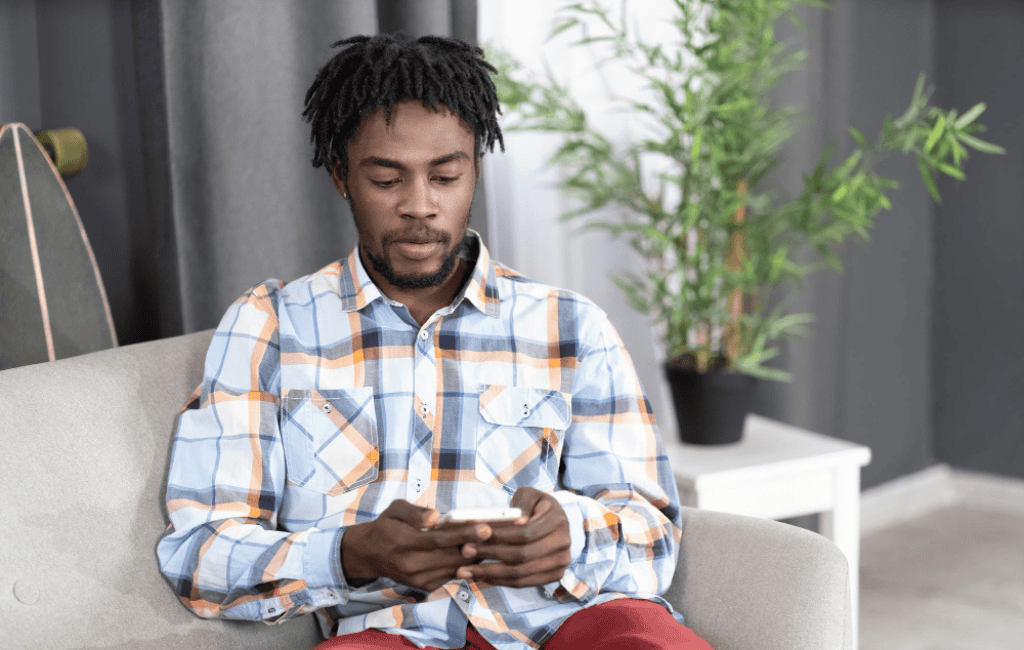










13 Comments. Leave new
Pls I deposited money into my yello save account yesterday but it has still not reflected up till today
Hi Mike. Delays can happen, but since it’s been more than a day, kindly reach out to MTN support so they can check the deposit for you.
Why can’t the investigation days be five to 7 rather 15-30days? Course I needed the money urgent and the person the money was transferred to he / her sim is deactivated 😢.
Hello Odette, MTN sets the 15–30 day timeframe to ensure proper checks and protect all parties from fraud or unauthorized claims.
We’re sorry about your current situation. Hopefully, they’ll consider speeding things up in the future.
Is the MTN company who to reverse the money after 15 days or it will directly come to ur wallet
Hi Rukaya, MTN will handle the reversal on your behalf, but only after they complete their investigation. It doesn’t automatically return to your wallet—you’ll need to report the issue for them to start the process.
I was frauded today
I sent money thinking it’s my friend
I called to reverse it how long çan I get it back
Please reach out to MTN directly to learn more.
Can you reverse money sent from mtn to other networks
We’re unsure of this. Please reach out to MTN directly to learn more.
When the person that you do the wrong transaction for when his or her phone is off can the money be reversed
Yes, the money can still be reversed. Reach out to MTN and they’ll help you with the process.
Thank you